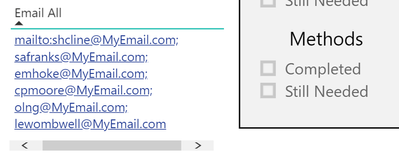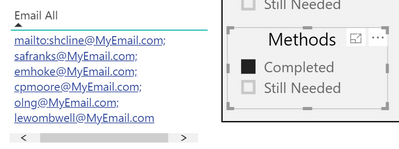- Power BI forums
- Updates
- News & Announcements
- Get Help with Power BI
- Desktop
- Service
- Report Server
- Power Query
- Mobile Apps
- Developer
- DAX Commands and Tips
- Custom Visuals Development Discussion
- Health and Life Sciences
- Power BI Spanish forums
- Translated Spanish Desktop
- Power Platform Integration - Better Together!
- Power Platform Integrations (Read-only)
- Power Platform and Dynamics 365 Integrations (Read-only)
- Training and Consulting
- Instructor Led Training
- Dashboard in a Day for Women, by Women
- Galleries
- Community Connections & How-To Videos
- COVID-19 Data Stories Gallery
- Themes Gallery
- Data Stories Gallery
- R Script Showcase
- Webinars and Video Gallery
- Quick Measures Gallery
- 2021 MSBizAppsSummit Gallery
- 2020 MSBizAppsSummit Gallery
- 2019 MSBizAppsSummit Gallery
- Events
- Ideas
- Custom Visuals Ideas
- Issues
- Issues
- Events
- Upcoming Events
- Community Blog
- Power BI Community Blog
- Custom Visuals Community Blog
- Community Support
- Community Accounts & Registration
- Using the Community
- Community Feedback
Register now to learn Fabric in free live sessions led by the best Microsoft experts. From Apr 16 to May 9, in English and Spanish.
- Power BI forums
- Forums
- Get Help with Power BI
- DAX Commands and Tips
- Concatenating data within RELATEDTABLE output
- Subscribe to RSS Feed
- Mark Topic as New
- Mark Topic as Read
- Float this Topic for Current User
- Bookmark
- Subscribe
- Printer Friendly Page
- Mark as New
- Bookmark
- Subscribe
- Mute
- Subscribe to RSS Feed
- Permalink
- Report Inappropriate Content
Concatenating data within RELATEDTABLE output
My report has a list of email addresses, and the request from the users is to have a "mailto" hyperlink they can click to send an email to all addresses. The list needs to be dynamic based on slicer selections. For example, if there are six addresses in the table but the user selects a slicer to narrow the list to three addresses, the hyperlink should only display those three addresses.
What I have so far:
Email All = "mailto:" & CONCATENATEX( RELATEDTABLE(ENVH), ENVH[Email], "; ")
Produces this:
mailto: userBob@myemail.com
mailto: userJohanna@myemail.com
mailto: userTom@myemail.com
What I need to produce is this:
mailto: userBob@myemail.com; userJohanna@myemail.com; userTom@myemail.com
I originally tried this:
Email All = "mailto:" & CONCATENATEX( ENVH, ENVH[Email], "; ")
But that gives me all six addresses, and ignores my slicer selections (addresses in red should NOT be included)...
mailto: userBob@myemail.com; userJohanna@myemail.com; userTom@myemail.com; userBeth@myemail.com; userPaul@myemail.com; userGeorge@myemail.com
Solved! Go to Solution.
- Mark as New
- Bookmark
- Subscribe
- Mute
- Subscribe to RSS Feed
- Permalink
- Report Inappropriate Content
I was able to get what I needed by converting the calculated column into a measure.
DAX:
Email All = "mailto: " & CONCATENATEX(VALUES(ENVH[Email]),ENVH[Email],"; ")
- Mark as New
- Bookmark
- Subscribe
- Mute
- Subscribe to RSS Feed
- Permalink
- Report Inappropriate Content
can you make an actual button with this measure? i got it to work but it will only work in a table. I set the button to weburl and add the measure but nothing happens.
- Mark as New
- Bookmark
- Subscribe
- Mute
- Subscribe to RSS Feed
- Permalink
- Report Inappropriate Content
We got it to work with a button. Not sure if this applies to your situation, but "mailto" has a limit of 2,000 characters. We found the button would not function if the concatenated list was over 2,000 characters long. We used slicers so our users could break the list down into smaller, more manageable groups. This allows them to get the "mailto" under 2,000 characters, which allows the button to function.
- Mark as New
- Bookmark
- Subscribe
- Mute
- Subscribe to RSS Feed
- Permalink
- Report Inappropriate Content
Hmmm. I have a slicer and it still doesn't work for me even with just two email addresses
- Mark as New
- Bookmark
- Subscribe
- Mute
- Subscribe to RSS Feed
- Permalink
- Report Inappropriate Content
I was able to get what I needed by converting the calculated column into a measure.
DAX:
Email All = "mailto: " & CONCATENATEX(VALUES(ENVH[Email]),ENVH[Email],"; ")
- Mark as New
- Bookmark
- Subscribe
- Mute
- Subscribe to RSS Feed
- Permalink
- Report Inappropriate Content
Slicers NEVER affect calculated columns the way you thought. They can only filter the columns for certain values that have been precalculated in there, nothing else.
Best
Darek
- Mark as New
- Bookmark
- Subscribe
- Mute
- Subscribe to RSS Feed
- Permalink
- Report Inappropriate Content
Best
D.
- Mark as New
- Bookmark
- Subscribe
- Mute
- Subscribe to RSS Feed
- Permalink
- Report Inappropriate Content
The data model is a single table with no relationships. That's why I don't think RELATEDTABLE is what I should be using. There must be another way to concatenate the values after they've been sliced.
- Mark as New
- Bookmark
- Subscribe
- Mute
- Subscribe to RSS Feed
- Permalink
- Report Inappropriate Content
[Email All] = var __concatenatedEmails = CONCATENATEX( DISTINCT( ENVH[Email] ), ENVH[Email], "; " ) var __mailtoString = "mailto:" & __concatenatedEmails return __mailtoString
- Mark as New
- Bookmark
- Subscribe
- Mute
- Subscribe to RSS Feed
- Permalink
- Report Inappropriate Content
Nope, doesn't work. That gives me the exact same result as my original formula:
Original formula:
Email All = "mailto:" & CONCATENATEX( ENVH, ENVH[Email], "; ")
Here is the output when not sliced:
Here is the output when sliced:
The slicer is having no effect. When I toggle that slicer, there should only be three email addresses listed.
Helpful resources

Microsoft Fabric Learn Together
Covering the world! 9:00-10:30 AM Sydney, 4:00-5:30 PM CET (Paris/Berlin), 7:00-8:30 PM Mexico City

Power BI Monthly Update - April 2024
Check out the April 2024 Power BI update to learn about new features.

| User | Count |
|---|---|
| 41 | |
| 21 | |
| 21 | |
| 14 | |
| 13 |
| User | Count |
|---|---|
| 43 | |
| 36 | |
| 33 | |
| 18 | |
| 18 |