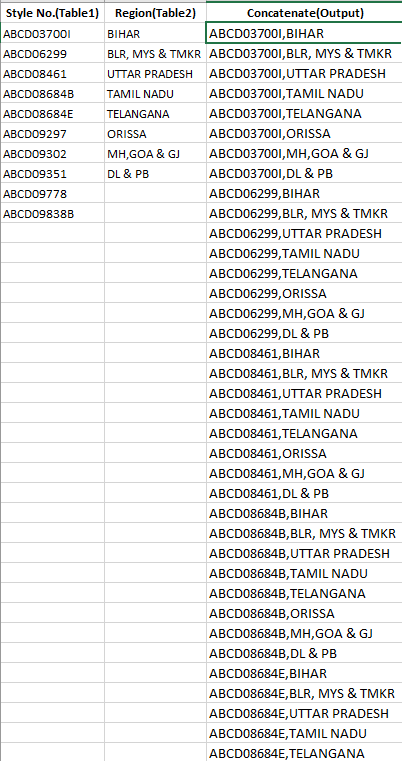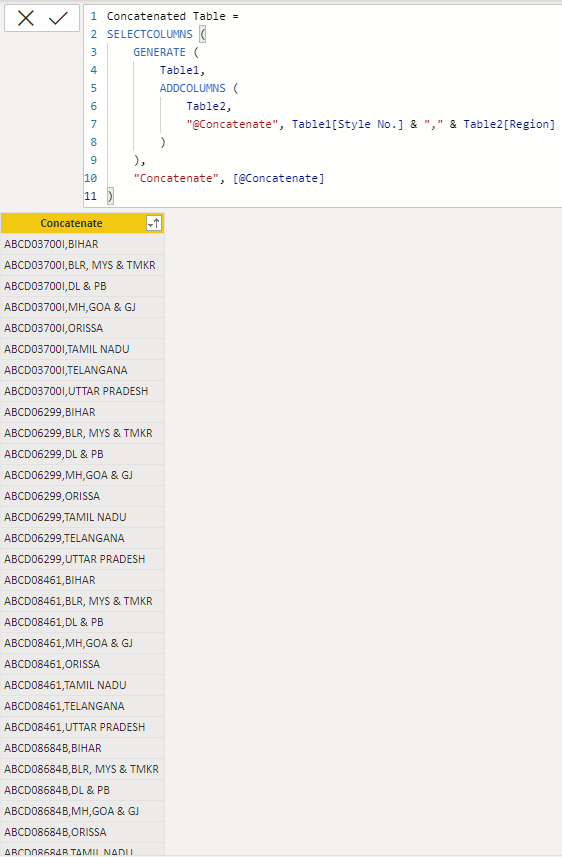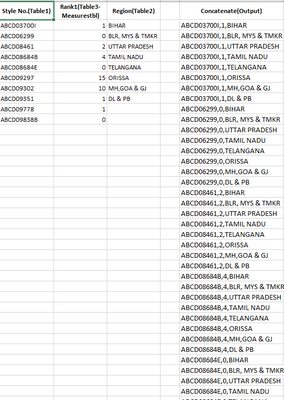- Power BI forums
- Updates
- News & Announcements
- Get Help with Power BI
- Desktop
- Service
- Report Server
- Power Query
- Mobile Apps
- Developer
- DAX Commands and Tips
- Custom Visuals Development Discussion
- Health and Life Sciences
- Power BI Spanish forums
- Translated Spanish Desktop
- Power Platform Integration - Better Together!
- Power Platform Integrations (Read-only)
- Power Platform and Dynamics 365 Integrations (Read-only)
- Training and Consulting
- Instructor Led Training
- Dashboard in a Day for Women, by Women
- Galleries
- Community Connections & How-To Videos
- COVID-19 Data Stories Gallery
- Themes Gallery
- Data Stories Gallery
- R Script Showcase
- Webinars and Video Gallery
- Quick Measures Gallery
- 2021 MSBizAppsSummit Gallery
- 2020 MSBizAppsSummit Gallery
- 2019 MSBizAppsSummit Gallery
- Events
- Ideas
- Custom Visuals Ideas
- Issues
- Issues
- Events
- Upcoming Events
- Community Blog
- Power BI Community Blog
- Custom Visuals Community Blog
- Community Support
- Community Accounts & Registration
- Using the Community
- Community Feedback
Register now to learn Fabric in free live sessions led by the best Microsoft experts. From Apr 16 to May 9, in English and Spanish.
- Power BI forums
- Forums
- Get Help with Power BI
- DAX Commands and Tips
- Concatenate two data from different tables without...
- Subscribe to RSS Feed
- Mark Topic as New
- Mark Topic as Read
- Float this Topic for Current User
- Bookmark
- Subscribe
- Printer Friendly Page
- Mark as New
- Bookmark
- Subscribe
- Mute
- Subscribe to RSS Feed
- Permalink
- Report Inappropriate Content
Concatenate two data from different tables without reference
Concatenate two data from different tables without reference
Sample data and output
| Style No.(Table1) | Region(Table2) | Concatenate(Output) |
| ABCD03700I | BIHAR | ABCD03700I,BIHAR |
| ABCD06299 | BLR, MYS & TMKR | ABCD03700I,BLR, MYS & TMKR |
| ABCD08461 | UTTAR PRADESH | ABCD03700I,UTTAR PRADESH |
| ABCD08684B | TAMIL NADU | ABCD03700I,TAMIL NADU |
| ABCD08684E | TELANGANA | ABCD03700I,TELANGANA |
| ABCD09297 | ORISSA | ABCD03700I,ORISSA |
| ABCD09302 | MH,GOA & GJ | ABCD03700I,MH,GOA & GJ |
| ABCD09351 | DL & PB | ABCD03700I,DL & PB |
| ABCD09778 | ABCD06299,BIHAR | |
| ABCD09838B | ABCD06299,BLR, MYS & TMKR | |
| ABCD06299,UTTAR PRADESH | ||
| ABCD06299,TAMIL NADU | ||
| ABCD06299,TELANGANA | ||
| ABCD06299,ORISSA | ||
| ABCD06299,MH,GOA & GJ | ||
| ABCD06299,DL & PB | ||
| ABCD08461,BIHAR | ||
| ABCD08461,BLR, MYS & TMKR | ||
| ABCD08461,UTTAR PRADESH | ||
| ABCD08461,TAMIL NADU | ||
| ABCD08461,TELANGANA | ||
| ABCD08461,ORISSA | ||
| ABCD08461,MH,GOA & GJ | ||
| ABCD08461,DL & PB | ||
| ABCD08684B,BIHAR | ||
| ABCD08684B,BLR, MYS & TMKR | ||
| ABCD08684B,UTTAR PRADESH | ||
| ABCD08684B,TAMIL NADU | ||
| ABCD08684B,TELANGANA | ||
| ABCD08684B,ORISSA | ||
| ABCD08684B,MH,GOA & GJ | ||
| ABCD08684B,DL & PB | ||
| ABCD08684E,BIHAR | ||
| ABCD08684E,BLR, MYS & TMKR | ||
| ABCD08684E,UTTAR PRADESH | ||
| ABCD08684E,TAMIL NADU | ||
| ABCD08684E,TELANGANA | ||
| ABCD08684E,ORISSA | ||
| ABCD08684E,MH,GOA & GJ | ||
| ABCD08684E,DL & PB |
Solved! Go to Solution.
- Mark as New
- Bookmark
- Subscribe
- Mute
- Subscribe to RSS Feed
- Permalink
- Report Inappropriate Content
@arvindarvind24 , crossjoin
new table = Crossjoin(Table1, Table2)
or
new table = addcolumns(Crossjoin(Table1, Table2) , "Concat", [Style No] & ", " & [Region])
Microsoft Power BI Learning Resources, 2023 !!
Learn Power BI - Full Course with Dec-2022, with Window, Index, Offset, 100+ Topics !!
Did I answer your question? Mark my post as a solution! Appreciate your Kudos !! Proud to be a Super User! !!
- Mark as New
- Bookmark
- Subscribe
- Mute
- Subscribe to RSS Feed
- Permalink
- Report Inappropriate Content
Hi @arvindarvind24
Here is a sample file with the solution https://we.tl/t-IHBj2FTgwN
Concatenated Table =
SELECTCOLUMNS (
GENERATE (
Table1,
ADDCOLUMNS (
Table2,
"@Concatenate", Table1[Style No.] & "," & Table2[Region]
)
),
"Concatenate", [@Concatenate]
)
- Mark as New
- Bookmark
- Subscribe
- Mute
- Subscribe to RSS Feed
- Permalink
- Report Inappropriate Content
Hi @arvindarvind24
Here is a sample file with the solution https://we.tl/t-IHBj2FTgwN
Concatenated Table =
SELECTCOLUMNS (
GENERATE (
Table1,
ADDCOLUMNS (
Table2,
"@Concatenate", Table1[Style No.] & "," & Table2[Region]
)
),
"Concatenate", [@Concatenate]
)
- Mark as New
- Bookmark
- Subscribe
- Mute
- Subscribe to RSS Feed
- Permalink
- Report Inappropriate Content
Hi @tamerj1 ,
Thank you for ur Solution it's working fine and if we need to add a new data from table 3 to
- Mark as New
- Bookmark
- Subscribe
- Mute
- Subscribe to RSS Feed
- Permalink
- Report Inappropriate Content
- Mark as New
- Bookmark
- Subscribe
- Mute
- Subscribe to RSS Feed
- Permalink
- Report Inappropriate Content
Please find the details below.
| Style No.(Table1) | Rank1(Table3-Measurestbl) | Region(Table2) | Concatenate(Output) |
| ABCD03700I | 1 | BIHAR | ABCD03700I,1,BIHAR |
| ABCD06299 | 0 | BLR, MYS & TMKR | ABCD03700I,1,BLR, MYS & TMKR |
| ABCD08461 | 2 | UTTAR PRADESH | ABCD03700I,1,UTTAR PRADESH |
| ABCD08684B | 4 | TAMIL NADU | ABCD03700I,1,TAMIL NADU |
| ABCD08684E | 0 | TELANGANA | ABCD03700I,1,TELANGANA |
| ABCD09297 | 15 | ORISSA | ABCD03700I,1,ORISSA |
| ABCD09302 | 10 | MH,GOA & GJ | ABCD03700I,1,MH,GOA & GJ |
| ABCD09351 | 1 | DL & PB | ABCD03700I,1,DL & PB |
| ABCD09778 | 1 | ABCD06299,0,BIHAR | |
| ABCD09838B | 0 | ABCD06299,0,BLR, MYS & TMKR | |
| ABCD06299,0,UTTAR PRADESH | |||
| ABCD06299,0,TAMIL NADU | |||
| ABCD06299,0,TELANGANA | |||
| ABCD06299,0,ORISSA | |||
| ABCD06299,0,MH,GOA & GJ | |||
| ABCD06299,0,DL & PB | |||
| ABCD08461,2,BIHAR | |||
| ABCD08461,2,BLR, MYS & TMKR | |||
| ABCD08461,2,UTTAR PRADESH | |||
| ABCD08461,2,TAMIL NADU | |||
| ABCD08461,2,TELANGANA | |||
| ABCD08461,2,ORISSA | |||
| ABCD08461,2,MH,GOA & GJ | |||
| ABCD08461,2,DL & PB | |||
| ABCD08684B,4,BIHAR | |||
| ABCD08684B,4,BLR, MYS & TMKR | |||
| ABCD08684B,4,UTTAR PRADESH | |||
| ABCD08684B,4,TAMIL NADU | |||
| ABCD08684B,4,TELANGANA | |||
| ABCD08684B,4,ORISSA | |||
| ABCD08684B,4,MH,GOA & GJ | |||
| ABCD08684B,4,DL & PB | |||
| ABCD08684E,0,BIHAR | |||
| ABCD08684E,0,BLR, MYS & TMKR | |||
| ABCD08684E,0,UTTAR PRADESH | |||
| ABCD08684E,0,TAMIL NADU | |||
| ABCD08684E,0,TELANGANA | |||
| ABCD08684E,0,ORISSA | |||
| ABCD08684E,0,MH,GOA & GJ | |||
| ABCD08684E,0,DL & PB | |||
| ABCD09297,15,BIHAR | |||
| ABCD09297,15,BLR, MYS & TMKR | |||
| ABCD09297,15,UTTAR PRADESH | |||
| ABCD09297,15,TAMIL NADU | |||
| ABCD09297,15,TELANGANA | |||
| ABCD09297,15,ORISSA | |||
| ABCD09297,15,MH,GOA & GJ | |||
| ABCD09297,15,DL & PB |
- Mark as New
- Bookmark
- Subscribe
- Mute
- Subscribe to RSS Feed
- Permalink
- Report Inappropriate Content
@arvindarvind24
The sample expected result does not clarify whether this is a crossjoin of the three tables or a merge between table1 and table3 then a crossjoj with table2. The complete crossjoin would be
Concatenated Table =
SELECTCOLUMNS (
GENERATE (
Table1,
GENERATE (
Table2,
ADDCOLUMNS (
Table3,
"@Concatenate", Table1[Style No.] & "," & Table3[Rank1] & "," & Table2[Region]
)
)
),
"Concatenate", [@Concatenate]
)- Mark as New
- Bookmark
- Subscribe
- Mute
- Subscribe to RSS Feed
- Permalink
- Report Inappropriate Content
If I want to use a cross join this will work?
oncatenatedTable =
SELECTCOLUMNS (
GENERATE (
ITEMMASTER,
GENERATE (
Measurestbl,
ADDCOLUMNS (Crossjoin(BaseStock),
"@Concatenate",
ITEMMASTER[STYLE_NUMBER] & "," & BaseStock[Region] & "," & Measurestbl[RANK11]
)
)
),
"Concatenate", [@Concatenate]
)
- Mark as New
- Bookmark
- Subscribe
- Mute
- Subscribe to RSS Feed
- Permalink
- Report Inappropriate Content
Hi @arvindarvind24
Please use
Concatenated Table =
SELECTCOLUMNS (
GENERATE (
ITEMMASTER,
GENERATE (
BaseStock,
ADDCOLUMNS (
Measurestbl,
"@Concatenate",
ITEMMASTER[Style No.] & "," & Measurestbl[Rank1] & "," & BaseStock[Region]
)
)
),
"Concatenate", [@Concatenate]
)- Mark as New
- Bookmark
- Subscribe
- Mute
- Subscribe to RSS Feed
- Permalink
- Report Inappropriate Content
you can also try to merge the tables in Power Query Editor as mentioned in the below community thread.
https://community.powerbi.com/t5/Desktop/Concatenate-String-Fields-From-Different-Tables/m-p/1425618
Thanks,
Arul
- Mark as New
- Bookmark
- Subscribe
- Mute
- Subscribe to RSS Feed
- Permalink
- Report Inappropriate Content
@arvindarvind24 , crossjoin
new table = Crossjoin(Table1, Table2)
or
new table = addcolumns(Crossjoin(Table1, Table2) , "Concat", [Style No] & ", " & [Region])
Microsoft Power BI Learning Resources, 2023 !!
Learn Power BI - Full Course with Dec-2022, with Window, Index, Offset, 100+ Topics !!
Did I answer your question? Mark my post as a solution! Appreciate your Kudos !! Proud to be a Super User! !!
Helpful resources

Microsoft Fabric Learn Together
Covering the world! 9:00-10:30 AM Sydney, 4:00-5:30 PM CET (Paris/Berlin), 7:00-8:30 PM Mexico City

Power BI Monthly Update - April 2024
Check out the April 2024 Power BI update to learn about new features.

| User | Count |
|---|---|
| 41 | |
| 20 | |
| 19 | |
| 15 | |
| 15 |
| User | Count |
|---|---|
| 46 | |
| 28 | |
| 25 | |
| 18 | |
| 17 |