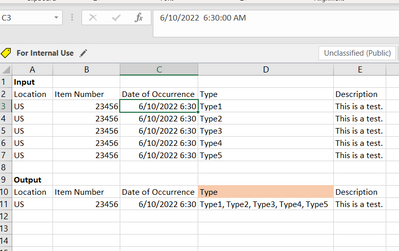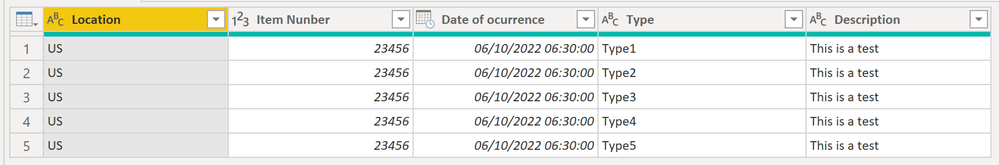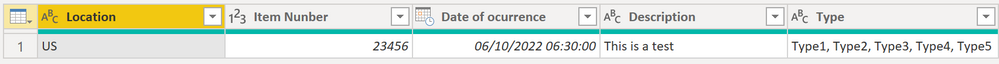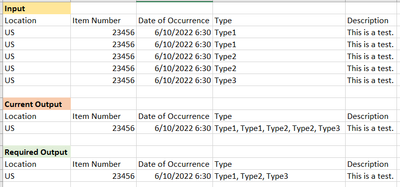- Power BI forums
- Updates
- News & Announcements
- Get Help with Power BI
- Desktop
- Service
- Report Server
- Power Query
- Mobile Apps
- Developer
- DAX Commands and Tips
- Custom Visuals Development Discussion
- Health and Life Sciences
- Power BI Spanish forums
- Translated Spanish Desktop
- Power Platform Integration - Better Together!
- Power Platform Integrations (Read-only)
- Power Platform and Dynamics 365 Integrations (Read-only)
- Training and Consulting
- Instructor Led Training
- Dashboard in a Day for Women, by Women
- Galleries
- Community Connections & How-To Videos
- COVID-19 Data Stories Gallery
- Themes Gallery
- Data Stories Gallery
- R Script Showcase
- Webinars and Video Gallery
- Quick Measures Gallery
- 2021 MSBizAppsSummit Gallery
- 2020 MSBizAppsSummit Gallery
- 2019 MSBizAppsSummit Gallery
- Events
- Ideas
- Custom Visuals Ideas
- Issues
- Issues
- Events
- Upcoming Events
- Community Blog
- Power BI Community Blog
- Custom Visuals Community Blog
- Community Support
- Community Accounts & Registration
- Using the Community
- Community Feedback
Register now to learn Fabric in free live sessions led by the best Microsoft experts. From Apr 16 to May 9, in English and Spanish.
- Power BI forums
- Forums
- Get Help with Power BI
- DAX Commands and Tips
- Concatenate or Combine rows based on column condit...
- Subscribe to RSS Feed
- Mark Topic as New
- Mark Topic as Read
- Float this Topic for Current User
- Bookmark
- Subscribe
- Printer Friendly Page
- Mark as New
- Bookmark
- Subscribe
- Mute
- Subscribe to RSS Feed
- Permalink
- Report Inappropriate Content
Concatenate or Combine rows based on column condition
Scenario is shown in the below image.
Is there a way to build a measure to concatenate values of column 'Type' based on condition i.e. distinct 'Item Number'?
Solved! Go to Solution.
- Mark as New
- Bookmark
- Subscribe
- Mute
- Subscribe to RSS Feed
- Permalink
- Report Inappropriate Content
Hi @bmk ,
I think I have a solution in Power Query:
Before:
After:
Here the code in Power Query M that you can paste into the advanced editor (if you do not know, how to exactly do this, please check out this quick walkthrough)
let
Source = Table.FromRows(Json.Document(Binary.Decompress(Binary.FromText("i45WCg1W0lEyMjYxNQPSZvqGBvpGBkZGCmZWxgZAgZDKglRDEJ2RWawARIkKJanFJUqxOsRoNCJXozG5Gk3I1WiKRWMsAA==", BinaryEncoding.Base64), Compression.Deflate)), let _t = ((type nullable text) meta [Serialized.Text = true]) in type table [Location = _t, #"Item Nunber" = _t, #"Date of ocurrence" = _t, Type = _t, Description = _t]),
#"Changed Type" = Table.TransformColumnTypes(Source,{{"Location", type text}, {"Item Nunber", Int64.Type}, {"Date of ocurrence", type datetime}, {"Type", type text}, {"Description", type text}}),
#"Goup By" = Table.Group(#"Changed Type", {"Location", "Item Nunber", "Date of ocurrence", "Description"}, {{"Type", each Text.Combine(List.Transform(_[Type], (x) => Value.FromText(x)), ", "), type text}})
in
#"Goup By"
Let me know if this helps 🙂
/Tom
https://www.tackytech.blog/
https://www.instagram.com/tackytechtom/
| Did I answer your question❓➡️ Please, mark my post as a solution ✔️ |
| Also happily accepting Kudos 🙂 |
| Feel free to connect with me on LinkedIn! | |
| #proudtobeasuperuser |  |
- Mark as New
- Bookmark
- Subscribe
- Mute
- Subscribe to RSS Feed
- Permalink
- Report Inappropriate Content
Hi @bmk
I guess you are slicing by Location and Item Number. Then you can use
Types =
CONCATENATEX (
VALUES ( TableName[Type] ),
TableName[Type],
UNICHAR ( 10 ),
TableName[Type], ASC
)- Mark as New
- Bookmark
- Subscribe
- Mute
- Subscribe to RSS Feed
- Permalink
- Report Inappropriate Content
If it is many to one relationship,
ITEMS = ConcatenateX(RELATEDTABLE(order_goods),order_goods[item],UNICHAR(10),order_goods[item])
UNICHAR(10) means start new line.
- Mark as New
- Bookmark
- Subscribe
- Mute
- Subscribe to RSS Feed
- Permalink
- Report Inappropriate Content
Hi @bmk ,
I think I have a solution in Power Query:
Before:
After:
Here the code in Power Query M that you can paste into the advanced editor (if you do not know, how to exactly do this, please check out this quick walkthrough)
let
Source = Table.FromRows(Json.Document(Binary.Decompress(Binary.FromText("i45WCg1W0lEyMjYxNQPSZvqGBvpGBkZGCmZWxgZAgZDKglRDEJ2RWawARIkKJanFJUqxOsRoNCJXozG5Gk3I1WiKRWMsAA==", BinaryEncoding.Base64), Compression.Deflate)), let _t = ((type nullable text) meta [Serialized.Text = true]) in type table [Location = _t, #"Item Nunber" = _t, #"Date of ocurrence" = _t, Type = _t, Description = _t]),
#"Changed Type" = Table.TransformColumnTypes(Source,{{"Location", type text}, {"Item Nunber", Int64.Type}, {"Date of ocurrence", type datetime}, {"Type", type text}, {"Description", type text}}),
#"Goup By" = Table.Group(#"Changed Type", {"Location", "Item Nunber", "Date of ocurrence", "Description"}, {{"Type", each Text.Combine(List.Transform(_[Type], (x) => Value.FromText(x)), ", "), type text}})
in
#"Goup By"
Let me know if this helps 🙂
/Tom
https://www.tackytech.blog/
https://www.instagram.com/tackytechtom/
| Did I answer your question❓➡️ Please, mark my post as a solution ✔️ |
| Also happily accepting Kudos 🙂 |
| Feel free to connect with me on LinkedIn! | |
| #proudtobeasuperuser |  |
- Mark as New
- Bookmark
- Subscribe
- Mute
- Subscribe to RSS Feed
- Permalink
- Report Inappropriate Content
Hello tomfox,
Thank you. This technically worked well. Except for scenarios wherein the 'type' column have same values.
In which case I would need the distinct values to be concatenated, since currently it is being duplicated.
- Mark as New
- Bookmark
- Subscribe
- Mute
- Subscribe to RSS Feed
- Permalink
- Report Inappropriate Content
I just wrapped the list.transform function with list.distinct and it workas required. Please let me know if I need to keep anything in mind from an error handling perspective. Thank you!
Helpful resources

Microsoft Fabric Learn Together
Covering the world! 9:00-10:30 AM Sydney, 4:00-5:30 PM CET (Paris/Berlin), 7:00-8:30 PM Mexico City

Power BI Monthly Update - April 2024
Check out the April 2024 Power BI update to learn about new features.

| User | Count |
|---|---|
| 43 | |
| 23 | |
| 21 | |
| 15 | |
| 15 |
| User | Count |
|---|---|
| 45 | |
| 31 | |
| 30 | |
| 18 | |
| 17 |