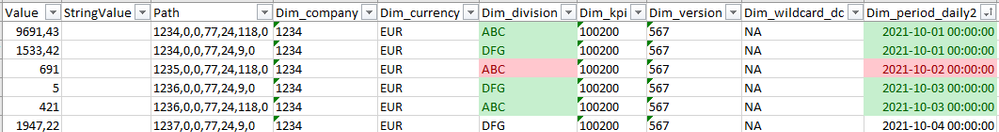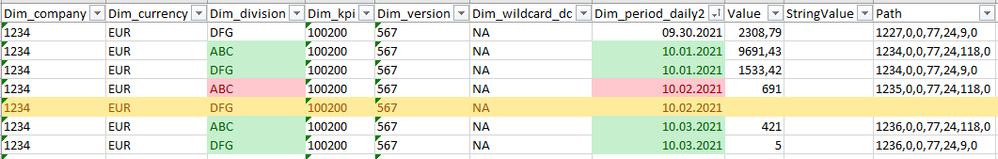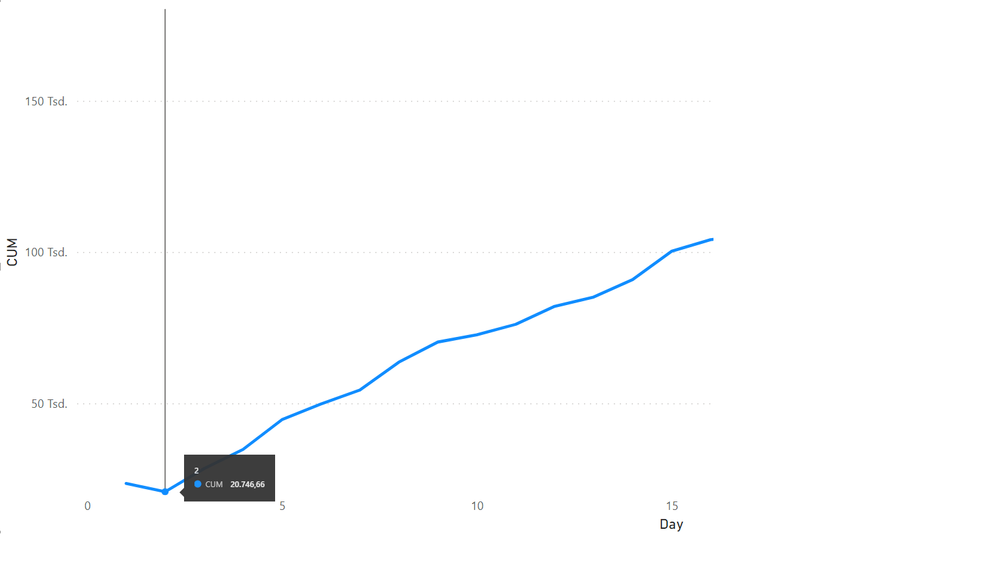- Power BI forums
- Updates
- News & Announcements
- Get Help with Power BI
- Desktop
- Service
- Report Server
- Power Query
- Mobile Apps
- Developer
- DAX Commands and Tips
- Custom Visuals Development Discussion
- Health and Life Sciences
- Power BI Spanish forums
- Translated Spanish Desktop
- Power Platform Integration - Better Together!
- Power Platform Integrations (Read-only)
- Power Platform and Dynamics 365 Integrations (Read-only)
- Training and Consulting
- Instructor Led Training
- Dashboard in a Day for Women, by Women
- Galleries
- Community Connections & How-To Videos
- COVID-19 Data Stories Gallery
- Themes Gallery
- Data Stories Gallery
- R Script Showcase
- Webinars and Video Gallery
- Quick Measures Gallery
- 2021 MSBizAppsSummit Gallery
- 2020 MSBizAppsSummit Gallery
- 2019 MSBizAppsSummit Gallery
- Events
- Ideas
- Custom Visuals Ideas
- Issues
- Issues
- Events
- Upcoming Events
- Community Blog
- Power BI Community Blog
- Custom Visuals Community Blog
- Community Support
- Community Accounts & Registration
- Using the Community
- Community Feedback
Register now to learn Fabric in free live sessions led by the best Microsoft experts. From Apr 16 to May 9, in English and Spanish.
- Power BI forums
- Forums
- Get Help with Power BI
- DAX Commands and Tips
- Complete date series
- Subscribe to RSS Feed
- Mark Topic as New
- Mark Topic as Read
- Float this Topic for Current User
- Bookmark
- Subscribe
- Printer Friendly Page
- Mark as New
- Bookmark
- Subscribe
- Mute
- Subscribe to RSS Feed
- Permalink
- Report Inappropriate Content
Complete date series
Hi a Newcomer to DAX and PBI here,
i want to "complete" a date series in my dataset.
The following scenario: I feed a data cube from the server into my PBI desktop application. However, this cube only contains date entries for days with values; no value and the day does not even appear.
Example:
The columns "Dim_company", "Dim_division", "Dim_kpi", "Dim_version" are group variables, each of these groups tracks its own time series.
The snippet now shows the example company "1234" with its divisions "ABC" and "DFG". The problem now is that for the division "DFG" no value was delivered on October 2nd 2021 and the line is therefore missing.
What I would like to do now using DAX is to automatically insert a blank row for the missing date, so that in my example the two divisions cover the same days. ( The columns have shifted compared to the first screenshot, but I hope you still get what I mean )
For those of you who are also familiar with R - In R I would solve the problem like this:
library(dplyr)
library(tidyverse)
data %>% group_by(Dim_company,Dim_currency,Dim_division,Dim_kpi,Dim_version,Dim_wildcard_dc) %>%
complete(Dim_period_daily2 = seq.Date(min(Dim_period_daily2), max(Dim_period_daily2), by = "day")) %>%
ungroup()
- Mark as New
- Bookmark
- Subscribe
- Mute
- Subscribe to RSS Feed
- Permalink
- Report Inappropriate Content
Hi @Anonymous
what could be the purpose of having this blank row?
- Mark as New
- Bookmark
- Subscribe
- Mute
- Subscribe to RSS Feed
- Permalink
- Report Inappropriate Content
Hi @tamerj1 ,
the individual values are cumulated in a rolling sum for each group over the days each month. After that the series are supposed to be visualized in a simple graph (for now).
The visualization of a single group (like just "ABC") works fine, but when you pick multiple group the cumulative values are supposed to be added together and displayed.
This works fine as long as the two groups have the same days within each month.
The summation is dynamic enough to take the last cumulative value if there is a blank.
But if there is an entry missing one element gets skipped which results in this drops in the graph (s. below):
Helpful resources

Microsoft Fabric Learn Together
Covering the world! 9:00-10:30 AM Sydney, 4:00-5:30 PM CET (Paris/Berlin), 7:00-8:30 PM Mexico City

Power BI Monthly Update - April 2024
Check out the April 2024 Power BI update to learn about new features.

| User | Count |
|---|---|
| 47 | |
| 24 | |
| 20 | |
| 15 | |
| 12 |
| User | Count |
|---|---|
| 55 | |
| 48 | |
| 43 | |
| 19 | |
| 19 |