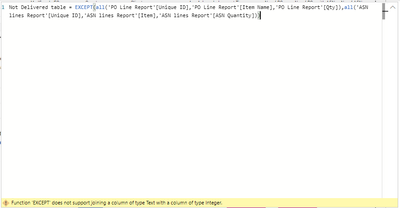- Power BI forums
- Updates
- News & Announcements
- Get Help with Power BI
- Desktop
- Service
- Report Server
- Power Query
- Mobile Apps
- Developer
- DAX Commands and Tips
- Custom Visuals Development Discussion
- Health and Life Sciences
- Power BI Spanish forums
- Translated Spanish Desktop
- Power Platform Integration - Better Together!
- Power Platform Integrations (Read-only)
- Power Platform and Dynamics 365 Integrations (Read-only)
- Training and Consulting
- Instructor Led Training
- Dashboard in a Day for Women, by Women
- Galleries
- Community Connections & How-To Videos
- COVID-19 Data Stories Gallery
- Themes Gallery
- Data Stories Gallery
- R Script Showcase
- Webinars and Video Gallery
- Quick Measures Gallery
- 2021 MSBizAppsSummit Gallery
- 2020 MSBizAppsSummit Gallery
- 2019 MSBizAppsSummit Gallery
- Events
- Ideas
- Custom Visuals Ideas
- Issues
- Issues
- Events
- Upcoming Events
- Community Blog
- Power BI Community Blog
- Custom Visuals Community Blog
- Community Support
- Community Accounts & Registration
- Using the Community
- Community Feedback
Register now to learn Fabric in free live sessions led by the best Microsoft experts. From Apr 16 to May 9, in English and Spanish.
- Power BI forums
- Forums
- Get Help with Power BI
- DAX Commands and Tips
- Comparing Line Count in two different tables
- Subscribe to RSS Feed
- Mark Topic as New
- Mark Topic as Read
- Float this Topic for Current User
- Bookmark
- Subscribe
- Printer Friendly Page
- Mark as New
- Bookmark
- Subscribe
- Mute
- Subscribe to RSS Feed
- Permalink
- Report Inappropriate Content
Comparing Line Count in two different tables
Hi guys,
Still learning DAX, so not sure how I can do this.
I have a PO line table, where I have 8 items in an PO.
| UniqueID | item Name | Qty | PO # | line no | ||||
| PO001-a-1 | a | 1 | PO001 | 1 | ||||
| PO001-b-2 | b | 1 | PO001 | 2 | ||||
| PO001-c-3 | c | 1 | PO001 | 3 | ||||
| PO001-d-4 | d | 1 | PO001 | 4 | ||||
| PO001-e-5 | e | 1 | PO001 | 5 | ||||
| PO001-f-6 | f | 2 | PO001 | 6 | ||||
| PO001-g-7 | g | 1 | PO001 | 7 | ||||
| PO001-h-8 | h | 12 | PO001 | 8 |
I have another table, where I have a delivery Note, which has 7/8 items.
| UniqueID | item Name | DN # | Qty | PO # | line no | |||||
| PO001-a-1 | a | DN001 | 1 | PO001 | 1 | |||||
| PO001-b-2 | b | DN001 | 1 | PO001 | 2 | |||||
| PO001-c-3 | c | DN001 | 1 | PO001 | 3 | |||||
| PO001-d-4 | d | DN001 | 1 | PO001 | 4 | |||||
| PO001-e-5 | e | DN001 | 1 | PO001 | 5 | |||||
| PO001-f-6 | f | DN001 | 2 | PO001 | 6 | |||||
| PO001-g-7 | g | DN001 | 1 | PO001 | 7 |
How can I compare the no. of items in the two tables and identify if I have delivered the order in full or not ie all lines order have been fulfilled or not.
Solved! Go to Solution.
- Mark as New
- Bookmark
- Subscribe
- Mute
- Subscribe to RSS Feed
- Permalink
- Report Inappropriate Content
Something wrong, It's type error. I have tested it using your table.
if you can share your pbix table, let me check it.
- Mark as New
- Bookmark
- Subscribe
- Mute
- Subscribe to RSS Feed
- Permalink
- Report Inappropriate Content
@pratichi HI,
You may still use the Except function. Please try below to get the table of UniqueID which are not delivered as PO
notDelivered_Table =
to get the number of ID, make a measure with countrows(notDelivered_Table).
Hope, this helps
- Mark as New
- Bookmark
- Subscribe
- Mute
- Subscribe to RSS Feed
- Permalink
- Report Inappropriate Content
- Mark as New
- Bookmark
- Subscribe
- Mute
- Subscribe to RSS Feed
- Permalink
- Report Inappropriate Content
Something wrong, It's type error. I have tested it using your table.
if you can share your pbix table, let me check it.
- Mark as New
- Bookmark
- Subscribe
- Mute
- Subscribe to RSS Feed
- Permalink
- Report Inappropriate Content
@colacan Thanks it worked, but I found a better way using merge queries.
Merging the tables and expanding to pull DN no and Unique ID for each of the lines provided me the visibility.
- Mark as New
- Bookmark
- Subscribe
- Mute
- Subscribe to RSS Feed
- Permalink
- Report Inappropriate Content
@pratichi Hi, pratichi, if you want get the list of UniqueID which are not delivered (which don't exist in Delivery Note), you may use dax Except fuction to solve the proble. (https://docs.microsoft.com/en-us/dax/except-function-dax)
for your question,
Create a table,
NotDelivered = except( values('PO'[UniqueID], values('Delivery Note'[UniqueID])) whould return all the list of UniqueID which are not delivered.
Hope this helps you.
- Mark as New
- Bookmark
- Subscribe
- Mute
- Subscribe to RSS Feed
- Permalink
- Report Inappropriate Content
- Mark as New
- Bookmark
- Subscribe
- Mute
- Subscribe to RSS Feed
- Permalink
- Report Inappropriate Content
it's 1 to many.
1 order line can be split delivered / partially delivered.
- Mark as New
- Bookmark
- Subscribe
- Mute
- Subscribe to RSS Feed
- Permalink
- Report Inappropriate Content
// The selection of [PO #] must
// be done from the Orders table,
// never from Deliveries. All columns
// that are in Orders and in Delivieries
// at the same time should only be present
// in Orders, so please remove them
// from Deliveries (apart from the linking
// column, of course). For instance,
// Item Name, PO #, Line No should only live
// in Orders. Numeric fields should never
// be exposed to the user directly, only
// through measures.
// Orders[UniqueID] joins to
// Deliveries[UniqueID] via
// 1:* with one-way filtering.
[# Items Ordered] =
sum( Orders[Qty] )
[# Items Delivered] =
sum( Deliveries[Qty] )
[Fullfilled] =
( [# Items Ordered] = [# Items Delivered] )
- Mark as New
- Bookmark
- Subscribe
- Mute
- Subscribe to RSS Feed
- Permalink
- Report Inappropriate Content
Hi @Anonymous ,
I am already able to check if each line item ( eg. item a) is delivered in full.
I've done is by checking if for each unique id qty order = qty delivered. This is defining item delivered in Full or not in Full.
In case there is over delivery, we might have sitaution where total qty order = total qty delivered but we might not have delivered an item at all.
What I want to check if if in order PO001 we have 8 line items (a-h) and in delivery, we only delivered 7 line items (a-g), I want to the formula to flag Order Completed or incomplete. technically, the system should check Order PO001 has 8 lines and then check the delivery table to see if all the 8 lines have been delivered/shipped out.
If all items are delivered and all lines have qty order = qty delivered then order is Completed in Full.
if all items are delivered and not all lines have qty order = qty delivered then order is Completed but not in Full / Completed but in excess
if not all items are delivered but all the lines delivered have qty order = qty Delivered then order is Incomplete
Hope it adds a bit more clarity.
I'm trying to use
Line Order = calculate (distinctcount( 'PO Table '[unique-Id]), 'PO Table 'PO #)
Line Delivered = Calculate (Distinctcount('DN Table' [unique-Id]), 'DN Table' DN #)
I'm getting absurb figures.. so not sure if the formula is correct.
Helpful resources

Microsoft Fabric Learn Together
Covering the world! 9:00-10:30 AM Sydney, 4:00-5:30 PM CET (Paris/Berlin), 7:00-8:30 PM Mexico City

Power BI Monthly Update - April 2024
Check out the April 2024 Power BI update to learn about new features.

| User | Count |
|---|---|
| 46 | |
| 22 | |
| 20 | |
| 15 | |
| 13 |
| User | Count |
|---|---|
| 49 | |
| 41 | |
| 39 | |
| 19 | |
| 19 |