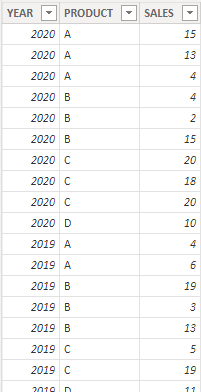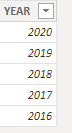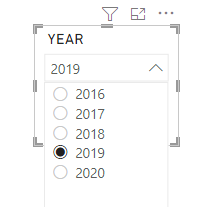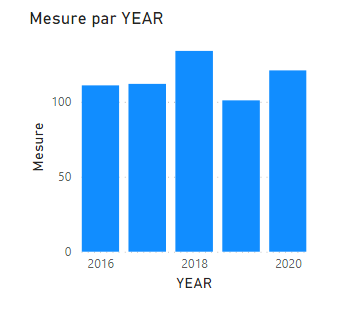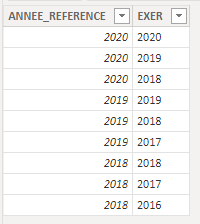- Power BI forums
- Updates
- News & Announcements
- Get Help with Power BI
- Desktop
- Service
- Report Server
- Power Query
- Mobile Apps
- Developer
- DAX Commands and Tips
- Custom Visuals Development Discussion
- Health and Life Sciences
- Power BI Spanish forums
- Translated Spanish Desktop
- Power Platform Integration - Better Together!
- Power Platform Integrations (Read-only)
- Power Platform and Dynamics 365 Integrations (Read-only)
- Training and Consulting
- Instructor Led Training
- Dashboard in a Day for Women, by Women
- Galleries
- Community Connections & How-To Videos
- COVID-19 Data Stories Gallery
- Themes Gallery
- Data Stories Gallery
- R Script Showcase
- Webinars and Video Gallery
- Quick Measures Gallery
- 2021 MSBizAppsSummit Gallery
- 2020 MSBizAppsSummit Gallery
- 2019 MSBizAppsSummit Gallery
- Events
- Ideas
- Custom Visuals Ideas
- Issues
- Issues
- Events
- Upcoming Events
- Community Blog
- Power BI Community Blog
- Custom Visuals Community Blog
- Community Support
- Community Accounts & Registration
- Using the Community
- Community Feedback
Register now to learn Fabric in free live sessions led by the best Microsoft experts. From Apr 16 to May 9, in English and Spanish.
- Power BI forums
- Forums
- Get Help with Power BI
- DAX Commands and Tips
- Compare value with selected value
- Subscribe to RSS Feed
- Mark Topic as New
- Mark Topic as Read
- Float this Topic for Current User
- Bookmark
- Subscribe
- Printer Friendly Page
- Mark as New
- Bookmark
- Subscribe
- Mute
- Subscribe to RSS Feed
- Permalink
- Report Inappropriate Content
Compare value with selected value
Hi !
I need to display data on a histogram for the last 3 years, knowing that the user has selected the max year.
I have a dataset "FACTS" showing sales by product for each year.
I also have a table "DIMENSION" , with only selectable years. This table is linked to the previous one by the YEAR variable, but the relationship is inactive.
I made a segment allowing a simple selection of a year in a drop-down list.
I have a measure, calculating the sum of sales.
I have a histogram displaying this measure by year.
I want to add a filter to this visual to show only the last 3 years. For example, if the user chose 2020, we should see 2020, 2019 and 2018. As a result, the data must be displayed if and only if : YEAR - SELECTEDVALUE in (0,1,2)
But I don't know how to write this in DAX.
Can anyone help me?
Thanks
Solved! Go to Solution.
- Mark as New
- Bookmark
- Subscribe
- Mute
- Subscribe to RSS Feed
- Permalink
- Report Inappropriate Content
Hi @AilleryO ,
Thank you for your help, unfortunately it didn't work. Finally, I worked around the problem by using an additional table linking the year to be selected to the years to be viewed.
Regards,
QLB
- Mark as New
- Bookmark
- Subscribe
- Mute
- Subscribe to RSS Feed
- Permalink
- Report Inappropriate Content
Hi @AilleryO ,
Thank you for your help, unfortunately it didn't work. Finally, I worked around the problem by using an additional table linking the year to be selected to the years to be viewed.
Regards,
QLB
- Mark as New
- Bookmark
- Subscribe
- Mute
- Subscribe to RSS Feed
- Permalink
- Report Inappropriate Content
Hi,
It could have been easier with real dates, since we could work with time Intelligence, but if you don't have a real date in your data, you can calculate the previous year.
Measure =
Var SelectedYear = MAX ( [Year] )
Var PrevYear = SelectedYear-1
Var PrevPrevYear = PrevYear-1
RETURN
CALCULATE( YourMeasure , Year IN { SelectedYear , PrevYear , PrevPrevYear } )
Shoud do the trick, do not hesitate to tell us if it works..
It could be used as well with a FILTER or CALCULATETABLE...
Helpful resources

Microsoft Fabric Learn Together
Covering the world! 9:00-10:30 AM Sydney, 4:00-5:30 PM CET (Paris/Berlin), 7:00-8:30 PM Mexico City

Power BI Monthly Update - April 2024
Check out the April 2024 Power BI update to learn about new features.

| User | Count |
|---|---|
| 47 | |
| 24 | |
| 20 | |
| 15 | |
| 13 |
| User | Count |
|---|---|
| 51 | |
| 46 | |
| 39 | |
| 19 | |
| 19 |