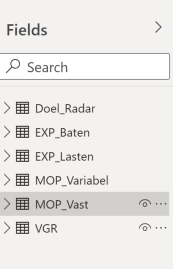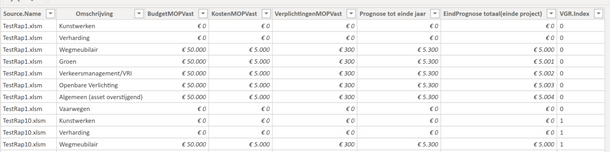- Power BI forums
- Updates
- News & Announcements
- Get Help with Power BI
- Desktop
- Service
- Report Server
- Power Query
- Mobile Apps
- Developer
- DAX Commands and Tips
- Custom Visuals Development Discussion
- Health and Life Sciences
- Power BI Spanish forums
- Translated Spanish Desktop
- Power Platform Integration - Better Together!
- Power Platform Integrations (Read-only)
- Power Platform and Dynamics 365 Integrations (Read-only)
- Training and Consulting
- Instructor Led Training
- Dashboard in a Day for Women, by Women
- Galleries
- Community Connections & How-To Videos
- COVID-19 Data Stories Gallery
- Themes Gallery
- Data Stories Gallery
- R Script Showcase
- Webinars and Video Gallery
- Quick Measures Gallery
- 2021 MSBizAppsSummit Gallery
- 2020 MSBizAppsSummit Gallery
- 2019 MSBizAppsSummit Gallery
- Events
- Ideas
- Custom Visuals Ideas
- Issues
- Issues
- Events
- Upcoming Events
- Community Blog
- Power BI Community Blog
- Custom Visuals Community Blog
- Community Support
- Community Accounts & Registration
- Using the Community
- Community Feedback
Register now to learn Fabric in free live sessions led by the best Microsoft experts. From Apr 16 to May 9, in English and Spanish.
- Power BI forums
- Forums
- Get Help with Power BI
- DAX Commands and Tips
- Re: Compare report with data from previous period,...
- Subscribe to RSS Feed
- Mark Topic as New
- Mark Topic as Read
- Float this Topic for Current User
- Bookmark
- Subscribe
- Printer Friendly Page
- Mark as New
- Bookmark
- Subscribe
- Mute
- Subscribe to RSS Feed
- Permalink
- Report Inappropriate Content
Compare report with data from previous period, not previous month,quarter etc
Hi everybody,
I have a question that pop up in almost all my report and where i fail to get a good grip on.
I work in projects that periodically gather financial report that have to be analysed and used to govern these projects. The question that always comes back is that the project managers always want to see a comparison with the previous report and what the differences in financial performance are. each department has 3 moments a year in which they have to hand in their reports. I have connected a folder where all these reports are saved, so that they will be listed in Power BI.
The column VGR indicates the period of the financial report handed in by a department. (VGR1-2021 = the first financial report of 2021 and there are 3 in total),
These reports have seperate underlying pages that are connected to other fields:
So, i want to be able to make a comparison between the most recent financial reports (indicated by VGR1-2021, VGR2-2021 etc) and the previous financial report. I want to build this in a way that this data automatically changes when new data is uploaded. So if VGR3-2021 is added to the data, i automatically want to generate the comparison between VGR2-2021 and VGR3-2021 instead of VGR2-2021 and VGR1-2021.
I already tried many of the DAX formulas like, DATEADD, MTD, PREVIOUSDATE, PREVIOUSPERIOD, but I (or they) fail to generate the right results and i feel it is because most of the posts are more aimed at comparing with the previous year, months or quarter. Since my data is slightly different i fail to get the right formula to establish this. In a previous post i asked a similar questions and got this advice, which worked. However i can't get it to function in my current report.
2nd Latest =
VAR latestdate =
CALCULATE ( MAX ( 'NPO dump'[index] ), ALL ( 'NPO dump' ) )
VAR secondlatestdate =
CALCULATE (
MAX ( 'NPO dump'[index] ),
FILTER ( ALL ( 'NPO dump' ), 'NPO dump'[index] < latestdate )
)
VAR currentniv =
MAX ( 'NPO dump'[NPO uniek] )
VAR currentpost = MAX('NPO dump'[Post])
VAR result =
COALESCE (
CALCULATE (
SUM ( 'NPO dump'[Bedrag] ),
KEEPFILTERS (
FILTER (
ALL ( 'NPO dump' ),
'NPO dump'[Post] = "ATB"
&& 'NPO dump'[index] = secondlatestdate
&& 'NPO dump'[NPO uniek] = currentniv
)
)
),
BLANK()
)
RETURN
result
Does anyone have any advice on how to fix this and how to build my data model in such a fashion that i can use (pretty much) the same formula in other reports?
Thanks you!
Solved! Go to Solution.
- Mark as New
- Bookmark
- Subscribe
- Mute
- Subscribe to RSS Feed
- Permalink
- Report Inappropriate Content
@Wilm117 , You need create a separate table with these value VGR2-2021 (say date)
Move year before in a new column
FY Report period = right([FY report],4) & "-" & left([FY report],4)
Not you can create a Rank column
Period Rank = RANKX(all('Period'),'Period'[FY Report period ],,ASC,Dense)
Then create measures like
This Period = CALCULATE(sum('Table'[Value]), FILTER(ALL('Period'),'Period'[Period Rank]=max('Period'[Period Rank])))
Last Period = CALCULATE(sum('Table'[Value]), FILTER(ALL('Period'),'Period'[Period Rank]=max('Period'[Period Rank])-1))
Microsoft Power BI Learning Resources, 2023 !!
Learn Power BI - Full Course with Dec-2022, with Window, Index, Offset, 100+ Topics !!
Did I answer your question? Mark my post as a solution! Appreciate your Kudos !! Proud to be a Super User! !!
- Mark as New
- Bookmark
- Subscribe
- Mute
- Subscribe to RSS Feed
- Permalink
- Report Inappropriate Content
Thanks, this worked!
- Mark as New
- Bookmark
- Subscribe
- Mute
- Subscribe to RSS Feed
- Permalink
- Report Inappropriate Content
@Wilm117 , You need create a separate table with these value VGR2-2021 (say date)
Move year before in a new column
FY Report period = right([FY report],4) & "-" & left([FY report],4)
Not you can create a Rank column
Period Rank = RANKX(all('Period'),'Period'[FY Report period ],,ASC,Dense)
Then create measures like
This Period = CALCULATE(sum('Table'[Value]), FILTER(ALL('Period'),'Period'[Period Rank]=max('Period'[Period Rank])))
Last Period = CALCULATE(sum('Table'[Value]), FILTER(ALL('Period'),'Period'[Period Rank]=max('Period'[Period Rank])-1))
Microsoft Power BI Learning Resources, 2023 !!
Learn Power BI - Full Course with Dec-2022, with Window, Index, Offset, 100+ Topics !!
Did I answer your question? Mark my post as a solution! Appreciate your Kudos !! Proud to be a Super User! !!
Helpful resources

Microsoft Fabric Learn Together
Covering the world! 9:00-10:30 AM Sydney, 4:00-5:30 PM CET (Paris/Berlin), 7:00-8:30 PM Mexico City

Power BI Monthly Update - April 2024
Check out the April 2024 Power BI update to learn about new features.

| User | Count |
|---|---|
| 41 | |
| 21 | |
| 21 | |
| 14 | |
| 13 |
| User | Count |
|---|---|
| 43 | |
| 36 | |
| 33 | |
| 18 | |
| 18 |