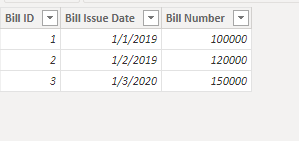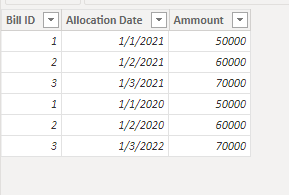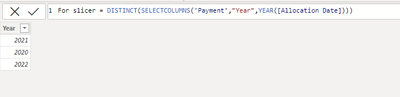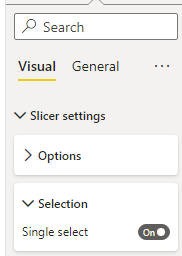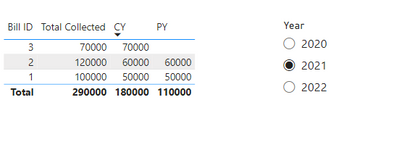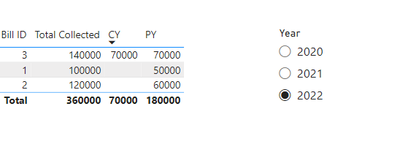- Power BI forums
- Updates
- News & Announcements
- Get Help with Power BI
- Desktop
- Service
- Report Server
- Power Query
- Mobile Apps
- Developer
- DAX Commands and Tips
- Custom Visuals Development Discussion
- Health and Life Sciences
- Power BI Spanish forums
- Translated Spanish Desktop
- Power Platform Integration - Better Together!
- Power Platform Integrations (Read-only)
- Power Platform and Dynamics 365 Integrations (Read-only)
- Training and Consulting
- Instructor Led Training
- Dashboard in a Day for Women, by Women
- Galleries
- Community Connections & How-To Videos
- COVID-19 Data Stories Gallery
- Themes Gallery
- Data Stories Gallery
- R Script Showcase
- Webinars and Video Gallery
- Quick Measures Gallery
- 2021 MSBizAppsSummit Gallery
- 2020 MSBizAppsSummit Gallery
- 2019 MSBizAppsSummit Gallery
- Events
- Ideas
- Custom Visuals Ideas
- Issues
- Issues
- Events
- Upcoming Events
- Community Blog
- Power BI Community Blog
- Custom Visuals Community Blog
- Community Support
- Community Accounts & Registration
- Using the Community
- Community Feedback
Register now to learn Fabric in free live sessions led by the best Microsoft experts. From Apr 16 to May 9, in English and Spanish.
- Power BI forums
- Forums
- Get Help with Power BI
- DAX Commands and Tips
- Compare 2 Dates by year but without Hierarchy
- Subscribe to RSS Feed
- Mark Topic as New
- Mark Topic as Read
- Float this Topic for Current User
- Bookmark
- Subscribe
- Printer Friendly Page
- Mark as New
- Bookmark
- Subscribe
- Mute
- Subscribe to RSS Feed
- Permalink
- Report Inappropriate Content
Compare 2 Dates by year but without Hierarchy
I have a bills table and a "payments" table.
Both have Bill ID as common and a "Bill Issue Date" in the bills table and an "Allocation Date" in the Payments table.
I'm trying to create a dax measure that will dynamically show me the Net Billed and Net Collected based on Year. Where the Net Collected is split between Current Year and Previous Years.
Example 1:
We are in 2022.
Bill issued in 2019 for 100,000$.
First Collection of $50,000 was made in 2020
Second Collection of $50,000 was made in 2021.
I pick 2021 as the Allocation Date/Year from the slicer. It should show me the following
Total Collected $100,000. CY $50,000 PY $50,000
I'm facing the issue of creating this DAX dynamically, I'm only able to do it if i use the today function but that hard codes it to today's "year" which is 2022 so anything before "today" is considered previous years irrespective of the slicer selection.
Also, there is no date hierarchy in my data set so I'm forced to create "bins" from the issue_date and allocation_Date
Please help!!
Solved! Go to Solution.
- Mark as New
- Bookmark
- Subscribe
- Mute
- Subscribe to RSS Feed
- Permalink
- Report Inappropriate Content
Why don't you have a date dimension in your model? And if you don't, why can't you create one? Without such a dimension your model will be flawed because you won't have a shared dimension that will be able to join to your date fields in both tables.
Can you please show us the model? Just paste a screenshot if you can. Thanks.
- Mark as New
- Bookmark
- Subscribe
- Mute
- Subscribe to RSS Feed
- Permalink
- Report Inappropriate Content
Hi @Joseph_Hchaime ,
Based on your description, I have created a simple sample:
Please try:
First, create a new table for slicer:
Turn on the single select of the slicer:
Then create the measures:
Total Collected = CALCULATE(SUM(Payment[Ammount]),FILTER('Payment',YEAR([Allocation Date])<=SELECTEDVALUE('For slicer'[Year])))
CY = CALCULATE(SUM(Payment[Ammount]),FILTER('Payment',YEAR([Allocation Date])=SELECTEDVALUE('For slicer'[Year])))
PY = CALCULATE(SUM(Payment[Ammount]),FILTER('Payment',YEAR([Allocation Date])=SELECTEDVALUE('For slicer'[Year])-1))Final output:
Best Regards,
Jianbo Li
If this post helps, then please consider Accept it as the solution to help the other members find it more quickly.
- Mark as New
- Bookmark
- Subscribe
- Mute
- Subscribe to RSS Feed
- Permalink
- Report Inappropriate Content
Create a composite model and you'll be able to mix remote and local sources. That's easy enough. Here's the documentation: Use composite models in Power BI Desktop - Power BI | Microsoft Docs
You can also find vids on YT about composite models. Some of them will be from Marco Russo and Alberto Ferrari. But if you're new to PBI... I'd suggest you first take some speedy course on the basics of PBI. Without a sound knowledge of the basics you'll be having a hard time creating good and correct models. Been there, seen that.
But up to you 🙂
- Mark as New
- Bookmark
- Subscribe
- Mute
- Subscribe to RSS Feed
- Permalink
- Report Inappropriate Content
Hi @Joseph_Hchaime ,
Based on your description, I have created a simple sample:
Please try:
First, create a new table for slicer:
Turn on the single select of the slicer:
Then create the measures:
Total Collected = CALCULATE(SUM(Payment[Ammount]),FILTER('Payment',YEAR([Allocation Date])<=SELECTEDVALUE('For slicer'[Year])))
CY = CALCULATE(SUM(Payment[Ammount]),FILTER('Payment',YEAR([Allocation Date])=SELECTEDVALUE('For slicer'[Year])))
PY = CALCULATE(SUM(Payment[Ammount]),FILTER('Payment',YEAR([Allocation Date])=SELECTEDVALUE('For slicer'[Year])-1))Final output:
Best Regards,
Jianbo Li
If this post helps, then please consider Accept it as the solution to help the other members find it more quickly.
- Mark as New
- Bookmark
- Subscribe
- Mute
- Subscribe to RSS Feed
- Permalink
- Report Inappropriate Content
Why don't you have a date dimension in your model? And if you don't, why can't you create one? Without such a dimension your model will be flawed because you won't have a shared dimension that will be able to join to your date fields in both tables.
Can you please show us the model? Just paste a screenshot if you can. Thanks.
- Mark as New
- Bookmark
- Subscribe
- Mute
- Subscribe to RSS Feed
- Permalink
- Report Inappropriate Content
I'm direct querying data from an SQL server so when I publish on the service it gives me the latest results.
I'm still new to PowerBI. I'm under the impression I can't alter the schema I use on my local PC as it won't publish properly and sync the data from the live SQL server.
Are you saying I can create my own date table and link both the bills and allocations table to it without affecting the schema i'm direct querying from SQL? if so how do i do it? I have active relationships between the Bills Table and Allocations table based on Bill_ID
- Mark as New
- Bookmark
- Subscribe
- Mute
- Subscribe to RSS Feed
- Permalink
- Report Inappropriate Content
Create a composite model and you'll be able to mix remote and local sources. That's easy enough. Here's the documentation: Use composite models in Power BI Desktop - Power BI | Microsoft Docs
You can also find vids on YT about composite models. Some of them will be from Marco Russo and Alberto Ferrari. But if you're new to PBI... I'd suggest you first take some speedy course on the basics of PBI. Without a sound knowledge of the basics you'll be having a hard time creating good and correct models. Been there, seen that.
But up to you 🙂
Helpful resources

Microsoft Fabric Learn Together
Covering the world! 9:00-10:30 AM Sydney, 4:00-5:30 PM CET (Paris/Berlin), 7:00-8:30 PM Mexico City

Power BI Monthly Update - April 2024
Check out the April 2024 Power BI update to learn about new features.

| User | Count |
|---|---|
| 47 | |
| 26 | |
| 19 | |
| 14 | |
| 10 |
| User | Count |
|---|---|
| 58 | |
| 50 | |
| 44 | |
| 19 | |
| 18 |