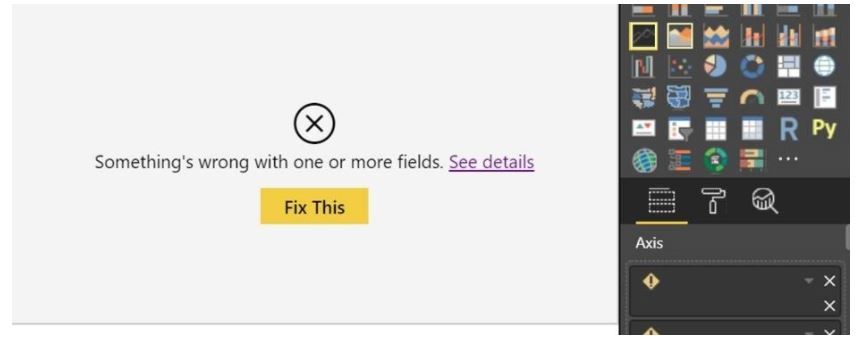- Power BI forums
- Updates
- News & Announcements
- Get Help with Power BI
- Desktop
- Service
- Report Server
- Power Query
- Mobile Apps
- Developer
- DAX Commands and Tips
- Custom Visuals Development Discussion
- Health and Life Sciences
- Power BI Spanish forums
- Translated Spanish Desktop
- Power Platform Integration - Better Together!
- Power Platform Integrations (Read-only)
- Power Platform and Dynamics 365 Integrations (Read-only)
- Training and Consulting
- Instructor Led Training
- Dashboard in a Day for Women, by Women
- Galleries
- Community Connections & How-To Videos
- COVID-19 Data Stories Gallery
- Themes Gallery
- Data Stories Gallery
- R Script Showcase
- Webinars and Video Gallery
- Quick Measures Gallery
- 2021 MSBizAppsSummit Gallery
- 2020 MSBizAppsSummit Gallery
- 2019 MSBizAppsSummit Gallery
- Events
- Ideas
- Custom Visuals Ideas
- Issues
- Issues
- Events
- Upcoming Events
- Community Blog
- Power BI Community Blog
- Custom Visuals Community Blog
- Community Support
- Community Accounts & Registration
- Using the Community
- Community Feedback
Register now to learn Fabric in free live sessions led by the best Microsoft experts. From Apr 16 to May 9, in English and Spanish.
- Power BI forums
- Forums
- Get Help with Power BI
- DAX Commands and Tips
- Combining two power BI reports
- Subscribe to RSS Feed
- Mark Topic as New
- Mark Topic as Read
- Float this Topic for Current User
- Bookmark
- Subscribe
- Printer Friendly Page
- Mark as New
- Bookmark
- Subscribe
- Mute
- Subscribe to RSS Feed
- Permalink
- Report Inappropriate Content
Combining two power BI reports
Hi,
I have created two power BI reports using same datasource. The calculations and purpose are different in each of them.
As they are from the same datasource, is it possible to combine them into one Power BI file, as separate tabs?
Thanks in advance for the help!
Muralidhar
- Mark as New
- Bookmark
- Subscribe
- Mute
- Subscribe to RSS Feed
- Permalink
- Report Inappropriate Content
Copy & paste between Power BI Desktop files
you have the ability to copy visuals between .pbix files. you can copy a visual either through the visual’s context menu or through the standard Ctrl+C keyboard shortcut and paste it into another report through Ctrl+V.
If the fields in your model are different, you’ll see an error on the visual and a warning on the fields that don’t exist, similar to the experience you see if you delete a field in the model a visual is using. All you’ll need to do is replace the broken fields with the ones you want to use from the new model. If you are using a custom visual, you’ll also need to import it to the destination file as well.
Give me Kudos If you find it suitable .
Thank you
- Mark as New
- Bookmark
- Subscribe
- Mute
- Subscribe to RSS Feed
- Permalink
- Report Inappropriate Content
Hi @Anonymous ,
Thanks for your response! I will give it a try.
But only the soure data is same. The columns used from the data source and calculations are different. So not sure how much modifications I might have to do.
Regards,
Muralidhar
- Mark as New
- Bookmark
- Subscribe
- Mute
- Subscribe to RSS Feed
- Permalink
- Report Inappropriate Content
@murali5431 It will be very easy for you to copy viz from one and paste it from other
Or
Even ,You can duplicate the page 1 and copy and dax measure and drag your newly created dax Measured (Copied from Report2) duplicate page .Bingo Your Viz is ready but you need to make sure your data model is correct .
rest thing PBI will automaticly take care .
Enjoy
- Mark as New
- Bookmark
- Subscribe
- Mute
- Subscribe to RSS Feed
- Permalink
- Report Inappropriate Content
Thank you @Anonymous
I am trying to do it and does look like a tedious task 🙂
- Mark as New
- Bookmark
- Subscribe
- Mute
- Subscribe to RSS Feed
- Permalink
- Report Inappropriate Content
@murali5431 , If you have the same data model and formula (calculated column and measure) with the same name are available.
You can copy-paste visual from one pbix to another pbix.
You can select more than one and do the same .
Microsoft Power BI Learning Resources, 2023 !!
Learn Power BI - Full Course with Dec-2022, with Window, Index, Offset, 100+ Topics !!
Did I answer your question? Mark my post as a solution! Appreciate your Kudos !! Proud to be a Super User! !!
- Mark as New
- Bookmark
- Subscribe
- Mute
- Subscribe to RSS Feed
- Permalink
- Report Inappropriate Content
Hi @amitchandak
Only the soure data is same. The columns used from the data source and calculations are different. Keeping the datasource common, is there any option to combine them?
Thanks for your help!
Regards,
Muralidhar
Helpful resources

Microsoft Fabric Learn Together
Covering the world! 9:00-10:30 AM Sydney, 4:00-5:30 PM CET (Paris/Berlin), 7:00-8:30 PM Mexico City

Power BI Monthly Update - April 2024
Check out the April 2024 Power BI update to learn about new features.

| User | Count |
|---|---|
| 42 | |
| 21 | |
| 21 | |
| 14 | |
| 13 |
| User | Count |
|---|---|
| 43 | |
| 39 | |
| 33 | |
| 18 | |
| 17 |