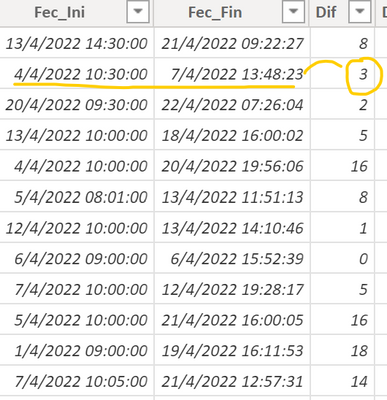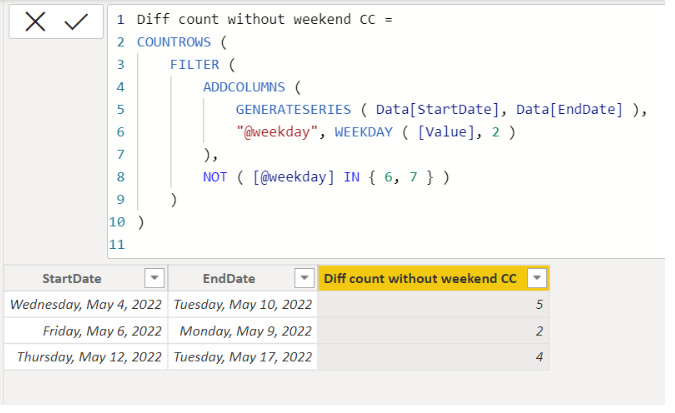- Power BI forums
- Updates
- News & Announcements
- Get Help with Power BI
- Desktop
- Service
- Report Server
- Power Query
- Mobile Apps
- Developer
- DAX Commands and Tips
- Custom Visuals Development Discussion
- Health and Life Sciences
- Power BI Spanish forums
- Translated Spanish Desktop
- Power Platform Integration - Better Together!
- Power Platform Integrations (Read-only)
- Power Platform and Dynamics 365 Integrations (Read-only)
- Training and Consulting
- Instructor Led Training
- Dashboard in a Day for Women, by Women
- Galleries
- Community Connections & How-To Videos
- COVID-19 Data Stories Gallery
- Themes Gallery
- Data Stories Gallery
- R Script Showcase
- Webinars and Video Gallery
- Quick Measures Gallery
- 2021 MSBizAppsSummit Gallery
- 2020 MSBizAppsSummit Gallery
- 2019 MSBizAppsSummit Gallery
- Events
- Ideas
- Custom Visuals Ideas
- Issues
- Issues
- Events
- Upcoming Events
- Community Blog
- Power BI Community Blog
- Custom Visuals Community Blog
- Community Support
- Community Accounts & Registration
- Using the Community
- Community Feedback
Register now to learn Fabric in free live sessions led by the best Microsoft experts. From Apr 16 to May 9, in English and Spanish.
- Power BI forums
- Forums
- Get Help with Power BI
- DAX Commands and Tips
- Re: Column count working days (without weekend/hol...
- Subscribe to RSS Feed
- Mark Topic as New
- Mark Topic as Read
- Float this Topic for Current User
- Bookmark
- Subscribe
- Printer Friendly Page
- Mark as New
- Bookmark
- Subscribe
- Mute
- Subscribe to RSS Feed
- Permalink
- Report Inappropriate Content
Column count working days (without weekend/holidays) between two dates columns in the same table
Hello!
I need to create a new column in a table in Power BI that contains the count of business days (excluding weekends and holidays) between two date columns in the same table.
I tried with the DateDiff function but this function gives a total of days and we cannot modify it.
Can I try using the GENERATESERIES function at runtime, to create the range of days and then evaluate the valid days for each row?
This would create a table with all the ranges between every two elements (start date and end date) in the row.
The example is in the format dd/mm/yyyy and the Dif column is the result of DateDiff (Don´t work!).
I need help please!
Thanks and regards!
[lmarins]
Solved! Go to Solution.
- Mark as New
- Bookmark
- Subscribe
- Mute
- Subscribe to RSS Feed
- Permalink
- Report Inappropriate Content
Hi,
I tried to create a sample pbix file like below.
It is for creating a new column, and it only counts days without weekends.
In my opinion, if you want to exclude your public holiday, having a dim-calendar table can help.
Diff count without weekend CC =
COUNTROWS (
FILTER (
ADDCOLUMNS (
GENERATESERIES ( Data[StartDate], Data[EndDate] ),
"@weekday", WEEKDAY ( [Value], 2 )
),
NOT ( [@weekday] IN { 6, 7 } )
)
)
If this post helps, then please consider accepting it as the solution to help other members find it faster, and give a big thumbs up.
- Mark as New
- Bookmark
- Subscribe
- Mute
- Subscribe to RSS Feed
- Permalink
- Report Inappropriate Content
Hello Jihwan Kim!
Thank you very much, your answer solves my doubt.
I will try to associate the Dates table to this query and exclude holidays from the total days.
Greetings.
- Mark as New
- Bookmark
- Subscribe
- Mute
- Subscribe to RSS Feed
- Permalink
- Report Inappropriate Content
Hi @lmarins ,
Does your problem be resolved? Do you need more further help?
Here's a blog about Using-DAX-to-create-a-calendar-table-with-holidays
If your problem has been resolved, please kindly accept the helpful replies as solutions. If not, please feel free to let me know your difficulties.
Best Regards,
Community Support Team _ kalyj
If this post helps, then please consider Accept it as the solution to help the other members find it more quickly.
- Mark as New
- Bookmark
- Subscribe
- Mute
- Subscribe to RSS Feed
- Permalink
- Report Inappropriate Content
Hi,
I tried to create a sample pbix file like below.
It is for creating a new column, and it only counts days without weekends.
In my opinion, if you want to exclude your public holiday, having a dim-calendar table can help.
Diff count without weekend CC =
COUNTROWS (
FILTER (
ADDCOLUMNS (
GENERATESERIES ( Data[StartDate], Data[EndDate] ),
"@weekday", WEEKDAY ( [Value], 2 )
),
NOT ( [@weekday] IN { 6, 7 } )
)
)
If this post helps, then please consider accepting it as the solution to help other members find it faster, and give a big thumbs up.
- Mark as New
- Bookmark
- Subscribe
- Mute
- Subscribe to RSS Feed
- Permalink
- Report Inappropriate Content
Buen dia estimado, espero me pueda apoyar, tengo el mismo caso y utilice esta funcion solo que mis campos que contiene las fechas tienen algunas filas vacias y me da error, sabe si hay manera de omitir los vacios ?
De antemano gracias
Helpful resources

Microsoft Fabric Learn Together
Covering the world! 9:00-10:30 AM Sydney, 4:00-5:30 PM CET (Paris/Berlin), 7:00-8:30 PM Mexico City

Power BI Monthly Update - April 2024
Check out the April 2024 Power BI update to learn about new features.

| User | Count |
|---|---|
| 47 | |
| 24 | |
| 20 | |
| 15 | |
| 13 |
| User | Count |
|---|---|
| 55 | |
| 48 | |
| 43 | |
| 19 | |
| 19 |