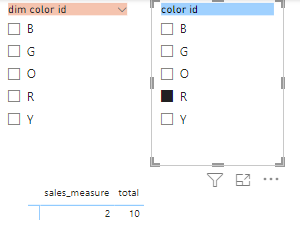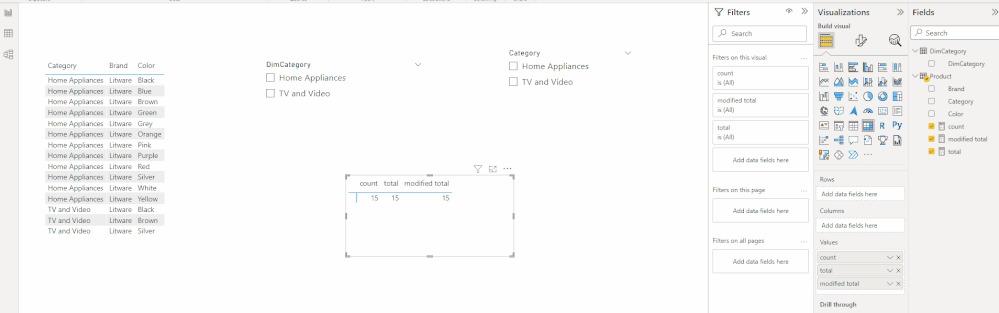- Power BI forums
- Updates
- News & Announcements
- Get Help with Power BI
- Desktop
- Service
- Report Server
- Power Query
- Mobile Apps
- Developer
- DAX Commands and Tips
- Custom Visuals Development Discussion
- Health and Life Sciences
- Power BI Spanish forums
- Translated Spanish Desktop
- Power Platform Integration - Better Together!
- Power Platform Integrations (Read-only)
- Power Platform and Dynamics 365 Integrations (Read-only)
- Training and Consulting
- Instructor Led Training
- Dashboard in a Day for Women, by Women
- Galleries
- Community Connections & How-To Videos
- COVID-19 Data Stories Gallery
- Themes Gallery
- Data Stories Gallery
- R Script Showcase
- Webinars and Video Gallery
- Quick Measures Gallery
- 2021 MSBizAppsSummit Gallery
- 2020 MSBizAppsSummit Gallery
- 2019 MSBizAppsSummit Gallery
- Events
- Ideas
- Custom Visuals Ideas
- Issues
- Issues
- Events
- Upcoming Events
- Community Blog
- Power BI Community Blog
- Custom Visuals Community Blog
- Community Support
- Community Accounts & Registration
- Using the Community
- Community Feedback
Register now to learn Fabric in free live sessions led by the best Microsoft experts. From Apr 16 to May 9, in English and Spanish.
- Power BI forums
- Forums
- Get Help with Power BI
- DAX Commands and Tips
- Clearing filter context from key column
- Subscribe to RSS Feed
- Mark Topic as New
- Mark Topic as Read
- Float this Topic for Current User
- Bookmark
- Subscribe
- Printer Friendly Page
- Mark as New
- Bookmark
- Subscribe
- Mute
- Subscribe to RSS Feed
- Permalink
- Report Inappropriate Content
Clearing filter context from key column
Hello Team,
I am having a problem with understanding what filter function should I use in my example:
I have some simple model with fact table and 2 dimensions with attributes and 2 measures where:
sales_measure=SUM('fact'[sales])
total=CALCULATE([sales_measure],ALL('fact'[color id]))
So I am using ALL('fact'[color id]) to clear filter contex from this column which is also key column in relationship with color dimension.
Now I would like to use a slicers from color dimension but when I am using it is not working as I want and my total measure is affected by this slicer - in my understanding it shouldn't because 'dim'[color id] affecting 'fact'[color id] (relationship) and on this column I have ALL function applied to clear all filters on that column.
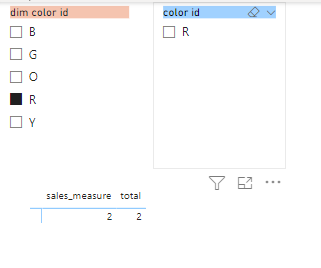
Then, when I am using color id column from fact table for slicer, it is working fine:
My conclusion is that ALL(column) function is not able to clear filters that are coming by relations. However I noticed that ALL(table) function is able to clear all context even from relations.
But I can't just simply use this ALL function on a table because in my real project I have much more slicers that are coming from different tables and I don't want to clear the context from them by apllying ALL on my whole fact. I just want to clear the context from my one column (that is key column to dimension), but I want this column to be cleared also when I am using fields from this dimension as a slicers.
I know that If I want to slice data by fields from dimensions I could use then ALL(column from dimension) function, but the hardest thing here is that I have to use only fields from fact to clear the context from this one dimension.
Any thoughts or useful functions here? 🙂
Solved! Go to Solution.
- Mark as New
- Bookmark
- Subscribe
- Mute
- Subscribe to RSS Feed
- Permalink
- Report Inappropriate Content
Hi @Anonymous ,
For the difference between ALL(column) and ALL(table), you can check this blog:
Managing “all” functions in DAX: ALL, ALLSELECTED, ALLNOBLANKROW, ALLEXCEPT - SQLBI.
Then in your scenario, try this:
total =
CALCULATE (
[sales_measure],
TREATAS ( ALL ( 'fact'[color id] ), 'Dim'[Dim color id] ),
ALL ( 'fact'[color id] )
)
Here's my test example:
Reference: TREATAS function - DAX | Microsoft Docs
Best Regards,
Icey
If this post helps, then please consider Accept it as the solution to help the other members find it more quickly.
- Mark as New
- Bookmark
- Subscribe
- Mute
- Subscribe to RSS Feed
- Permalink
- Report Inappropriate Content
That is not what I was asking.
The question is how can I clear the filter context in fact table that is coming from one dimension, by using field from a fact table. ALL(fact) is working here but it is clearing as well the rest of filter context from other dimenstions that I would like to keep.
- Mark as New
- Bookmark
- Subscribe
- Mute
- Subscribe to RSS Feed
- Permalink
- Report Inappropriate Content
Hi @Anonymous ,
For the difference between ALL(column) and ALL(table), you can check this blog:
Managing “all” functions in DAX: ALL, ALLSELECTED, ALLNOBLANKROW, ALLEXCEPT - SQLBI.
Then in your scenario, try this:
total =
CALCULATE (
[sales_measure],
TREATAS ( ALL ( 'fact'[color id] ), 'Dim'[Dim color id] ),
ALL ( 'fact'[color id] )
)
Here's my test example:
Reference: TREATAS function - DAX | Microsoft Docs
Best Regards,
Icey
If this post helps, then please consider Accept it as the solution to help the other members find it more quickly.
- Mark as New
- Bookmark
- Subscribe
- Mute
- Subscribe to RSS Feed
- Permalink
- Report Inappropriate Content
@Anonymous , Dimension will filter Fact(1-M) , Fact will filter dimension only if join is bi-directional
You can stop interaction between two slicers if needed
https://docs.microsoft.com/en-us/power-bi/service-reports-visual-interactions
Microsoft Power BI Learning Resources, 2023 !!
Learn Power BI - Full Course with Dec-2022, with Window, Index, Offset, 100+ Topics !!
Did I answer your question? Mark my post as a solution! Appreciate your Kudos !! Proud to be a Super User! !!
Helpful resources

Microsoft Fabric Learn Together
Covering the world! 9:00-10:30 AM Sydney, 4:00-5:30 PM CET (Paris/Berlin), 7:00-8:30 PM Mexico City

Power BI Monthly Update - April 2024
Check out the April 2024 Power BI update to learn about new features.

| User | Count |
|---|---|
| 42 | |
| 21 | |
| 21 | |
| 14 | |
| 13 |
| User | Count |
|---|---|
| 43 | |
| 39 | |
| 33 | |
| 18 | |
| 17 |