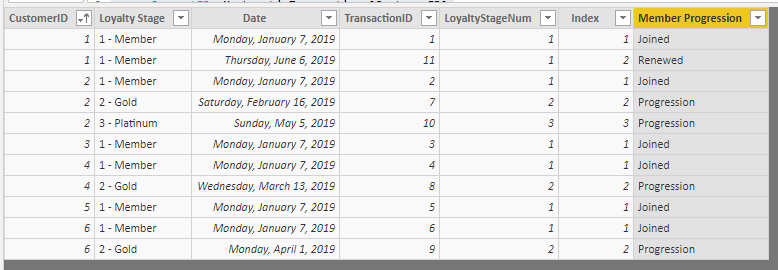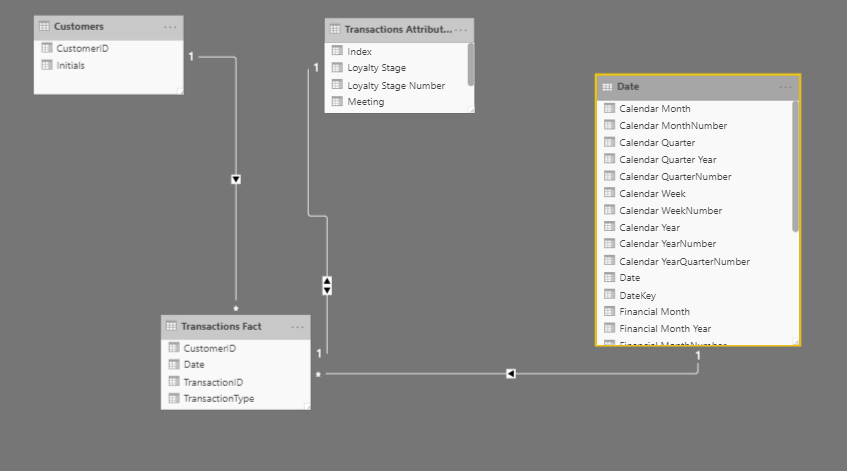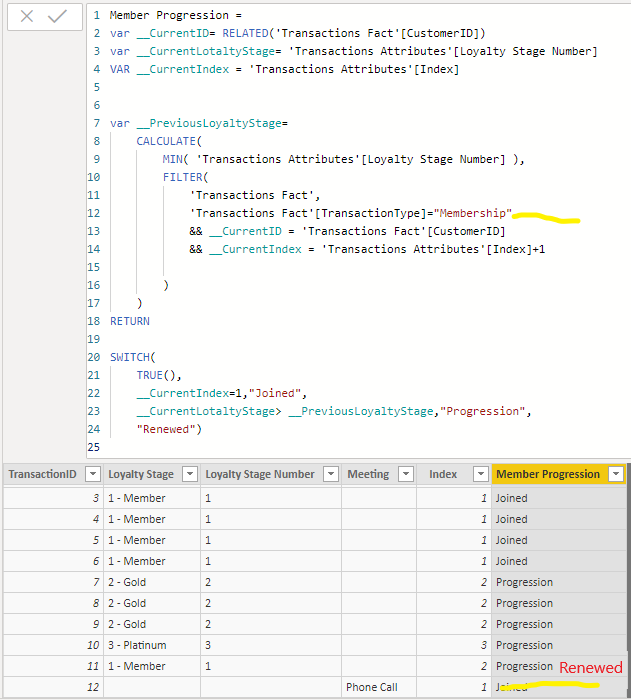- Power BI forums
- Updates
- News & Announcements
- Get Help with Power BI
- Desktop
- Service
- Report Server
- Power Query
- Mobile Apps
- Developer
- DAX Commands and Tips
- Custom Visuals Development Discussion
- Health and Life Sciences
- Power BI Spanish forums
- Translated Spanish Desktop
- Power Platform Integration - Better Together!
- Power Platform Integrations (Read-only)
- Power Platform and Dynamics 365 Integrations (Read-only)
- Training and Consulting
- Instructor Led Training
- Dashboard in a Day for Women, by Women
- Galleries
- Community Connections & How-To Videos
- COVID-19 Data Stories Gallery
- Themes Gallery
- Data Stories Gallery
- R Script Showcase
- Webinars and Video Gallery
- Quick Measures Gallery
- 2021 MSBizAppsSummit Gallery
- 2020 MSBizAppsSummit Gallery
- 2019 MSBizAppsSummit Gallery
- Events
- Ideas
- Custom Visuals Ideas
- Issues
- Issues
- Events
- Upcoming Events
- Community Blog
- Power BI Community Blog
- Custom Visuals Community Blog
- Community Support
- Community Accounts & Registration
- Using the Community
- Community Feedback
Register now to learn Fabric in free live sessions led by the best Microsoft experts. From Apr 16 to May 9, in English and Spanish.
- Power BI forums
- Forums
- Get Help with Power BI
- DAX Commands and Tips
- Re: Classifying transactions by date, customer and...
- Subscribe to RSS Feed
- Mark Topic as New
- Mark Topic as Read
- Float this Topic for Current User
- Bookmark
- Subscribe
- Printer Friendly Page
- Mark as New
- Bookmark
- Subscribe
- Mute
- Subscribe to RSS Feed
- Permalink
- Report Inappropriate Content
Classifying transactions by date, customer and conditions
Hi,
I'm struggling to work through a solution to produce the results as in the 'Membership Progression' column below. Remove Filter Context to give aggregated count in table @Anonymous helped me with a similar example to calculate the 'Total Membership Transactions per Customer'. Simple logic from in a measure using this column if > 1, then the Customer has had more than one membership transactions, therefore a progression. But I would like to have further logic, and unsure how to approach with dates and conditions and whether this is an EARLIER() problem, whether solved in a measure or calculated column. Required Logic:
- A customers first entry, MIN(Date) of their transactions would be defined as 'Joined'.
- Each succesive transaction where 'Membership Stage' (Column E) increases (by one or more) is defined as a 'Progression'.
- If there is a successive transaction but the 'Membership Stage' stays the same (.i.e transaction ID 11) it will be defined as a 'Renewal'.
pbix :
MembershipExample
Thanks
Solved! Go to Solution.
- Mark as New
- Bookmark
- Subscribe
- Mute
- Subscribe to RSS Feed
- Permalink
- Report Inappropriate Content
- I grabbed the # from the loyalty stage #. Easiest to do in Power Query
- Created an index column that for each customer so we know what "previous" is
Index =
var __CurrentID= MembershipTransactions[CustomerID]
var __CurrentDate= MembershipTransactions[Date]
RETURN
CALCULATE(
COUNTROWS(MembershipTransactions),
FILTER(
MembershipTransactions,
__CurrentID= MembershipTransactions[CustomerID]
&& __CurrentDate >= MembershipTransactions[Date]
)
)
- Using those pieces of information, we can use the following calculated column:
Member Progression =
var __CurrentID= MembershipTransactions[CustomerID]
var __CurrentLotaltyStage= MembershipTransactions[LoyaltyStageNum]
VAR __CurrentIndex = MembershipTransactions[Index]
var __PreviousLoyaltyStage=
CALCULATE(
MIN( MembershipTransactions[LoyaltyStageNum] ),
FILTER(
MembershipTransactions,
__CurrentID = MembershipTransactions[CustomerID]
&& __CurrentIndex = MembershipTransactions[Index]+1
)
)
RETURN
SWITCH(
TRUE(),
__CurrentIndex=1,"Joined",
__CurrentLotaltyStage> __PreviousLoyaltyStage,"Progression",
"Renewed")- Mark as New
- Bookmark
- Subscribe
- Mute
- Subscribe to RSS Feed
- Permalink
- Report Inappropriate Content
- I grabbed the # from the loyalty stage #. Easiest to do in Power Query
- Created an index column that for each customer so we know what "previous" is
Index =
var __CurrentID= MembershipTransactions[CustomerID]
var __CurrentDate= MembershipTransactions[Date]
RETURN
CALCULATE(
COUNTROWS(MembershipTransactions),
FILTER(
MembershipTransactions,
__CurrentID= MembershipTransactions[CustomerID]
&& __CurrentDate >= MembershipTransactions[Date]
)
)
- Using those pieces of information, we can use the following calculated column:
Member Progression =
var __CurrentID= MembershipTransactions[CustomerID]
var __CurrentLotaltyStage= MembershipTransactions[LoyaltyStageNum]
VAR __CurrentIndex = MembershipTransactions[Index]
var __PreviousLoyaltyStage=
CALCULATE(
MIN( MembershipTransactions[LoyaltyStageNum] ),
FILTER(
MembershipTransactions,
__CurrentID = MembershipTransactions[CustomerID]
&& __CurrentIndex = MembershipTransactions[Index]+1
)
)
RETURN
SWITCH(
TRUE(),
__CurrentIndex=1,"Joined",
__CurrentLotaltyStage> __PreviousLoyaltyStage,"Progression",
"Renewed")- Mark as New
- Bookmark
- Subscribe
- Mute
- Subscribe to RSS Feed
- Permalink
- Report Inappropriate Content
@Anonymous Great, thanks for your time! Unfortunately for me, when I tried to then take the solution to my real data I ran into a 'circular dependency' error, which I'm struggling to see where that is coming into play. The real data model is set out slighlty differently, and I have managed to re-create this and the error in an updated example. So the Transaction Fact table actually contains many different 'Transaction Types', and then there are Transactions Attributes (many different columns for the different types). In the example I have added just one row to the Fact table of type 'Meeting' and then the lookup would pull in the meeting detail.
Therefore I've created the Index in Attributes table, which works fine, but it's the CALCULATE in the Progression column which seems to throw up the dependency. I can't quite see why this would be; maybe that I'm trying to filter the Fact table by conditions in the Attributes table in that expression. Or maybe that I haven't succesfully filtered out the one 'Meeting' transaction and therefore the loyalty stage number for that is a blank? (There are some blanks in the attributes table in the real table).
Any further advice would be hugely appreciated!
Membership Example 2
- Mark as New
- Bookmark
- Subscribe
- Mute
- Subscribe to RSS Feed
- Permalink
- Report Inappropriate Content
Just quickly, what if you change that 1:1 bidirectional relationship to a 1:M single?
- Mark as New
- Bookmark
- Subscribe
- Mute
- Subscribe to RSS Feed
- Permalink
- Report Inappropriate Content
so presumably 1:M single TransactionsFact --> TransactionsAttributes? It does work to an extent in that the error no longer arises, but seems to introduce other elements I can't resolve:
- In picture below TransactionID 11 now comes up as a Progression, rather than Renewed as per the original logic.
- An index is being created for a different transaction type which I thought I had filtered just for "Membership" in Line 12 of the editor.
- The original dax measure solution in the other post now seems to multiply out when adding into a table.
- Total Membership Transactions per Customer =IF(COUNTROWS('Transactions Fact') >0,CALCULATE(COUNTROWS('Transactions Fact'),'Transactions Fact'[TransactionType]="Membership",FILTER(ALL('Transactions Fact'),MAX( Customers[CustomerID]) = 'Transactions Fact'[CustomerID])))
File: Membership v3
Many thanks,
Patrick
- Mark as New
- Bookmark
- Subscribe
- Mute
- Subscribe to RSS Feed
- Permalink
- Report Inappropriate Content
Update: resolved the dax measure by wrapping
Helpful resources

Microsoft Fabric Learn Together
Covering the world! 9:00-10:30 AM Sydney, 4:00-5:30 PM CET (Paris/Berlin), 7:00-8:30 PM Mexico City

Power BI Monthly Update - April 2024
Check out the April 2024 Power BI update to learn about new features.

| User | Count |
|---|---|
| 41 | |
| 21 | |
| 21 | |
| 14 | |
| 13 |
| User | Count |
|---|---|
| 43 | |
| 36 | |
| 33 | |
| 18 | |
| 18 |