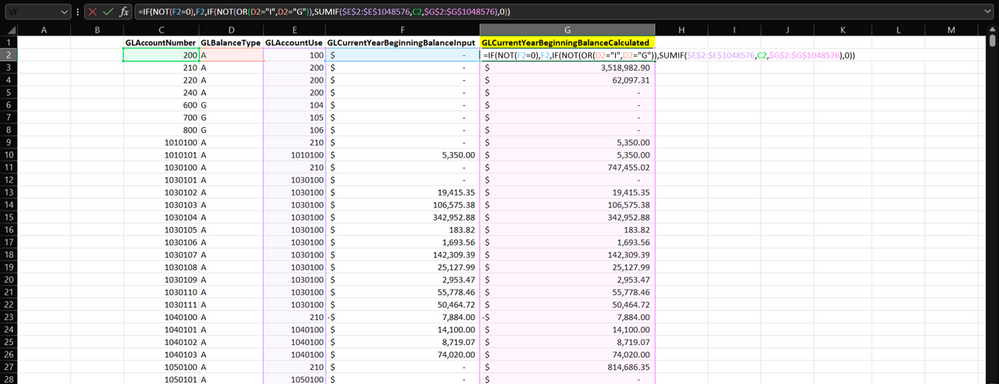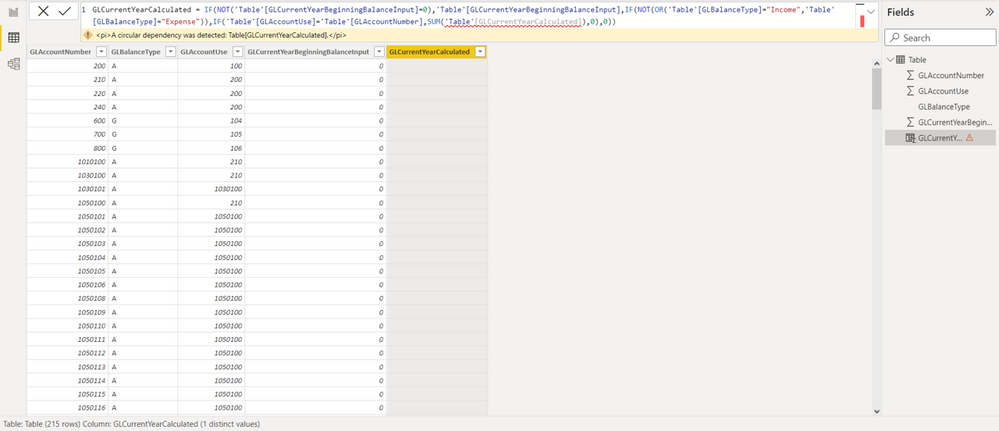- Power BI forums
- Updates
- News & Announcements
- Get Help with Power BI
- Desktop
- Service
- Report Server
- Power Query
- Mobile Apps
- Developer
- DAX Commands and Tips
- Custom Visuals Development Discussion
- Health and Life Sciences
- Power BI Spanish forums
- Translated Spanish Desktop
- Power Platform Integration - Better Together!
- Power Platform Integrations (Read-only)
- Power Platform and Dynamics 365 Integrations (Read-only)
- Training and Consulting
- Instructor Led Training
- Dashboard in a Day for Women, by Women
- Galleries
- Community Connections & How-To Videos
- COVID-19 Data Stories Gallery
- Themes Gallery
- Data Stories Gallery
- R Script Showcase
- Webinars and Video Gallery
- Quick Measures Gallery
- 2021 MSBizAppsSummit Gallery
- 2020 MSBizAppsSummit Gallery
- 2019 MSBizAppsSummit Gallery
- Events
- Ideas
- Custom Visuals Ideas
- Issues
- Issues
- Events
- Upcoming Events
- Community Blog
- Power BI Community Blog
- Custom Visuals Community Blog
- Community Support
- Community Accounts & Registration
- Using the Community
- Community Feedback
Register now to learn Fabric in free live sessions led by the best Microsoft experts. From Apr 16 to May 9, in English and Spanish.
- Power BI forums
- Forums
- Get Help with Power BI
- DAX Commands and Tips
- Circular dependency error... from data in a same c...
- Subscribe to RSS Feed
- Mark Topic as New
- Mark Topic as Read
- Float this Topic for Current User
- Bookmark
- Subscribe
- Printer Friendly Page
- Mark as New
- Bookmark
- Subscribe
- Mute
- Subscribe to RSS Feed
- Permalink
- Report Inappropriate Content
Circular dependency error... from data in a same column?
Now, in Microsoft Excel there's no trouble with it, everything is fine, the real problem is when I want to do the same thing in Power BI because the app tells me there's an error called "Circular dependency". Here's the image that shows what's going on:
So, my two questions are:
- How can I avoid "Circular dependency" in Power BI so the values in the same column where I am making sums can also add themselves?
- Taking as an example the image in Microsoft Excel, if the number from the cell "C2" can be found several times in column "E", the respective amounts from the column "G" will sum, is there a way in Power BI where I can select a whole column and a single cell from a column at the same time? (from what I've tried, I can only select columns, but I want to select cells or rows as well)
I'm expecting that the calculated column from my Power BI tabular model show the sums corresponding to the conditions I'm asking: "If the IDs from a column match the ID from a single row, the respective amounts that match will sum, ending this cycle by not finding the next ID and showing me as a result the final amount from that particular row".
Thank you.
P.S.: Here's the formula made in Excel:
=IF(NOT(F2=0),F2,IF(NOT(OR(D2="I",D2="G")),SUMIF($E$2:$E$1048576,C2,$G$2:$G$1048576),0))
And here's the formula made in Power BI:
GLCurrentYearCalculated = IF(NOT('Table'[GLCurrentYearBeginningBalanceInput]=0),'Table'[GLCurrentYearBeginningBalanceInput],IF(NOT(OR('Table'[GLBalanceType]="Income",'Table'[GLBalanceType]="Expense")),IF('Table'[GLAccountUse]='Table'[GLAccountNumber],SUM('Table'[GLCurrentYearCalculated]),0),0))- Mark as New
- Bookmark
- Subscribe
- Mute
- Subscribe to RSS Feed
- Permalink
- Report Inappropriate Content
@Anonymous , You can not same column in power bi like excel.
Also, you can not use the last row of the column you are building.
you can use it earlier to work across rows. You can use a cumulative formula to get data
Can you share sample data and sample output in table format? Or a sample pbix after removing sensitive data.
Microsoft Power BI Learning Resources, 2023 !!
Learn Power BI - Full Course with Dec-2022, with Window, Index, Offset, 100+ Topics !!
Did I answer your question? Mark my post as a solution! Appreciate your Kudos !! Proud to be a Super User! !!
- Mark as New
- Bookmark
- Subscribe
- Mute
- Subscribe to RSS Feed
- Permalink
- Report Inappropriate Content
Sure! Here's the Power BI document where the data and the calculated column are included.
Accountability System Prototype
An observation of the data is the following:
- In the data we have "AccountNumber" and "AccountNumberAffected", the first one is the ID of an account and the second one is the corresponding ID of the account that affects. For example: If I have operations with the account "240" then I know that it will affect the result from the account "200".
Knowing this, here's the next thing:
- The user can enter a "BeginningBalance" for a specific account, if we don't have a user input then by default the beggining balance is "0".
And finally, what I want to do is this:
- Knowing that we have user inputs and "0" values in the "BeginningBalanceUserInput" field, in the calculated column I want to do two things: IF the "BeginningBalanceUserInput" is not "0" then just put the same value given, but if it's "0" then SUM the "BeginningBalanceUserInput" values knowing that one account affects the other depending on their corresponding IDs.
Thank you 😄
Helpful resources

Microsoft Fabric Learn Together
Covering the world! 9:00-10:30 AM Sydney, 4:00-5:30 PM CET (Paris/Berlin), 7:00-8:30 PM Mexico City

Power BI Monthly Update - April 2024
Check out the April 2024 Power BI update to learn about new features.

| User | Count |
|---|---|
| 42 | |
| 21 | |
| 21 | |
| 14 | |
| 13 |
| User | Count |
|---|---|
| 43 | |
| 36 | |
| 33 | |
| 18 | |
| 18 |