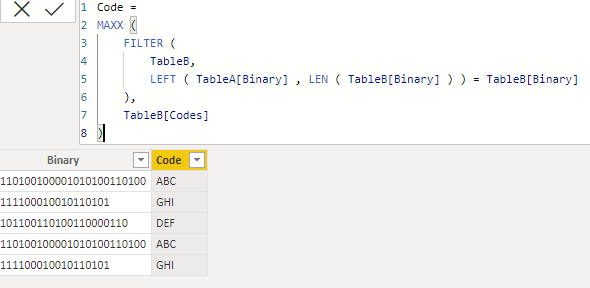- Power BI forums
- Updates
- News & Announcements
- Get Help with Power BI
- Desktop
- Service
- Report Server
- Power Query
- Mobile Apps
- Developer
- DAX Commands and Tips
- Custom Visuals Development Discussion
- Health and Life Sciences
- Power BI Spanish forums
- Translated Spanish Desktop
- Power Platform Integration - Better Together!
- Power Platform Integrations (Read-only)
- Power Platform and Dynamics 365 Integrations (Read-only)
- Training and Consulting
- Instructor Led Training
- Dashboard in a Day for Women, by Women
- Galleries
- Community Connections & How-To Videos
- COVID-19 Data Stories Gallery
- Themes Gallery
- Data Stories Gallery
- R Script Showcase
- Webinars and Video Gallery
- Quick Measures Gallery
- 2021 MSBizAppsSummit Gallery
- 2020 MSBizAppsSummit Gallery
- 2019 MSBizAppsSummit Gallery
- Events
- Ideas
- Custom Visuals Ideas
- Issues
- Issues
- Events
- Upcoming Events
- Community Blog
- Power BI Community Blog
- Custom Visuals Community Blog
- Community Support
- Community Accounts & Registration
- Using the Community
- Community Feedback
Register now to learn Fabric in free live sessions led by the best Microsoft experts. From Apr 16 to May 9, in English and Spanish.
- Power BI forums
- Forums
- Get Help with Power BI
- DAX Commands and Tips
- Check if a value or it`s substrings in one table h...
- Subscribe to RSS Feed
- Mark Topic as New
- Mark Topic as Read
- Float this Topic for Current User
- Bookmark
- Subscribe
- Printer Friendly Page
- Mark as New
- Bookmark
- Subscribe
- Mute
- Subscribe to RSS Feed
- Permalink
- Report Inappropriate Content
Check if a value or it`s substrings in one table have an equivalent in another table
Hello guys,
I'm stuck with the task about to be explained, and really hope you guys can help me.
I have 2 tables, A and B, the first of them has a column W with binary(base 2) values (around 100 lines), and the second has a column Z with around 10k binary(base 2) values. I have to check if each value from table A or it`s substrings has an equivalent in the column in table B.
As an example, considering that the first value from column W table A is "110001011101100000000001", i have to check if this 24 digit binary has an exact equivalent in column Z in table B, and in that case, get the value in column X from table B and return it to another column in table A. If not, I have to proceed checking if the first 23 digit's substring has the equivalent, getting the Column X value if true, proceding to check the first 22 digits if not, and so on until I get an exact match or until only 12 digits remain.
I really apreciate any help you guys could give me.
Thank you!
Solved! Go to Solution.
- Mark as New
- Bookmark
- Subscribe
- Mute
- Subscribe to RSS Feed
- Permalink
- Report Inappropriate Content
- Mark as New
- Bookmark
- Subscribe
- Mute
- Subscribe to RSS Feed
- Permalink
- Report Inappropriate Content
Hi @ardisson
Please refer to attached file with the solution
Code =
MAXX (
FILTER (
TableB,
CONTAINSSTRING ( TableA[Binary], TableB[Binary] )
),
TableB[Codes]
)- Mark as New
- Bookmark
- Subscribe
- Mute
- Subscribe to RSS Feed
- Permalink
- Report Inappropriate Content
Hi @tamerj1!
I tried the solution you presented, and at first it seemd it would work, however, I found a problem.
The CONTAINSSTRING check a value along the entire body of another value, and in my case, a need this checking to start exactly at position 0 of the compared value. As an example 110110110011001100 has binary 110011001100 (starting at position 6) in it, but it doesn`t start at position 0. So it would return a false positive.
In my case, the binary value to be compared from table B must always start the comparison at position 0 of the value from table A, and if it didn`t find anything, it must check if the substring of the binary from table A (LEN[X] - 1) is equal to any binary in table B, also starting at position 0.
So, 110110110011001100 from table A must not bring the Code value from the binary 110011001100 in table B, because 110110110011001100 is not equal to 110011001100, and 11011011001100110 neither, and 1101101100110011 neither, and so on until only 12 digits are left, As a result, It would not return any value.
But it would bring a Code value from
110110110011 in Table B, because 110110110011 is equal to LEFT(110110110011001100, LEN(110110110011001100) - 6), and has 12 digits or more.
If DAX had something like STARTSWITH, I could replace the CONTAINSSTRING with it...
Have you any idea how could I manage to get that?
Thanks @tamerj1 !
- Mark as New
- Bookmark
- Subscribe
- Mute
- Subscribe to RSS Feed
- Permalink
- Report Inappropriate Content
I'm not on my PC so I did't test. Please try
Code =
MAXX (
FILTER (
TableB,
LEFT ( TableA[Binary], LEN ( TableB[Binary] ) ) = TableB[Binary]
),
TableB[Codes]
)- Mark as New
- Bookmark
- Subscribe
- Mute
- Subscribe to RSS Feed
- Permalink
- Report Inappropriate Content
Hi @tamerj1,
I`ve tried that before. For some reason, it only brings me the same value from table B for all the lines in table A, which I know is not correct.
Thanks!
- Mark as New
- Bookmark
- Subscribe
- Mute
- Subscribe to RSS Feed
- Permalink
- Report Inappropriate Content
- Mark as New
- Bookmark
- Subscribe
- Mute
- Subscribe to RSS Feed
- Permalink
- Report Inappropriate Content
Hi @tamerj1 !
Indeed, it was working. My Binaries where presenting an error. I did correct them, and then it worked perfectly.
Thank you so much for the help!
- Mark as New
- Bookmark
- Subscribe
- Mute
- Subscribe to RSS Feed
- Permalink
- Report Inappropriate Content
- Mark as New
- Bookmark
- Subscribe
- Mute
- Subscribe to RSS Feed
- Permalink
- Report Inappropriate Content
Hi @tamerj1, thank you for the reply. Let me see if I can illustrate it a little:
Table A
Binary Codes
110100100001010100110100
111100010010110101
101100110100110000110
110100100001010100110100
111100010010110101
Table B
Binary Codes
110100100001010100110 ABC
1011001101001100001 DEF
1111000100101101 GHI
Table A (Result)
Binary Codes
110100100001010100110100 ABC
111100010010110101 GHI
101100110100110000110 DEF
110100100001010100110100 ABC
111100010010110101 GHI
As you can see, I have to bring to Table A the unique Codes from Table B by checking if each Binary from Table A or their substrings are equal to any Binary in Table B.
In the example above, the first item in Binary column from Table A, 110100100001010100110100, doesn't have a equivalent in Binary in Table B, so i have to check it's substring (something like LEFT(TableA[Binary], Len(TableA[Binary]) - 1)) to see if I get an equivalent in Table B. If not, I must try the next substring LEFT(TableA[Binary], Len(TableA[Binary]) - 2), and so on, until I find an equivalent in Table B (in this case, 110100100001010100110, or LEFT(TableA[Binary], Len(TableA[Binary]) - 3)), then bring to Codes column in Table A the Codes value (ABC) of the equivalent in Table B.
Thanks again!
Helpful resources

Microsoft Fabric Learn Together
Covering the world! 9:00-10:30 AM Sydney, 4:00-5:30 PM CET (Paris/Berlin), 7:00-8:30 PM Mexico City

Power BI Monthly Update - April 2024
Check out the April 2024 Power BI update to learn about new features.

| User | Count |
|---|---|
| 48 | |
| 26 | |
| 20 | |
| 15 | |
| 12 |
| User | Count |
|---|---|
| 57 | |
| 49 | |
| 43 | |
| 19 | |
| 18 |