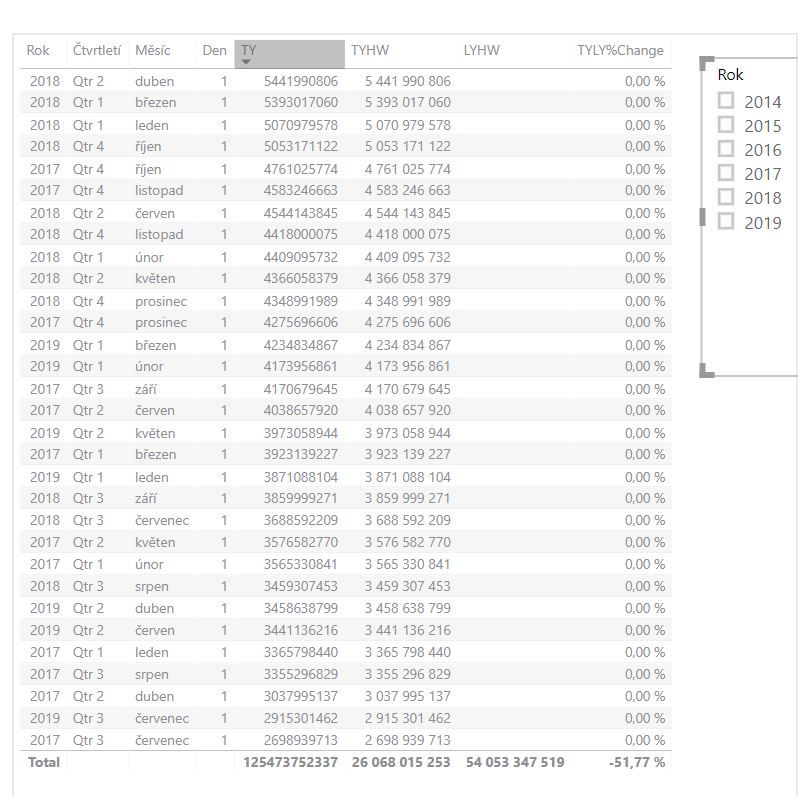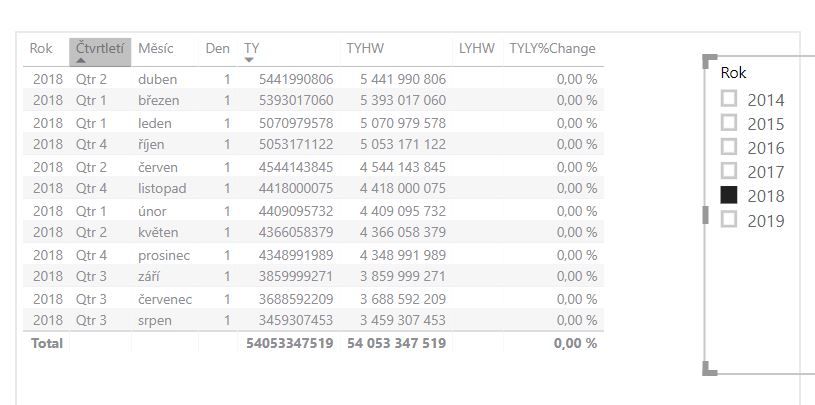- Power BI forums
- Updates
- News & Announcements
- Get Help with Power BI
- Desktop
- Service
- Report Server
- Power Query
- Mobile Apps
- Developer
- DAX Commands and Tips
- Custom Visuals Development Discussion
- Health and Life Sciences
- Power BI Spanish forums
- Translated Spanish Desktop
- Power Platform Integration - Better Together!
- Power Platform Integrations (Read-only)
- Power Platform and Dynamics 365 Integrations (Read-only)
- Training and Consulting
- Instructor Led Training
- Dashboard in a Day for Women, by Women
- Galleries
- Community Connections & How-To Videos
- COVID-19 Data Stories Gallery
- Themes Gallery
- Data Stories Gallery
- R Script Showcase
- Webinars and Video Gallery
- Quick Measures Gallery
- 2021 MSBizAppsSummit Gallery
- 2020 MSBizAppsSummit Gallery
- 2019 MSBizAppsSummit Gallery
- Events
- Ideas
- Custom Visuals Ideas
- Issues
- Issues
- Events
- Upcoming Events
- Community Blog
- Power BI Community Blog
- Custom Visuals Community Blog
- Community Support
- Community Accounts & Registration
- Using the Community
- Community Feedback
Register now to learn Fabric in free live sessions led by the best Microsoft experts. From Apr 16 to May 9, in English and Spanish.
- Power BI forums
- Forums
- Get Help with Power BI
- DAX Commands and Tips
- %Change YoY (problem wth calculation)
- Subscribe to RSS Feed
- Mark Topic as New
- Mark Topic as Read
- Float this Topic for Current User
- Bookmark
- Subscribe
- Printer Friendly Page
- Mark as New
- Bookmark
- Subscribe
- Mute
- Subscribe to RSS Feed
- Permalink
- Report Inappropriate Content
%Change YoY (problem wth calculation)
Hi everyone,
in spite there ale quite a lot of videos and descriptions, I have not been able to get to the result I desire with comparing date across years. I have 1 data table with multiple sales in a month and 1 lookup date table. Relation between them is build.
The problem is if I compare 2018 and 2019 data, %change calculates with months in 2018 which have not occured in 2019 yet (makes it -100% these months).
This approach got me farthest but still the TOTALS are wrong.
1) Created ThisYear Measure = ThisYear = SUM([Sales] )
2) Created LastYear Measure = CALCULATE(Sales[ThisYear];SAMEPERIODLASTYEAR(Kalendar_Lookup[Datum].[Date]))
3) Created LasYear_cleared Measure=
4) Created %Change Measure = IF(OR(ISBLANK([LastYear_cleared]);ISBLANK([ThisYear]));BLANK();([ThisYear]/[LastYear_cleared]-1)) ... with the same aim as in Point 3)
The result is that Total shows -51,77% but it should show something like -20,2%. This miscalcuation of course shows in other views and tables for reps
Can you please advise what I am doing wrong. Thank you so much
- Mark as New
- Bookmark
- Subscribe
- Mute
- Subscribe to RSS Feed
- Permalink
- Report Inappropriate Content
See if my Time Intelligence the Hard Way provides a different way of accomplishing what you are going for.
https://community.powerbi.com/t5/Quick-Measures-Gallery/Time-Intelligence-quot-The-Hard-Way-quot-TIT...
@ me in replies or I'll lose your thread!!!
Instead of a Kudo, please vote for this idea
Become an expert!: Enterprise DNA
External Tools: MSHGQM
YouTube Channel!: Microsoft Hates Greg
Latest book!: The Definitive Guide to Power Query (M)
DAX is easy, CALCULATE makes DAX hard...
- Mark as New
- Bookmark
- Subscribe
- Mute
- Subscribe to RSS Feed
- Permalink
- Report Inappropriate Content
@Greg_Deckler wrote:See if my Time Intelligence the Hard Way provides a different way of accomplishing what you are going for.
https://community.powerbi.com/t5/Quick-Measures-Gallery/Time-Intelligence-quot-The-Hard-Way-quot-TIT...
Thank you Greg. Gave me some time to figure it out but I managed to enter the Dax you suggest. I got somewhere with the ThisYear formula but the LastYear gives me no values, thus %change does not work either. Would you suggest what I am doing wrong?
1. I have got separate Date table (Kalendar_Lookup) with all dates available in the calendar and calucalted columns with Year and Month.
2. My data table includes Date (1st day of the month) + Value, there are multiple rows with the same date for multiple Sales reps. (normalized)
Another problem I see here is, that I will not recieve %Change 2017/2018 by this formula
Thank you so much
M.
Helpful resources

Microsoft Fabric Learn Together
Covering the world! 9:00-10:30 AM Sydney, 4:00-5:30 PM CET (Paris/Berlin), 7:00-8:30 PM Mexico City

Power BI Monthly Update - April 2024
Check out the April 2024 Power BI update to learn about new features.

| User | Count |
|---|---|
| 49 | |
| 26 | |
| 21 | |
| 15 | |
| 12 |
| User | Count |
|---|---|
| 57 | |
| 49 | |
| 44 | |
| 19 | |
| 18 |