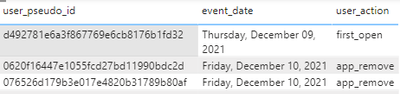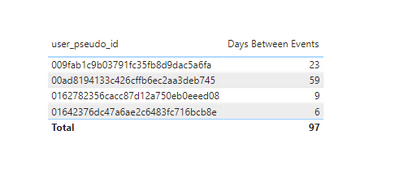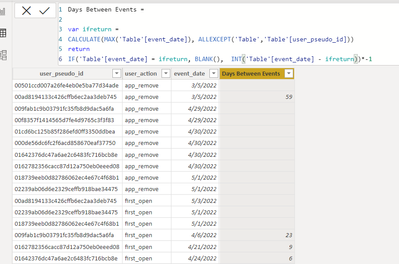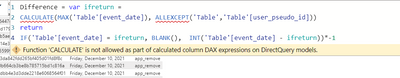- Power BI forums
- Updates
- News & Announcements
- Get Help with Power BI
- Desktop
- Service
- Report Server
- Power Query
- Mobile Apps
- Developer
- DAX Commands and Tips
- Custom Visuals Development Discussion
- Health and Life Sciences
- Power BI Spanish forums
- Translated Spanish Desktop
- Power Platform Integration - Better Together!
- Power Platform Integrations (Read-only)
- Power Platform and Dynamics 365 Integrations (Read-only)
- Training and Consulting
- Instructor Led Training
- Dashboard in a Day for Women, by Women
- Galleries
- Community Connections & How-To Videos
- COVID-19 Data Stories Gallery
- Themes Gallery
- Data Stories Gallery
- R Script Showcase
- Webinars and Video Gallery
- Quick Measures Gallery
- 2021 MSBizAppsSummit Gallery
- 2020 MSBizAppsSummit Gallery
- 2019 MSBizAppsSummit Gallery
- Events
- Ideas
- Custom Visuals Ideas
- Issues
- Issues
- Events
- Upcoming Events
- Community Blog
- Power BI Community Blog
- Custom Visuals Community Blog
- Community Support
- Community Accounts & Registration
- Using the Community
- Community Feedback
Register now to learn Fabric in free live sessions led by the best Microsoft experts. From Apr 16 to May 9, in English and Spanish.
- Power BI forums
- Forums
- Get Help with Power BI
- DAX Commands and Tips
- Calculations within the same column and related co...
- Subscribe to RSS Feed
- Mark Topic as New
- Mark Topic as Read
- Float this Topic for Current User
- Bookmark
- Subscribe
- Printer Friendly Page
- Mark as New
- Bookmark
- Subscribe
- Mute
- Subscribe to RSS Feed
- Permalink
- Report Inappropriate Content
Calculations within the same column and related column
Hello,
I have data in this format:
I want to calculate the difference between the date linked to first_open and the date linked to app_remove.
How can i do that? is it possible?
Solved! Go to Solution.
- Mark as New
- Bookmark
- Subscribe
- Mute
- Subscribe to RSS Feed
- Permalink
- Report Inappropriate Content
Hi:
Please see file for calc column. I hope this is a good solution for you!
https://drive.google.com/file/d/1bwbHewq0a3b0qU1oK9ntS5CK-yFAUSxL/view?usp=sharing
- Mark as New
- Bookmark
- Subscribe
- Mute
- Subscribe to RSS Feed
- Permalink
- Report Inappropriate Content
Hi:
I assume you want that difference based on the user id field?
Can you send example data with some ID;s that have user_action with both dates? It will be easier to work on data example.
Thanks..
- Mark as New
- Bookmark
- Subscribe
- Mute
- Subscribe to RSS Feed
- Permalink
- Report Inappropriate Content
Hi, here you go:
| user_pseudo_id | user_action | event_date |
| 00501ccd007a26fe4eb0e5ba77d34ade | app_remove | 03/05/2022 |
| 00ad8194133c426cffb6ec2aa3deb745 | app_remove | 03/05/2022 |
| 009fab1c9b03791fc35fb8d9dac5a6fa | app_remove | 29/04/2022 |
| 00f8357f1414565d7fe4d9765c3f3f83 | app_remove | 29/04/2022 |
| 01cd6bc125b85f286efd0ff3350ddbea | app_remove | 30/04/2022 |
| 000de56dc6fc2f6acd858670eaf37750 | app_remove | 30/04/2022 |
| 01642376dc47a6ae2c6483fc716bcb8e | app_remove | 30/04/2022 |
| 0162782356cacc87d12a750eb0eeed08 | app_remove | 30/04/2022 |
| 018739eeb0d82786062ec4e67c4f68b1 | app_remove | 01/05/2022 |
| 02239ab06d6e2329ceffb918bae34475 | app_remove | 01/05/2022 |
| 00ad8194133c426cffb6ec2aa3deb745 | first_open | 03/05/2022 |
| 02239ab06d6e2329ceffb918bae34475 | first_open | 01/05/2022 |
| 018739eeb0d82786062ec4e67c4f68b1 | first_open | 01/05/2022 |
| 009fab1c9b03791fc35fb8d9dac5a6fa | first_open | 06/04/2022 |
| 0162782356cacc87d12a750eb0eeed08 | first_open | 21/04/2022 |
| 01642376dc47a6ae2c6483fc716bcb8e | first_open | 24/04/2022 |
- Mark as New
- Bookmark
- Subscribe
- Mute
- Subscribe to RSS Feed
- Permalink
- Report Inappropriate Content
Hi:
Please see file for calc column. I hope this is a good solution for you!
https://drive.google.com/file/d/1bwbHewq0a3b0qU1oK9ntS5CK-yFAUSxL/view?usp=sharing
- Mark as New
- Bookmark
- Subscribe
- Mute
- Subscribe to RSS Feed
- Permalink
- Report Inappropriate Content
Hi,
Thank you so much!.
This looks good, but i need to try it out at my end. Just a quick question though, can i still insert a calculated column even though the data is coming in via direct query?
- Mark as New
- Bookmark
- Subscribe
- Mute
- Subscribe to RSS Feed
- Permalink
- Report Inappropriate Content
Yes, unfortunately it is not working on direct query...
Is there any other way to make this query?
- Mark as New
- Bookmark
- Subscribe
- Mute
- Subscribe to RSS Feed
- Permalink
- Report Inappropriate Content
Hi:
I did not relaize DQ. I know it is more limited. I've tried another way which is on the attached file. If you could do import, it's easier for modeling. I will paste link on limitations of DQ.
https://drive.google.com/file/d/1bwbHewq0a3b0qU1oK9ntS5CK-yFAUSxL/view?usp=sharing
Using DirectQuery in Power BI - Power BI | Microsoft Docs
I hope you can mark original question as solved.. Thanks
- Mark as New
- Bookmark
- Subscribe
- Mute
- Subscribe to RSS Feed
- Permalink
- Report Inappropriate Content
Will it be possible for you to please explain this soltuion. I see youve created two new tables?App remove and app open?
- Mark as New
- Bookmark
- Subscribe
- Mute
- Subscribe to RSS Feed
- Permalink
- Report Inappropriate Content
Hi:
I created the two tables as a way to use LOOKUPVALUE to finangle open & close date on same line. Then it's easier to subtract the date values.
I'm not using DQ (only) very much and understand it is good to use if you have massive data or you need updated reslts quite often. This was simply another approach I tried to get you the answer.
Helpful resources

Microsoft Fabric Learn Together
Covering the world! 9:00-10:30 AM Sydney, 4:00-5:30 PM CET (Paris/Berlin), 7:00-8:30 PM Mexico City

Power BI Monthly Update - April 2024
Check out the April 2024 Power BI update to learn about new features.

| User | Count |
|---|---|
| 47 | |
| 26 | |
| 19 | |
| 14 | |
| 10 |
| User | Count |
|---|---|
| 57 | |
| 49 | |
| 44 | |
| 18 | |
| 18 |