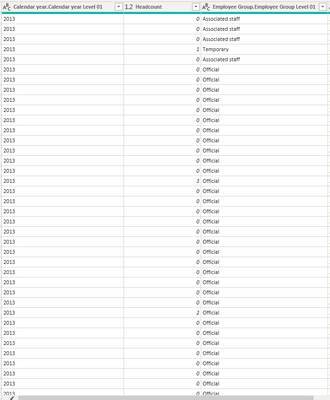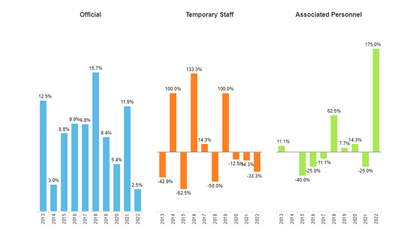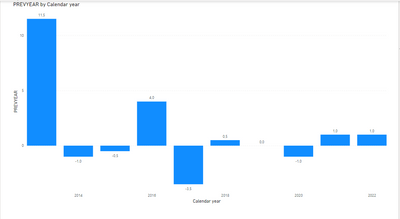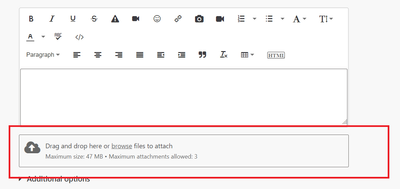- Power BI forums
- Updates
- News & Announcements
- Get Help with Power BI
- Desktop
- Service
- Report Server
- Power Query
- Mobile Apps
- Developer
- DAX Commands and Tips
- Custom Visuals Development Discussion
- Health and Life Sciences
- Power BI Spanish forums
- Translated Spanish Desktop
- Power Platform Integration - Better Together!
- Power Platform Integrations (Read-only)
- Power Platform and Dynamics 365 Integrations (Read-only)
- Training and Consulting
- Instructor Led Training
- Dashboard in a Day for Women, by Women
- Galleries
- Community Connections & How-To Videos
- COVID-19 Data Stories Gallery
- Themes Gallery
- Data Stories Gallery
- R Script Showcase
- Webinars and Video Gallery
- Quick Measures Gallery
- 2021 MSBizAppsSummit Gallery
- 2020 MSBizAppsSummit Gallery
- 2019 MSBizAppsSummit Gallery
- Events
- Ideas
- Custom Visuals Ideas
- Issues
- Issues
- Events
- Upcoming Events
- Community Blog
- Power BI Community Blog
- Custom Visuals Community Blog
- Community Support
- Community Accounts & Registration
- Using the Community
- Community Feedback
Register now to learn Fabric in free live sessions led by the best Microsoft experts. From Apr 16 to May 9, in English and Spanish.
- Power BI forums
- Forums
- Get Help with Power BI
- DAX Commands and Tips
- Re: Calculation on dax (Urgent)
- Subscribe to RSS Feed
- Mark Topic as New
- Mark Topic as Read
- Float this Topic for Current User
- Bookmark
- Subscribe
- Printer Friendly Page
- Mark as New
- Bookmark
- Subscribe
- Mute
- Subscribe to RSS Feed
- Permalink
- Report Inappropriate Content
Calculation on dax (Urgent)
Hello,
Who can help me on this urgent subject please,
I have a table that contains the following data on power BI
my request is :
Calculate each Employee Group’s Headcount change per year as a percentage comparing to prev year.
how I can do this calculation on dax for final objective to make this visual?
Solved! Go to Solution.
- Mark as New
- Bookmark
- Subscribe
- Mute
- Subscribe to RSS Feed
- Permalink
- Report Inappropriate Content
- Mark as New
- Bookmark
- Subscribe
- Mute
- Subscribe to RSS Feed
- Permalink
- Report Inappropriate Content
- Mark as New
- Bookmark
- Subscribe
- Mute
- Subscribe to RSS Feed
- Permalink
- Report Inappropriate Content
- Mark as New
- Bookmark
- Subscribe
- Mute
- Subscribe to RSS Feed
- Permalink
- Report Inappropriate Content
- Mark as New
- Bookmark
- Subscribe
- Mute
- Subscribe to RSS Feed
- Permalink
- Report Inappropriate Content
I share with you an example for my data
| Calendar year | Headcount | Employee Group | Directorate |
| 2013 | 10 | Temporary | SGE |
| 2013 | 13 | Official | EXD |
| 2017 | 12 | Official | CTP |
| 2017 | 10 | Official | DAF |
| 2017 | 13 | Temporary | EDU |
| 2014 | 11 | Official | EDU |
| 2014 | 10 | Temporary | EDU |
| 2015 | 10 | Official | NEA |
| 2016 | 13 | Official | EXD |
| 2016 | 15 | Temporary | EDU |
| 2017 | 10 | Official | EDU |
| 2017 | 11 | Official | ELS |
| 2017 | 10 | Official | GOV |
| 2018 | 12 | Temporary | GOV |
| 2018 | 10 | Official | NEA |
| 2019 | 10 | Temporary | CFE |
| 2019 | 12 | Official | EXD |
| 2020 | 10 | Temporary | GOV |
| 2020 | 11 | Official | GOV |
| 2020 | 10 | Official | GOV |
| 2021 | 11 | Official | EXD |
| 2021 | 15 | Official | CTP |
| 2021 | 11 | Official | STI |
| 2022 | 10 | Official | EXD |
| 2022 | 11 | Official | EXD |
| 2022 | 11 | Associated staff | CTP |
| 2022 | 15 | Official | CTP |
| 2022 | 14 | Official | CTP |
| 2022 | 13 | Temporary | EDU |
- Mark as New
- Bookmark
- Subscribe
- Mute
- Subscribe to RSS Feed
- Permalink
- Report Inappropriate Content
@Nihed can you paste a table with the expected results? I can't understand how you obtain 12,5% for example in the first chart for 2013.
BBF
- Mark as New
- Bookmark
- Subscribe
- Mute
- Subscribe to RSS Feed
- Permalink
- Report Inappropriate Content
- Mark as New
- Bookmark
- Subscribe
- Mute
- Subscribe to RSS Feed
- Permalink
- Report Inappropriate Content
@Nihed Access is denied. Try this measures:
- Mark as New
- Bookmark
- Subscribe
- Mute
- Subscribe to RSS Feed
- Permalink
- Report Inappropriate Content
It doesn’t work I have the Media measurement equal 0
- Mark as New
- Bookmark
- Subscribe
- Mute
- Subscribe to RSS Feed
- Permalink
- Report Inappropriate Content
- Mark as New
- Bookmark
- Subscribe
- Mute
- Subscribe to RSS Feed
- Permalink
- Report Inappropriate Content
how I can do it I don’t know how,if you can do it yourself I’d be grateful
- Mark as New
- Bookmark
- Subscribe
- Mute
- Subscribe to RSS Feed
- Permalink
- Report Inappropriate Content
- Mark as New
- Bookmark
- Subscribe
- Mute
- Subscribe to RSS Feed
- Permalink
- Report Inappropriate Content
I couldn’t have sent you this I’ve been sitting for a while and it’s not working
Helpful resources

Microsoft Fabric Learn Together
Covering the world! 9:00-10:30 AM Sydney, 4:00-5:30 PM CET (Paris/Berlin), 7:00-8:30 PM Mexico City

Power BI Monthly Update - April 2024
Check out the April 2024 Power BI update to learn about new features.

| User | Count |
|---|---|
| 41 | |
| 21 | |
| 21 | |
| 14 | |
| 13 |
| User | Count |
|---|---|
| 44 | |
| 32 | |
| 30 | |
| 18 | |
| 17 |