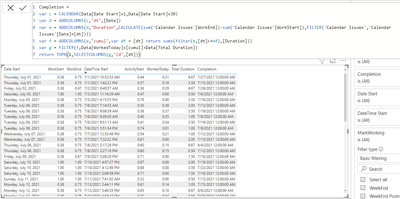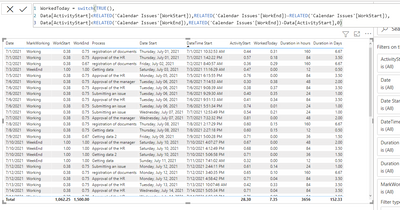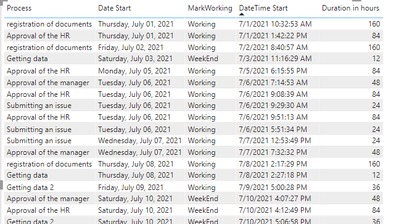- Power BI forums
- Updates
- News & Announcements
- Get Help with Power BI
- Desktop
- Service
- Report Server
- Power Query
- Mobile Apps
- Developer
- DAX Commands and Tips
- Custom Visuals Development Discussion
- Health and Life Sciences
- Power BI Spanish forums
- Translated Spanish Desktop
- Power Platform Integration - Better Together!
- Power Platform Integrations (Read-only)
- Power Platform and Dynamics 365 Integrations (Read-only)
- Training and Consulting
- Instructor Led Training
- Dashboard in a Day for Women, by Women
- Galleries
- Community Connections & How-To Videos
- COVID-19 Data Stories Gallery
- Themes Gallery
- Data Stories Gallery
- R Script Showcase
- Webinars and Video Gallery
- Quick Measures Gallery
- 2021 MSBizAppsSummit Gallery
- 2020 MSBizAppsSummit Gallery
- 2019 MSBizAppsSummit Gallery
- Events
- Ideas
- Custom Visuals Ideas
- Issues
- Issues
- Events
- Upcoming Events
- Community Blog
- Power BI Community Blog
- Custom Visuals Community Blog
- Community Support
- Community Accounts & Registration
- Using the Community
- Community Feedback
Register now to learn Fabric in free live sessions led by the best Microsoft experts. From Apr 16 to May 9, in English and Spanish.
- Power BI forums
- Forums
- Get Help with Power BI
- DAX Commands and Tips
- Calculation of the process completion datetime fro...
- Subscribe to RSS Feed
- Mark Topic as New
- Mark Topic as Read
- Float this Topic for Current User
- Bookmark
- Subscribe
- Printer Friendly Page
- Mark as New
- Bookmark
- Subscribe
- Mute
- Subscribe to RSS Feed
- Permalink
- Report Inappropriate Content
Calculation of the process completion datetime from the start datetime of the process
Dear specialists, good afternoon!
I had such a task (a sample is available at the link: https://cloud.mail.ru/public/RDhE/z1rYqn3Pt). There is a start date of some process or event (DateTime Start), and there is a planned number of hours for its execution (Duration in hours), based on this data, it is necessary to calculate the date time of the completion of this process (as a calculated column in the pbix file), but taking into account working-non-working days and working hours (Monday to Thursday from 9 to 18, Friday from 9 to 16, as well as the pre-holiday day is 1 hour shorter). In the pbix file, I have already created a calendar and a note about whether it is a working / non-working / weekend / or a shortened day
Has anyone faced a similar task?
Thank you in advance!
Solved! Go to Solution.
- Mark as New
- Bookmark
- Subscribe
- Mute
- Subscribe to RSS Feed
- Permalink
- Report Inappropriate Content
- Mark as New
- Bookmark
- Subscribe
- Mute
- Subscribe to RSS Feed
- Permalink
- Report Inappropriate Content
- Mark as New
- Bookmark
- Subscribe
- Mute
- Subscribe to RSS Feed
- Permalink
- Report Inappropriate Content
DateTime Finish =
var c = CALENDAR(Data[Date Start]+1,Data[Date Start]+60)
var d = ADDCOLUMNS(c,"dt",[Date])
var e = ADDCOLUMNS(d,"Duration",CALCULATE(sum('Calendar Issues'[WorkEnd])-sum('Calendar Issues'[WorkStart]),FILTER('Calendar Issues','Calendar Issues'[Date]=[dt])))
var f = ADDCOLUMNS(e,"cumulx",var df = [dt] return sumx(filter(e,[dt]<df),[Duration]))
var g = FILTER(f,Data[WorkedToday]+[cumulx]<=Data[Total Duration] && Data[WorkedToday]+[cumulx]+[Duration]>=Data[Total Duration])
return TOPN(1,SELECTCOLUMNS(g,"cd",[dt]+Data[Total Duration]-[cumulx]-Data[WorkedToday]+9/24))
This should do it - I changed the filter slightly to stop one workday ealier, and I also assumed that all workdays start at 9 am.
- Mark as New
- Bookmark
- Subscribe
- Mute
- Subscribe to RSS Feed
- Permalink
- Report Inappropriate Content
@iadmitriy nearly there. Still need to do the backtracking part.
- created a calendar that looks 30 days ahead (might need to be extended just to be sure, depends on your longest running activity/longest non-working scenario like christmas break)
- saved the [Date] column so it can be used as a filter
- added the work duration for each day in the next 30 days
- created a running total of all work durations including the full current day
- filtered out all days where the running total is too small
- picked the first date from the remaining list.
This date is potentially a workday too far. So the last remaining step is to track back on the previous workday to find the exact completion time inside the working hours of that day.
- Mark as New
- Bookmark
- Subscribe
- Mute
- Subscribe to RSS Feed
- Permalink
- Report Inappropriate Content
Making some progress. Assumption is that any activity outside of declared business hours is ignored.
Since this is all time based I am using calculated columns throughout - unless you have any objections.
I added helper columns to express the start and end day fractions for each workday, taking into account the special rules for friday (two hours shorter). "WorkedToday" goes through all possible scenarios and determines how much of the duration was covered on the first day of the activity.
Next step will be to create a table variable and do some SUMX to determine when the duration is fully consumed. I am thinking of allocating twice the number of days just in case you have a freak streak of consecutive weekend/holiday dates. Once the SUMX has overshot, i then need to backpedal to find the actual depletion timestamp.
- Mark as New
- Bookmark
- Subscribe
- Mute
- Subscribe to RSS Feed
- Permalink
- Report Inappropriate Content
@iadmitriy You can simplify the MarkWorking calculated column
MarkWorking = COALESCE(LOOKUPVALUE('CalendarP'[Mark],'CalendarP'[Date],'Calendar Issues'[Date]),"Working")
Your question itself is intriguing, as it is the opposite of what is normally asked ("Number of working hours between two dates"). I have a certain approach in mind - i'll be back.
Before that however you need to define what to do when the start of the activity falls on a weekend, or outside the agreed working hours. Should the user be penalized, or should the hour count start at the first working period after the weekend?
Note: Your sample transaction data does not cover the Working Short or Weekend Postroned (sic) days, so that cannot be tested unless you provide more complete sample data.
- Mark as New
- Bookmark
- Subscribe
- Mute
- Subscribe to RSS Feed
- Permalink
- Report Inappropriate Content
If the process started during non-working hours, the timer will start ticking during working hours. For example, if the process started on 13.08.2021 (Friday is a working day until 16: 00) at 16: 30, then the timer will start ticking from 16.08.2021 9: 00; or the process started on 22.02.2021 17: 02 (this is a pre-holiday day, which means an hour shorter and 23.02.2021 is a holiday), then the timer will start ticking from 24.02.2021 9: 00
- Mark as New
- Bookmark
- Subscribe
- Mute
- Subscribe to RSS Feed
- Permalink
- Report Inappropriate Content
I was able to calculate the end date of the timer, but with an accuracy of up to an hour (I added the file with my solution via the link), I understood that the code somehow resembles your solution. But this is not enough, it is necessary to be accurate to the minute. Well, the problem is that there will be quite a lot of lines.
- Mark as New
- Bookmark
- Subscribe
- Mute
- Subscribe to RSS Feed
- Permalink
- Report Inappropriate Content
My solution is accurate to the minute, but only if the start timestamp falls into regular work hours. Otherwise the result will always be at the hour mark, unless your duration has deeper than hour granularity.
- Mark as New
- Bookmark
- Subscribe
- Mute
- Subscribe to RSS Feed
- Permalink
- Report Inappropriate Content
@lbendlin Can I have your pbix as I have similar problem-
https://community.powerbi.com/t5/Desktop/Calculate-Completion-Date-based-on-work-hours/m-p/3091593
- Mark as New
- Bookmark
- Subscribe
- Mute
- Subscribe to RSS Feed
- Permalink
- Report Inappropriate Content
Hello! It is as link for download my solution https://cloud.mail.ru/public/Uv2r/VrHxq3fB4
Helpful resources

Microsoft Fabric Learn Together
Covering the world! 9:00-10:30 AM Sydney, 4:00-5:30 PM CET (Paris/Berlin), 7:00-8:30 PM Mexico City

Power BI Monthly Update - April 2024
Check out the April 2024 Power BI update to learn about new features.

| User | Count |
|---|---|
| 42 | |
| 23 | |
| 21 | |
| 15 | |
| 15 |
| User | Count |
|---|---|
| 46 | |
| 31 | |
| 30 | |
| 18 | |
| 18 |