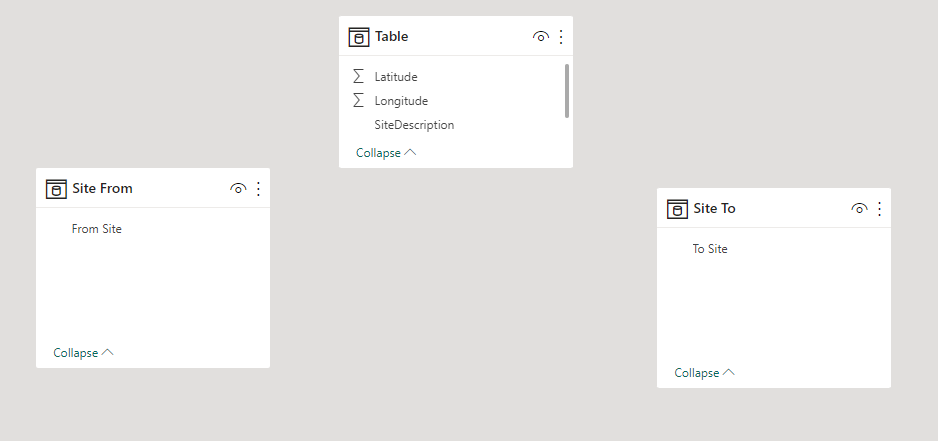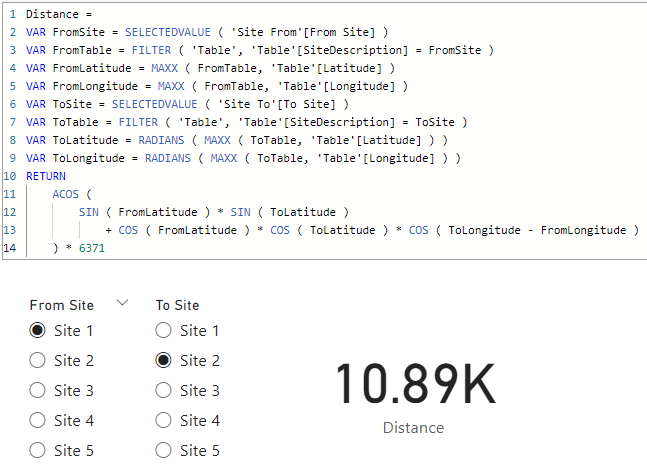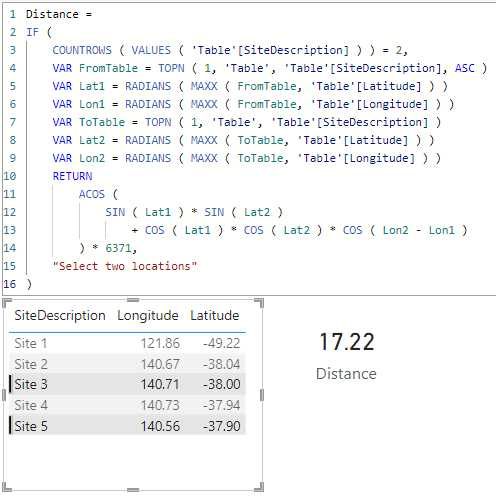- Power BI forums
- Updates
- News & Announcements
- Get Help with Power BI
- Desktop
- Service
- Report Server
- Power Query
- Mobile Apps
- Developer
- DAX Commands and Tips
- Custom Visuals Development Discussion
- Health and Life Sciences
- Power BI Spanish forums
- Translated Spanish Desktop
- Power Platform Integration - Better Together!
- Power Platform Integrations (Read-only)
- Power Platform and Dynamics 365 Integrations (Read-only)
- Training and Consulting
- Instructor Led Training
- Dashboard in a Day for Women, by Women
- Galleries
- Community Connections & How-To Videos
- COVID-19 Data Stories Gallery
- Themes Gallery
- Data Stories Gallery
- R Script Showcase
- Webinars and Video Gallery
- Quick Measures Gallery
- 2021 MSBizAppsSummit Gallery
- 2020 MSBizAppsSummit Gallery
- 2019 MSBizAppsSummit Gallery
- Events
- Ideas
- Custom Visuals Ideas
- Issues
- Issues
- Events
- Upcoming Events
- Community Blog
- Power BI Community Blog
- Custom Visuals Community Blog
- Community Support
- Community Accounts & Registration
- Using the Community
- Community Feedback
Register now to learn Fabric in free live sessions led by the best Microsoft experts. From Apr 16 to May 9, in English and Spanish.
- Power BI forums
- Forums
- Get Help with Power BI
- DAX Commands and Tips
- Calculation distance between latitudes & Longitude...
- Subscribe to RSS Feed
- Mark Topic as New
- Mark Topic as Read
- Float this Topic for Current User
- Bookmark
- Subscribe
- Printer Friendly Page
- Mark as New
- Bookmark
- Subscribe
- Mute
- Subscribe to RSS Feed
- Permalink
- Report Inappropriate Content
Calculation distance between latitudes & Longitudes
I currently want to calculate the distance between two sites based on the lattitude & longitude. The lattitude & longitude are currently contained within the table listed against each site.
How i want it to work
Step 1: Select Site 1
Step 2:Select Site 2
= Result Distance between site 1 & 2
I need help in creating the two measures required for step 1 & step 2 then writing the equasion for the result.
I know the calculation to to work out the distance is:
=acos(sin(lat1)*sin(lat2)+cos(lat1)*cos(lat2)*cos(lon2-lon1))*6371
Im new to power BI but fluent in tableau so i know how it should work in that format but new to DAX
Thanks
Matt
Solved! Go to Solution.
- Mark as New
- Bookmark
- Subscribe
- Mute
- Subscribe to RSS Feed
- Permalink
- Report Inappropriate Content
@SCHAPELM
Thank you.
Please refer to attached sample file with the proposed solution
Distance =
VAR FromSite = SELECTEDVALUE ( 'Site From'[From Site] )
VAR FromTable = FILTER ( 'Table', 'Table'[SiteDescription] = FromSite )
VAR FromLatitude = MAXX ( FromTable, 'Table'[Latitude] )
VAR FromLongitude = MAXX ( FromTable, 'Table'[Longitude] )
VAR ToSite = SELECTEDVALUE ( 'Site To'[To Site] )
VAR ToTable = FILTER ( 'Table', 'Table'[SiteDescription] = ToSite )
VAR ToLatitude = RADIANS ( MAXX ( ToTable, 'Table'[Latitude] ) )
VAR ToLongitude = RADIANS ( MAXX ( ToTable, 'Table'[Longitude] ) )
RETURN
ACOS (
SIN ( FromLatitude ) * SIN ( ToLatitude )
+ COS ( FromLatitude ) * COS ( ToLatitude ) * COS ( ToLongitude - FromLongitude )
) * 6371- Mark as New
- Bookmark
- Subscribe
- Mute
- Subscribe to RSS Feed
- Permalink
- Report Inappropriate Content
Dear all,
i replied your code on my project in order to obtain the distance in kilometers. Unfortunately, the result is not accurate. Is it a data latitud/longitud problem? I'm affraid not bcs I tested it on a website and it recognized the kilometer distance correctly.
Brief:
- on my original database i had repeated coordinates several times since each row is a zipcode;
- I named my site1 as "origem" and remove duplicated coordinates;
- I named my site2 as "destination" and remove duplicated coordinates;
- "admin name3" is location name;
- i already testing removing duplicates in original database but nothing changed;
my measure is:
Could someone help me? I'm not getting why kilometeres are incorrect. Is due tables relationship? i kept it without any connection as you showed on your summary.
Thank you in advance
- Mark as New
- Bookmark
- Subscribe
- Mute
- Subscribe to RSS Feed
- Permalink
- Report Inappropriate Content
Hi @tamerj1
Thankyou for this,
just curious as I have plotted all my sites on a map (over 500) is it possible to use the map to autoselect 'Site 1' & 'Site 2' fields in the equasion
In essence you select site 1 from the map, then select site 2 and a card displayed on the report would show the distance. Understand if this is too complex
cheers
- Mark as New
- Bookmark
- Subscribe
- Mute
- Subscribe to RSS Feed
- Permalink
- Report Inappropriate Content
@SCHAPELM
Please see attached modified sample file
Distance =
IF (
COUNTROWS ( VALUES ( 'Table'[SiteDescription] ) ) = 2,
VAR FromTable = TOPN ( 1, 'Table', 'Table'[SiteDescription], ASC )
VAR Lat1 = RADIANS ( MAXX ( FromTable, 'Table'[Latitude] ) )
VAR Lon1 = RADIANS ( MAXX ( FromTable, 'Table'[Longitude] ) )
VAR ToTable = TOPN ( 1, 'Table', 'Table'[SiteDescription] )
VAR Lat2 = RADIANS ( MAXX ( ToTable, 'Table'[Latitude] ) )
VAR Lon2 = RADIANS ( MAXX ( ToTable, 'Table'[Longitude] ) )
RETURN
ACOS (
SIN ( Lat1 ) * SIN ( Lat2 )
+ COS ( Lat1 ) * COS ( Lat2 ) * COS ( Lon2 - Lon1 )
) * 6371,
"Select two locations"
)- Mark as New
- Bookmark
- Subscribe
- Mute
- Subscribe to RSS Feed
- Permalink
- Report Inappropriate Content
Hi @tamerj1
the latitude and longitude are in seperate columns within the table against each site
below is an example of how it is presented
| SiteDescription | Latitude | Longitude |
| Site 1 | -49.22 | 121.86 |
| Site 2 | -38.04 | 140.67 |
| Site 3 | -38.00 | 140.71 |
| Site 4 | -37.94 | 140.73 |
| Site 5 | -37.9 | 140.56 |
- Mark as New
- Bookmark
- Subscribe
- Mute
- Subscribe to RSS Feed
- Permalink
- Report Inappropriate Content
@SCHAPELM
Thank you.
Please refer to attached sample file with the proposed solution
Distance =
VAR FromSite = SELECTEDVALUE ( 'Site From'[From Site] )
VAR FromTable = FILTER ( 'Table', 'Table'[SiteDescription] = FromSite )
VAR FromLatitude = MAXX ( FromTable, 'Table'[Latitude] )
VAR FromLongitude = MAXX ( FromTable, 'Table'[Longitude] )
VAR ToSite = SELECTEDVALUE ( 'Site To'[To Site] )
VAR ToTable = FILTER ( 'Table', 'Table'[SiteDescription] = ToSite )
VAR ToLatitude = RADIANS ( MAXX ( ToTable, 'Table'[Latitude] ) )
VAR ToLongitude = RADIANS ( MAXX ( ToTable, 'Table'[Longitude] ) )
RETURN
ACOS (
SIN ( FromLatitude ) * SIN ( ToLatitude )
+ COS ( FromLatitude ) * COS ( ToLatitude ) * COS ( ToLongitude - FromLongitude )
) * 6371- Mark as New
- Bookmark
- Subscribe
- Mute
- Subscribe to RSS Feed
- Permalink
- Report Inappropriate Content
Hi @SCHAPELM
How do you have the locations in your data?
Do you have the latitude and longitude in separate columns or together in one column? please present a sample
Helpful resources

Microsoft Fabric Learn Together
Covering the world! 9:00-10:30 AM Sydney, 4:00-5:30 PM CET (Paris/Berlin), 7:00-8:30 PM Mexico City

Power BI Monthly Update - April 2024
Check out the April 2024 Power BI update to learn about new features.

| User | Count |
|---|---|
| 49 | |
| 25 | |
| 20 | |
| 15 | |
| 12 |
| User | Count |
|---|---|
| 57 | |
| 49 | |
| 44 | |
| 19 | |
| 18 |