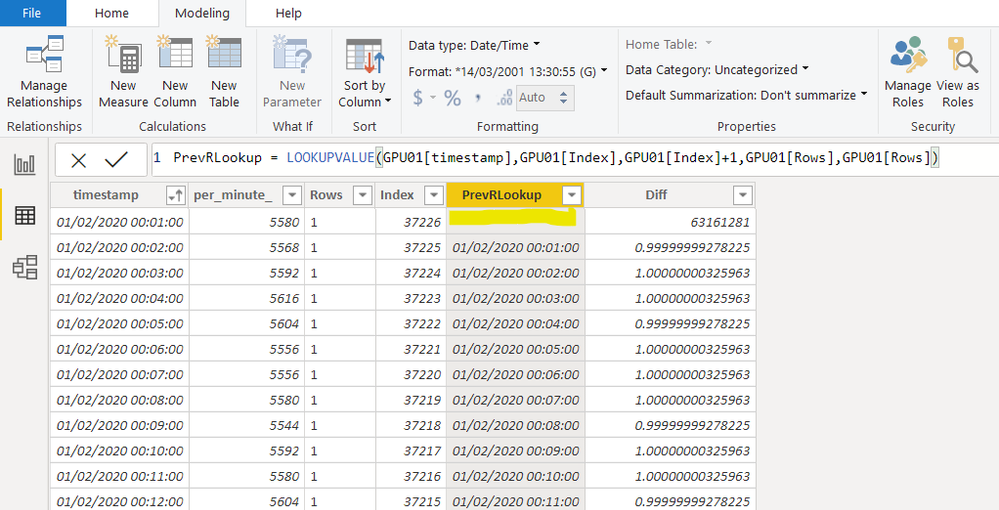- Power BI forums
- Updates
- News & Announcements
- Get Help with Power BI
- Desktop
- Service
- Report Server
- Power Query
- Mobile Apps
- Developer
- DAX Commands and Tips
- Custom Visuals Development Discussion
- Health and Life Sciences
- Power BI Spanish forums
- Translated Spanish Desktop
- Power Platform Integration - Better Together!
- Power Platform Integrations (Read-only)
- Power Platform and Dynamics 365 Integrations (Read-only)
- Training and Consulting
- Instructor Led Training
- Dashboard in a Day for Women, by Women
- Galleries
- Community Connections & How-To Videos
- COVID-19 Data Stories Gallery
- Themes Gallery
- Data Stories Gallery
- R Script Showcase
- Webinars and Video Gallery
- Quick Measures Gallery
- 2021 MSBizAppsSummit Gallery
- 2020 MSBizAppsSummit Gallery
- 2019 MSBizAppsSummit Gallery
- Events
- Ideas
- Custom Visuals Ideas
- Issues
- Issues
- Events
- Upcoming Events
- Community Blog
- Power BI Community Blog
- Custom Visuals Community Blog
- Community Support
- Community Accounts & Registration
- Using the Community
- Community Feedback
Register now to learn Fabric in free live sessions led by the best Microsoft experts. From Apr 16 to May 9, in English and Spanish.
- Power BI forums
- Forums
- Get Help with Power BI
- DAX Commands and Tips
- Re: Calculating the value of time difference betwe...
- Subscribe to RSS Feed
- Mark Topic as New
- Mark Topic as Read
- Float this Topic for Current User
- Bookmark
- Subscribe
- Printer Friendly Page
- Mark as New
- Bookmark
- Subscribe
- Mute
- Subscribe to RSS Feed
- Permalink
- Report Inappropriate Content
Calculating the value of time difference between rows
Hi there,
New to power Bi and trying to move away from excel
I'm trying to calculate the time difference between two rows.
Below table "Time Diff" is the difference between the the previous row and the next row in "Time" column.
(Context: Trying to determine the total time in minutes,seconds between events in order to apply a threshold filter)
| Event | Cam | Event time stamp | Date | Date | Month | Time
| Time diff | Over Threshold |
| lens_dirty | cam_465 | 1564633771 | 01/08/2019 04:29 | 01/08/2019 | August | 05:34:31 | 05:34:31 | TRUE |
| lens_dirty | cam_465 | 1564637671 | 01/08/2019 05:34 | 01/08/2019 | August | 06:34:31 | 01:00:00 | TRUE |
Let me know if you are able to assist and if my question is clear, else I can upload the excel sheet.
Thanx
Solved! Go to Solution.
- Mark as New
- Bookmark
- Subscribe
- Mute
- Subscribe to RSS Feed
- Permalink
- Report Inappropriate Content
you need to create index column and then you have to use lookupfunction as below
Column=lookupvalue(table[time],table[index],table[index]+1,table[event],table[event])
This will return time of next row for current row for same event.
Then simple use datediff as below
difference column=datediff(table[time],Column,Sec)
incase you want measure
difference measure=datediff(max(table[time]),max(Column),Sec)
Thanks & regards,
Pravin Wattamwar
www.linkedin.com/in/pravin-p-wattamwar
If I resolve your problem Mark it as a solution and give kudos.
- Mark as New
- Bookmark
- Subscribe
- Mute
- Subscribe to RSS Feed
- Permalink
- Report Inappropriate Content
update formula as below
prevRlookup=
var init=same formula last one
return
if(init=blank(),"expected value",init)
Thanks & regards,
Pravin Wattamwar
www.linkedin.com/in/pravin-p-wattamwar
If I resolve your problem Mark it as a solution and give kudos.
- Mark as New
- Bookmark
- Subscribe
- Mute
- Subscribe to RSS Feed
- Permalink
- Report Inappropriate Content
you need to create index column and then you have to use lookupfunction as below
Column=lookupvalue(table[time],table[index],table[index]+1,table[event],table[event])
This will return time of next row for current row for same event.
Then simple use datediff as below
difference column=datediff(table[time],Column,Sec)
incase you want measure
difference measure=datediff(max(table[time]),max(Column),Sec)
Thanks & regards,
Pravin Wattamwar
www.linkedin.com/in/pravin-p-wattamwar
If I resolve your problem Mark it as a solution and give kudos.
- Mark as New
- Bookmark
- Subscribe
- Mute
- Subscribe to RSS Feed
- Permalink
- Report Inappropriate Content
Much appreciated! Worked perfectly.
- Mark as New
- Bookmark
- Subscribe
- Mute
- Subscribe to RSS Feed
- Permalink
- Report Inappropriate Content
I've run into the following problem:
The index+1 on the 1st timestamp of the month does not return a value. (Highlighted in yellow)
So when I subract the "PrevLookup" from the "timestamp" I get a value but would like it to be zero in order to get the sum of the "Diff" colum. However, the 63161281 gives me an incorrect figure.
I can remove it with a filter but applying more measure down the line I run into problems.
Is there something I can add to the line or is there a workaround?
Best
- Mark as New
- Bookmark
- Subscribe
- Mute
- Subscribe to RSS Feed
- Permalink
- Report Inappropriate Content
update formula as below
prevRlookup=
var init=same formula last one
return
if(init=blank(),"expected value",init)
Thanks & regards,
Pravin Wattamwar
www.linkedin.com/in/pravin-p-wattamwar
If I resolve your problem Mark it as a solution and give kudos.
- Mark as New
- Bookmark
- Subscribe
- Mute
- Subscribe to RSS Feed
- Permalink
- Report Inappropriate Content
it works but with "expected value" being text, cannot convert it to date or number. So timedifference between to two date columns wont work.
prevRlookup=
var init=same formula last one
return
if(init=blank(),"expected value",init)
Appreciate your help and sorry to keep asking.
Helpful resources

Microsoft Fabric Learn Together
Covering the world! 9:00-10:30 AM Sydney, 4:00-5:30 PM CET (Paris/Berlin), 7:00-8:30 PM Mexico City

Power BI Monthly Update - April 2024
Check out the April 2024 Power BI update to learn about new features.

| User | Count |
|---|---|
| 40 | |
| 20 | |
| 17 | |
| 16 | |
| 15 |
| User | Count |
|---|---|
| 50 | |
| 26 | |
| 21 | |
| 17 | |
| 16 |