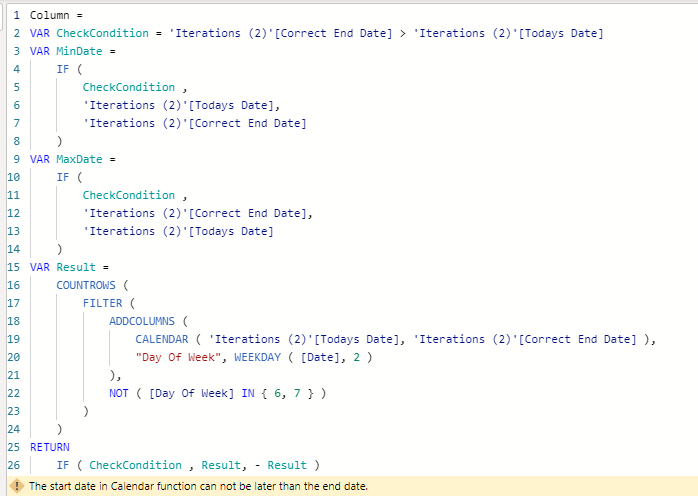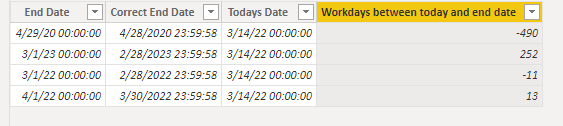- Power BI forums
- Updates
- News & Announcements
- Get Help with Power BI
- Desktop
- Service
- Report Server
- Power Query
- Mobile Apps
- Developer
- DAX Commands and Tips
- Custom Visuals Development Discussion
- Health and Life Sciences
- Power BI Spanish forums
- Translated Spanish Desktop
- Power Platform Integration - Better Together!
- Power Platform Integrations (Read-only)
- Power Platform and Dynamics 365 Integrations (Read-only)
- Training and Consulting
- Instructor Led Training
- Dashboard in a Day for Women, by Women
- Galleries
- Community Connections & How-To Videos
- COVID-19 Data Stories Gallery
- Themes Gallery
- Data Stories Gallery
- R Script Showcase
- Webinars and Video Gallery
- Quick Measures Gallery
- 2021 MSBizAppsSummit Gallery
- 2020 MSBizAppsSummit Gallery
- 2019 MSBizAppsSummit Gallery
- Events
- Ideas
- Custom Visuals Ideas
- Issues
- Issues
- Events
- Upcoming Events
- Community Blog
- Power BI Community Blog
- Custom Visuals Community Blog
- Community Support
- Community Accounts & Registration
- Using the Community
- Community Feedback
Register now to learn Fabric in free live sessions led by the best Microsoft experts. From Apr 16 to May 9, in English and Spanish.
- Power BI forums
- Forums
- Get Help with Power BI
- DAX Commands and Tips
- Re: Calculating number of working days between TOD...
- Subscribe to RSS Feed
- Mark Topic as New
- Mark Topic as Read
- Float this Topic for Current User
- Bookmark
- Subscribe
- Printer Friendly Page
- Mark as New
- Bookmark
- Subscribe
- Mute
- Subscribe to RSS Feed
- Permalink
- Report Inappropriate Content
Calculating number of working days between TODAY and End Date (where TODAY is before/after End Date)
Hi, I am trying to add a new colum to a table which calculates the number of days between a particular (end) date and today. My problem is that some of the dates in the end date, is before todays date so I get an #ERROR message.
Ideally i'd like
If the End date is > than todays date, return the number of days
If the End Date is < than todays date, return a -number of days
I have tried to use the following
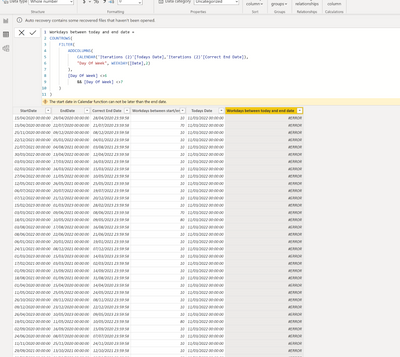
Please can anyone help?? I'm still very new to Power BI and DAX so still finding my feet 🤗
Solved! Go to Solution.
- Mark as New
- Bookmark
- Subscribe
- Mute
- Subscribe to RSS Feed
- Permalink
- Report Inappropriate Content
Hi @annalisekerr ,
I have a test tamerj1 's code and I find there is something wrong in it. It will show error : The start date in Calendar function can not be later than the end date.
Update Code:
Workdays between today and end date =
VAR _CheckCondition = 'Iterations (2)'[Correct End Date] > 'Iterations (2)'[Todays Date]
VAR _MinDate =
IF (
_CheckCondition ,
'Iterations (2)'[Todays Date],
'Iterations (2)'[Correct End Date]
)
VAR _MaxDate =
IF (
_CheckCondition ,
'Iterations (2)'[Correct End Date],
'Iterations (2)'[Todays Date]
)
VAR _Result =
COUNTROWS (
FILTER (
ADDCOLUMNS (
CALENDAR ( _MinDate, _MaxDate ),
"Day Of Week", WEEKDAY ( [Date], 2 )
),
NOT ( [Day Of Week] IN { 6, 7 } )
)
)
RETURN
IF (_CheckCondition,_Result,-_Result)Result is as below.
Best Regards,
Rico Zhou
If this post helps, then please consider Accept it as the solution to help the other members find it more quickly.
- Mark as New
- Bookmark
- Subscribe
- Mute
- Subscribe to RSS Feed
- Permalink
- Report Inappropriate Content
Thank you for the correction. I've created the variables but missed to use them 🙂 I will update my reply accordingly
- Mark as New
- Bookmark
- Subscribe
- Mute
- Subscribe to RSS Feed
- Permalink
- Report Inappropriate Content
Hi @annalisekerr
One way to that:
Workdays between today and end date =
VAR CheckCondition = 'Iterations (2)'[Correct End Date] > 'Iterations (2)'[Todays Date]
VAR MinDate =
IF (
CheckCondition ,
'Iterations (2)'[Todays Date],
'Iterations (2)'[Correct End Date]
)
VAR MaxDate =
IF (
CheckCondition ,
'Iterations (2)'[Correct End Date],
'Iterations (2)'[Todays Date]
)
VAR Result =
COUNTROWS (
FILTER (
ADDCOLUMNS (
CALENDAR ( MinDate , MaxDate ),
"Day Of Week", WEEKDAY ( [Date], 2 )
),
NOT ( [Day Of Week] IN { 6, 7 } )
)
)
RETURN
IF ( CheckCondition , Result, - Result )
- Mark as New
- Bookmark
- Subscribe
- Mute
- Subscribe to RSS Feed
- Permalink
- Report Inappropriate Content
Thank you , I will give this a try
- Mark as New
- Bookmark
- Subscribe
- Mute
- Subscribe to RSS Feed
- Permalink
- Report Inappropriate Content
Hi:
Can you try:
- Mark as New
- Bookmark
- Subscribe
- Mute
- Subscribe to RSS Feed
- Permalink
- Report Inappropriate Content
Thank you , I will give this a try
- Mark as New
- Bookmark
- Subscribe
- Mute
- Subscribe to RSS Feed
- Permalink
- Report Inappropriate Content
Hi @annalisekerr ,
I have a test tamerj1 's code and I find there is something wrong in it. It will show error : The start date in Calendar function can not be later than the end date.
Update Code:
Workdays between today and end date =
VAR _CheckCondition = 'Iterations (2)'[Correct End Date] > 'Iterations (2)'[Todays Date]
VAR _MinDate =
IF (
_CheckCondition ,
'Iterations (2)'[Todays Date],
'Iterations (2)'[Correct End Date]
)
VAR _MaxDate =
IF (
_CheckCondition ,
'Iterations (2)'[Correct End Date],
'Iterations (2)'[Todays Date]
)
VAR _Result =
COUNTROWS (
FILTER (
ADDCOLUMNS (
CALENDAR ( _MinDate, _MaxDate ),
"Day Of Week", WEEKDAY ( [Date], 2 )
),
NOT ( [Day Of Week] IN { 6, 7 } )
)
)
RETURN
IF (_CheckCondition,_Result,-_Result)Result is as below.
Best Regards,
Rico Zhou
If this post helps, then please consider Accept it as the solution to help the other members find it more quickly.
- Mark as New
- Bookmark
- Subscribe
- Mute
- Subscribe to RSS Feed
- Permalink
- Report Inappropriate Content
Perfect, yes that works brilliantly... thank you
- Mark as New
- Bookmark
- Subscribe
- Mute
- Subscribe to RSS Feed
- Permalink
- Report Inappropriate Content
- Mark as New
- Bookmark
- Subscribe
- Mute
- Subscribe to RSS Feed
- Permalink
- Report Inappropriate Content
Thank you for the correction. I've created the variables but missed to use them 🙂 I will update my reply accordingly
Helpful resources

Microsoft Fabric Learn Together
Covering the world! 9:00-10:30 AM Sydney, 4:00-5:30 PM CET (Paris/Berlin), 7:00-8:30 PM Mexico City

Power BI Monthly Update - April 2024
Check out the April 2024 Power BI update to learn about new features.

| User | Count |
|---|---|
| 39 | |
| 20 | |
| 19 | |
| 16 | |
| 15 |
| User | Count |
|---|---|
| 49 | |
| 26 | |
| 22 | |
| 17 | |
| 16 |