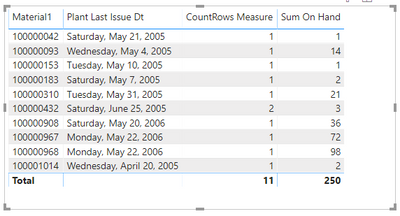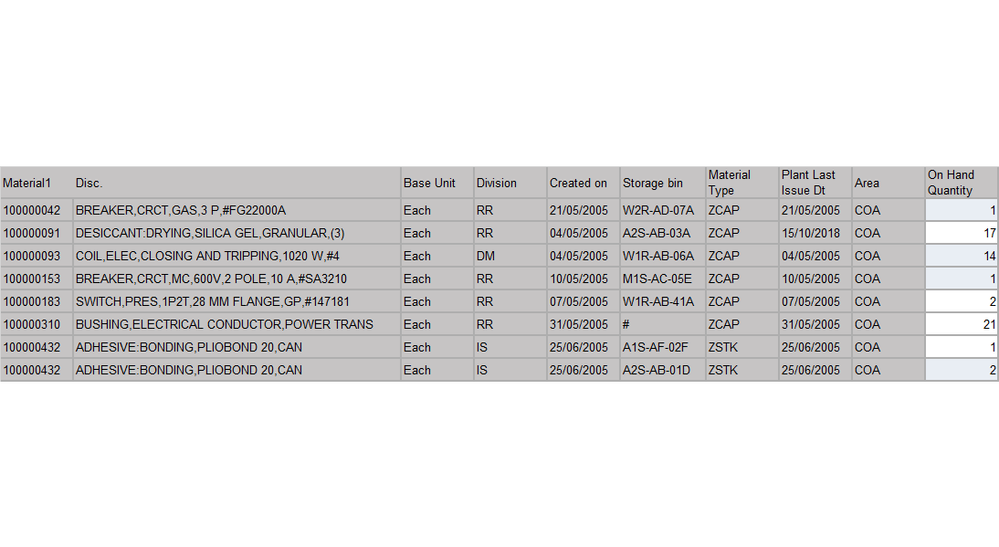- Power BI forums
- Updates
- News & Announcements
- Get Help with Power BI
- Desktop
- Service
- Report Server
- Power Query
- Mobile Apps
- Developer
- DAX Commands and Tips
- Custom Visuals Development Discussion
- Health and Life Sciences
- Power BI Spanish forums
- Translated Spanish Desktop
- Power Platform Integration - Better Together!
- Power Platform Integrations (Read-only)
- Power Platform and Dynamics 365 Integrations (Read-only)
- Training and Consulting
- Instructor Led Training
- Dashboard in a Day for Women, by Women
- Galleries
- Community Connections & How-To Videos
- COVID-19 Data Stories Gallery
- Themes Gallery
- Data Stories Gallery
- R Script Showcase
- Webinars and Video Gallery
- Quick Measures Gallery
- 2021 MSBizAppsSummit Gallery
- 2020 MSBizAppsSummit Gallery
- 2019 MSBizAppsSummit Gallery
- Events
- Ideas
- Custom Visuals Ideas
- Issues
- Issues
- Events
- Upcoming Events
- Community Blog
- Power BI Community Blog
- Custom Visuals Community Blog
- Community Support
- Community Accounts & Registration
- Using the Community
- Community Feedback
Register now to learn Fabric in free live sessions led by the best Microsoft experts. From Apr 16 to May 9, in English and Spanish.
- Power BI forums
- Forums
- Get Help with Power BI
- DAX Commands and Tips
- Calculating a warehouse items that doesn't move fo...
- Subscribe to RSS Feed
- Mark Topic as New
- Mark Topic as Read
- Float this Topic for Current User
- Bookmark
- Subscribe
- Printer Friendly Page
- Mark as New
- Bookmark
- Subscribe
- Mute
- Subscribe to RSS Feed
- Permalink
- Report Inappropriate Content
Calculating a warehouse items that doesn't move for more than 10 years
Hi Community friends,
Good day.
I have a data for a warehouse which contains a lot of items ( commodity codes ), for each item there is a column for the [ on hand Quantity ] and the [ last issue date ] and other columns.
I want to know how many items that do not move ( have not been issued ) for mor than 10 Years ? and i would like to know summation of the related quantities.
I appreciate if someone helps.
Regards.
Solved! Go to Solution.
- Mark as New
- Bookmark
- Subscribe
- Mute
- Subscribe to RSS Feed
- Permalink
- Report Inappropriate Content
Hi @freevission2019
Thank you for the explanation. Try this:
Countrows Measure =
VAR _tenYears =
TODAY () - 10 * 365.25
VAR _count =
COUNTROWS ( FILTER ( myTable, myTable[Plant Last Issue Dt] < _tenYears ) )
RETURN
_count My table is called myTable. (All dates in my picture may not match exactly but the years are correct.)
Sum On Hand =
VAR _tenYears =
TODAY () - 10 * 365.25
VAR _calc =
SUMX (
FILTER ( myTable, myTable[Plant Last Issue Dt] < _tenYears ),
myTable[On Hand Quantity]
)
RETURN
_calc
Let me know if you have any questions.
If this solves your issues, please mark it as the solution, so that others can find it easily. Kudos 👍are nice too.
Nathaniel
Did I answer your question? Mark my post as a solution!
Proud to be a Super User!
- Mark as New
- Bookmark
- Subscribe
- Mute
- Subscribe to RSS Feed
- Permalink
- Report Inappropriate Content
Hi @freevission2019 ,
You will need to give us more information to work on.
Please read this post to get your question answered more quickly:
https://community.powerbi.com/t5/Community-Blog/How-to-Get-Your-Question-Answered-Quickly/ba-p/38490
Nathaniel
Did I answer your question? Mark my post as a solution!
Proud to be a Super User!
- Mark as New
- Bookmark
- Subscribe
- Mute
- Subscribe to RSS Feed
- Permalink
- Report Inappropriate Content
Thanks a lot Nathaniel for your reply.
I really thought that the information that I provided was enough 😞
I am reading the above mentioned post, and I will provide more info.
Regards.
- Mark as New
- Bookmark
- Subscribe
- Mute
- Subscribe to RSS Feed
- Permalink
- Report Inappropriate Content
Hi,
This is a snapshot from my data, I want to know how many ( rows ) that their [ Plant Last Issue Dt ] was since more than 10 years.
I hope this information is suffiecient to get answers.
Best Regards
- Mark as New
- Bookmark
- Subscribe
- Mute
- Subscribe to RSS Feed
- Permalink
- Report Inappropriate Content
Hi @freevission2019 ,
So this is a start, thank you.
Please give us what the expected outcome will be for this snapshot. How do we know how much has been there for 10 years?
Also better than a picture, is to copy and paste, so we can copy and paste into Power BI.
Thanks,
Nathaniel
Did I answer your question? Mark my post as a solution!
Proud to be a Super User!
- Mark as New
- Bookmark
- Subscribe
- Mute
- Subscribe to RSS Feed
- Permalink
- Report Inappropriate Content
Hi @Nathaniel_C ,
Thanks for your interest and reply.
This data is the actual data from our inventory ( spare parts for maintenance ) . Each row contains the material code ( 9 digits ), Description, unit, Division, Created On, material type, PLANT LAST DATE, ON HAND QUANTITY and ON HAND VALUE.
Some materials have not been issued ( withdrawn ) for long time. we are charged a lot because of these non moving materials. The coulomn No. 8 ( Plant Last Issue Dt ) shows the last transaction's date for each code. For example, the first item is 100000042 , its last issue date was 21/5/2005 means before around 15 years. No one has withdrawn this material for maintenance purpose since 21/5/2005. I am targeting the similar situations in which the [ Plant Last Issue Dt ] is before more than 10 years from now.
Hopefully I could explain the idea well.
Regards.
| Material1 | Disc. | Base Unit | Division | Created on | Storage bin | Material Type | Plant Last Issue Dt | Area | On Hand Quantity | On Hand Value |
| 100000042 | BREAKER,CRCT,GAS,3 P,#FG22000A | Each | RR | 21/05/2005 | W2R-AD-07A | ZCAP | 21/05/2005 | COA | 1 | 0.00 |
| 100000091 | DESICCANT:DRYING,SILICA GEL,GRANULAR,(3) | Each | RR | 04/05/2005 | A2S-AB-03A | ZCAP | 15/10/2018 | COA | 17 | 0.00 |
| 100000093 | COIL,ELEC,CLOSING AND TRIPPING,1020 W,#4 | Each | DM | 04/05/2005 | W1R-AB-06A | ZCAP | 04/05/2005 | COA | 14 | 0.00 |
| 100000153 | BREAKER,CRCT,MC,600V,2 POLE,10 A,#SA3210 | Each | RR | 10/05/2005 | M1S-AC-05E | ZCAP | 10/05/2005 | COA | 1 | 0.00 |
| 100000183 | SWITCH,PRES,1P2T,28 MM FLANGE,GP,#147181 | Each | RR | 07/05/2005 | W1R-AB-41A | ZCAP | 07/05/2005 | COA | 2 | 0.00 |
| 100000310 | BUSHING,ELECTRICAL CONDUCTOR,POWER TRANS | Each | RR | 31/05/2005 | # | ZCAP | 31/05/2005 | COA | 21 | 0.00 |
| 100000432 | ADHESIVE:BONDING,PLIOBOND 20,CAN | Each | IS | 25/06/2005 | A1S-AF-02F | ZSTK | 25/06/2005 | COA | 1 | 0.04 |
| 100000432 | ADHESIVE:BONDING,PLIOBOND 20,CAN | Each | IS | 25/06/2005 | A2S-AB-01D | ZSTK | 25/06/2005 | COA | 2 | 0.08 |
| 100000509 | BREAKER,CRCT,MC,415 VAC/440 VDC,2 POLE | Each | RR | 23/07/2005 | # | ZCAP | 09/07/2017 | COA | 5 | 0.00 |
| 100000646 | BUSHING,ELECTRICAL CONDUCTOR,CEI EN 6013 | Each | RR | 28/06/2010 | Y5B-AB-06A | ZSTK | 28/06/2010 | COA | 1 | 1.00 |
| 100000908 | DEVICE: NO MODIFIER | Each | RR | 20/05/2006 | WH-AA-06A | ZSTK | 20/05/2006 | COA | 36 | 34,958.83 |
| 100000955 | ADAPTER,TUBE,GAUGE,GAS INSULATED SWITCHG | Each | RR | 16/01/2013 | S1B-AA-02A | ZSTK | 11/04/2018 | COA | 3 | 367.91 |
| 100000967 | NUT,HEX,STL,M12 DIA,1.75 MM,10 MM HT,#6K | Each | RR | 22/05/2006 | WH-DD-01B | ZCAP | 22/05/2006 | COA | 72 | 0.00 |
| 100000968 | WASHER,FLAT,RD,STL,13 MM ID,2.5 MM TH,#N | Each | RR | 22/05/2006 | WH-DD-01B | ZCAP | 22/05/2006 | COA | 98 | 0.00 |
| 100001002 | CHANGER,TAP,132KV VOLT,#IZSE5492106REV3 | Each | RR | 10/04/2005 | S1B-AA-02B | ZCAP | 25/12/2013 | COA | 1 | 0.00 |
| 100001014 | TFMR,PWR,30/50 MVA KVA,3 P,132KV,33KV,#T | Each | RR | 20/04/2005 | O/01 7 11 | ZSTK | 20/04/2005 | COA | 2 | 2.00 |
- Mark as New
- Bookmark
- Subscribe
- Mute
- Subscribe to RSS Feed
- Permalink
- Report Inappropriate Content
Hi @freevission2019
Thank you for the explanation. Try this:
Countrows Measure =
VAR _tenYears =
TODAY () - 10 * 365.25
VAR _count =
COUNTROWS ( FILTER ( myTable, myTable[Plant Last Issue Dt] < _tenYears ) )
RETURN
_count My table is called myTable. (All dates in my picture may not match exactly but the years are correct.)
Sum On Hand =
VAR _tenYears =
TODAY () - 10 * 365.25
VAR _calc =
SUMX (
FILTER ( myTable, myTable[Plant Last Issue Dt] < _tenYears ),
myTable[On Hand Quantity]
)
RETURN
_calc
Let me know if you have any questions.
If this solves your issues, please mark it as the solution, so that others can find it easily. Kudos 👍are nice too.
Nathaniel
Did I answer your question? Mark my post as a solution!
Proud to be a Super User!
- Mark as New
- Bookmark
- Subscribe
- Mute
- Subscribe to RSS Feed
- Permalink
- Report Inappropriate Content
Hi @Nathaniel_C
Thanks for your effort.
I liked the measure that you have created and I applied it, but unfortunately it did not give the expected results. I tried also COUNTX and it gave the same result as yours.
can you examine the measure based on the data that I provided in the previous post.
Regards
- Mark as New
- Bookmark
- Subscribe
- Mute
- Subscribe to RSS Feed
- Permalink
- Report Inappropriate Content
Hi @Nathaniel_C ,
I examined the measure on the data above and I found it PERFECT 🙂 , but when I applied the same on the whole data it gave strange result. what do you think the problem is?
- Mark as New
- Bookmark
- Subscribe
- Mute
- Subscribe to RSS Feed
- Permalink
- Report Inappropriate Content
Hello @freevission2019 ,
Without more information, I cannot guess, can you share your pbix?
Let me know if you have any questions.
If this solves your issues, please mark it as the solution, so that others can find it easily. Kudos 👍are nice too.
Nathaniel
Did I answer your question? Mark my post as a solution!
Proud to be a Super User!
Helpful resources

Microsoft Fabric Learn Together
Covering the world! 9:00-10:30 AM Sydney, 4:00-5:30 PM CET (Paris/Berlin), 7:00-8:30 PM Mexico City

Power BI Monthly Update - April 2024
Check out the April 2024 Power BI update to learn about new features.

| User | Count |
|---|---|
| 42 | |
| 21 | |
| 21 | |
| 14 | |
| 13 |
| User | Count |
|---|---|
| 43 | |
| 39 | |
| 33 | |
| 18 | |
| 17 |