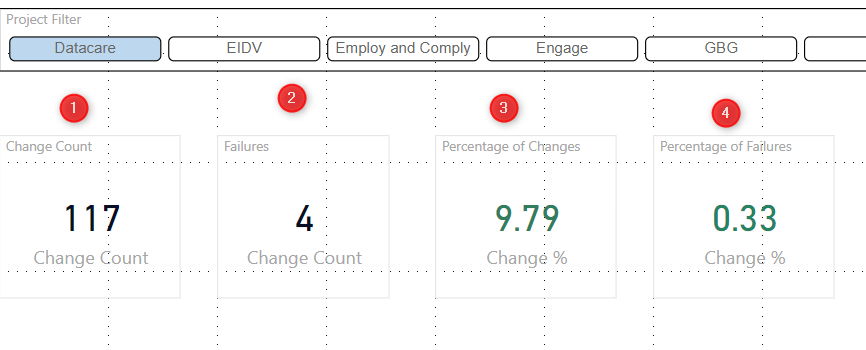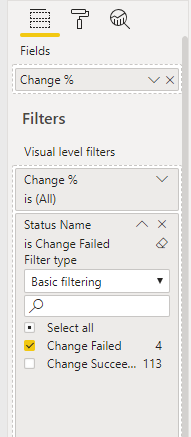- Power BI forums
- Updates
- News & Announcements
- Get Help with Power BI
- Desktop
- Service
- Report Server
- Power Query
- Mobile Apps
- Developer
- DAX Commands and Tips
- Custom Visuals Development Discussion
- Health and Life Sciences
- Power BI Spanish forums
- Translated Spanish Desktop
- Power Platform Integration - Better Together!
- Power Platform Integrations (Read-only)
- Power Platform and Dynamics 365 Integrations (Read-only)
- Training and Consulting
- Instructor Led Training
- Dashboard in a Day for Women, by Women
- Galleries
- Community Connections & How-To Videos
- COVID-19 Data Stories Gallery
- Themes Gallery
- Data Stories Gallery
- R Script Showcase
- Webinars and Video Gallery
- Quick Measures Gallery
- 2021 MSBizAppsSummit Gallery
- 2020 MSBizAppsSummit Gallery
- 2019 MSBizAppsSummit Gallery
- Events
- Ideas
- Custom Visuals Ideas
- Issues
- Issues
- Events
- Upcoming Events
- Community Blog
- Power BI Community Blog
- Custom Visuals Community Blog
- Community Support
- Community Accounts & Registration
- Using the Community
- Community Feedback
Register now to learn Fabric in free live sessions led by the best Microsoft experts. From Apr 16 to May 9, in English and Spanish.
- Power BI forums
- Forums
- Get Help with Power BI
- DAX Commands and Tips
- Calculating a percentage of filtered records VS ov...
- Subscribe to RSS Feed
- Mark Topic as New
- Mark Topic as Read
- Float this Topic for Current User
- Bookmark
- Subscribe
- Printer Friendly Page
- Mark as New
- Bookmark
- Subscribe
- Mute
- Subscribe to RSS Feed
- Permalink
- Report Inappropriate Content
Calculating a percentage of filtered records VS overall records
Hi, this is my first posting, and I've only been using PowerBI for a week, so please go easy on me....
My scenario is that I'm attempting to report on Software deployments (aka Changes).
My data model is very simple
- I have a table named 'Change' with a row per change
- A change can be attributed to a project (as shown by the slicer in the image below)
- A change can have a Status of 'Change Succeeded' or 'Change Failed'
One of my objectives is to calculate the percentage of Changes that have a status of 'Change Failed' - so for example, with the data shown in the screen grab below it would expect 3.41% to be shown i.e. (Failures/Change Count)*100 or (4/117)*100.
In reference to the image below with the numbers in red circles...
(1) is a count of changes for the selected project(s) - all good
(2) is a count of changes for the selected projects, with a visual level filter on 'Status Name' to only count rows where it's 'Change Failed' - all good
(3) is a percentage of changes for the project(s) and is a measure defined as
(4) is what I was hoping was going to show 3.41% - but it's showing 0.33%.
I've a feeling that what's missing is a CALCULATED measure, but I'm at a loss where to start - please can someone give some advice?
These are the visual filters I am applying to (4)
Many thanks
Graeme
Solved! Go to Solution.
- Mark as New
- Bookmark
- Subscribe
- Mute
- Subscribe to RSS Feed
- Permalink
- Report Inappropriate Content
The 0.33 comes from the Percentage Change figure(9.79) x 4/117. It's a percentage of a percentage.
One way to get what you want I think is :
Count Failed % = CALCULATE(COUNTROWS(Change), Change[Status] = "Change Failed") / COUNTROWS(Change)
- Mark as New
- Bookmark
- Subscribe
- Mute
- Subscribe to RSS Feed
- Permalink
- Report Inappropriate Content
Thank you so much @HotChilli . That worked for me.
I genuinely appreciate the assistance - thanks once again!
- Mark as New
- Bookmark
- Subscribe
- Mute
- Subscribe to RSS Feed
- Permalink
- Report Inappropriate Content
The 0.33 comes from the Percentage Change figure(9.79) x 4/117. It's a percentage of a percentage.
One way to get what you want I think is :
Count Failed % = CALCULATE(COUNTROWS(Change), Change[Status] = "Change Failed") / COUNTROWS(Change)
- Mark as New
- Bookmark
- Subscribe
- Mute
- Subscribe to RSS Feed
- Permalink
- Report Inappropriate Content
Thank you so much @HotChilli . That worked for me.
I genuinely appreciate the assistance - thanks once again!
Helpful resources

Microsoft Fabric Learn Together
Covering the world! 9:00-10:30 AM Sydney, 4:00-5:30 PM CET (Paris/Berlin), 7:00-8:30 PM Mexico City

Power BI Monthly Update - April 2024
Check out the April 2024 Power BI update to learn about new features.

| User | Count |
|---|---|
| 49 | |
| 25 | |
| 20 | |
| 15 | |
| 12 |
| User | Count |
|---|---|
| 57 | |
| 49 | |
| 44 | |
| 18 | |
| 18 |