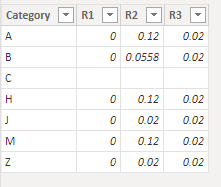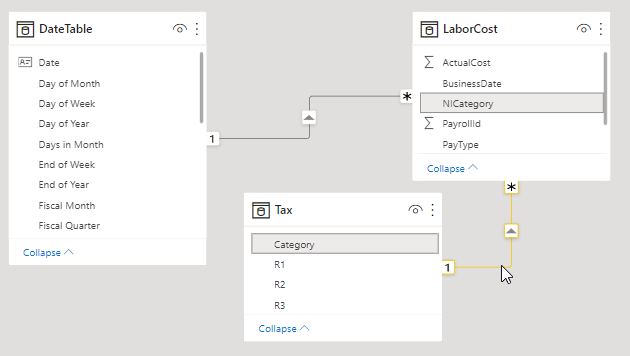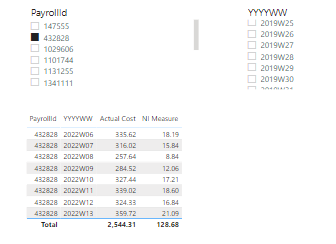- Power BI forums
- Updates
- News & Announcements
- Get Help with Power BI
- Desktop
- Service
- Report Server
- Power Query
- Mobile Apps
- Developer
- DAX Commands and Tips
- Custom Visuals Development Discussion
- Health and Life Sciences
- Power BI Spanish forums
- Translated Spanish Desktop
- Power Platform Integration - Better Together!
- Power Platform Integrations (Read-only)
- Power Platform and Dynamics 365 Integrations (Read-only)
- Training and Consulting
- Instructor Led Training
- Dashboard in a Day for Women, by Women
- Galleries
- Community Connections & How-To Videos
- COVID-19 Data Stories Gallery
- Themes Gallery
- Data Stories Gallery
- R Script Showcase
- Webinars and Video Gallery
- Quick Measures Gallery
- 2021 MSBizAppsSummit Gallery
- 2020 MSBizAppsSummit Gallery
- 2019 MSBizAppsSummit Gallery
- Events
- Ideas
- Custom Visuals Ideas
- Issues
- Issues
- Events
- Upcoming Events
- Community Blog
- Power BI Community Blog
- Custom Visuals Community Blog
- Community Support
- Community Accounts & Registration
- Using the Community
- Community Feedback
Register now to learn Fabric in free live sessions led by the best Microsoft experts. From Apr 16 to May 9, in English and Spanish.
- Power BI forums
- Forums
- Get Help with Power BI
- DAX Commands and Tips
- Calculating UK National Insurance rates
- Subscribe to RSS Feed
- Mark Topic as New
- Mark Topic as Read
- Float this Topic for Current User
- Bookmark
- Subscribe
- Printer Friendly Page
- Mark as New
- Bookmark
- Subscribe
- Mute
- Subscribe to RSS Feed
- Permalink
- Report Inappropriate Content
Calculating UK National Insurance rates
Dear all,
I am working on a costing overview but are challenged by adding UK National Insurance (NI) on top of the base salary for our employees. Employees are categories into different National Insurance Category Letters following the below rate structures on a weekly basis. 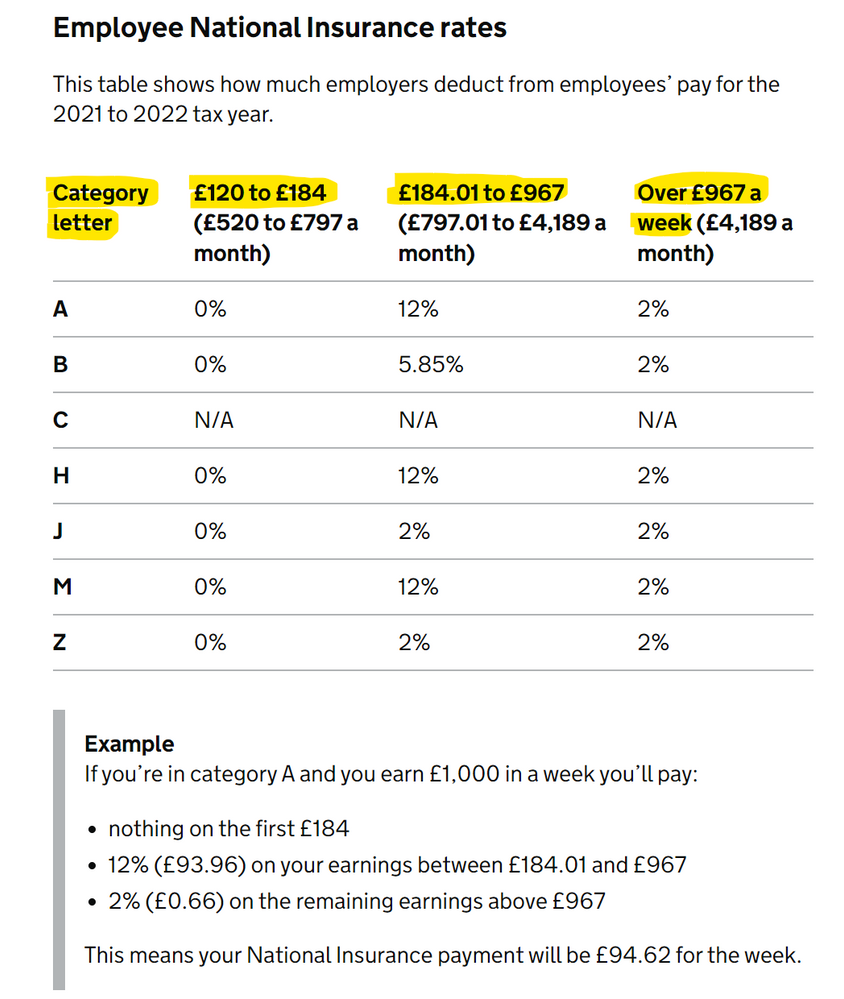
My data is structured in daily shifts per employee with base salary [ActualCost] and NI Category in seperate coloums as seen below.
Initial idea is to do a SWIFT/IF statement related to a seperate NI Cateogry table, however I cant get my head around it as the daily costs needs to be summed into Weekly costs in order to calculate the correct NI payable.
Thank you so much in advance. 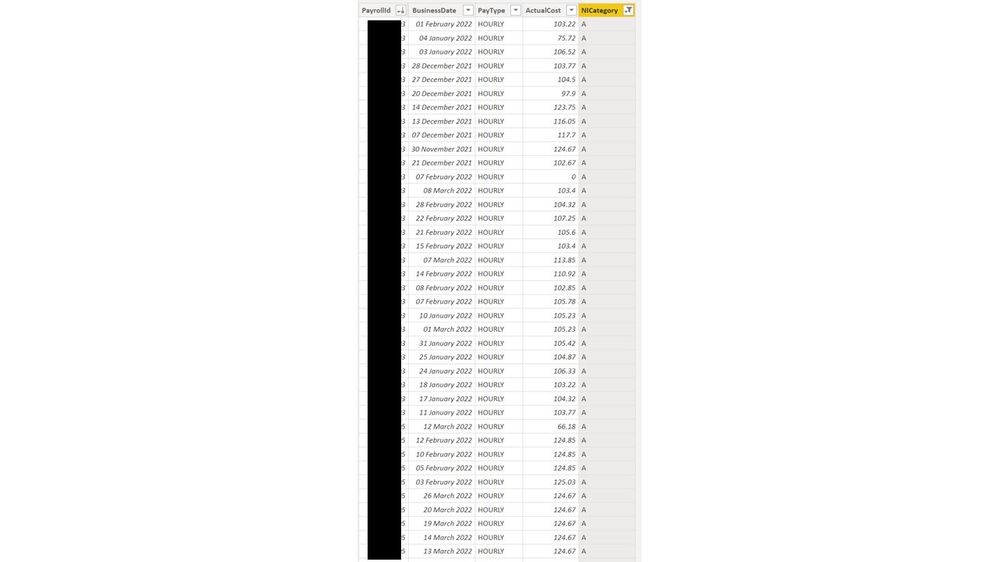
Solved! Go to Solution.
- Mark as New
- Bookmark
- Subscribe
- Mute
- Subscribe to RSS Feed
- Permalink
- Report Inappropriate Content
Hi @Molin
I had the chance today to look into your file and write some code. I will send you the file in a private message. Following is the description of the solution. However, I still have doubts on whether to consider the calculations on weekly basis or accomulated monthly bases. At the end I decided to go with the weekly based calculation.
The first step was to import the tax lookup table
Then created the relationship.
Created the measures
Actual Cost = SUM ( LaborCost[ActualCost] )NI Measure =
SUMX (
CROSSJOIN ( VALUES ( DateTable[YYYYWW] ), VALUES ( LaborCost[PayrollId] ) ),
VAR Cost = [Actual Cost]
VAR R1 = CALCULATE ( VALUES ( Tax[R1] ), CROSSFILTER ( LaborCost[NICategory], Tax[Category], BOTH ) )
VAR R2 = CALCULATE ( VALUES ( Tax[R2] ), CROSSFILTER ( LaborCost[NICategory], Tax[Category], BOTH ) )
VAR R3 = CALCULATE ( VALUES ( Tax[R3] ), CROSSFILTER ( LaborCost[NICategory], Tax[Category], BOTH ) )
RETURN
SWITCH(
TRUE(),
Cost < 120, 0,
Cost >= 120 && Cost <= 184, ( Cost - 120 ) * R1,
Cost > 184 && Cost <= 967, 64 * R1 + ( Cost - 184 ) * R2,
64 * R1 + 783 * R2 + ( Cost - 967 ) * R3
)
)
This is how the report looks like
- Mark as New
- Bookmark
- Subscribe
- Mute
- Subscribe to RSS Feed
- Permalink
- Report Inappropriate Content
Hi @Molin
I had the chance today to look into your file and write some code. I will send you the file in a private message. Following is the description of the solution. However, I still have doubts on whether to consider the calculations on weekly basis or accomulated monthly bases. At the end I decided to go with the weekly based calculation.
The first step was to import the tax lookup table
Then created the relationship.
Created the measures
Actual Cost = SUM ( LaborCost[ActualCost] )NI Measure =
SUMX (
CROSSJOIN ( VALUES ( DateTable[YYYYWW] ), VALUES ( LaborCost[PayrollId] ) ),
VAR Cost = [Actual Cost]
VAR R1 = CALCULATE ( VALUES ( Tax[R1] ), CROSSFILTER ( LaborCost[NICategory], Tax[Category], BOTH ) )
VAR R2 = CALCULATE ( VALUES ( Tax[R2] ), CROSSFILTER ( LaborCost[NICategory], Tax[Category], BOTH ) )
VAR R3 = CALCULATE ( VALUES ( Tax[R3] ), CROSSFILTER ( LaborCost[NICategory], Tax[Category], BOTH ) )
RETURN
SWITCH(
TRUE(),
Cost < 120, 0,
Cost >= 120 && Cost <= 184, ( Cost - 120 ) * R1,
Cost > 184 && Cost <= 967, 64 * R1 + ( Cost - 184 ) * R2,
64 * R1 + 783 * R2 + ( Cost - 967 ) * R3
)
)
This is how the report looks like
- Mark as New
- Bookmark
- Subscribe
- Mute
- Subscribe to RSS Feed
- Permalink
- Report Inappropriate Content
Hi @Molin
you can iterate ove the values of week number (preferably, year week number) in the date table. Example
SUMX (
VALUES (DateTable[YearWeek]),
CALCULATE (
SWITCH(
TRUE(),
SELECTEDVALUE(Table[NICategory])="A",
(SUM ( Table[ActualCost])-184)*0.12)
)
ofcourse your calculation would be much more complicated. If you can sample file I migt be able to help you further. However, this is the general idea that you may follow. Other option is to use SUMMARIZE
- Mark as New
- Bookmark
- Subscribe
- Mute
- Subscribe to RSS Feed
- Permalink
- Report Inappropriate Content
Hi temerj1,
Thanks for helping out, that means alot! Iterating Year-Week number makes sense, however its getting quite complicated with the various ranges.
How do I send you a sample file?
Thanks in advance.
- Mark as New
- Bookmark
- Subscribe
- Mute
- Subscribe to RSS Feed
- Permalink
- Report Inappropriate Content
- Mark as New
- Bookmark
- Subscribe
- Mute
- Subscribe to RSS Feed
- Permalink
- Report Inappropriate Content
- Mark as New
- Bookmark
- Subscribe
- Mute
- Subscribe to RSS Feed
- Permalink
- Report Inappropriate Content
Hi, @Molin
I've checked your pbix file and there seems to be no better way.
I'm afraid you have to calculate them according to different situations.
Best Regards,
Community Support Team _ Eason
- Mark as New
- Bookmark
- Subscribe
- Mute
- Subscribe to RSS Feed
- Permalink
- Report Inappropriate Content
Helpful resources

Microsoft Fabric Learn Together
Covering the world! 9:00-10:30 AM Sydney, 4:00-5:30 PM CET (Paris/Berlin), 7:00-8:30 PM Mexico City

Power BI Monthly Update - April 2024
Check out the April 2024 Power BI update to learn about new features.

| User | Count |
|---|---|
| 47 | |
| 26 | |
| 19 | |
| 14 | |
| 10 |
| User | Count |
|---|---|
| 58 | |
| 50 | |
| 44 | |
| 19 | |
| 19 |