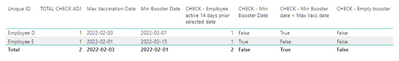- Power BI forums
- Updates
- News & Announcements
- Get Help with Power BI
- Desktop
- Service
- Report Server
- Power Query
- Mobile Apps
- Developer
- DAX Commands and Tips
- Custom Visuals Development Discussion
- Health and Life Sciences
- Power BI Spanish forums
- Translated Spanish Desktop
- Power Platform Integration - Better Together!
- Power Platform Integrations (Read-only)
- Power Platform and Dynamics 365 Integrations (Read-only)
- Training and Consulting
- Instructor Led Training
- Dashboard in a Day for Women, by Women
- Galleries
- Community Connections & How-To Videos
- COVID-19 Data Stories Gallery
- Themes Gallery
- Data Stories Gallery
- R Script Showcase
- Webinars and Video Gallery
- Quick Measures Gallery
- 2021 MSBizAppsSummit Gallery
- 2020 MSBizAppsSummit Gallery
- 2019 MSBizAppsSummit Gallery
- Events
- Ideas
- Custom Visuals Ideas
- Issues
- Issues
- Events
- Upcoming Events
- Community Blog
- Power BI Community Blog
- Custom Visuals Community Blog
- Community Support
- Community Accounts & Registration
- Using the Community
- Community Feedback
Register now to learn Fabric in free live sessions led by the best Microsoft experts. From Apr 16 to May 9, in English and Spanish.
- Power BI forums
- Forums
- Get Help with Power BI
- DAX Commands and Tips
- Calculating Total Number of Employees Using Max Da...
- Subscribe to RSS Feed
- Mark Topic as New
- Mark Topic as Read
- Float this Topic for Current User
- Bookmark
- Subscribe
- Printer Friendly Page
- Mark as New
- Bookmark
- Subscribe
- Mute
- Subscribe to RSS Feed
- Permalink
- Report Inappropriate Content
Calculating Total Number of Employees Using Max Date and Min Date Variable/Measure
I'm hoping that I can explain what I am needing and it makes sense. I have 2 tables: a Calendar table that is used as a DAX generated table used for a date slicer and then an Employee table.
| Type | Effective Date | Manufacturer | Unique ID |
| Vaccination | 05/19/2021 | Unspecified | Employee A |
| Vaccination | 02/03/2021 | Moderna | Employee B |
| Booster | 06/20/2022 | Unspecified | Employee B |
| Vaccination | 05/03/2022 | Moderna | Employee C |
| Vaccination | 02/03/2022 | Moderna | Employee D |
| Booster | 02/01/2022 | Moderna | Employee D |
| Vaccination | 02/01/2022 | Moderna | Employee E |
| Booster | 02/15/2022 | Moderna | Employee E |
Within my report, I have a Date slicer that stores the selection of the end user within a measure shown below.
- Determine the Max Effective Date for each Unique ID when the employee has completed a Vaccination and the Effective Date of the Vaccination is less than or equal to 14 days prior to [Selected Date]. For example, if someone chose 4/1/22 as the [Selected Date], I would be looking for the Max [Effective Date] per [Unique ID] where [Type] = "Vaccination" and [Effective Date] <= 3/18/22 (14 days prior to 4/1/22). For the next steps, let's refer to this Variable or Measure [Max Vaccination Effective Date].
- Once [Max Vaccination Effective Date] is found, I need to find the Min Effective Date for each [Unique ID] where [Type] = "Booster" and [Effective Date] is greater than [Max Vaccination Effective Date]. For the next step, let's call this Variable or Measure [Min Booster Effective Date].
- From there, I need to count the number of employees who completed a vaccination at least 14 days prior to the [Selected Date] and have either a [Min Booster Effective Date] that is before the employee's [Max Vaccination Effective Date], have a [Min Booster Effective Date] that is on or after the [Selected Date], or have not yet received a booster.
Using the sample table for Employees, I would expect the total number to be 3 (Employee A, Employee B, and Employee D).
I have built measures using all kinds of Filters, and the calculations are taking too much processing power and time to populate a result. If anybody knows of the most simplistic way of getting these calculations, that would be great. Please let me know if there is more context that I need to provide to help better illustrate what it is I am trying to do.
Solved! Go to Solution.
- Mark as New
- Bookmark
- Subscribe
- Mute
- Subscribe to RSS Feed
- Permalink
- Report Inappropriate Content
Hi @joshua_dillon
Try to do something like this:
1. Disconnect the time table from your fact table.
2. Use this measure to check if the employee has an effective date between choosen date and choosen date minus 14 days:
5. Use this measure to check the items listed in your 3rd point:
6. Use this measure to correct the counting of the sum in a matrix:
7. Then put the TOTAL CHECK ADJ measure in a visual level filter and set it to be equal or greater than 1.
For example, setting the date to 10.02.2022 I got these employees listed:
Here you can find the test pbix file: https://filetransfer.io/data-package/NLwtgy9D#link
Please check if the solutions is ok.
- Mark as New
- Bookmark
- Subscribe
- Mute
- Subscribe to RSS Feed
- Permalink
- Report Inappropriate Content
Hi @joshua_dillon
Try to do something like this:
1. Disconnect the time table from your fact table.
2. Use this measure to check if the employee has an effective date between choosen date and choosen date minus 14 days:
5. Use this measure to check the items listed in your 3rd point:
6. Use this measure to correct the counting of the sum in a matrix:
7. Then put the TOTAL CHECK ADJ measure in a visual level filter and set it to be equal or greater than 1.
For example, setting the date to 10.02.2022 I got these employees listed:
Here you can find the test pbix file: https://filetransfer.io/data-package/NLwtgy9D#link
Please check if the solutions is ok.
Helpful resources

Microsoft Fabric Learn Together
Covering the world! 9:00-10:30 AM Sydney, 4:00-5:30 PM CET (Paris/Berlin), 7:00-8:30 PM Mexico City

Power BI Monthly Update - April 2024
Check out the April 2024 Power BI update to learn about new features.

| User | Count |
|---|---|
| 47 | |
| 26 | |
| 19 | |
| 14 | |
| 10 |
| User | Count |
|---|---|
| 57 | |
| 49 | |
| 44 | |
| 18 | |
| 18 |