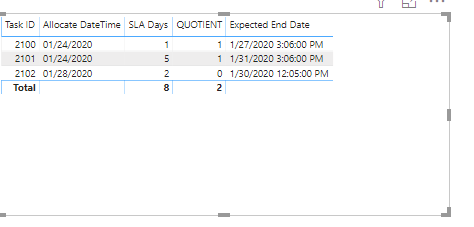- Power BI forums
- Updates
- News & Announcements
- Get Help with Power BI
- Desktop
- Service
- Report Server
- Power Query
- Mobile Apps
- Developer
- DAX Commands and Tips
- Custom Visuals Development Discussion
- Health and Life Sciences
- Power BI Spanish forums
- Translated Spanish Desktop
- Power Platform Integration - Better Together!
- Power Platform Integrations (Read-only)
- Power Platform and Dynamics 365 Integrations (Read-only)
- Training and Consulting
- Instructor Led Training
- Dashboard in a Day for Women, by Women
- Galleries
- Community Connections & How-To Videos
- COVID-19 Data Stories Gallery
- Themes Gallery
- Data Stories Gallery
- R Script Showcase
- Webinars and Video Gallery
- Quick Measures Gallery
- 2021 MSBizAppsSummit Gallery
- 2020 MSBizAppsSummit Gallery
- 2019 MSBizAppsSummit Gallery
- Events
- Ideas
- Custom Visuals Ideas
- Issues
- Issues
- Events
- Upcoming Events
- Community Blog
- Power BI Community Blog
- Custom Visuals Community Blog
- Community Support
- Community Accounts & Registration
- Using the Community
- Community Feedback
Register now to learn Fabric in free live sessions led by the best Microsoft experts. From Apr 16 to May 9, in English and Spanish.
- Power BI forums
- Forums
- Get Help with Power BI
- DAX Commands and Tips
- Calculating Expected Due/Completion Date Time base...
- Subscribe to RSS Feed
- Mark Topic as New
- Mark Topic as Read
- Float this Topic for Current User
- Bookmark
- Subscribe
- Printer Friendly Page
- Mark as New
- Bookmark
- Subscribe
- Mute
- Subscribe to RSS Feed
- Permalink
- Report Inappropriate Content
Calculating Expected Due/Completion Date Time based on SLA & Created Date Time
Hi,
Looking for a help on DateTime Caculation.
I have a table with Unique Tasks Ids and its allocated dateTime and each of it has an SLA in days defined.
I need to create every Task's expected Completion date as per its SLA considering WorkingDays i.e. WeekDays.
The challenge is, eg. 2 Tasks can have same allocated Date Time with different SLA and the expected date time should have time precision. Eg. below;
Thanks !
| Task ID | Allocate DateTime | SLA Days | Expected_Completion DateTime |
| 2100 | 24/01/2020 15:06 | 1 | 27/01/2020 15:06 |
| 2101 | 24/01/2020 15:06 | 5 | 31/01/2020 15:06 |
| 2102 | 28/01/2020 12:05 | 2 | 30/01/2020 12:05 |
Solved! Go to Solution.
- Mark as New
- Bookmark
- Subscribe
- Mute
- Subscribe to RSS Feed
- Permalink
- Report Inappropriate Content
- Mark as New
- Bookmark
- Subscribe
- Mute
- Subscribe to RSS Feed
- Permalink
- Report Inappropriate Content
refer this one
https://community.powerbi.com/t5/Desktop/Add-working-days-to-a-date/td-p/146945
You need create date table and also you need to identify which one weekday and weekend in date table only and link date table on allocation date.
Thanks & regards,
Pravin Wattamwar
www.linkedin.com/in/pravin-p-wattamwar
If I resolve your problem Mark it as a solution and give kudos.
- Mark as New
- Bookmark
- Subscribe
- Mute
- Subscribe to RSS Feed
- Permalink
- Report Inappropriate Content
Try this one as well
New column=
var Quotient_=QUOTIENT(WEEKDAY(Test[Allocate DateTime],1)+Test[SLA Days],7)
return
Pravin Wattamwar
www.linkedin.com/in/pravin-p-wattamwar
If I resolve your problem Mark it as a solution and give kudos.
- Mark as New
- Bookmark
- Subscribe
- Mute
- Subscribe to RSS Feed
- Permalink
- Report Inappropriate Content
Hi @Anonymous
use technique from this thread
https://community.powerbi.com/t5/Desktop/Add-working-days-to-a-date/td-p/146945
do not hesitate to give a kudo to useful posts and mark solutions as solution
- Mark as New
- Bookmark
- Subscribe
- Mute
- Subscribe to RSS Feed
- Permalink
- Report Inappropriate Content
Many thanks for your response @Anonymous !
I have tried that and the only issue is adding the Days to the Rank.
In my case the value "10" is SLA and Dynamic coming from another Table, where the SLA for each datetime in the row.
When I try to add it to the Rank (as the last parameter), it asks for aggrregation, where the output fails, since though the datetime it referes could be same but the SLA are different - (my table example above) !
Appreciate your help on it ..
Add 10 woring days = LOOKUPVALUE(Canlendar[Date],Canlendar[Identify],1,Canlendar[Rank1],Canlendar[Rank1]+10)
- Mark as New
- Bookmark
- Subscribe
- Mute
- Subscribe to RSS Feed
- Permalink
- Report Inappropriate Content
@Anonymous
try something like
+SELECTEDVALUE(YourTable[SLA Days])
do not hesitate to give a kudo to useful posts and mark solutions as solution
- Mark as New
- Bookmark
- Subscribe
- Mute
- Subscribe to RSS Feed
- Permalink
- Report Inappropriate Content
- Mark as New
- Bookmark
- Subscribe
- Mute
- Subscribe to RSS Feed
- Permalink
- Report Inappropriate Content
@Anonymous
did you create relationships?
did you try
Result=RELATED(Calendar[Add 10 woring days])
as mentioned in example?
Add 10 woring days is a column from Calendar table
do not hesitate to give a kudo to useful posts and mark solutions as solution
- Mark as New
- Bookmark
- Subscribe
- Mute
- Subscribe to RSS Feed
- Permalink
- Report Inappropriate Content
Yes, I have created relationship on the Dates between the Calendar & the Fact [1 : *] .
Also, did all the steps including fetching the related column as a Result in Fact table.
The issue is Dynamic SLA number (i.e. days) which in the Fact table occuring multiple times for a single date (as in my example).
Need a way to Add SLA as is, at the step ' Add 10 working day step' without Aggregartion (i.e. Min/ Max)
Thanks.
- Mark as New
- Bookmark
- Subscribe
- Mute
- Subscribe to RSS Feed
- Permalink
- Report Inappropriate Content
- Mark as New
- Bookmark
- Subscribe
- Mute
- Subscribe to RSS Feed
- Permalink
- Report Inappropriate Content
Thanks @Anonymous It worked perfect !
- Mark as New
- Bookmark
- Subscribe
- Mute
- Subscribe to RSS Feed
- Permalink
- Report Inappropriate Content
hi @Anonymous
Did you tried my solution?
Thanks & regards,
Pravin Wattamwar
www.linkedin.com/in/pravin-p-wattamwar
If I resolve your problem Mark it as a solution and give kudos.
Helpful resources

Microsoft Fabric Learn Together
Covering the world! 9:00-10:30 AM Sydney, 4:00-5:30 PM CET (Paris/Berlin), 7:00-8:30 PM Mexico City

Power BI Monthly Update - April 2024
Check out the April 2024 Power BI update to learn about new features.

| User | Count |
|---|---|
| 39 | |
| 21 | |
| 21 | |
| 14 | |
| 13 |
| User | Count |
|---|---|
| 44 | |
| 32 | |
| 30 | |
| 18 | |
| 17 |