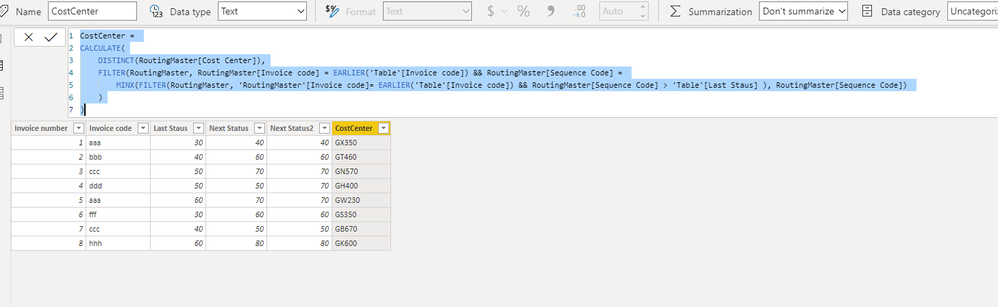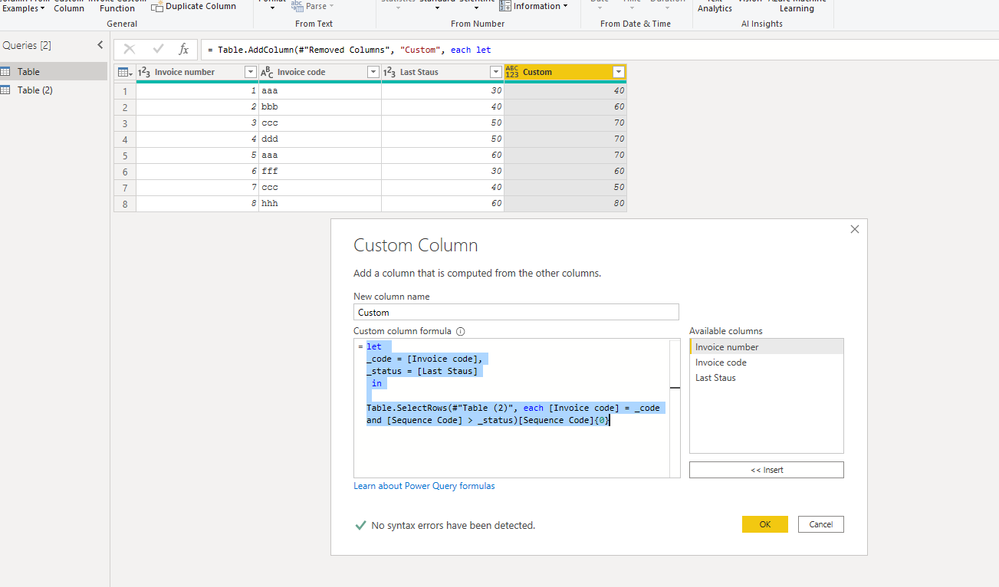- Power BI forums
- Updates
- News & Announcements
- Get Help with Power BI
- Desktop
- Service
- Report Server
- Power Query
- Mobile Apps
- Developer
- DAX Commands and Tips
- Custom Visuals Development Discussion
- Health and Life Sciences
- Power BI Spanish forums
- Translated Spanish Desktop
- Power Platform Integration - Better Together!
- Power Platform Integrations (Read-only)
- Power Platform and Dynamics 365 Integrations (Read-only)
- Training and Consulting
- Instructor Led Training
- Dashboard in a Day for Women, by Women
- Galleries
- Community Connections & How-To Videos
- COVID-19 Data Stories Gallery
- Themes Gallery
- Data Stories Gallery
- R Script Showcase
- Webinars and Video Gallery
- Quick Measures Gallery
- 2021 MSBizAppsSummit Gallery
- 2020 MSBizAppsSummit Gallery
- 2019 MSBizAppsSummit Gallery
- Events
- Ideas
- Custom Visuals Ideas
- Issues
- Issues
- Events
- Upcoming Events
- Community Blog
- Power BI Community Blog
- Custom Visuals Community Blog
- Community Support
- Community Accounts & Registration
- Using the Community
- Community Feedback
Register now to learn Fabric in free live sessions led by the best Microsoft experts. From Apr 16 to May 9, in English and Spanish.
- Power BI forums
- Forums
- Get Help with Power BI
- DAX Commands and Tips
- Calculated Column which measures the next Status b...
- Subscribe to RSS Feed
- Mark Topic as New
- Mark Topic as Read
- Float this Topic for Current User
- Bookmark
- Subscribe
- Printer Friendly Page
- Mark as New
- Bookmark
- Subscribe
- Mute
- Subscribe to RSS Feed
- Permalink
- Report Inappropriate Content
Calculated Column which measures the next Status based on the last completed one
Hi,
I have a challenging task and currently no idea how to solve it.
I have two tables and in one of the tables, I want to create a new calculated column (Next Status).
Table 1 contains invoices and every invoice has a different status. I already created a calculated column to extract the latest completed status. Now I want to add in the new calculated column the next Status that will follow afterward. Every invoice has a specific routing, this information is available in the other table (table 2).
Table 1: Next Status is the calculated column that I want to create.
| Invoice number | Invoice code | Last Staus | Next Status |
| 1 | aaa | 30 | 40 |
| 2 | bbb | 40 | 60 |
| 3 | ccc | 50 | 70 |
| 4 | ddd | 50 | 50 |
| 5 | aaa | 60 | 70 |
| 6 | fff | 30 | 60 |
| 7 | ccc | 40 | 50 |
| 8 | hhh | 60 | 80 |
Table 2: The Routing Master for all Invoices
| Invoice code | Sequence Code |
| aaa | 30 |
| aaa | 40 |
| aaa | 50 |
| aaa | 60 |
| aaa | 70 |
| bbb | 30 |
| bbb | 40 |
| bbb | 60 |
| bbb | 80 |
| ccc | 30 |
| ccc | 40 |
| ccc | 50 |
| ccc | 70 |
| ddd | 40 |
| ddd | 50 |
| ddd | 70 |
| fff | 30 |
| fff | 60 |
| fff | 70 |
| hhh | 40 |
| hhh | 50 |
| hhh | 60 |
| hhh | 80 |
Has anyone andy hint for me how to realize this? I was starting to experiment with the Rank function but came nowhere close to any results. The tables are linked via the invoice code.
Thanks & Best regards
Hansson
Solved! Go to Solution.
- Mark as New
- Bookmark
- Subscribe
- Mute
- Subscribe to RSS Feed
- Permalink
- Report Inappropriate Content
Try this DAX solution for a new calculated column:
Next Status = MINX(FILTER(TBL_2, 'TBL_2'[Invoice code]= EARLIER('Table'[Invoice code]) && TBL_2[Sequence Code] > 'Table'[Last Staus] ), TBL_2[Sequence Code])
- Mark as New
- Bookmark
- Subscribe
- Mute
- Subscribe to RSS Feed
- Permalink
- Report Inappropriate Content
Try this new calculated column:
CostCenter =
CALCULATE(
DISTINCT(RoutingMaster[Cost Center]),
FILTER(RoutingMaster, RoutingMaster[Invoice code] = EARLIER('Table'[Invoice code]) && RoutingMaster[Sequence Code] =
MINX(FILTER(RoutingMaster, 'RoutingMaster'[Invoice code]= EARLIER('Table'[Invoice code]) && RoutingMaster[Sequence Code] > 'Table'[Last Staus] ), RoutingMaster[Sequence Code])
)
)
- Mark as New
- Bookmark
- Subscribe
- Mute
- Subscribe to RSS Feed
- Permalink
- Report Inappropriate Content
@camargos88 again thank you very much. The calculated column works.
Appreciate your fast response.
Best regards
Hansson
- Mark as New
- Bookmark
- Subscribe
- Mute
- Subscribe to RSS Feed
- Permalink
- Report Inappropriate Content
Try this new calculated column:
CostCenter =
CALCULATE(
DISTINCT(RoutingMaster[Cost Center]),
FILTER(RoutingMaster, RoutingMaster[Invoice code] = EARLIER('Table'[Invoice code]) && RoutingMaster[Sequence Code] =
MINX(FILTER(RoutingMaster, 'RoutingMaster'[Invoice code]= EARLIER('Table'[Invoice code]) && RoutingMaster[Sequence Code] > 'Table'[Last Staus] ), RoutingMaster[Sequence Code])
)
)
- Mark as New
- Bookmark
- Subscribe
- Mute
- Subscribe to RSS Feed
- Permalink
- Report Inappropriate Content
Thanks for your quick reply. The tables look like this:
Invoice code | Sequence Code | Cost Center |
|
aaa | 30 | GP450 |
|
aaa | 40 | GX350 |
|
aaa | 50 | GB250 |
|
aaa | 60 | GT460 |
|
aaa | 70 | GW230 |
|
bbb | 30 | GP450 |
|
bbb | 40 | GU560 |
|
bbb | 60 | GT460 |
|
bbb | 80 | GK600 |
|
ccc | 30 | GP450 |
|
ccc | 40 | GX350 |
|
ccc | 50 | GB670 |
|
ccc | 70 | GN570 |
|
ddd | 40 | GU560 |
|
ddd | 50 | GB670 |
|
ddd | 70 | GH400 |
|
fff | 30 | GJ300 |
|
fff | 60 | GS350 |
|
fff | 70 | GC220 |
|
hhh | 40 | GX350 |
|
hhh | 50 | GB400 |
|
hhh | 60 | GT460 |
|
hhh | 80 | GK600 |
|
the Connection between table 1 to the table above is over a cost center master which contains all cost centers and the description.
Cost Center | Description |
|
GP450 | Test |
|
GX350 | Test1 |
|
GB250 | Test2 |
|
GT460 |
|
|
GW230 |
|
|
GP450 |
|
|
GU560 |
|
|
GT460 |
|
|
GK600 |
|
|
GP450 |
|
|
GX350 |
|
|
GB670 |
|
|
GN570 |
|
|
GU560 |
|
|
GB670 |
|
|
GH400 |
|
|
GJ300 |
|
|
GS350 |
|
|
GC220 |
|
|
GX350 |
|
|
GB400 |
|
|
GT460 |
|
|
GK600 |
|
|
Hence the kardinality between the tables looks like this:
Table 1 - Cost Center Master n:1
Cost Center Master - Routing Master 1:n
I hope that helps.
Best regards
Hansson
- Mark as New
- Bookmark
- Subscribe
- Mute
- Subscribe to RSS Feed
- Permalink
- Report Inappropriate Content
I believe it's necessary to check your tables and cardinality...
do you have an example ?
- Mark as New
- Bookmark
- Subscribe
- Mute
- Subscribe to RSS Feed
- Permalink
- Report Inappropriate Content
Do you also have an idea, how I can adjust the formula to show me in a new calculated column the associated Cost Center? In The Routing Master, I have as well the Cost Center next to each code sequence.
The Cost Centers are text fields with string format.
My other table is still the same. I initially tried a LOOKUPVALUE(), but there are multiple results, hence this did not work. Maybe you can help me out.
Thanks for your support.
Best regards
Hansson
- Mark as New
- Bookmark
- Subscribe
- Mute
- Subscribe to RSS Feed
- Permalink
- Report Inappropriate Content
- Mark as New
- Bookmark
- Subscribe
- Mute
- Subscribe to RSS Feed
- Permalink
- Report Inappropriate Content
Try this DAX solution for a new calculated column:
Next Status = MINX(FILTER(TBL_2, 'TBL_2'[Invoice code]= EARLIER('Table'[Invoice code]) && TBL_2[Sequence Code] > 'Table'[Last Staus] ), TBL_2[Sequence Code])
- Mark as New
- Bookmark
- Subscribe
- Mute
- Subscribe to RSS Feed
- Permalink
- Report Inappropriate Content
Try this new custom column on Power Query:
let
_code = [Invoice code],
_status = [Last Staus]
in
Table.SelectRows(#"Table (2)", each [Invoice code] = _code
and [Sequence Code] > _status)[Sequence Code]{0}
- Mark as New
- Bookmark
- Subscribe
- Mute
- Subscribe to RSS Feed
- Permalink
- Report Inappropriate Content
@camargos88thanks for your quick reply.
The [Last Status] is also a calculated column, I cannot choose it in the power query menu.
I have only access to the column of the table I pull out of the ERP system.
Any idea how to bypass that?
Best regards
Hansson
Helpful resources

Microsoft Fabric Learn Together
Covering the world! 9:00-10:30 AM Sydney, 4:00-5:30 PM CET (Paris/Berlin), 7:00-8:30 PM Mexico City

Power BI Monthly Update - April 2024
Check out the April 2024 Power BI update to learn about new features.

| User | Count |
|---|---|
| 49 | |
| 25 | |
| 20 | |
| 15 | |
| 12 |
| User | Count |
|---|---|
| 57 | |
| 49 | |
| 44 | |
| 19 | |
| 18 |