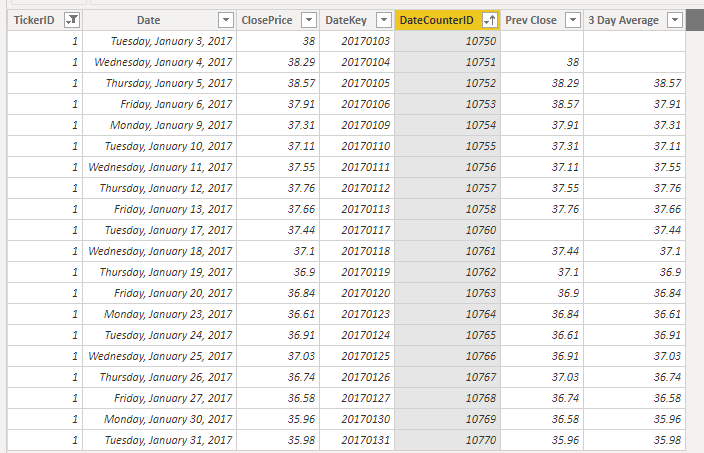- Power BI forums
- Updates
- News & Announcements
- Get Help with Power BI
- Desktop
- Service
- Report Server
- Power Query
- Mobile Apps
- Developer
- DAX Commands and Tips
- Custom Visuals Development Discussion
- Health and Life Sciences
- Power BI Spanish forums
- Translated Spanish Desktop
- Power Platform Integration - Better Together!
- Power Platform Integrations (Read-only)
- Power Platform and Dynamics 365 Integrations (Read-only)
- Training and Consulting
- Instructor Led Training
- Dashboard in a Day for Women, by Women
- Galleries
- Community Connections & How-To Videos
- COVID-19 Data Stories Gallery
- Themes Gallery
- Data Stories Gallery
- R Script Showcase
- Webinars and Video Gallery
- Quick Measures Gallery
- 2021 MSBizAppsSummit Gallery
- 2020 MSBizAppsSummit Gallery
- 2019 MSBizAppsSummit Gallery
- Events
- Ideas
- Custom Visuals Ideas
- Issues
- Issues
- Events
- Upcoming Events
- Community Blog
- Power BI Community Blog
- Custom Visuals Community Blog
- Community Support
- Community Accounts & Registration
- Using the Community
- Community Feedback
Register now to learn Fabric in free live sessions led by the best Microsoft experts. From Apr 16 to May 9, in English and Spanish.
- Power BI forums
- Forums
- Get Help with Power BI
- DAX Commands and Tips
- Re: Calculated Column for previous trading day clo...
- Subscribe to RSS Feed
- Mark Topic as New
- Mark Topic as Read
- Float this Topic for Current User
- Bookmark
- Subscribe
- Printer Friendly Page
- Mark as New
- Bookmark
- Subscribe
- Mute
- Subscribe to RSS Feed
- Permalink
- Report Inappropriate Content
Calculated Column for previous trading day close price and previous 3 trading days avg close price
am new to DAX and looking for some help.
I have below sample dataset to work with in Tabular Model (DateCounterID is brought from Date table using related function). Date table keeps track of Trading Days and adds a counter to DateCounterID. in Date table, the dates trading didn't happen DateCounterID is populated as 0. My Goal is to have few more calculated columns created to store "Previous Trading Day's Close Price", 3 Days Average of Closing Price ( 3 day avg is average of 3 previous day's closing price), and then 5 Days Average closing price, 10 Days Average closing price etc.
I think we need to create calculated column to save previous trading day's close price. This can not be done in a measure as there is no aggregation. Also, the final requirements to create measures will depend on these Calculated Columns when users will be selecting Date range from PowerBI. Say a measure would be % increase in Stock Price for the selected range where we need to use closing price of previous day on start day and closing price on end day.
| TickerID | Date | ClosePrice | DateKey | DateCounterID |
| 1 | 1/3/2017 | 38 | 20170103 | 10750 |
| 2 | 1/3/2017 | 50.87 | 20170103 | 10750 |
| 1 | 1/4/2017 | 38.29 | 20170104 | 10751 |
| 2 | 1/4/2017 | 51.12 | 20170104 | 10751 |
| 1 | 1/5/2017 | 38.57 | 20170105 | 10752 |
| 2 | 1/5/2017 | 51.75 | 20170105 | 10752 |
| 1 | 1/6/2017 | 37.91 | 20170106 | 10753 |
| 2 | 1/6/2017 | 51.15 | 20170106 | 10753 |
| 1 | 1/9/2017 | 37.31 | 20170109 | 10754 |
| 2 | 1/9/2017 | 50.61 | 20170109 | 10754 |
| 1 | 1/10/2017 | 37.11 | 20170110 | 10755 |
| 2 | 1/10/2017 | 50.62 | 20170110 | 10755 |
| 1 | 1/11/2017 | 37.55 | 20170111 | 10756 |
| 2 | 1/11/2017 | 51.21 | 20170111 | 10756 |
| 1 | 1/12/2017 | 37.76 | 20170112 | 10757 |
| 2 | 1/12/2017 | 51.81 | 20170112 | 10757 |
| 1 | 1/13/2017 | 37.66 | 20170113 | 10758 |
| 2 | 1/13/2017 | 51.59 | 20170113 | 10758 |
| 1 | 1/17/2017 | 37.44 | 20170117 | 10760 |
| 2 | 1/17/2017 | 51.51 | 20170117 | 10760 |
| 1 | 1/18/2017 | 37.1 | 20170118 | 10761 |
| 2 | 1/18/2017 | 51.19 | 20170118 | 10761 |
| 1 | 1/19/2017 | 36.9 | 20170119 | 10762 |
| 2 | 1/19/2017 | 50.66 | 20170119 | 10762 |
| 1 | 1/20/2017 | 36.84 | 20170120 | 10763 |
| 2 | 1/20/2017 | 51.16 | 20170120 | 10763 |
| 1 | 1/23/2017 | 36.61 | 20170123 | 10764 |
| 2 | 1/23/2017 | 50.91 | 20170123 | 10764 |
| 1 | 1/24/2017 | 36.91 | 20170124 | 10765 |
| 2 | 1/24/2017 | 51.23 | 20170124 | 10765 |
| 1 | 1/25/2017 | 37.03 | 20170125 | 10766 |
| 2 | 1/25/2017 | 51.48 | 20170125 | 10766 |
| 1 | 1/26/2017 | 36.74 | 20170126 | 10767 |
| 2 | 1/26/2017 | 50.79 | 20170126 | 10767 |
| 1 | 1/27/2017 | 36.58 | 20170127 | 10768 |
| 2 | 1/27/2017 | 50.4 | 20170127 | 10768 |
| 1 | 1/30/2017 | 35.96 | 20170130 | 10769 |
| 2 | 1/30/2017 | 49.82 | 20170130 | 10769 |
| 1 | 1/31/2017 | 35.98 | 20170131 | 10770 |
| 2 | 1/31/2017 | 50.56 | 20170131 | 10770 |
- Mark as New
- Bookmark
- Subscribe
- Mute
- Subscribe to RSS Feed
- Permalink
- Report Inappropriate Content
You could do these as measures, all depends on what your final goal is and all of that. But going the calculated column route:
Prev Close =
var __CurrentDate= 'Table'[DateCounterID]
var __CurrentTicker = 'Table'[TickerID]
return
CALCULATE(
sum( 'Table'[ClosePrice] ),
filter(
'Table',
'Table'[TickerID] = __CurrentTicker
&&
'Table'[DateCounterID] = __CurrentDate - 1
)
)3 Day Average =
var __CurrentDate= 'Table'[DateCounterID]
var __CurrentTicker = 'Table'[TickerID]
vAR __MALength= 3
return
Var __MovingAverage=
CALCULATE(
AVERAGEX(
filter(
ALL('Table'),
'Table'[TickerID] = __CurrentTicker
&&
'Table'[DateCounterID] = __CurrentDate
&&
'Table'[DateCounterID] >= __CurrentDate - (__MALength-1)
),
sum('Table'[ClosePrice])
))
Var __RowCount=
COUNTROWS(
filter(
ALL('Table'),
'Table'[TickerID] = __CurrentTicker
&&
'Table'[DateCounterID] <= __CurrentDate
)
)
RETURN
if( __RowCount >= __MALength,__MovingAverage)Moving average one looks much worse than it is. Just basically feeding the averagex function a list of dates ( using your DateCounter ID, which for ticker1 skips from 10758 to 10760...) then does a check to see if there is enough dates for the moving average. Probably didnt want to see a 3 day MA figure on day two... You can just copy that code, change the __MALength variable to whatever other length.
- Mark as New
- Bookmark
- Subscribe
- Mute
- Subscribe to RSS Feed
- Permalink
- Report Inappropriate Content
Here's a post I did about moving averages in measure form.
https://community.powerbi.com/t5/Desktop/Moving-Average-Calculation/m-p/659153
Helpful resources

Microsoft Fabric Learn Together
Covering the world! 9:00-10:30 AM Sydney, 4:00-5:30 PM CET (Paris/Berlin), 7:00-8:30 PM Mexico City

Power BI Monthly Update - April 2024
Check out the April 2024 Power BI update to learn about new features.

| User | Count |
|---|---|
| 39 | |
| 19 | |
| 16 | |
| 16 | |
| 16 |
| User | Count |
|---|---|
| 51 | |
| 23 | |
| 20 | |
| 17 | |
| 16 |