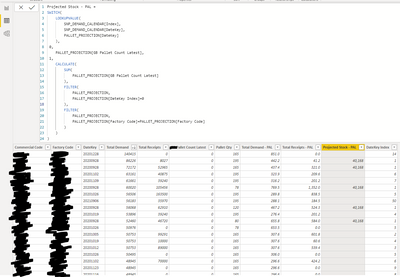- Power BI forums
- Updates
- News & Announcements
- Get Help with Power BI
- Desktop
- Service
- Report Server
- Power Query
- Mobile Apps
- Developer
- DAX Commands and Tips
- Custom Visuals Development Discussion
- Health and Life Sciences
- Power BI Spanish forums
- Translated Spanish Desktop
- Power Platform Integration - Better Together!
- Power Platform Integrations (Read-only)
- Power Platform and Dynamics 365 Integrations (Read-only)
- Training and Consulting
- Instructor Led Training
- Dashboard in a Day for Women, by Women
- Galleries
- Community Connections & How-To Videos
- COVID-19 Data Stories Gallery
- Themes Gallery
- Data Stories Gallery
- R Script Showcase
- Webinars and Video Gallery
- Quick Measures Gallery
- 2021 MSBizAppsSummit Gallery
- 2020 MSBizAppsSummit Gallery
- 2019 MSBizAppsSummit Gallery
- Events
- Ideas
- Custom Visuals Ideas
- Issues
- Issues
- Events
- Upcoming Events
- Community Blog
- Power BI Community Blog
- Custom Visuals Community Blog
- Community Support
- Community Accounts & Registration
- Using the Community
- Community Feedback
Register now to learn Fabric in free live sessions led by the best Microsoft experts. From Apr 16 to May 9, in English and Spanish.
- Power BI forums
- Forums
- Get Help with Power BI
- DAX Commands and Tips
- Re: Calculated Column: Sum of another column from ...
- Subscribe to RSS Feed
- Mark Topic as New
- Mark Topic as Read
- Float this Topic for Current User
- Bookmark
- Subscribe
- Printer Friendly Page
- Mark as New
- Bookmark
- Subscribe
- Mute
- Subscribe to RSS Feed
- Permalink
- Report Inappropriate Content
Calculated Column: Sum of another column from same table based on criteria
Hi,
I am trying to sum a value in a table to create a pallet projection based on a starting stock position, inbound and outbound volume.
All of this data is within the same table but when I try to use a calculate function to bring back a value within the same table based on a couple of conditions, the formula simply brings back the total value from the column I am summing, rather than the specific sum of only the row criteria (product code).
Difficult to explain but the intention is to create a pallt projectio at product level which I can then roll up to various levels of aggregation.
To cut a long story short, it needs to be done like this in a calculated column format as the projection itself needs to be worked out in PBI itself during each refresh)
Thanks for any help
Solved! Go to Solution.
- Mark as New
- Bookmark
- Subscribe
- Mute
- Subscribe to RSS Feed
- Permalink
- Report Inappropriate Content
OK, you're on your way.
You could improve it by amalgamating the two FILTER clauses into one.
FILTER(Pallet_projection, Pallet_projection[dateke...] = 0 && Pallet_projection[factor...] = EARLIER Pallet_projection[factor...]
I've just shortened my typing with .......
- Mark as New
- Bookmark
- Subscribe
- Mute
- Subscribe to RSS Feed
- Permalink
- Report Inappropriate Content
I think we'll need more information.
It's a little difficult to decipher the picture posted because all the scoring out and zero values.
Are you trying to get the sum of the 'Pallet Count Latest' value for all the rows that have the same Datekey Index and Factory Code as the current row?
- Mark as New
- Bookmark
- Subscribe
- Mute
- Subscribe to RSS Feed
- Permalink
- Report Inappropriate Content
Hi, Thanks for the reply - yes sorry I had to redact for obvious reasons.
I worked out the solution in the last 15 mins - see below.
Looks like 'EARLIER' is key to pick up the current row as the criteria for a filter within the CALCULATE function.
It's done the job.
Thanks for your help
- Mark as New
- Bookmark
- Subscribe
- Mute
- Subscribe to RSS Feed
- Permalink
- Report Inappropriate Content
OK, you're on your way.
You could improve it by amalgamating the two FILTER clauses into one.
FILTER(Pallet_projection, Pallet_projection[dateke...] = 0 && Pallet_projection[factor...] = EARLIER Pallet_projection[factor...]
I've just shortened my typing with .......
Helpful resources

Microsoft Fabric Learn Together
Covering the world! 9:00-10:30 AM Sydney, 4:00-5:30 PM CET (Paris/Berlin), 7:00-8:30 PM Mexico City

Power BI Monthly Update - April 2024
Check out the April 2024 Power BI update to learn about new features.

| User | Count |
|---|---|
| 48 | |
| 24 | |
| 20 | |
| 14 | |
| 12 |
| User | Count |
|---|---|
| 55 | |
| 48 | |
| 43 | |
| 19 | |
| 18 |