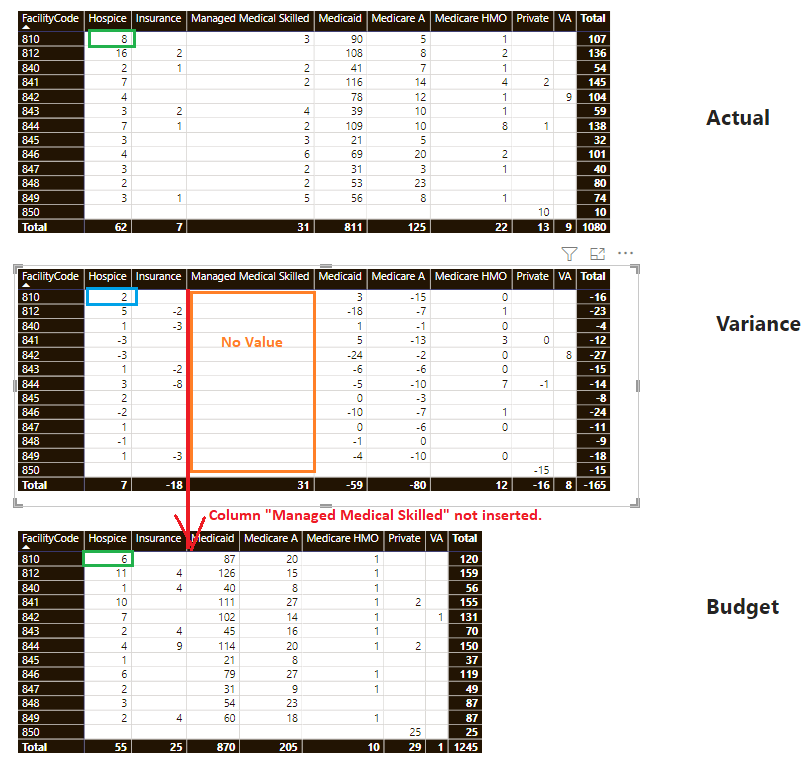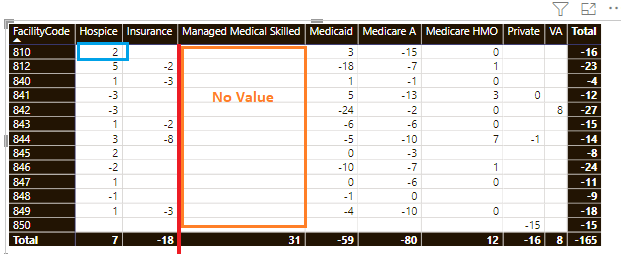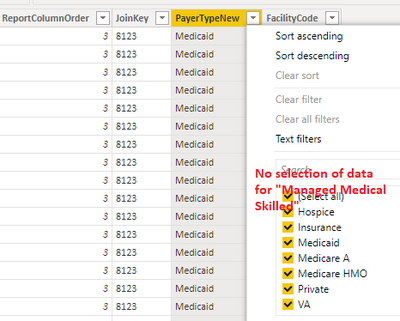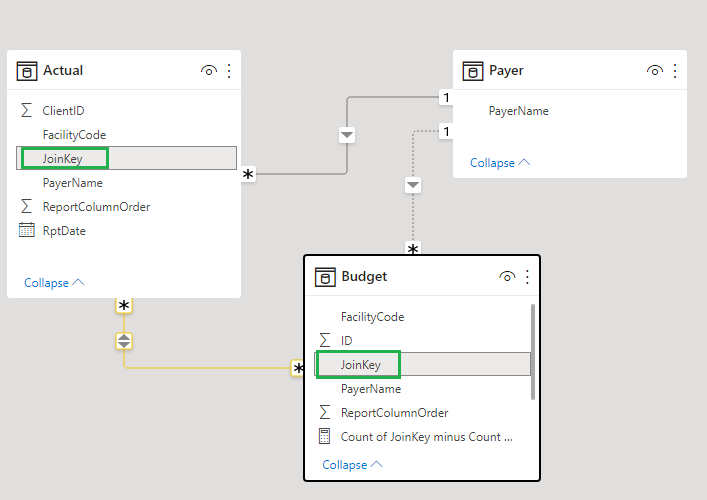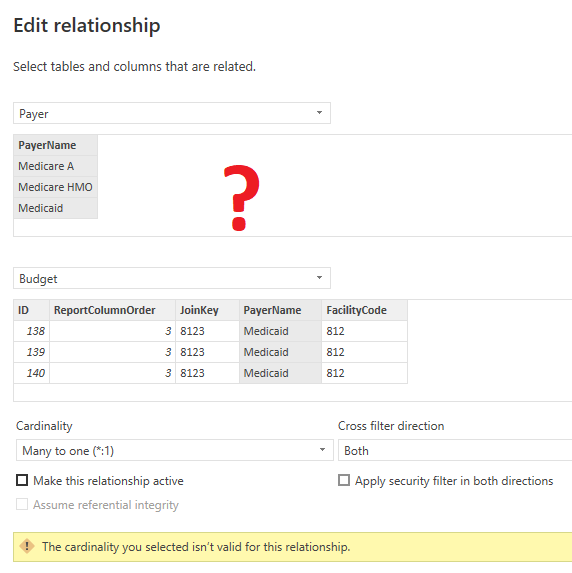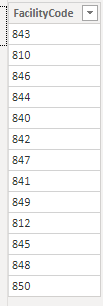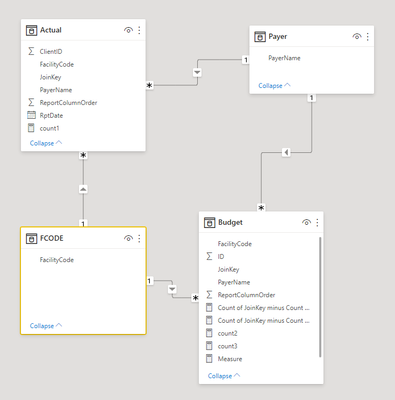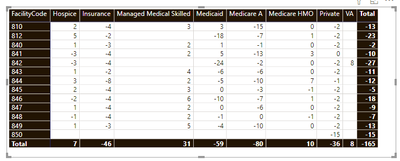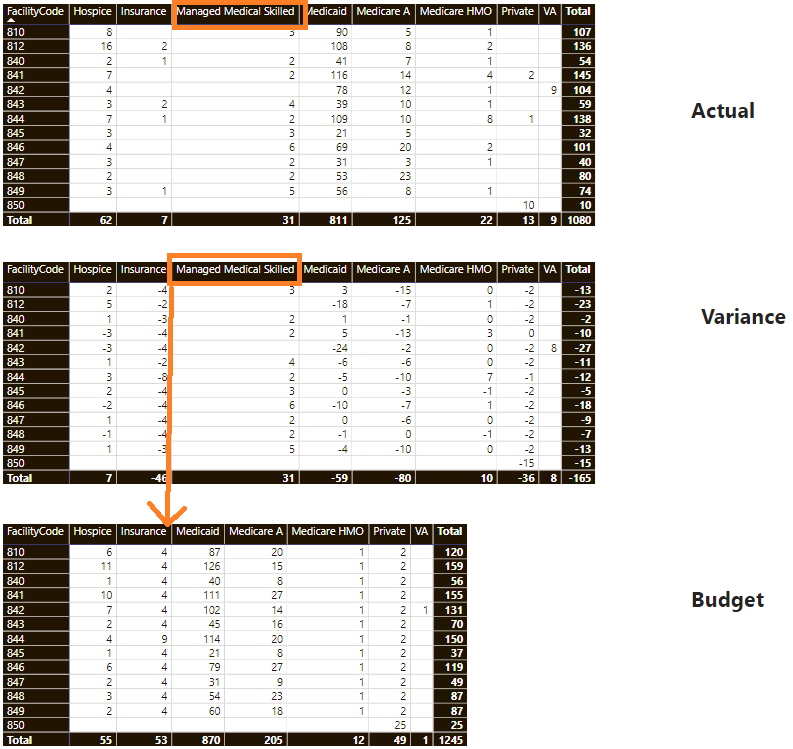- Power BI forums
- Updates
- News & Announcements
- Get Help with Power BI
- Desktop
- Service
- Report Server
- Power Query
- Mobile Apps
- Developer
- DAX Commands and Tips
- Custom Visuals Development Discussion
- Health and Life Sciences
- Power BI Spanish forums
- Translated Spanish Desktop
- Power Platform Integration - Better Together!
- Power Platform Integrations (Read-only)
- Power Platform and Dynamics 365 Integrations (Read-only)
- Training and Consulting
- Instructor Led Training
- Dashboard in a Day for Women, by Women
- Galleries
- Community Connections & How-To Videos
- COVID-19 Data Stories Gallery
- Themes Gallery
- Data Stories Gallery
- R Script Showcase
- Webinars and Video Gallery
- Quick Measures Gallery
- 2021 MSBizAppsSummit Gallery
- 2020 MSBizAppsSummit Gallery
- 2019 MSBizAppsSummit Gallery
- Events
- Ideas
- Custom Visuals Ideas
- Issues
- Issues
- Events
- Upcoming Events
- Community Blog
- Power BI Community Blog
- Custom Visuals Community Blog
- Community Support
- Community Accounts & Registration
- Using the Community
- Community Feedback
Register now to learn Fabric in free live sessions led by the best Microsoft experts. From Apr 16 to May 9, in English and Spanish.
- Power BI forums
- Forums
- Get Help with Power BI
- DAX Commands and Tips
- Calculate the difference on the value from cell (f...
- Subscribe to RSS Feed
- Mark Topic as New
- Mark Topic as Read
- Float this Topic for Current User
- Bookmark
- Subscribe
- Printer Friendly Page
- Mark as New
- Bookmark
- Subscribe
- Mute
- Subscribe to RSS Feed
- Permalink
- Report Inappropriate Content
Calculate the difference on the value from cell (from two tables)
I am sharing my Pbix file here.
(Sorry I updated original post dramatically after I realized that I had relationship created between two tables, and this question might not be directly related to DAX command only)
I am trying to display column called "Managed Medical Skilled" in "Budget" table.
(I have been trying to fix this for more than a day... and this task is little urgent.. 😞 )
So, "Variance" table subtracts value from "Actual" to "Budget".
For example, FacilityCode 810, Hospice:
8 - 6 = 2.
1st issue:
Column "Managed Medical Skilled" column does not show up on "Budget" table.
2nd issue:
Calculation of difference for "Managed Medical Skilled" column does not show up in "Variance" table.
Main reason is that in "Budget" table, there is no data for that column.
For calculation of Variance, I created a joined key called "JoinKey", and created a relationship between two tables ("Acutal" & "Budget").
I created a separate table called "Payer" with all PayerName values.
Is there anyway to modify the relationship between "Payer" table and "Budget" table so that all PayerName values (including "Managed Medical Skilled") show up in "Budget" table (and it might possibly resolve the issue)?
How do we go about resolving these two issue in DAX or in table relationship?
Thanks.
Solved! Go to Solution.
- Mark as New
- Bookmark
- Subscribe
- Mute
- Subscribe to RSS Feed
- Permalink
- Report Inappropriate Content
Hi @JustinDoh1 ,
From what I can see:
- Create another table with distinct FacilityCode values
- Join this table with your fact tables (delete the relationship on JoinKey columns)
- Use FacilityCode column from FCODE table in your visuals
If this post helps, then please consider Accept it as the solution ✔️to help the other members find it more quickly.
If this post helps, then please consider Accept it as the solution to help the other members find it more quickly. Appreciate your Kudos.
Check out my latest demo report in the data story gallery.
Stand with Ukraine!
Here are official ways you can support Ukraine financially (accounts with multiple currencies):
1) Support the Armed Forces of Ukraine: https://bank.gov.ua/ua/about/support-the-armed-forces
2) Come Back Alive foundation: https://www.comebackalive.in.ua/
Thank you!
- Mark as New
- Bookmark
- Subscribe
- Mute
- Subscribe to RSS Feed
- Permalink
- Report Inappropriate Content
Hi @JustinDoh1 ,
From what I can see:
- Create another table with distinct FacilityCode values
- Join this table with your fact tables (delete the relationship on JoinKey columns)
- Use FacilityCode column from FCODE table in your visuals
If this post helps, then please consider Accept it as the solution ✔️to help the other members find it more quickly.
If this post helps, then please consider Accept it as the solution to help the other members find it more quickly. Appreciate your Kudos.
Check out my latest demo report in the data story gallery.
Stand with Ukraine!
Here are official ways you can support Ukraine financially (accounts with multiple currencies):
1) Support the Armed Forces of Ukraine: https://bank.gov.ua/ua/about/support-the-armed-forces
2) Come Back Alive foundation: https://www.comebackalive.in.ua/
Thank you!
- Mark as New
- Bookmark
- Subscribe
- Mute
- Subscribe to RSS Feed
- Permalink
- Report Inappropriate Content
@ERD I was able to finish the task with you advice. It was brilliant. I have a quesiton though. I am curious why we do not use JoinKey as a key for the dimention table, but use FacilityCode as a key. Logically, I think commom key would be JoinKey, no?
- Mark as New
- Bookmark
- Subscribe
- Mute
- Subscribe to RSS Feed
- Permalink
- Report Inappropriate Content
1) It is not recommended to join fact tables directly
2) You use FacilityCode in your visuals. There might be different facility codes in each table.
If this post helps, then please consider Accept it as the solution ✔️to help the other members find it more quickly.
If this post helps, then please consider Accept it as the solution to help the other members find it more quickly. Appreciate your Kudos.
Check out my latest demo report in the data story gallery.
Stand with Ukraine!
Here are official ways you can support Ukraine financially (accounts with multiple currencies):
1) Support the Armed Forces of Ukraine: https://bank.gov.ua/ua/about/support-the-armed-forces
2) Come Back Alive foundation: https://www.comebackalive.in.ua/
Thank you!
- Mark as New
- Bookmark
- Subscribe
- Mute
- Subscribe to RSS Feed
- Permalink
- Report Inappropriate Content
@ERD Actually, I updated the Pbix file with
3. Use FacilityCode column from FCODE table in your visuals.
I have attached it on this link.
Now, only issue is "Managed Medical Skiled" column does not show up on the "Budget" table with null value.
Is there anyway we could make it happen?
Thank you.
Helpful resources

Microsoft Fabric Learn Together
Covering the world! 9:00-10:30 AM Sydney, 4:00-5:30 PM CET (Paris/Berlin), 7:00-8:30 PM Mexico City

Power BI Monthly Update - April 2024
Check out the April 2024 Power BI update to learn about new features.

| User | Count |
|---|---|
| 39 | |
| 19 | |
| 17 | |
| 16 | |
| 16 |
| User | Count |
|---|---|
| 50 | |
| 24 | |
| 21 | |
| 17 | |
| 16 |