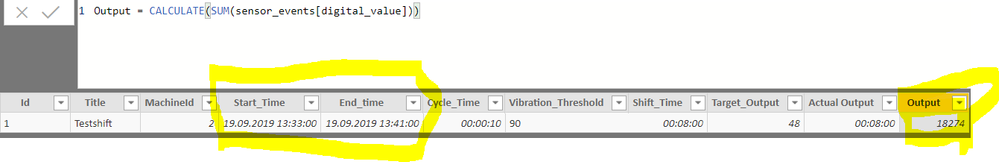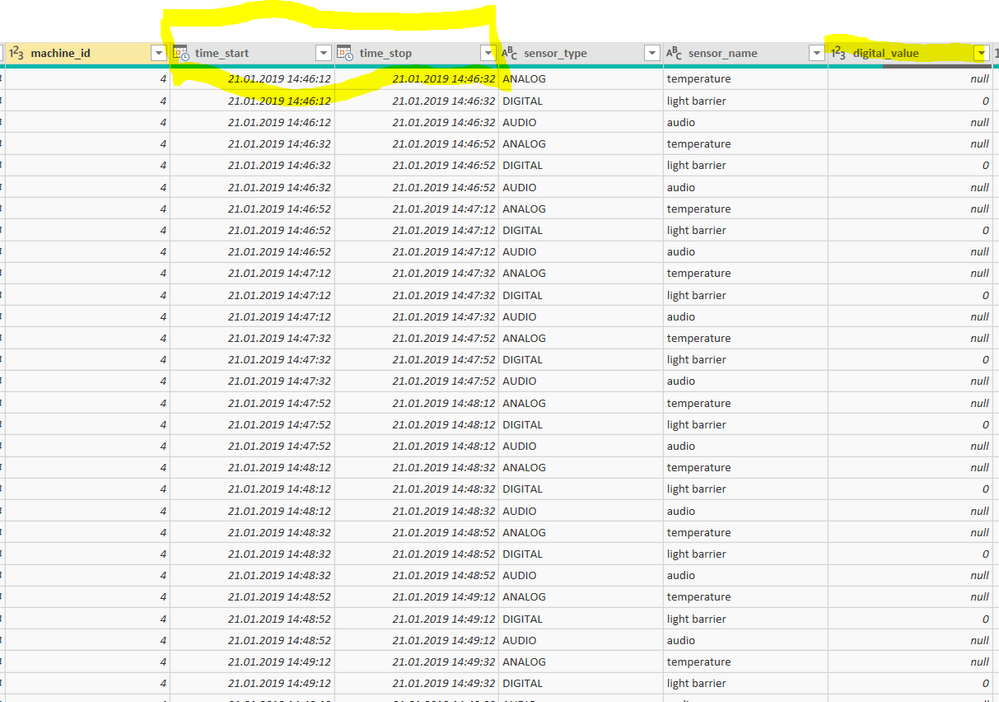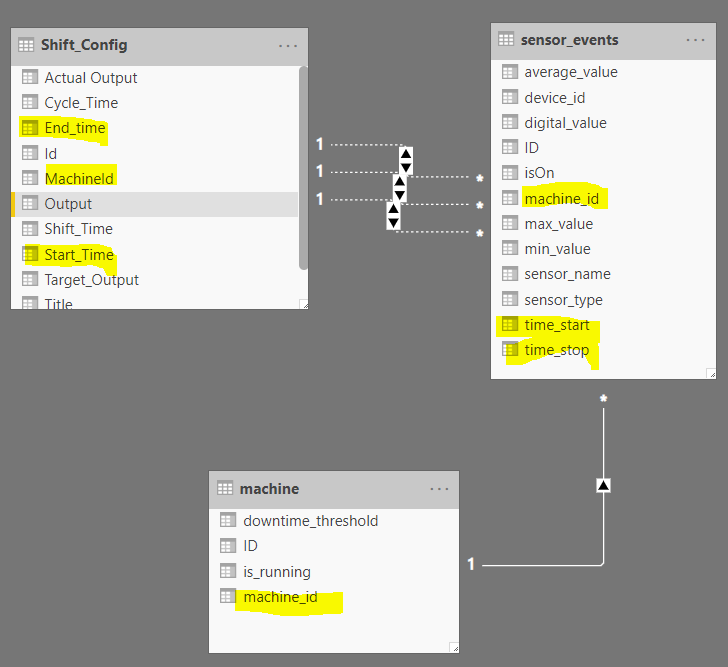- Power BI forums
- Updates
- News & Announcements
- Get Help with Power BI
- Desktop
- Service
- Report Server
- Power Query
- Mobile Apps
- Developer
- DAX Commands and Tips
- Custom Visuals Development Discussion
- Health and Life Sciences
- Power BI Spanish forums
- Translated Spanish Desktop
- Power Platform Integration - Better Together!
- Power Platform Integrations (Read-only)
- Power Platform and Dynamics 365 Integrations (Read-only)
- Training and Consulting
- Instructor Led Training
- Dashboard in a Day for Women, by Women
- Galleries
- Community Connections & How-To Videos
- COVID-19 Data Stories Gallery
- Themes Gallery
- Data Stories Gallery
- R Script Showcase
- Webinars and Video Gallery
- Quick Measures Gallery
- 2021 MSBizAppsSummit Gallery
- 2020 MSBizAppsSummit Gallery
- 2019 MSBizAppsSummit Gallery
- Events
- Ideas
- Custom Visuals Ideas
- Issues
- Issues
- Events
- Upcoming Events
- Community Blog
- Power BI Community Blog
- Custom Visuals Community Blog
- Community Support
- Community Accounts & Registration
- Using the Community
- Community Feedback
Register now to learn Fabric in free live sessions led by the best Microsoft experts. From Apr 16 to May 9, in English and Spanish.
- Power BI forums
- Forums
- Get Help with Power BI
- DAX Commands and Tips
- Re: Calculate sum of values in one table based on ...
- Subscribe to RSS Feed
- Mark Topic as New
- Mark Topic as Read
- Float this Topic for Current User
- Bookmark
- Subscribe
- Printer Friendly Page
- Mark as New
- Bookmark
- Subscribe
- Mute
- Subscribe to RSS Feed
- Permalink
- Report Inappropriate Content
Calculate sum of values in one table based on time range defined in another table
Dear all,
I have a problem. I want to calculate the sum of a value in another table based on a defined time frame.
In this table I have specified the time range and the column output shall retrieve the sum of "digital Value" in table sensor_events for machine 2.
Table sensor events looks like this (there are several entries falling in a certain time range).
I have set relations between machine ID and start and end time. Looks like this:
The table machine contains just the master data for machine, and is used as a report filter. Maybe I do not need that one?
Thanks for helping me out on this!
Best,
Cornelius
- Mark as New
- Bookmark
- Subscribe
- Mute
- Subscribe to RSS Feed
- Permalink
- Report Inappropriate Content
Hello,
If you want to use the relationship, I would create a concatenated key in both tables with the concatenation of machine id, start and end date, then create the relationship. The sum will then work in sensor_events table.
Example of key with a new column in sensor_events table
sensor_events_KEY = FORMAT(sensor_events[machine_id];"General Number")&"^"& FORMAT(sensor_events[time_start];"General Number") &"^"& FORMAT(sensor_events[time_stop];"General Number")Example of key with a new column in Shift_Config table
Shift_Config_KEY = FORMAT(Shift_Config[MachineId];"General Number")&"^"& FORMAT(Shift_Config[Start_Time];"General Number") &"^"& FORMAT(Shift_Config[End_Time];"General Number")then create the relationship, and the calculate should work.
Output = CALCULATE(SUM(sensor_events[digital_value]))output :
- Mark as New
- Bookmark
- Subscribe
- Mute
- Subscribe to RSS Feed
- Permalink
- Report Inappropriate Content
It looks like shift config and sensor events are both acting like fact tables. Actually they look like they fall into the "header/detail" pattern, with shift config being the header.
Try merging them together...so every sensor event record also has its shift config data. The shift config data will repeat... but it will make calculation much easier. For one thing, you will be rid of those 3 relationships that otherwise you would always be having to activate in code...
You could probably also use a calendar table... to link to the shift date/times so you can filter reports by day or week or month.
In order to combine the tables you will need to add the values from shift config to all the sensor events whose time_start is betwen shift config's start time and end time.
this will configure you data in a "star" and the values you want to combine will no longer be in different tables.. i believe just putting them in a matrix will do the job...no need to write dax. See more on star schemas at www.allstarsbi.com
Did this post answer your question? Mark it as a solution so others can find it!
Help when you know. Ask when you don't!
Join the conversation at We Talk BI find out more about me at Slow BI
Helpful resources

Microsoft Fabric Learn Together
Covering the world! 9:00-10:30 AM Sydney, 4:00-5:30 PM CET (Paris/Berlin), 7:00-8:30 PM Mexico City

Power BI Monthly Update - April 2024
Check out the April 2024 Power BI update to learn about new features.

| User | Count |
|---|---|
| 47 | |
| 24 | |
| 20 | |
| 14 | |
| 12 |
| User | Count |
|---|---|
| 55 | |
| 48 | |
| 43 | |
| 19 | |
| 18 |