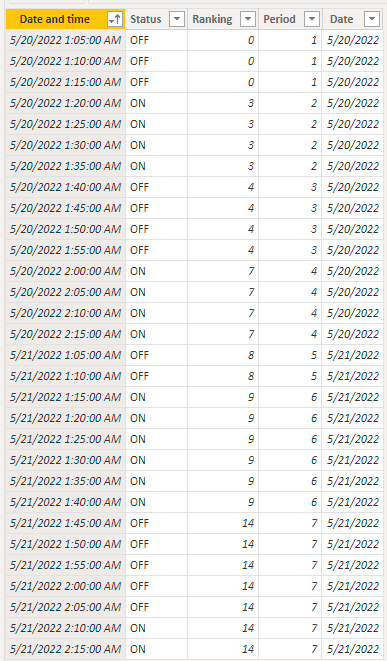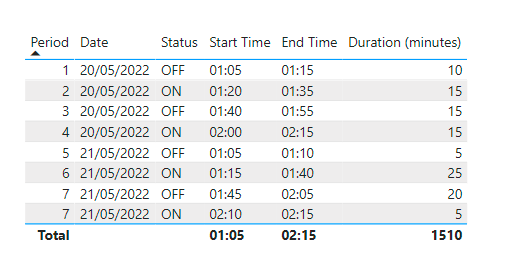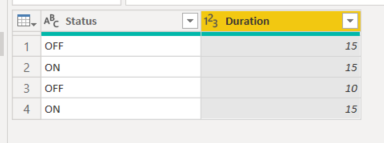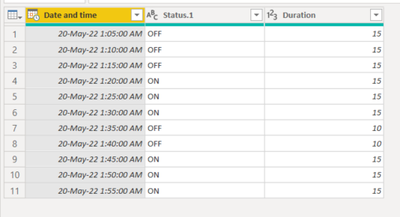- Power BI forums
- Updates
- News & Announcements
- Get Help with Power BI
- Desktop
- Service
- Report Server
- Power Query
- Mobile Apps
- Developer
- DAX Commands and Tips
- Custom Visuals Development Discussion
- Health and Life Sciences
- Power BI Spanish forums
- Translated Spanish Desktop
- Power Platform Integration - Better Together!
- Power Platform Integrations (Read-only)
- Power Platform and Dynamics 365 Integrations (Read-only)
- Training and Consulting
- Instructor Led Training
- Dashboard in a Day for Women, by Women
- Galleries
- Community Connections & How-To Videos
- COVID-19 Data Stories Gallery
- Themes Gallery
- Data Stories Gallery
- R Script Showcase
- Webinars and Video Gallery
- Quick Measures Gallery
- 2021 MSBizAppsSummit Gallery
- 2020 MSBizAppsSummit Gallery
- 2019 MSBizAppsSummit Gallery
- Events
- Ideas
- Custom Visuals Ideas
- Issues
- Issues
- Events
- Upcoming Events
- Community Blog
- Power BI Community Blog
- Custom Visuals Community Blog
- Community Support
- Community Accounts & Registration
- Using the Community
- Community Feedback
Register now to learn Fabric in free live sessions led by the best Microsoft experts. From Apr 16 to May 9, in English and Spanish.
- Power BI forums
- Forums
- Get Help with Power BI
- DAX Commands and Tips
- Re: Calculate start and end for each status
- Subscribe to RSS Feed
- Mark Topic as New
- Mark Topic as Read
- Float this Topic for Current User
- Bookmark
- Subscribe
- Printer Friendly Page
- Mark as New
- Bookmark
- Subscribe
- Mute
- Subscribe to RSS Feed
- Permalink
- Report Inappropriate Content
Calculate start and end for each status
Hi guys!
I've been having a problem, and I believe the solution is quite simple. I have a table that contains data for each 5 minute interval. The data in this table extends three years. What I need to do is calculate the start and end of each status while keeping their order in mind, and then calculate the duration of this calculated period. Here's an illustration:
| Date and time | Status | Duration (What I need) |
| 05/20/2022 01:05 AM | OFF | 15 minutes |
| 05/20/2022 01:10 AM | OFF | 15 minutes |
| 05/20/2022 01:15 AM | OFF | 15 minutes |
| 05/20/2022 01:20 AM | ON | 15 minutes |
| 05/20/2022 01:25 AM | ON | 15 minutes |
| 05/20/2022 01:30 AM | ON | 15 minutes |
| 05/20/2022 01:35 AM | OFF | 10 minutes |
| 05/20/2022 01:40 AM | OFF | 10 minutes |
| 05/20/2022 01:45 AM | ON | 15 minutes |
| 05/20/2022 01:50 AM | ON | 15 minutes |
| 05/20/2022 01:55 AM | ON | 15 minutes |
This measure was written to get the initial date and time, but it took too long (actually, not loading even for only one day filtered). The final date and time are also a problem. All I need is the duration of each status, but respecting the date and time sequence. If necessary, I can also manipulate this table in Power Query.
var status_value = SELECTEDVALUE(table[status])
var date_value = SELECTEDVALUE(table[date and time])
var end_status = CALCULATE(MAX(table[date and time]),
FILTER(ALLSELECTED(table[date],table[status]),
table[date and time] < date_value &&
vazoes[status_inicial] <> status_value))
var first_date_status = CALCULATE(MIN(table[date and time]),
ALLSELECTED(table[date and time]),
table[date and time] > end_status)
var first_date = CALCULATE(MIN(table[date and time]),ALLSELECTED(table))
RETURN IF(ISBLANK(end_status),first_date,first_date_status)
I attempted to calculate it using DAX in a calculated column, but my dataset with three months of data is no longer loading. So I'm attempting to obtain these values through the use of a measure. Could anyone kindly help me in finding a solution? 🙏
Tks,
Matheus
Solved! Go to Solution.
- Mark as New
- Bookmark
- Subscribe
- Mute
- Subscribe to RSS Feed
- Permalink
- Report Inappropriate Content
@matheus14m
One simple way of doing that is https://www.dropbox.com/t/FJodI77MdXSLDekS
I added and changed some data to become more relevant
Create two calculated columns
Ranking =
VAR RankingALL =
RANKX ( 'table', 'table'[Date and time],, ASC )
VAR RankingStatus =
RANKX ( CALCULATETABLE ( 'table', ALLEXCEPT ( 'table', 'table'[Status] ) ), 'table'[Date and time],, ASC )
RETURN
RankingALL - RankingStatusPeriod =
RANKX ( 'table', 'table'[Ranking],, ASC, Dense ) The rest is extremely simple, just refer to the file. Not sure what kind of report are you trying to create but I guess now you can do it easily
- Mark as New
- Bookmark
- Subscribe
- Mute
- Subscribe to RSS Feed
- Permalink
- Report Inappropriate Content
- Mark as New
- Bookmark
- Subscribe
- Mute
- Subscribe to RSS Feed
- Permalink
- Report Inappropriate Content
Hi @tamerj1!
No, but is a table with more than 3 years of data in 5 minutes of interval. And still collecting data every day. The user needs to know every day how much time the system was off and when during the day.
- Mark as New
- Bookmark
- Subscribe
- Mute
- Subscribe to RSS Feed
- Permalink
- Report Inappropriate Content
@matheus14m
One simple way of doing that is https://www.dropbox.com/t/FJodI77MdXSLDekS
I added and changed some data to become more relevant
Create two calculated columns
Ranking =
VAR RankingALL =
RANKX ( 'table', 'table'[Date and time],, ASC )
VAR RankingStatus =
RANKX ( CALCULATETABLE ( 'table', ALLEXCEPT ( 'table', 'table'[Status] ) ), 'table'[Date and time],, ASC )
RETURN
RankingALL - RankingStatusPeriod =
RANKX ( 'table', 'table'[Ranking],, ASC, Dense ) The rest is extremely simple, just refer to the file. Not sure what kind of report are you trying to create but I guess now you can do it easily
- Mark as New
- Bookmark
- Subscribe
- Mute
- Subscribe to RSS Feed
- Permalink
- Report Inappropriate Content
Hi @tamerj1!
Please accept my apologies for the delay. On Sunday, I put your solution to the test, and it worked perfectly. It also gave a fantastic performance. Thank you so much for everything. ☺
- Mark as New
- Bookmark
- Subscribe
- Mute
- Subscribe to RSS Feed
- Permalink
- Report Inappropriate Content
Hi Fowmy!
Thank you for your help and response.
Sorry, maybe I wasn't clear enough. I don't have this column (Duration) in my database. That's is something that I need to calculate using less performance as possible. I also need to know when was the start and the end of each part of the periods status. 😕
- Mark as New
- Bookmark
- Subscribe
- Mute
- Subscribe to RSS Feed
- Permalink
- Report Inappropriate Content
@matheus14m
Before solving your problem using DAX with optimization in mind, I tried an approach in Power Query.
Basically, you need the duration on the sequience of each status. ( I also assumed that the interval is 5 minute consistant )
Excluding the dates in the results:
Including the dates in the results:
Please check the attached file below my signature.
⭕ Subscribe and learn Power BI from these videos
⚪ Website ⚪ LinkedIn ⚪ PBI User Group
Helpful resources

Microsoft Fabric Learn Together
Covering the world! 9:00-10:30 AM Sydney, 4:00-5:30 PM CET (Paris/Berlin), 7:00-8:30 PM Mexico City

Power BI Monthly Update - April 2024
Check out the April 2024 Power BI update to learn about new features.

| User | Count |
|---|---|
| 41 | |
| 21 | |
| 21 | |
| 14 | |
| 13 |
| User | Count |
|---|---|
| 42 | |
| 33 | |
| 30 | |
| 18 | |
| 18 |