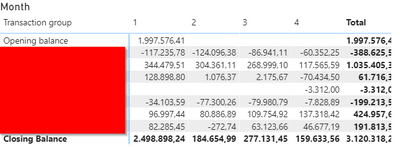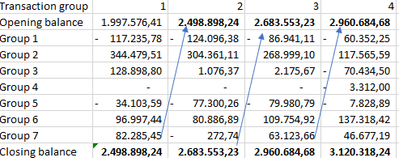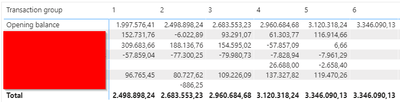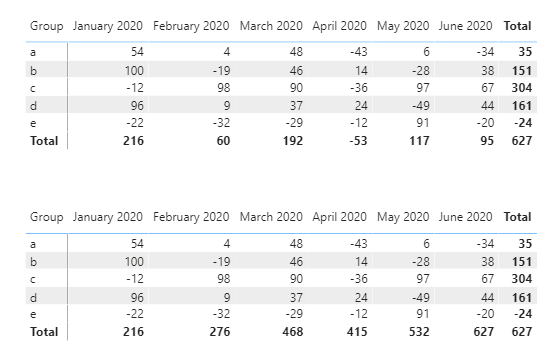- Power BI forums
- Updates
- News & Announcements
- Get Help with Power BI
- Desktop
- Service
- Report Server
- Power Query
- Mobile Apps
- Developer
- DAX Commands and Tips
- Custom Visuals Development Discussion
- Health and Life Sciences
- Power BI Spanish forums
- Translated Spanish Desktop
- Power Platform Integration - Better Together!
- Power Platform Integrations (Read-only)
- Power Platform and Dynamics 365 Integrations (Read-only)
- Training and Consulting
- Instructor Led Training
- Dashboard in a Day for Women, by Women
- Galleries
- Community Connections & How-To Videos
- COVID-19 Data Stories Gallery
- Themes Gallery
- Data Stories Gallery
- R Script Showcase
- Webinars and Video Gallery
- Quick Measures Gallery
- 2021 MSBizAppsSummit Gallery
- 2020 MSBizAppsSummit Gallery
- 2019 MSBizAppsSummit Gallery
- Events
- Ideas
- Custom Visuals Ideas
- Issues
- Issues
- Events
- Upcoming Events
- Community Blog
- Power BI Community Blog
- Custom Visuals Community Blog
- Community Support
- Community Accounts & Registration
- Using the Community
- Community Feedback
Register now to learn Fabric in free live sessions led by the best Microsoft experts. From Apr 16 to May 9, in English and Spanish.
- Power BI forums
- Forums
- Get Help with Power BI
- DAX Commands and Tips
- Re: Calculate opening balance together with transa...
- Subscribe to RSS Feed
- Mark Topic as New
- Mark Topic as Read
- Float this Topic for Current User
- Bookmark
- Subscribe
- Printer Friendly Page
- Mark as New
- Bookmark
- Subscribe
- Mute
- Subscribe to RSS Feed
- Permalink
- Report Inappropriate Content
Calculate opening balance together with transaction based data into one visual
Hello.
I hope you can help me out
I have to show both open and closing balances based on a lot of transactions from one dataset.
I have to show opening balance up top and closing balance in the buttom of my matrix visual and in between is the kind of transaction which have adjusted the opening balance for the selected month.
My data comes in the following diminsions:
Date, amount, Transaction group.
My problems is, how do i get the opening balance to show closing balance of last month for this month.
Currently it is look like this:
(Sorry for the red markings but the groups a confidencial)
But i need it to go like this:
I have gotten the first opening balance by creating a transaction group called opening balance and manuelle putting into my dataset.
This is not a year to date visual. I have to see the impact each transaction group have on the "current" opening balance pr. month.
Looking forward to hear from you.
- Mark as New
- Bookmark
- Subscribe
- Mute
- Subscribe to RSS Feed
- Permalink
- Report Inappropriate Content
So i have finally found a suitable solution where my opening balance is the first value of my each month.
What is did was to dublicate my query, group all my rows into months. This will act as my opening balance for the following month. Then i "pushed" the date 1 month so it would look like my grouped values belonged to current month + 1. I then added this query to my original query and gave them "opening balance" as transaction group.
So now my data set has a opening balance value as part of the data.
Now my visual looks like this with a simple sum formual:
- Mark as New
- Bookmark
- Subscribe
- Mute
- Subscribe to RSS Feed
- Permalink
- Report Inappropriate Content
are 1,2,3,4 month numbers that are tied into your dates table?
- Mark as New
- Bookmark
- Subscribe
- Mute
- Subscribe to RSS Feed
- Permalink
- Report Inappropriate Content
Yes that is correct
- Mark as New
- Bookmark
- Subscribe
- Mute
- Subscribe to RSS Feed
- Permalink
- Report Inappropriate Content
- You don't need to worry about the closing balance, that's basically the total for the row (you can rename the "Total" label)
- You need a measure for the opening balance for each month - simple to implement
- BUT if you want your table to look like that you will also need to create measures for every group. Are you sure you want that?
One alternative would be to use two table visuals, one just for the opening balance and another for the actual data. You can make them look like they are one table.
- Mark as New
- Bookmark
- Subscribe
- Mute
- Subscribe to RSS Feed
- Permalink
- Report Inappropriate Content
I dont want to create a measure for every group as it will confuse the user when drilling down for each category. (i assume you would create a measure for each transaction type and format the values to be on rows instead of columns)
I like the your alternative, but how is the closing balance calulated as it does not have the opening balance´? (a third table below the actual data table)
- Mark as New
- Bookmark
- Subscribe
- Mute
- Subscribe to RSS Feed
- Permalink
- Report Inappropriate Content
There's no need for that if your total portion of the measure in the second table is cumulative. Actually in both tables, just shifted by a month.
- Mark as New
- Bookmark
- Subscribe
- Mute
- Subscribe to RSS Feed
- Permalink
- Report Inappropriate Content
Would it be possible to show a eksamble, i dont quite get how you will calculate the closing balance without a opening balance (will you create a measure for each cateogry in this eksamble?
- Mark as New
- Bookmark
- Subscribe
- Mute
- Subscribe to RSS Feed
- Permalink
- Report Inappropriate Content
This works for me:
cumul =
var m=max('Table (2)'[Month])
var c = CALCULATE(sum('Table (2)'[Value]),ALLSELECTED('Table'),'Table (2)'[Month]<=m)
return if (HASONEVALUE('Table (2)'[Group])
,sum('Table (2)'[Value])
,c)
If you want you can add the initial opening balance to c. Obviously that has to come from an outside data source.
Here's the sample data. First table is regular, second uses the cumulative measure.
Helpful resources

Microsoft Fabric Learn Together
Covering the world! 9:00-10:30 AM Sydney, 4:00-5:30 PM CET (Paris/Berlin), 7:00-8:30 PM Mexico City

Power BI Monthly Update - April 2024
Check out the April 2024 Power BI update to learn about new features.

| User | Count |
|---|---|
| 41 | |
| 21 | |
| 21 | |
| 14 | |
| 13 |
| User | Count |
|---|---|
| 43 | |
| 36 | |
| 33 | |
| 18 | |
| 18 |