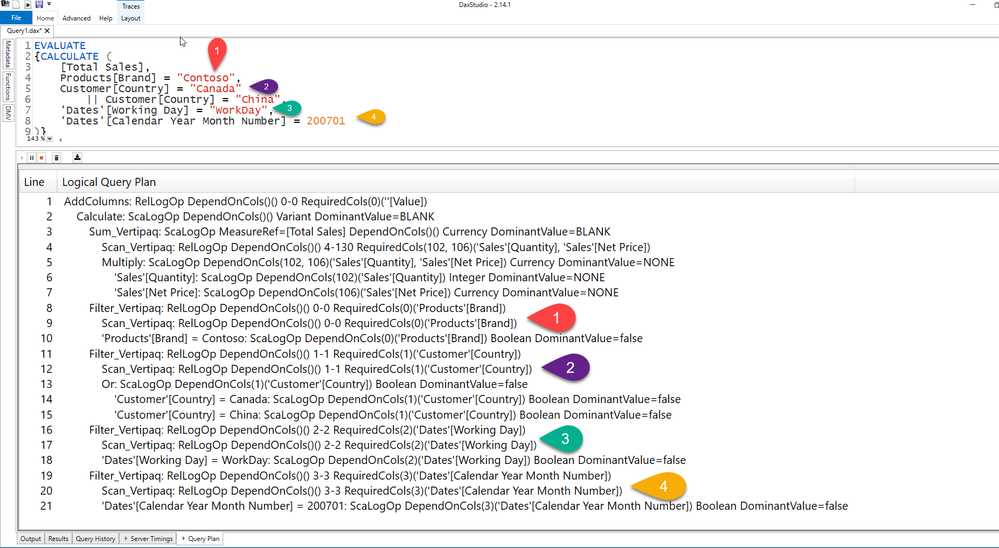- Power BI forums
- Updates
- News & Announcements
- Get Help with Power BI
- Desktop
- Service
- Report Server
- Power Query
- Mobile Apps
- Developer
- DAX Commands and Tips
- Custom Visuals Development Discussion
- Health and Life Sciences
- Power BI Spanish forums
- Translated Spanish Desktop
- Power Platform Integration - Better Together!
- Power Platform Integrations (Read-only)
- Power Platform and Dynamics 365 Integrations (Read-only)
- Training and Consulting
- Instructor Led Training
- Dashboard in a Day for Women, by Women
- Galleries
- Community Connections & How-To Videos
- COVID-19 Data Stories Gallery
- Themes Gallery
- Data Stories Gallery
- R Script Showcase
- Webinars and Video Gallery
- Quick Measures Gallery
- 2021 MSBizAppsSummit Gallery
- 2020 MSBizAppsSummit Gallery
- 2019 MSBizAppsSummit Gallery
- Events
- Ideas
- Custom Visuals Ideas
- Issues
- Issues
- Events
- Upcoming Events
- Community Blog
- Power BI Community Blog
- Custom Visuals Community Blog
- Community Support
- Community Accounts & Registration
- Using the Community
- Community Feedback
Register now to learn Fabric in free live sessions led by the best Microsoft experts. From Apr 16 to May 9, in English and Spanish.
- Power BI forums
- Forums
- Get Help with Power BI
- DAX Commands and Tips
- Re: Calculate multi column arguments with vs witho...
- Subscribe to RSS Feed
- Mark Topic as New
- Mark Topic as Read
- Float this Topic for Current User
- Bookmark
- Subscribe
- Printer Friendly Page
- Mark as New
- Bookmark
- Subscribe
- Mute
- Subscribe to RSS Feed
- Permalink
- Report Inappropriate Content
Calculate multi column arguments with vs without Filter -understanding internal logic
Dear Dax Gurus
I am learning Dax and need your expert guidance
PBIX reference1:
https://www.dropbox.com/s/6v789rra5rerowo/Contoso.pbix?dl=0
Result screenshot of comparison of both measures
https://www.dropbox.com/s/2snl45p6377bs1u/PBIDesktop_bQTBAWMCC8.png?dl=0
Sales Amount =
What is the difference between following measures , it seems same but the results are different(Both 1,2 measure are run on same data model )
CalculateWithFilter = CALCULATE(
2.
Solved! Go to Solution.
- Mark as New
- Bookmark
- Subscribe
- Mute
- Subscribe to RSS Feed
- Permalink
- Report Inappropriate Content
@dhrubojtg a lot of things in DAX are syntax sugars. So taking the example of 2nd code:
This:
CalculateWithoutFilter =
CALCULATE (
[Sales Amount],
Products[Brand Name] = "Contoso",
Customers[Country] = "Canada"
|| Customers[Country] = "China",
'Calendar'[Is Work Day] = "WorkDay",
'Calendar'[Calendar Month] = 200701
)
Exands internally and becomes:
CalculateWithoutFilter =
CALCULATE (
[Sales Amount],
FILTER ( ALL ( Products[Brand Name] ), Products[Brand Name] = "Contoso" ),
FILTER (
ALL ( Customers[Country] ),
Customers[Country] = "Canada"
|| Customers[Country] = "China"
),
FILTER ( ALL ( 'Calendar'[Is Work Day] ), 'Calendar'[Is Work Day] = "WorkDay" ),
FILTER (
ALL ( 'Calendar'[Calendar Month] ),
'Calendar'[Calendar Month] = 200701
)
)
The expansion is clearly visible in the Logical query plan that Formula Engine generates (There are 2 engines in DAX, Storage and Formula Engine):
I also have the Contoso Model so here is how the expansion appers in the query plan generated internally by DAX engine: (If you want to know how to read a query plan check the first link after my signature)
So how is that both codes are different?
The difference is in the way you have referenced Products, Calendar, and Customer tables inside FILTER, when the expansion in previous code happened it became FILTER ( ALL ... which ignores any existing filter on the column/table, but you are writing naked table reference which is getting filtered in the filter context so here is what happens in the with Filter version i.e. FILTER ( Products:
1. There is an outer filter context outside CALCULATE where you have called the measure
2. CALCULATE evaluates the Products table in the outer filter context and once this table is filtered, FILTER evaluates the conditions that you have specified, i.e. Brand = "Contoso"
3. CALCULATE applies this new filter of Brand = Contoso to the filter context in which it evaluates the sales amount
The problem in the above execution is once the products table is filtered in a filter context where Brand is "Fabrikam", the result of FILTER will be an empty table
Here is what happens when you use without FILTER version, i.e. Products[Brand Name] = "Contoso"
1. There is an outer filter context outside CALCULATE where you have called the measure
2. Products[Brand Name] = "Contoso" expands and becomes FILTER ( ALL ( Products[Brand Name] ), Products[Brand Name] = "Contoso" ), the ALL ignores any existing filter context on the same column and always returns all the brands and in this case the result of CALCULATE won't be an empty table and Contoso will be the final filter context for each row of your visual
3. CALCULATE overrides the exisiting filters on Brand column with new filter which is Contoso and evaluates each cell of your visual where the filter context for Brand is Contoso
Now if the result of CalculateWithFilter is what you want then you need to use KEEPFILTERS like this:
CalculateWithoutFilter =
CALCULATE (
[Sales Amount],
KEEPFILTERS ( Products[Brand Name] = "Contoso" ),
KEEPFILTERS ( Customers[Country] = "Canada" || Customers[Country] = "China" ),
KEEPFILTERS ( 'Calendar'[Is Work Day] = "WorkDay" ),
KEEPFILTERS ( 'Calendar'[Calendar Month] = 200701 )
)
KEEPFILTERS does a SET operations where it simply intersects outer filter and the new filter created by CALCULATE if the values in the outer filter exists in new one then you will get a result otherwise a blank.
Also read this:
https://forum.enterprisedna.co/t/thinking-behind-use-of-keepfilters/10556/2
- Mark as New
- Bookmark
- Subscribe
- Mute
- Subscribe to RSS Feed
- Permalink
- Report Inappropriate Content
It is the expanded version you shared which I expect to give same result as the non expanded form , but when I apply it doesnot
CalculateWithoutFilterAllExp =
CALCULATE (
[Sales Amount],
FILTER ( ALL ( Products[Brand Name] ), Products[Brand Name] = "Contoso" ),
FILTER (
ALL ( Customers[Country] ),
Customers[Country] = "Canada"
|| Customers[Country] = "China"
),
FILTER ( ALL ( 'Calendar'[Is Work Day] ), 'Calendar'[Is Work Day] = "WorkDay" ),
FILTER (
ALL ( 'Calendar'[Calendar Month] ),
'Calendar'[Calendar Month] = 200701
)
)
- Mark as New
- Bookmark
- Subscribe
- Mute
- Subscribe to RSS Feed
- Permalink
- Report Inappropriate Content
@AntrikshSharma Thank you for the great help ,I actually mistyped my question ,partly because even I was not aware that I mistyped which i know now .
You given right answer , I was not expecting to use keep filters to remove existing context . . but I was expecting same as you noted . .which infact was not happening .
What I did by mistake is -I created a column (And assumed it to be a measure)-and wrote the formula that I would for a measure.
If you see screnshot and also the pbix , I have created CalculateWithoutFilter as Calculated column -and was in wrong assumption that it was a measure.
Thanks for help a lot .
- Mark as New
- Bookmark
- Subscribe
- Mute
- Subscribe to RSS Feed
- Permalink
- Report Inappropriate Content
It is the expanded version you shared which I expect to give same result as the non expanded form , but when I apply it doesnot
CalculateWithoutFilterAllExp =
CALCULATE (
[Sales Amount],
FILTER ( ALL ( Products[Brand Name] ), Products[Brand Name] = "Contoso" ),
FILTER (
ALL ( Customers[Country] ),
Customers[Country] = "Canada"
|| Customers[Country] = "China"
),
FILTER ( ALL ( 'Calendar'[Is Work Day] ), 'Calendar'[Is Work Day] = "WorkDay" ),
FILTER (
ALL ( 'Calendar'[Calendar Month] ),
'Calendar'[Calendar Month] = 200701
)
)
- Mark as New
- Bookmark
- Subscribe
- Mute
- Subscribe to RSS Feed
- Permalink
- Report Inappropriate Content
@dhrubojtg You need to add KEEPFILTERS before each FILTER. I have mentioned that in my previous post.
- Mark as New
- Bookmark
- Subscribe
- Mute
- Subscribe to RSS Feed
- Permalink
- Report Inappropriate Content
@AntrikshSharmaThank you for taking time to reply and help me out .
I tried a lot to give you detailed reply but while posting I am getting HTML error . So I am writing short reply
To make sure i understood , I created another filter which is the expanded version of meaure without All.
Now when i use that in my exting external context, I dont' see the same result the result is very different for withou filter version and the expanded version of without filter version with All
- Mark as New
- Bookmark
- Subscribe
- Mute
- Subscribe to RSS Feed
- Permalink
- Report Inappropriate Content
- Mark as New
- Bookmark
- Subscribe
- Mute
- Subscribe to RSS Feed
- Permalink
- Report Inappropriate Content
@dhrubojtg a lot of things in DAX are syntax sugars. So taking the example of 2nd code:
This:
CalculateWithoutFilter =
CALCULATE (
[Sales Amount],
Products[Brand Name] = "Contoso",
Customers[Country] = "Canada"
|| Customers[Country] = "China",
'Calendar'[Is Work Day] = "WorkDay",
'Calendar'[Calendar Month] = 200701
)
Exands internally and becomes:
CalculateWithoutFilter =
CALCULATE (
[Sales Amount],
FILTER ( ALL ( Products[Brand Name] ), Products[Brand Name] = "Contoso" ),
FILTER (
ALL ( Customers[Country] ),
Customers[Country] = "Canada"
|| Customers[Country] = "China"
),
FILTER ( ALL ( 'Calendar'[Is Work Day] ), 'Calendar'[Is Work Day] = "WorkDay" ),
FILTER (
ALL ( 'Calendar'[Calendar Month] ),
'Calendar'[Calendar Month] = 200701
)
)
The expansion is clearly visible in the Logical query plan that Formula Engine generates (There are 2 engines in DAX, Storage and Formula Engine):
I also have the Contoso Model so here is how the expansion appers in the query plan generated internally by DAX engine: (If you want to know how to read a query plan check the first link after my signature)
So how is that both codes are different?
The difference is in the way you have referenced Products, Calendar, and Customer tables inside FILTER, when the expansion in previous code happened it became FILTER ( ALL ... which ignores any existing filter on the column/table, but you are writing naked table reference which is getting filtered in the filter context so here is what happens in the with Filter version i.e. FILTER ( Products:
1. There is an outer filter context outside CALCULATE where you have called the measure
2. CALCULATE evaluates the Products table in the outer filter context and once this table is filtered, FILTER evaluates the conditions that you have specified, i.e. Brand = "Contoso"
3. CALCULATE applies this new filter of Brand = Contoso to the filter context in which it evaluates the sales amount
The problem in the above execution is once the products table is filtered in a filter context where Brand is "Fabrikam", the result of FILTER will be an empty table
Here is what happens when you use without FILTER version, i.e. Products[Brand Name] = "Contoso"
1. There is an outer filter context outside CALCULATE where you have called the measure
2. Products[Brand Name] = "Contoso" expands and becomes FILTER ( ALL ( Products[Brand Name] ), Products[Brand Name] = "Contoso" ), the ALL ignores any existing filter context on the same column and always returns all the brands and in this case the result of CALCULATE won't be an empty table and Contoso will be the final filter context for each row of your visual
3. CALCULATE overrides the exisiting filters on Brand column with new filter which is Contoso and evaluates each cell of your visual where the filter context for Brand is Contoso
Now if the result of CalculateWithFilter is what you want then you need to use KEEPFILTERS like this:
CalculateWithoutFilter =
CALCULATE (
[Sales Amount],
KEEPFILTERS ( Products[Brand Name] = "Contoso" ),
KEEPFILTERS ( Customers[Country] = "Canada" || Customers[Country] = "China" ),
KEEPFILTERS ( 'Calendar'[Is Work Day] = "WorkDay" ),
KEEPFILTERS ( 'Calendar'[Calendar Month] = 200701 )
)
KEEPFILTERS does a SET operations where it simply intersects outer filter and the new filter created by CALCULATE if the values in the outer filter exists in new one then you will get a result otherwise a blank.
Also read this:
https://forum.enterprisedna.co/t/thinking-behind-use-of-keepfilters/10556/2
Helpful resources

Microsoft Fabric Learn Together
Covering the world! 9:00-10:30 AM Sydney, 4:00-5:30 PM CET (Paris/Berlin), 7:00-8:30 PM Mexico City

Power BI Monthly Update - April 2024
Check out the April 2024 Power BI update to learn about new features.

| User | Count |
|---|---|
| 47 | |
| 24 | |
| 20 | |
| 15 | |
| 12 |
| User | Count |
|---|---|
| 55 | |
| 48 | |
| 43 | |
| 19 | |
| 18 |