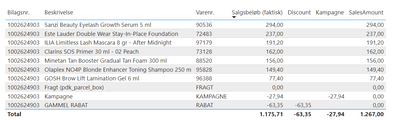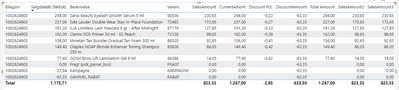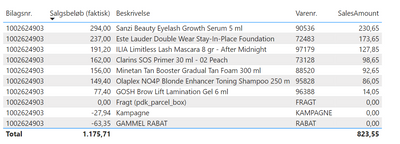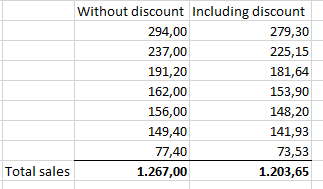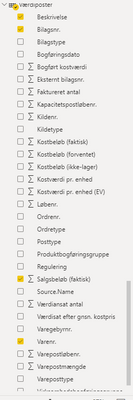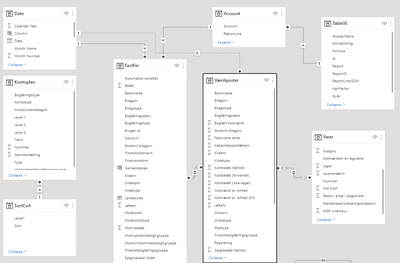- Power BI forums
- Updates
- News & Announcements
- Get Help with Power BI
- Desktop
- Service
- Report Server
- Power Query
- Mobile Apps
- Developer
- DAX Commands and Tips
- Custom Visuals Development Discussion
- Health and Life Sciences
- Power BI Spanish forums
- Translated Spanish Desktop
- Power Platform Integration - Better Together!
- Power Platform Integrations (Read-only)
- Power Platform and Dynamics 365 Integrations (Read-only)
- Training and Consulting
- Instructor Led Training
- Dashboard in a Day for Women, by Women
- Galleries
- Community Connections & How-To Videos
- COVID-19 Data Stories Gallery
- Themes Gallery
- Data Stories Gallery
- R Script Showcase
- Webinars and Video Gallery
- Quick Measures Gallery
- 2021 MSBizAppsSummit Gallery
- 2020 MSBizAppsSummit Gallery
- 2019 MSBizAppsSummit Gallery
- Events
- Ideas
- Custom Visuals Ideas
- Issues
- Issues
- Events
- Upcoming Events
- Community Blog
- Power BI Community Blog
- Custom Visuals Community Blog
- Community Support
- Community Accounts & Registration
- Using the Community
- Community Feedback
Register now to learn Fabric in free live sessions led by the best Microsoft experts. From Apr 16 to May 9, in English and Spanish.
- Power BI forums
- Forums
- Get Help with Power BI
- DAX Commands and Tips
- Calculate discount based on total salesamount
- Subscribe to RSS Feed
- Mark Topic as New
- Mark Topic as Read
- Float this Topic for Current User
- Bookmark
- Subscribe
- Printer Friendly Page
- Mark as New
- Bookmark
- Subscribe
- Mute
- Subscribe to RSS Feed
- Permalink
- Report Inappropriate Content
Calculate discount based on total salesamount
Hi everyone,
I have a problem, where I can't get the calculation of the Row "RABAT" (Discount)" calculated to a percentage of SalesAmount, and then afterwards to be subtracted from SalesAmount.
In this specific case, I want the:
63,35 / 1.267 = 5% = Discount ("RABAT")
294 * (1-5%) = 279,3
237 * (1-5%) = 225,15
191,2 * (1-5%) = 181,64
162 * (1-5%) = 153,9
156 * (1-5%) = 148,2
149,4 * (1-5%) = 141,93
77,4 * (1-5%) = 73,53
Total SalesAmount = 1.203,65
I have tried with this measure:
- Mark as New
- Bookmark
- Subscribe
- Mute
- Subscribe to RSS Feed
- Permalink
- Report Inappropriate Content
Meanwhile please also try
SalesAmount =
SUMX (
SUMMARIZE ( 'Værdiposter', 'Værdiposter'[Bilagsnr.], 'Værdiposter'[Varenr.] ),
CALCULATE (
VAR CurrentVarenr =
SELECTEDVALUE ( 'Værdiposter'[Varenr.] )
VAR CurrentAmont =
IF (
CurrentVarenr IN { "RABAT", "FRAGT", "KAMPAGNE" },
0,
SUM ( 'Værdiposter'[Salgsbeløb (faktisk)] )
)
VAR DiscountAmount =
CALCULATE (
SUM ( 'Værdiposter'[Salgsbeløb (faktisk)] ),
'Værdiposter'[Varenr.] = "RABAT",
ALLEXCEPT ( 'Værdiposter', 'Værdiposter'[Bilagsnr.] )
)
VAR TotalAmount =
CALCULATE (
SUM ( 'Værdiposter'[Salgsbeløb (faktisk)] ),
FILTER (
'Værdiposter',
NOT ( 'Værdiposter'[Varenr.] IN { "RABAT", "FRAGT", "KAMPAGNE" } )
),
VALUES ( 'Værdiposter'[Bilagsnr.] ),
REMOVEFILTERS ()
)
VAR DiscountPercentage =
DIVIDE ( DiscountAmount, TotalAmount )
RETURN
CurrentAmont * ( 1 + DiscountPercentage )
)
)- Mark as New
- Bookmark
- Subscribe
- Mute
- Subscribe to RSS Feed
- Permalink
- Report Inappropriate Content
- Mark as New
- Bookmark
- Subscribe
- Mute
- Subscribe to RSS Feed
- Permalink
- Report Inappropriate Content
@tamerj1 maybe you want to give it another shot? Because the last formula weren't giving the correct output.
- Mark as New
- Bookmark
- Subscribe
- Mute
- Subscribe to RSS Feed
- Permalink
- Report Inappropriate Content
Yes, gives the same result as the other one.
- Mark as New
- Bookmark
- Subscribe
- Mute
- Subscribe to RSS Feed
- Permalink
- Report Inappropriate Content
@Jonas_Holm
Please try
SalesAmount =
SUMX (
SUMMARIZE ( 'Værdiposter', 'Værdiposter'[Bilagsnr.], 'Værdiposter'[Varenr.] ),
CALCULATE (
VAR CurrentVarenr =
SELECTEDVALUE ( 'Værdiposter'[Varenr.] )
VAR CurrentAmont =
IF (
CurrentVarenr IN { "RABAT", "FRAGT", "KAMPAGNE" },
0,
SUM ( 'Værdiposter'[Salgsbeløb (faktisk)] )
)
VAR DiscountAmount =
CALCULATE (
SUM ( 'Værdiposter'[Salgsbeløb (faktisk)] ),
'Værdiposter'[Varenr.] = "RABAT",
ALLEXCEPT ( 'Værdiposter', 'Værdiposter'[Bilagsnr.] )
)
VAR TotalAmount =
CALCULATE (
SUM ( 'Værdiposter'[Salgsbeløb (faktisk)] ),
FILTER (
'Værdiposter',
NOT ( 'Værdiposter'[Varenr.] IN { "RABAT", "FRAGT", "KAMPAGNE" } )
),
ALLEXCEPT ( 'Værdiposter', 'Værdiposter'[Bilagsnr.] )
)
VAR DiscountPercentage =
DIVIDE ( DiscountAmount, TotalAmount )
RETURN
CurrentAmont * ( 1 + DiscountPercentage )
)
)- Mark as New
- Bookmark
- Subscribe
- Mute
- Subscribe to RSS Feed
- Permalink
- Report Inappropriate Content
Hello @tamerj1
The result is getting closer to the prefered result.
But the discount should only be applied to the "Varenr. RABAT" - which in this case is 5%. But I cannot see, what I should re-do in your formula, to get this to work as intended. Hope you can help me further.
this is the prefered result I want to receive.
- Mark as New
- Bookmark
- Subscribe
- Mute
- Subscribe to RSS Feed
- Permalink
- Report Inappropriate Content
Ok I will into it tomorrow morning. Actually I don't have data to work with I only typed the code on my phone. Please help me out by returning the variables and check what values you get. Thank you
- Mark as New
- Bookmark
- Subscribe
- Mute
- Subscribe to RSS Feed
- Permalink
- Report Inappropriate Content
- Mark as New
- Bookmark
- Subscribe
- Mute
- Subscribe to RSS Feed
- Permalink
- Report Inappropriate Content
this great thank you. It is clear noe thaere a filter comming from another table? Please share a screenshot or your data model. From which tables are the columns involved in this table visual?
- Mark as New
- Bookmark
- Subscribe
- Mute
- Subscribe to RSS Feed
- Permalink
- Report Inappropriate Content
- Mark as New
- Bookmark
- Subscribe
- Mute
- Subscribe to RSS Feed
- Permalink
- Report Inappropriate Content
- Mark as New
- Bookmark
- Subscribe
- Mute
- Subscribe to RSS Feed
- Permalink
- Report Inappropriate Content
this one, because I have tried that.
SalesAmount =
SUMX (
SUMMARIZE ( 'Værdiposter', 'Værdiposter'[Bilagsnr.], 'Værdiposter'[Varenr.] ),
CALCULATE (
VAR CurrentVarenr =
SELECTEDVALUE ( 'Værdiposter'[Varenr.] )
VAR CurrentAmont =
IF (
CurrentVarenr IN { "RABAT", "FRAGT", "KAMPAGNE" },
0,
SUM ( 'Værdiposter'[Salgsbeløb (faktisk)] )
)
VAR DiscountAmount =
CALCULATE (
SUM ( 'Værdiposter'[Salgsbeløb (faktisk)] ),
'Værdiposter'[Varenr.] = "RABAT",
ALLEXCEPT ( 'Værdiposter', 'Værdiposter'[Bilagsnr.] )
)
VAR TotalAmount =
CALCULATE (
SUM ( 'Værdiposter'[Salgsbeløb (faktisk)] ),
FILTER (
'Værdiposter',
NOT ( 'Værdiposter'[Varenr.] IN { "RABAT", "FRAGT", "KAMPAGNE" } )
),
ALLEXCEPT ( 'Værdiposter', 'Værdiposter'[Bilagsnr.] )
)
VAR DiscountPercentage =
DIVIDE ( DiscountAmount, TotalAmount )
RETURN
CurrentAmont * ( 1 + DiscountPercentage )
)
)I had also tried the one with removefilters - same result.
- Mark as New
- Bookmark
- Subscribe
- Mute
- Subscribe to RSS Feed
- Permalink
- Report Inappropriate Content
@Jonas_Holm , Now very clear. But if this discount %
CALCULATE(SUM('Værdiposter'[Salgsbeløb (faktisk)]),
FILTER(ALL('Værdiposter'[Varenr.]),'Værdiposter'[Varenr.]="RABAT"))
Then sales value is
(1- CALCULATE(SUM('Værdiposter'[Salgsbeløb (faktisk)]),
FILTER(ALL('Værdiposter'[Varenr.]),'Værdiposter'[Varenr.]="RABAT")) ) * Salesamount
or
sumx( 'Værdiposter' , (1- CALCULATE(SUM('Værdiposter'[Salgsbeløb (faktisk)]),
FILTER(ALL('Værdiposter'[Varenr.]),'Værdiposter'[Varenr.]="RABAT")) ) * Salesamount )
Microsoft Power BI Learning Resources, 2023 !!
Learn Power BI - Full Course with Dec-2022, with Window, Index, Offset, 100+ Topics !!
Did I answer your question? Mark my post as a solution! Appreciate your Kudos !! Proud to be a Super User! !!
- Mark as New
- Bookmark
- Subscribe
- Mute
- Subscribe to RSS Feed
- Permalink
- Report Inappropriate Content
@amitchandak maybe I wasn't totally clear, but the way you made the calculations doesn't seem to work.
I have made this formula from SumX
And sales amount is:
I even tried to make the sumx calculation:

Do you have another idea, on how to calculate the discount % and use that for each row?
Helpful resources

Microsoft Fabric Learn Together
Covering the world! 9:00-10:30 AM Sydney, 4:00-5:30 PM CET (Paris/Berlin), 7:00-8:30 PM Mexico City

Power BI Monthly Update - April 2024
Check out the April 2024 Power BI update to learn about new features.

| User | Count |
|---|---|
| 47 | |
| 26 | |
| 19 | |
| 14 | |
| 10 |
| User | Count |
|---|---|
| 57 | |
| 49 | |
| 44 | |
| 18 | |
| 18 |