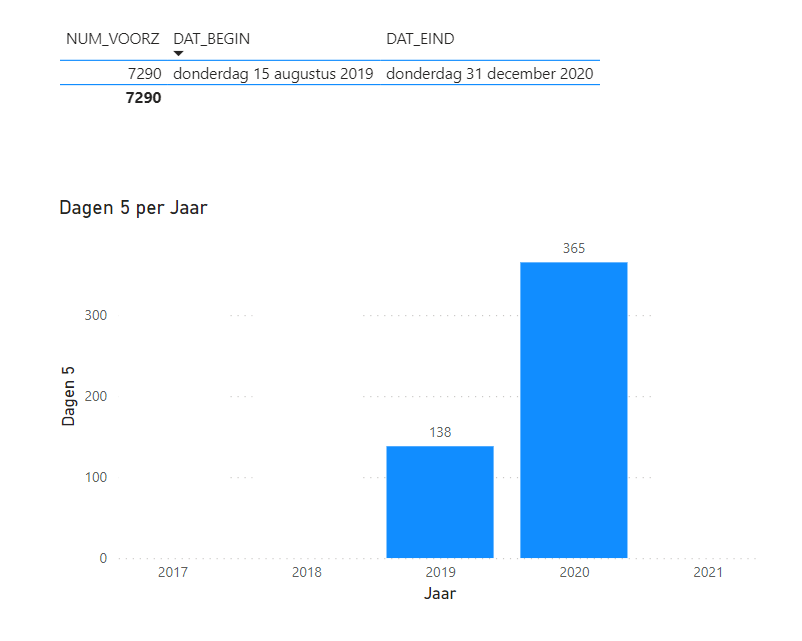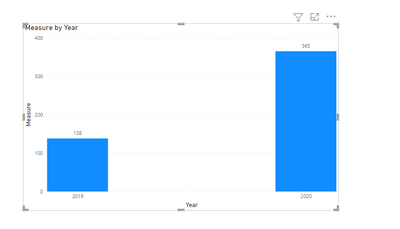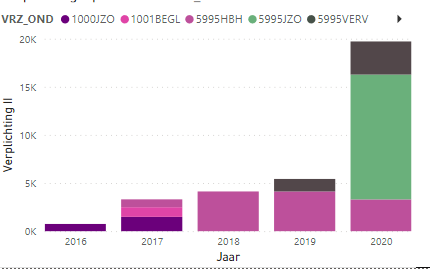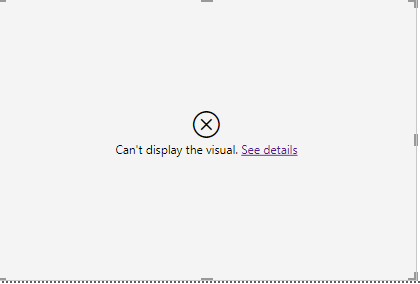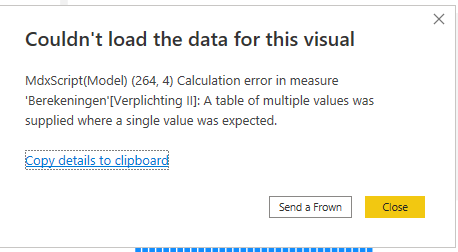- Power BI forums
- Updates
- News & Announcements
- Get Help with Power BI
- Desktop
- Service
- Report Server
- Power Query
- Mobile Apps
- Developer
- DAX Commands and Tips
- Custom Visuals Development Discussion
- Health and Life Sciences
- Power BI Spanish forums
- Translated Spanish Desktop
- Power Platform Integration - Better Together!
- Power Platform Integrations (Read-only)
- Power Platform and Dynamics 365 Integrations (Read-only)
- Training and Consulting
- Instructor Led Training
- Dashboard in a Day for Women, by Women
- Galleries
- Community Connections & How-To Videos
- COVID-19 Data Stories Gallery
- Themes Gallery
- Data Stories Gallery
- R Script Showcase
- Webinars and Video Gallery
- Quick Measures Gallery
- 2021 MSBizAppsSummit Gallery
- 2020 MSBizAppsSummit Gallery
- 2019 MSBizAppsSummit Gallery
- Events
- Ideas
- Custom Visuals Ideas
- Issues
- Issues
- Events
- Upcoming Events
- Community Blog
- Power BI Community Blog
- Custom Visuals Community Blog
- Community Support
- Community Accounts & Registration
- Using the Community
- Community Feedback
Register now to learn Fabric in free live sessions led by the best Microsoft experts. From Apr 16 to May 9, in English and Spanish.
- Power BI forums
- Forums
- Get Help with Power BI
- DAX Commands and Tips
- Re: Calculate days in between two dates for each y...
- Subscribe to RSS Feed
- Mark Topic as New
- Mark Topic as Read
- Float this Topic for Current User
- Bookmark
- Subscribe
- Printer Friendly Page
- Mark as New
- Bookmark
- Subscribe
- Mute
- Subscribe to RSS Feed
- Permalink
- Report Inappropriate Content
Calculate days in between two dates for each year
Hi there,
I would like to know how you calculate days in between two dates for each year. So you could make a diagram like this :
Solved! Go to Solution.
- Mark as New
- Bookmark
- Subscribe
- Mute
- Subscribe to RSS Feed
- Permalink
- Report Inappropriate Content
@madepassionned you can write a meaure like this
Measure =
VAR _fact =
FILTER (
GENERATE ( tbl, DATESBETWEEN ( 'Calendar'[Date], tbl[Begin], tbl[End] ) ),
[Date] <> tbl[Begin]
&& [Date] <> tbl[End]
)
VAR _calendar =
ADDCOLUMNS (
'Calendar',
"count", COUNTX ( FILTER ( _fact, [Date] = EARLIER ( 'Calendar'[Date] ) ), [Date] )
)
RETURN
SUMX ( _calendar, [count] )
- Mark as New
- Bookmark
- Subscribe
- Mute
- Subscribe to RSS Feed
- Permalink
- Report Inappropriate Content
Using GENERATE on a fact table seems like a bad idea from a performance perspective. Your _fact variable could potentially be quite an enormous table.
I'd recommend something simpler like this:
DATEDIFF (
MAX ( MIN ( tbl[Begin] ), MIN ( 'Calendar'[Date] ) ),
MIN ( MAX ( tbl[End] ), MAX ( 'Calendar'[Date] ) ),
DAY
)
- Mark as New
- Bookmark
- Subscribe
- Mute
- Subscribe to RSS Feed
- Permalink
- Report Inappropriate Content
@madepassionned you can write a meaure like this
Measure =
VAR _fact =
FILTER (
GENERATE ( tbl, DATESBETWEEN ( 'Calendar'[Date], tbl[Begin], tbl[End] ) ),
[Date] <> tbl[Begin]
&& [Date] <> tbl[End]
)
VAR _calendar =
ADDCOLUMNS (
'Calendar',
"count", COUNTX ( FILTER ( _fact, [Date] = EARLIER ( 'Calendar'[Date] ) ), [Date] )
)
RETURN
SUMX ( _calendar, [count] )
- Mark as New
- Bookmark
- Subscribe
- Mute
- Subscribe to RSS Feed
- Permalink
- Report Inappropriate Content
The measure is perfect in a diagram but when a switch the same measure in a table or matrix an error occurred:
Can anyone help me with this issue?
- Mark as New
- Bookmark
- Subscribe
- Mute
- Subscribe to RSS Feed
- Permalink
- Report Inappropriate Content
- Mark as New
- Bookmark
- Subscribe
- Mute
- Subscribe to RSS Feed
- Permalink
- Report Inappropriate Content
Using GENERATE on a fact table seems like a bad idea from a performance perspective. Your _fact variable could potentially be quite an enormous table.
I'd recommend something simpler like this:
DATEDIFF (
MAX ( MIN ( tbl[Begin] ), MIN ( 'Calendar'[Date] ) ),
MIN ( MAX ( tbl[End] ), MAX ( 'Calendar'[Date] ) ),
DAY
)
- Mark as New
- Bookmark
- Subscribe
- Mute
- Subscribe to RSS Feed
- Permalink
- Report Inappropriate Content
The measure is perfect in a diagram but when a switch the same measure in a table or matrix an error occurred:
Can anyone help me with this issue?
- Mark as New
- Bookmark
- Subscribe
- Mute
- Subscribe to RSS Feed
- Permalink
- Report Inappropriate Content
Please post the full DAX code you're using for this measure. I can't think of a way the DAX I suggested would give this error, so I'm assuming there are some extra bits.
- Mark as New
- Bookmark
- Subscribe
- Mute
- Subscribe to RSS Feed
- Permalink
- Report Inappropriate Content
- Mark as New
- Bookmark
- Subscribe
- Mute
- Subscribe to RSS Feed
- Permalink
- Report Inappropriate Content
👏
Helpful resources

Microsoft Fabric Learn Together
Covering the world! 9:00-10:30 AM Sydney, 4:00-5:30 PM CET (Paris/Berlin), 7:00-8:30 PM Mexico City

Power BI Monthly Update - April 2024
Check out the April 2024 Power BI update to learn about new features.

| User | Count |
|---|---|
| 40 | |
| 19 | |
| 17 | |
| 16 | |
| 15 |
| User | Count |
|---|---|
| 50 | |
| 24 | |
| 21 | |
| 17 | |
| 16 |