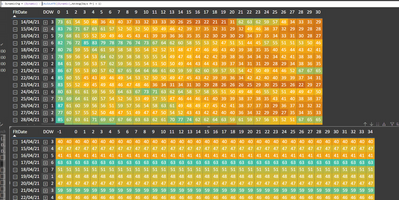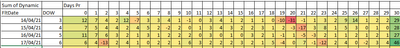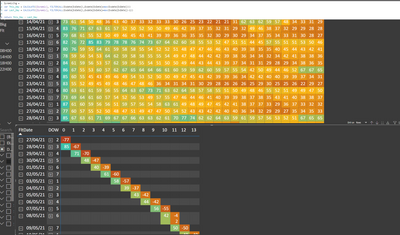- Power BI forums
- Updates
- News & Announcements
- Get Help with Power BI
- Desktop
- Service
- Report Server
- Power Query
- Mobile Apps
- Developer
- DAX Commands and Tips
- Custom Visuals Development Discussion
- Health and Life Sciences
- Power BI Spanish forums
- Translated Spanish Desktop
- Power Platform Integration - Better Together!
- Power Platform Integrations (Read-only)
- Power Platform and Dynamics 365 Integrations (Read-only)
- Training and Consulting
- Instructor Led Training
- Dashboard in a Day for Women, by Women
- Galleries
- Community Connections & How-To Videos
- COVID-19 Data Stories Gallery
- Themes Gallery
- Data Stories Gallery
- R Script Showcase
- Webinars and Video Gallery
- Quick Measures Gallery
- 2021 MSBizAppsSummit Gallery
- 2020 MSBizAppsSummit Gallery
- 2019 MSBizAppsSummit Gallery
- Events
- Ideas
- Custom Visuals Ideas
- Issues
- Issues
- Events
- Upcoming Events
- Community Blog
- Power BI Community Blog
- Custom Visuals Community Blog
- Community Support
- Community Accounts & Registration
- Using the Community
- Community Feedback
Register now to learn Fabric in free live sessions led by the best Microsoft experts. From Apr 16 to May 9, in English and Spanish.
- Power BI forums
- Forums
- Get Help with Power BI
- DAX Commands and Tips
- Re: Calculate change value in matrix.
- Subscribe to RSS Feed
- Mark Topic as New
- Mark Topic as Read
- Float this Topic for Current User
- Bookmark
- Subscribe
- Printer Friendly Page
- Mark as New
- Bookmark
- Subscribe
- Mute
- Subscribe to RSS Feed
- Permalink
- Report Inappropriate Content
Calculate change value in matrix.
I have a problem with calculating change as below:
My data has 2 time series (2 dimension date tables): 'Exdate' is dates that I collect Filght data in the future. 'FltDate' is data I collect on each 'Exdate' for next 30 days from 'Exdate'. And 'Days Pr' is calculated = FltDate - Exdate.
The 1st Matrix shows Dynamic values which are recorded each day from 30~0 (columns) prior to a Flightdate (rows).
E.g: 1st row of the Matrix shows Dynamic Values on 30 to 0 (value collected from 15Mar21 to 14Apr) day prior to the Flightdate 14Apr21
I would like to create a 2nd Matrix that shows Change between every 2 consecutive Day prior, which it should be:
I try this DAX:
Solved! Go to Solution.
- Mark as New
- Bookmark
- Subscribe
- Mute
- Subscribe to RSS Feed
- Permalink
- Report Inappropriate Content
It's quite difficult but I made it myself:
- Create a new column in database 'AP-1' = 'Days Pr' - 1
- Create a Dimension table = Days Pr
- Create an active relationship between 2 'Days Pr' in 2 tables and an inactive relationship between 'Days Pr' and 'AP-1'
- Since the axis of the matrix is Days Pr of Dimension table, use this DAX:
- Mark as New
- Bookmark
- Subscribe
- Mute
- Subscribe to RSS Feed
- Permalink
- Report Inappropriate Content
Can anyone help me with this?
Brgds
- Mark as New
- Bookmark
- Subscribe
- Mute
- Subscribe to RSS Feed
- Permalink
- Report Inappropriate Content
It's quite difficult but I made it myself:
- Create a new column in database 'AP-1' = 'Days Pr' - 1
- Create a Dimension table = Days Pr
- Create an active relationship between 2 'Days Pr' in 2 tables and an inactive relationship between 'Days Pr' and 'AP-1'
- Since the axis of the matrix is Days Pr of Dimension table, use this DAX:
- Mark as New
- Bookmark
- Subscribe
- Mute
- Subscribe to RSS Feed
- Permalink
- Report Inappropriate Content
@anhngv , with help from date table and time intelligence
This Day = CALCULATE([Dynamic], FILTER(ALL('Date'),'Date'[Date]=max('Date'[Date])))
Last Day = CALCULATE([Dynamic], FILTER(ALL('Date'),'Date'[Date]=max('Date'[Date])-1))
Last Day = CALCULATE([Dynamic], previousday('Date'[Date]))
diff =[This Day] - [Last Day]
Day Intelligence - Last day, last non continous day
https://medium.com/@amitchandak.1978/power-bi-day-intelligence-questions-time-intelligence-5-5-5c324...
Microsoft Power BI Learning Resources, 2023 !!
Learn Power BI - Full Course with Dec-2022, with Window, Index, Offset, 100+ Topics !!
Did I answer your question? Mark my post as a solution! Appreciate your Kudos !! Proud to be a Super User! !!
- Mark as New
- Bookmark
- Subscribe
- Mute
- Subscribe to RSS Feed
- Permalink
- Report Inappropriate Content
I thought about Time intelligence and tried some before but still not made it work.
I have tried your suggestion but still not get it done:
'Exdate' is a dimension date table which includes dates that we collect data for future Flightdate every day
Helpful resources

Microsoft Fabric Learn Together
Covering the world! 9:00-10:30 AM Sydney, 4:00-5:30 PM CET (Paris/Berlin), 7:00-8:30 PM Mexico City

Power BI Monthly Update - April 2024
Check out the April 2024 Power BI update to learn about new features.

| User | Count |
|---|---|
| 41 | |
| 21 | |
| 21 | |
| 14 | |
| 13 |
| User | Count |
|---|---|
| 44 | |
| 32 | |
| 30 | |
| 18 | |
| 17 |