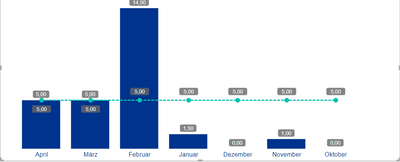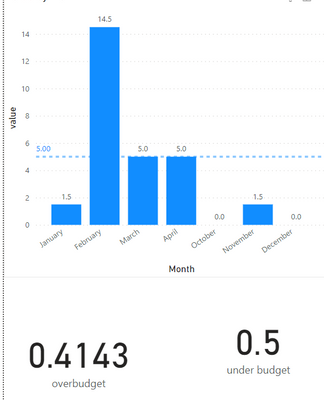- Power BI forums
- Updates
- News & Announcements
- Get Help with Power BI
- Desktop
- Service
- Report Server
- Power Query
- Mobile Apps
- Developer
- DAX Commands and Tips
- Custom Visuals Development Discussion
- Health and Life Sciences
- Power BI Spanish forums
- Translated Spanish Desktop
- Power Platform Integration - Better Together!
- Power Platform Integrations (Read-only)
- Power Platform and Dynamics 365 Integrations (Read-only)
- Training and Consulting
- Instructor Led Training
- Dashboard in a Day for Women, by Women
- Galleries
- Community Connections & How-To Videos
- COVID-19 Data Stories Gallery
- Themes Gallery
- Data Stories Gallery
- R Script Showcase
- Webinars and Video Gallery
- Quick Measures Gallery
- 2021 MSBizAppsSummit Gallery
- 2020 MSBizAppsSummit Gallery
- 2019 MSBizAppsSummit Gallery
- Events
- Ideas
- Custom Visuals Ideas
- Issues
- Issues
- Events
- Upcoming Events
- Community Blog
- Power BI Community Blog
- Custom Visuals Community Blog
- Community Support
- Community Accounts & Registration
- Using the Community
- Community Feedback
Register now to learn Fabric in free live sessions led by the best Microsoft experts. From Apr 16 to May 9, in English and Spanish.
- Power BI forums
- Forums
- Get Help with Power BI
- DAX Commands and Tips
- Calculate average by month and filter by monthly v...
- Subscribe to RSS Feed
- Mark Topic as New
- Mark Topic as Read
- Float this Topic for Current User
- Bookmark
- Subscribe
- Printer Friendly Page
- Mark as New
- Bookmark
- Subscribe
- Mute
- Subscribe to RSS Feed
- Permalink
- Report Inappropriate Content
Calculate average by month and filter by monthly value
Hey guys hope you are doing well,
I've got a tricky calculation where I run out of ideas. Please find the screenshot below as example.
I've got a period in months (dimDate[MonthName]). Every month has a amount of bookings (FactBooking[HoursBooked])
For the whole period I want the average amount which is over the budget and the amount which is below the budget.
You can see 7 months and every month has a budget as a green line (dimBudget[Budget]).
For the overbudget I want to achieve the following:
14,5 / 5 (Budget) / 7 (period length/months) = ~0,4143
Here it should only be used the february for calculation because its over budget
The second measure should be the under budget and give me the following value:
(1- (1.5 / 5)) + (1 - (0 / 5) + (1 - (1/5)) + (1- (0/5)) = 3.5 / 7 (period length/months) = 0,5
here its should only be the october, november, december and january in the calculation because they are under budget.
Columns where Budget and BookedHours are the same (april and march) shouldn't go in the calculation for over or under budget.
For the period i use the following which is working fine:
- Mark as New
- Bookmark
- Subscribe
- Mute
- Subscribe to RSS Feed
- Permalink
- Report Inappropriate Content
Hi, @soxy ;
Please refer to this post which have simple file.
Best Regards,
Community Support Team _ Yalan Wu
If this post helps, then please consider Accept it as the solution to help the other members find it more quickly.
- Mark as New
- Bookmark
- Subscribe
- Mute
- Subscribe to RSS Feed
- Permalink
- Report Inappropriate Content
Hi, @soxy ;
Please try it.
overbudget = CALCULATE( SUM([value]),FILTER('Table',[value]>5))/5/ DISTINCTCOUNT([Month])under budget =
var _count=CALCULATE(DISTINCTCOUNT([Month]),FILTER(ALL('Table'),[value]<5))
var _sum=CALCULATE(SUM([value]),FILTER(ALL('Table'),[value]<5))
return (_count-(_sum/5))/DISTINCTCOUNT('Table'[Month])The final show as follow:
Best Regards,
Community Support Team _ Yalan Wu
If this post helps, then please consider Accept it as the solution to help the other members find it more quickly.
- Mark as New
- Bookmark
- Subscribe
- Mute
- Subscribe to RSS Feed
- Permalink
- Report Inappropriate Content
Hi! Thank you for your reply. I realized that I should mention that the Budget is not always 5. It worked only for this exact one example.
You can see the table dimCostCenter[Budget] for a detailed look. I couldn't get it to work with my data.
- Mark as New
- Bookmark
- Subscribe
- Mute
- Subscribe to RSS Feed
- Permalink
- Report Inappropriate Content
Please provide sanitized sample data that fully covers your issue. If you paste the data into a table in your post or use one of the file services it will be easier to assist you. Avoid posting screenshots of your source data if possible.
Please show the expected outcome based on the sample data you provided. Screenshots of the expected outcome are ok.
https://community.powerbi.com/t5/Desktop/How-to-Get-Your-Question-Answered-Quickly/m-p/1447523
- Mark as New
- Bookmark
- Subscribe
- Mute
- Subscribe to RSS Feed
- Permalink
- Report Inappropriate Content
| 01. Feb 22 | 2022 | 2 | 1 | 1 | Februar | 2022|2 |
| 02. Feb 22 | 2022 | 2 | 2 | 1 | Februar | 2022|2 |
| 03. Feb 22 | 2022 | 2 | 3 | 1 | Februar | 2022|2 |
| 04. Feb 22 | 2022 | 2 | 4 | 1 | Februar | 2022|2 |
| 05. Feb 22 | 2022 | 2 | 5 | 1 | Februar | 2022|2 |
| 06. Feb 22 | 2022 | 2 | 6 | 1 | Februar | 2022|2 |
| 07. Feb 22 | 2022 | 2 | 7 | 1 | Februar | 2022|2 |
| 08. Feb 22 | 2022 | 2 | 8 | 1 | Februar | 2022|2 |
| 09. Feb 22 | 2022 | 2 | 9 | 1 | Februar | 2022|2 |
| 10. Feb 22 | 2022 | 2 | 10 | 1 | Februar | 2022|2 |
| 11. Feb 22 | 2022 | 2 | 11 | 1 | Februar | 2022|2 |
| 12. Feb 22 | 2022 | 2 | 12 | 1 | Februar | 2022|2 |
| 13. Feb 22 | 2022 | 2 | 13 | 1 | Februar | 2022|2 |
| 14. Feb 22 | 2022 | 2 | 14 | 1 | Februar | 2022|2 |
| 15. Feb 22 | 2022 | 2 | 15 | 1 | Februar | 2022|2 |
| 16. Feb 22 | 2022 | 2 | 16 | 1 | Februar | 2022|2 |
| 17. Feb 22 | 2022 | 2 | 17 | 1 | Februar | 2022|2 |
| 18. Feb 22 | 2022 | 2 | 18 | 1 | Februar | 2022|2 |
| 19. Feb 22 | 2022 | 2 | 19 | 1 | Februar | 2022|2 |
| 20. Feb 22 | 2022 | 2 | 20 | 1 | Februar | 2022|2 |
| 21. Feb 22 | 2022 | 2 | 21 | 1 | Februar | 2022|2 |
| 22. Feb 22 | 2022 | 2 | 22 | 1 | Februar | 2022|2 |
| 23. Feb 22 | 2022 | 2 | 23 | 1 | Februar | 2022|2 |
| 24. Feb 22 | 2022 | 2 | 24 | 1 | Februar | 2022|2 |
| 25. Feb 22 | 2022 | 2 | 25 | 1 | Februar | 2022|2 |
| 26. Feb 22 | 2022 | 2 | 26 | 1 | Februar | 2022|2 |
| 27. Feb 22 | 2022 | 2 | 27 | 1 | Februar | 2022|2 |
| 28. Feb 22 | 2022 | 2 | 28 | 1 | Februar | 2022|2 |
| 01. Mrz 22 | 2022 | 3 | 1 | 1 | März | 2022|3 |
| 02. Mrz 22 | 2022 | 3 | 2 | 1 | März | 2022|3 |
| 03. Mrz 22 | 2022 | 3 | 3 | 1 | März | 2022|3 |
| 04. Mrz 22 | 2022 | 3 | 4 | 1 | März | 2022|3 |
| 05. Mrz 22 | 2022 | 3 | 5 | 1 | März | 2022|3 |
| 06. Mrz 22 | 2022 | 3 | 6 | 1 | März | 2022|3 |
| 07. Mrz 22 | 2022 | 3 | 7 | 1 | März | 2022|3 |
| 08. Mrz 22 | 2022 | 3 | 8 | 1 | März | 2022|3 |
| 09. Mrz 22 | 2022 | 3 | 9 | 1 | März | 2022|3 |
| 10. Mrz 22 | 2022 | 3 | 10 | 1 | März | 2022|3 |
| 11. Mrz 22 | 2022 | 3 | 11 | 1 | März | 2022|3 |
| 12. Mrz 22 | 2022 | 3 | 12 | 1 | März | 2022|3 |
| 13. Mrz 22 | 2022 | 3 | 13 | 1 | März | 2022|3 |
| 14. Mrz 22 | 2022 | 3 | 14 | 1 | März | 2022|3 |
| 15. Mrz 22 | 2022 | 3 | 15 | 1 | März | 2022|3 |
| 16. Mrz 22 | 2022 | 3 | 16 | 1 | März | 2022|3 |
| 17. Mrz 22 | 2022 | 3 | 17 | 1 | März | 2022|3 |
| 18. Mrz 22 | 2022 | 3 | 18 | 1 | März | 2022|3 |
| 19. Mrz 22 | 2022 | 3 | 19 | 1 | März | 2022|3 |
| 20. Mrz 22 | 2022 | 3 | 20 | 1 | März | 2022|3 |
| 21. Mrz 22 | 2022 | 3 | 21 | 1 | März | 2022|3 |
| 22. Mrz 22 | 2022 | 3 | 22 | 1 | März | 2022|3 |
| 23. Mrz 22 | 2022 | 3 | 23 | 1 | März | 2022|3 |
| 24. Mrz 22 | 2022 | 3 | 24 | 1 | März | 2022|3 |
| 25. Mrz 22 | 2022 | 3 | 25 | 1 | März | 2022|3 |
| 26. Mrz 22 | 2022 | 3 | 26 | 1 | März | 2022|3 |
| 27. Mrz 22 | 2022 | 3 | 27 | 1 | März | 2022|3 |
| 28. Mrz 22 | 2022 | 3 | 28 | 1 | März | 2022|3 |
| 29. Mrz 22 | 2022 | 3 | 29 | 1 | März | 2022|3 |
| 30. Mrz 22 | 2022 | 3 | 30 | 1 | März | 2022|3 |
| 31. Mrz 22 | 2022 | 3 | 31 | 1 | März | 2022|3 |
| 01. Apr 22 | 2022 | 4 | 1 | 2 | April | 2022|4 |
| 02. Apr 22 | 2022 | 4 | 2 | 2 | April | 2022|4 |
| 03. Apr 22 | 2022 | 4 | 3 | 2 | April | 2022|4 |
| 04. Apr 22 | 2022 | 4 | 4 | 2 | April | 2022|4 |
| 05. Apr 22 | 2022 | 4 | 5 | 2 | April | 2022|4 |
| 06. Apr 22 | 2022 | 4 | 6 | 2 | April | 2022|4 |
| 07. Apr 22 | 2022 | 4 | 7 | 2 | April | 2022|4 |
| 08. Apr 22 | 2022 | 4 | 8 | 2 | April | 2022|4 |
| 09. Apr 22 | 2022 | 4 | 9 | 2 | April | 2022|4 |
| 10. Apr 22 | 2022 | 4 | 10 | 2 | April | 2022|4 |
| 11. Apr 22 | 2022 | 4 | 11 | 2 | April | 2022|4 |
| 12. Apr 22 | 2022 | 4 | 12 | 2 | April | 2022|4 |
| 13. Apr 22 | 2022 | 4 | 13 | 2 | April | 2022|4 |
| 14. Apr 22 | 2022 | 4 | 14 | 2 | April | 2022|4 |
| 15. Apr 22 | 2022 | 4 | 15 | 2 | April | 2022|4 |
| 16. Apr 22 | 2022 | 4 | 16 | 2 | April | 2022|4 |
| 17. Apr 22 | 2022 | 4 | 17 | 2 | April | 2022|4 |
| 18. Apr 22 | 2022 | 4 | 18 | 2 | April | 2022|4 |
| 19. Apr 22 | 2022 | 4 | 19 | 2 | April | 2022|4 |
| 20. Apr 22 | 2022 | 4 | 20 | 2 | April | 2022|4 |
| 21. Apr 22 | 2022 | 4 | 21 | 2 | April | 2022|4 |
| 22. Apr 22 | 2022 | 4 | 22 | 2 | April | 2022|4 |
| 23. Apr 22 | 2022 | 4 | 23 | 2 | April | 2022|4 |
| 24. Apr 22 | 2022 | 4 | 24 | 2 | April | 2022|4 |
| 25. Apr 22 | 2022 | 4 | 25 | 2 | April | 2022|4 |
| 26. Apr 22 | 2022 | 4 | 26 | 2 | April | 2022|4 |
| 27. Apr 22 | 2022 | 4 | 27 | 2 | April | 2022|4 |
| 28. Apr 22 | 2022 | 4 | 28 | 2 | April | 2022|4 |
| 29. Apr 22 | 2022 | 4 | 29 | 2 | April | 2022|4 |
| 30. Apr 22 | 2022 | 4 | 30 | 2 | April | 2022|4 |
- Mark as New
- Bookmark
- Subscribe
- Mute
- Subscribe to RSS Feed
- Permalink
- Report Inappropriate Content
dimDate:
| 01. Okt 21 | 2021 | 10 | 1 | 4 | Oktober | 2021|10 |
| 02. Okt 21 | 2021 | 10 | 2 | 4 | Oktober | 2021|10 |
| 03. Okt 21 | 2021 | 10 | 3 | 4 | Oktober | 2021|10 |
| 04. Okt 21 | 2021 | 10 | 4 | 4 | Oktober | 2021|10 |
| 05. Okt 21 | 2021 | 10 | 5 | 4 | Oktober | 2021|10 |
| 06. Okt 21 | 2021 | 10 | 6 | 4 | Oktober | 2021|10 |
| 07. Okt 21 | 2021 | 10 | 7 | 4 | Oktober | 2021|10 |
| 08. Okt 21 | 2021 | 10 | 8 | 4 | Oktober | 2021|10 |
| 09. Okt 21 | 2021 | 10 | 9 | 4 | Oktober | 2021|10 |
| 10. Okt 21 | 2021 | 10 | 10 | 4 | Oktober | 2021|10 |
| 11. Okt 21 | 2021 | 10 | 11 | 4 | Oktober | 2021|10 |
| 12. Okt 21 | 2021 | 10 | 12 | 4 | Oktober | 2021|10 |
| 13. Okt 21 | 2021 | 10 | 13 | 4 | Oktober | 2021|10 |
| 14. Okt 21 | 2021 | 10 | 14 | 4 | Oktober | 2021|10 |
| 15. Okt 21 | 2021 | 10 | 15 | 4 | Oktober | 2021|10 |
| 16. Okt 21 | 2021 | 10 | 16 | 4 | Oktober | 2021|10 |
| 17. Okt 21 | 2021 | 10 | 17 | 4 | Oktober | 2021|10 |
| 18. Okt 21 | 2021 | 10 | 18 | 4 | Oktober | 2021|10 |
| 19. Okt 21 | 2021 | 10 | 19 | 4 | Oktober | 2021|10 |
| 20. Okt 21 | 2021 | 10 | 20 | 4 | Oktober | 2021|10 |
| 21. Okt 21 | 2021 | 10 | 21 | 4 | Oktober | 2021|10 |
| 22. Okt 21 | 2021 | 10 | 22 | 4 | Oktober | 2021|10 |
| 23. Okt 21 | 2021 | 10 | 23 | 4 | Oktober | 2021|10 |
| 24. Okt 21 | 2021 | 10 | 24 | 4 | Oktober | 2021|10 |
| 25. Okt 21 | 2021 | 10 | 25 | 4 | Oktober | 2021|10 |
| 26. Okt 21 | 2021 | 10 | 26 | 4 | Oktober | 2021|10 |
| 27. Okt 21 | 2021 | 10 | 27 | 4 | Oktober | 2021|10 |
| 28. Okt 21 | 2021 | 10 | 28 | 4 | Oktober | 2021|10 |
| 29. Okt 21 | 2021 | 10 | 29 | 4 | Oktober | 2021|10 |
| 30. Okt 21 | 2021 | 10 | 30 | 4 | Oktober | 2021|10 |
| 31. Okt 21 | 2021 | 10 | 31 | 4 | Oktober | 2021|10 |
| 01. Nov 21 | 2021 | 11 | 1 | 4 | November | 2021|11 |
| 02. Nov 21 | 2021 | 11 | 2 | 4 | November | 2021|11 |
| 03. Nov 21 | 2021 | 11 | 3 | 4 | November | 2021|11 |
| 04. Nov 21 | 2021 | 11 | 4 | 4 | November | 2021|11 |
| 05. Nov 21 | 2021 | 11 | 5 | 4 | November | 2021|11 |
| 06. Nov 21 | 2021 | 11 | 6 | 4 | November | 2021|11 |
| 07. Nov 21 | 2021 | 11 | 7 | 4 | November | 2021|11 |
| 08. Nov 21 | 2021 | 11 | 8 | 4 | November | 2021|11 |
| 09. Nov 21 | 2021 | 11 | 9 | 4 | November | 2021|11 |
| 10. Nov 21 | 2021 | 11 | 10 | 4 | November | 2021|11 |
| 11. Nov 21 | 2021 | 11 | 11 | 4 | November | 2021|11 |
| 12. Nov 21 | 2021 | 11 | 12 | 4 | November | 2021|11 |
| 13. Nov 21 | 2021 | 11 | 13 | 4 | November | 2021|11 |
| 14. Nov 21 | 2021 | 11 | 14 | 4 | November | 2021|11 |
| 15. Nov 21 | 2021 | 11 | 15 | 4 | November | 2021|11 |
| 16. Nov 21 | 2021 | 11 | 16 | 4 | November | 2021|11 |
| 17. Nov 21 | 2021 | 11 | 17 | 4 | November | 2021|11 |
| 18. Nov 21 | 2021 | 11 | 18 | 4 | November | 2021|11 |
| 19. Nov 21 | 2021 | 11 | 19 | 4 | November | 2021|11 |
| 20. Nov 21 | 2021 | 11 | 20 | 4 | November | 2021|11 |
| 21. Nov 21 | 2021 | 11 | 21 | 4 | November | 2021|11 |
| 22. Nov 21 | 2021 | 11 | 22 | 4 | November | 2021|11 |
| 23. Nov 21 | 2021 | 11 | 23 | 4 | November | 2021|11 |
| 24. Nov 21 | 2021 | 11 | 24 | 4 | November | 2021|11 |
| 25. Nov 21 | 2021 | 11 | 25 | 4 | November | 2021|11 |
| 26. Nov 21 | 2021 | 11 | 26 | 4 | November | 2021|11 |
| 27. Nov 21 | 2021 | 11 | 27 | 4 | November | 2021|11 |
| 28. Nov 21 | 2021 | 11 | 28 | 4 | November | 2021|11 |
| 29. Nov 21 | 2021 | 11 | 29 | 4 | November | 2021|11 |
| 30. Nov 21 | 2021 | 11 | 30 | 4 | November | 2021|11 |
| 01. Dez 21 | 2021 | 12 | 1 | 4 | Dezember | 2021|12 |
| 02. Dez 21 | 2021 | 12 | 2 | 4 | Dezember | 2021|12 |
| 03. Dez 21 | 2021 | 12 | 3 | 4 | Dezember | 2021|12 |
| 04. Dez 21 | 2021 | 12 | 4 | 4 | Dezember | 2021|12 |
| 05. Dez 21 | 2021 | 12 | 5 | 4 | Dezember | 2021|12 |
| 06. Dez 21 | 2021 | 12 | 6 | 4 | Dezember | 2021|12 |
| 07. Dez 21 | 2021 | 12 | 7 | 4 | Dezember | 2021|12 |
| 08. Dez 21 | 2021 | 12 | 8 | 4 | Dezember | 2021|12 |
| 09. Dez 21 | 2021 | 12 | 9 | 4 | Dezember | 2021|12 |
| 10. Dez 21 | 2021 | 12 | 10 | 4 | Dezember | 2021|12 |
| 11. Dez 21 | 2021 | 12 | 11 | 4 | Dezember | 2021|12 |
| 12. Dez 21 | 2021 | 12 | 12 | 4 | Dezember | 2021|12 |
| 13. Dez 21 | 2021 | 12 | 13 | 4 | Dezember | 2021|12 |
| 14. Dez 21 | 2021 | 12 | 14 | 4 | Dezember | 2021|12 |
| 15. Dez 21 | 2021 | 12 | 15 | 4 | Dezember | 2021|12 |
| 16. Dez 21 | 2021 | 12 | 16 | 4 | Dezember | 2021|12 |
| 17. Dez 21 | 2021 | 12 | 17 | 4 | Dezember | 2021|12 |
| 18. Dez 21 | 2021 | 12 | 18 | 4 | Dezember | 2021|12 |
| 19. Dez 21 | 2021 | 12 | 19 | 4 | Dezember | 2021|12 |
| 20. Dez 21 | 2021 | 12 | 20 | 4 | Dezember | 2021|12 |
| 21. Dez 21 | 2021 | 12 | 21 | 4 | Dezember | 2021|12 |
| 22. Dez 21 | 2021 | 12 | 22 | 4 | Dezember | 2021|12 |
| 23. Dez 21 | 2021 | 12 | 23 | 4 | Dezember | 2021|12 |
| 24. Dez 21 | 2021 | 12 | 24 | 4 | Dezember | 2021|12 |
| 25. Dez 21 | 2021 | 12 | 25 | 4 | Dezember | 2021|12 |
| 26. Dez 21 | 2021 | 12 | 26 | 4 | Dezember | 2021|12 |
| 27. Dez 21 | 2021 | 12 | 27 | 4 | Dezember | 2021|12 |
| 28. Dez 21 | 2021 | 12 | 28 | 4 | Dezember | 2021|12 |
| 29. Dez 21 | 2021 | 12 | 29 | 4 | Dezember | 2021|12 |
| 30. Dez 21 | 2021 | 12 | 30 | 4 | Dezember | 2021|12 |
| 31. Dez 21 | 2021 | 12 | 31 | 4 | Dezember | 2021|12 |
| 01. Jan 22 | 2022 | 1 | 1 | 1 | Januar | 2022|1 |
| 02. Jan 22 | 2022 | 1 | 2 | 1 | Januar | 2022|1 |
| 03. Jan 22 | 2022 | 1 | 3 | 1 | Januar | 2022|1 |
| 04. Jan 22 | 2022 | 1 | 4 | 1 | Januar | 2022|1 |
| 05. Jan 22 | 2022 | 1 | 5 | 1 | Januar | 2022|1 |
| 06. Jan 22 | 2022 | 1 | 6 | 1 | Januar | 2022|1 |
| 07. Jan 22 | 2022 | 1 | 7 | 1 | Januar | 2022|1 |
| 08. Jan 22 | 2022 | 1 | 8 | 1 | Januar | 2022|1 |
| 09. Jan 22 | 2022 | 1 | 9 | 1 | Januar | 2022|1 |
| 10. Jan 22 | 2022 | 1 | 10 | 1 | Januar | 2022|1 |
| 11. Jan 22 | 2022 | 1 | 11 | 1 | Januar | 2022|1 |
| 12. Jan 22 | 2022 | 1 | 12 | 1 | Januar | 2022|1 |
| 13. Jan 22 | 2022 | 1 | 13 | 1 | Januar | 2022|1 |
| 14. Jan 22 | 2022 | 1 | 14 | 1 | Januar | 2022|1 |
| 15. Jan 22 | 2022 | 1 | 15 | 1 | Januar | 2022|1 |
| 16. Jan 22 | 2022 | 1 | 16 | 1 | Januar | 2022|1 |
| 17. Jan 22 | 2022 | 1 | 17 | 1 | Januar | 2022|1 |
| 18. Jan 22 | 2022 | 1 | 18 | 1 | Januar | 2022|1 |
| 19. Jan 22 | 2022 | 1 | 19 | 1 | Januar | 2022|1 |
| 20. Jan 22 | 2022 | 1 | 20 | 1 | Januar | 2022|1 |
| 21. Jan 22 | 2022 | 1 | 21 | 1 | Januar | 2022|1 |
| 22. Jan 22 | 2022 | 1 | 22 | 1 | Januar | 2022|1 |
| 23. Jan 22 | 2022 | 1 | 23 | 1 | Januar | 2022|1 |
| 24. Jan 22 | 2022 | 1 | 24 | 1 | Januar | 2022|1 |
| 25. Jan 22 | 2022 | 1 | 25 | 1 | Januar | 2022|1 |
| 26. Jan 22 | 2022 | 1 | 26 | 1 | Januar | 2022|1 |
| 27. Jan 22 | 2022 | 1 | 27 | 1 | Januar | 2022|1 |
| 28. Jan 22 | 2022 | 1 | 28 | 1 | Januar | 2022|1 |
| 29. Jan 22 | 2022 | 1 | 29 | 1 | Januar | 2022|1 |
| 30. Jan 22 | 2022 | 1 | 30 | 1 | Januar | 2022|1 |
| 31. Jan 22 | 2022 | 1 | 31 | 1 | Januar | 2022|1 |
- Mark as New
- Bookmark
- Subscribe
- Mute
- Subscribe to RSS Feed
- Permalink
- Report Inappropriate Content
Hi!
Thank you for the reply. See sample data below. Sorry I wasn't able to attach a .xlsx file so I copyed the table in here. For the visualisation I need this 3 tables.
Please keep in mind that the Budget by CostCenter is not always 5. See dimCostsCenter[Budget]
Expected Outcome a KPI in a card visual with the following data:
Underbudget = 50 %
( (1- (1.5 / 5)) + (1 - (0 / 5) + (1 - (1/5)) + (1- (0/5)) = 3.5 / 7 (period length/months) = 0,5)
Overbudget = 42%
14,5 / 5 (Budget) / 7 (period length/months) = ~0,4143
FactBooking:
| BookingDate | CostCenterID | HoursBooked |
| Montag, 1. November 2021 | 1 | 0 |
| Mittwoch, 1. Dezember 2021 | 1 | 0 |
| Donnerstag, 6. Januar 2022 | 1 | 0 |
| Mittwoch, 2. Februar 2022 | 1 | 0 |
| Mittwoch, 2. März 2022 | 1 | 0 |
| Dienstag, 5. April 2022 | 1 | 0 |
| Freitag, 18. Februar 2022 | 1 | 3 |
| Dienstag, 22. Februar 2022 | 1 | 4 |
| Dienstag, 22. Februar 2022 | 1 | 3 |
| Mittwoch, 26. Januar 2022 | 1 | 0,5 |
| Donnerstag, 24. Februar 2022 | 1 | 0,5 |
| Freitag, 1. April 2022 | 1 | 2 |
| Freitag, 1. April 2022 | 1 | 2 |
| Montag, 29. November 2021 | 1 | 1 |
| Freitag, 21. Januar 2022 | 1 | 1 |
| Freitag, 18. Februar 2022 | 1 | 1 |
| Freitag, 18. Februar 2022 | 1 | 1 |
| Dienstag, 22. Februar 2022 | 1 | 1 |
| Dienstag, 22. Februar 2022 | 1 | 1 |
| Freitag, 4. März 2022 | 1 | 1 |
| Freitag, 4. März 2022 | 1 | 1 |
| Mittwoch, 9. März 2022 | 1 | 1 |
| Donnerstag, 17. März 2022 | 1 | 1 |
| Donnerstag, 24. März 2022 | 1 | 1 |
| Freitag, 1. April 2022 | 1 | 1 |
| Dienstag, 26. Oktober 2021 | 1 | 0 |
| Dienstag, 26. Oktober 2021 | 1 | 0 |
| Dienstag, 16. November 2021 | 1 | 0 |
| Mittwoch, 17. November 2021 | 1 | 0 |
| Donnerstag, 16. Dezember 2021 | 1 | 0 |
| Freitag, 17. Dezember 2021 | 1 | 0 |
| Mittwoch, 19. Januar 2022 | 1 | 0 |
| Donnerstag, 20. Januar 2022 | 1 | 0 |
| Mittwoch, 16. Februar 2022 | 1 | 0 |
| Freitag, 18. Februar 2022 | 1 | 0 |
| Mittwoch, 23. März 2022 | 1 | 0 |
| Dienstag, 29. März 2022 | 1 | 0 |
dimCostCenter:
| CostCenterID | CostCenterName | Budget |
| 1 | Name1 | 5 |
| 2 | Name2 | 10 |
| 3 | Name3 | 32 |
| 4 | Name4 | 432 |
| 5 | Name5 | 5 |
| 6 | Name6 | 123 |
| 7 | Name7 | 353 |
| 8 | Name8 | 98 |
| 9 | Name9 | 75 |
| 10 | Name10 | 345 |
| 11 | Name11 | 70 |
| 12 | Name12 | 98 |
| 13 | Name13 | 16 |
| 14 | Name14 | 11 |
| 15 | Name15 | 76 |
| 16 | Name16 | 98 |
| 17 | Name17 | 43 |
| 18 | Name18 | 10 |
| 19 | Name19 | 22 |
| 20 | Name20 | 45 |
| 21 | Name21 | 55 |
| 22 | Name22 | 45 |
| 23 | Name23 | 67 |
| 24 | Name24 | 90 |
| 25 | Name25 | 55 |
| 26 | Name26 | 75 |
| 27 | Name27 | 90 |
| 28 | Name28 | 90 |
| 29 | Name29 | 2 |
| 30 | Name30 | 85 |
Helpful resources

Microsoft Fabric Learn Together
Covering the world! 9:00-10:30 AM Sydney, 4:00-5:30 PM CET (Paris/Berlin), 7:00-8:30 PM Mexico City

Power BI Monthly Update - April 2024
Check out the April 2024 Power BI update to learn about new features.

| User | Count |
|---|---|
| 49 | |
| 25 | |
| 20 | |
| 15 | |
| 12 |
| User | Count |
|---|---|
| 57 | |
| 49 | |
| 44 | |
| 19 | |
| 18 |