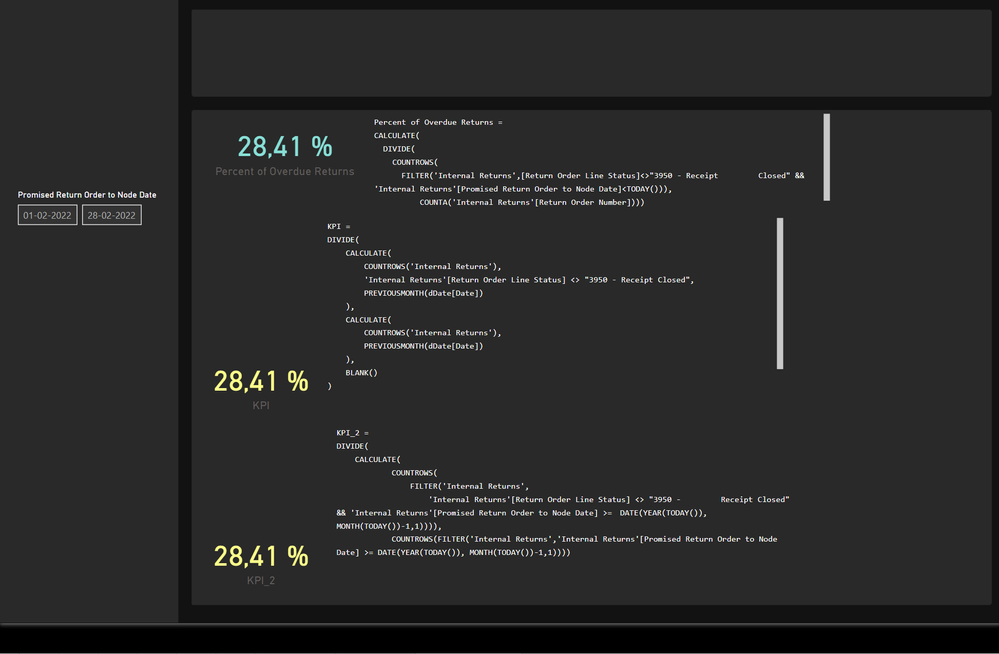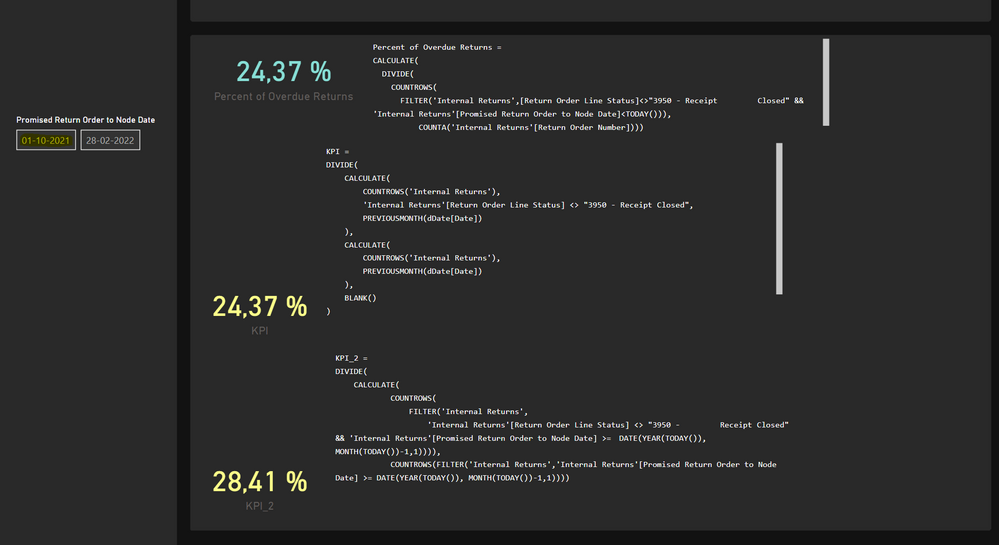- Power BI forums
- Updates
- News & Announcements
- Get Help with Power BI
- Desktop
- Service
- Report Server
- Power Query
- Mobile Apps
- Developer
- DAX Commands and Tips
- Custom Visuals Development Discussion
- Health and Life Sciences
- Power BI Spanish forums
- Translated Spanish Desktop
- Power Platform Integration - Better Together!
- Power Platform Integrations (Read-only)
- Power Platform and Dynamics 365 Integrations (Read-only)
- Training and Consulting
- Instructor Led Training
- Dashboard in a Day for Women, by Women
- Galleries
- Community Connections & How-To Videos
- COVID-19 Data Stories Gallery
- Themes Gallery
- Data Stories Gallery
- R Script Showcase
- Webinars and Video Gallery
- Quick Measures Gallery
- 2021 MSBizAppsSummit Gallery
- 2020 MSBizAppsSummit Gallery
- 2019 MSBizAppsSummit Gallery
- Events
- Ideas
- Custom Visuals Ideas
- Issues
- Issues
- Events
- Upcoming Events
- Community Blog
- Power BI Community Blog
- Custom Visuals Community Blog
- Community Support
- Community Accounts & Registration
- Using the Community
- Community Feedback
Register now to learn Fabric in free live sessions led by the best Microsoft experts. From Apr 16 to May 9, in English and Spanish.
- Power BI forums
- Forums
- Get Help with Power BI
- DAX Commands and Tips
- Re: Calculate a KPI that is always based on last m...
- Subscribe to RSS Feed
- Mark Topic as New
- Mark Topic as Read
- Float this Topic for Current User
- Bookmark
- Subscribe
- Printer Friendly Page
- Mark as New
- Bookmark
- Subscribe
- Mute
- Subscribe to RSS Feed
- Permalink
- Report Inappropriate Content
Calculate a KPI that is always based on last months data
Hello everyone,
I'm trying to do a calculation, but right now it's giving me a blank value.
I have a table called Internal Returns which has a lot of rows with order details. I would like to calculate a KPI that is based on the total amount of return orders that should have been returned last month, with a specific reason code - against the total amount of return orders in the same month (so also last month).
This is what I have been trying to do, so far:
Solved! Go to Solution.
- Mark as New
- Bookmark
- Subscribe
- Mute
- Subscribe to RSS Feed
- Permalink
- Report Inappropriate Content
Hi @Bassehave
You may try the following:
KPI =
VAR _min =
EOMONTH ( TODAY (), - 2 ) + 1
VAR _max =
EOMONTH ( TODAY (), - 1 )
RETURN
DIVIDE (
COUNTROWS (
FILTER (
'Internal Returns',
'Internal Returns'[Return Order Line Status] <> "3950 - Receipt Closed"
&& 'Internal Returns'[Promised Return Order to Node Date] >= _min
&& 'Internal Returns'[Promised Return Order to Node Date] <= _max
)
),
COUNTROWS (
FILTER (
'Internal Returns',
'Internal Returns'[Promised Return Order to Node Date] >= _min
&& 'Internal Returns'[Promised Return Order to Node Date] <= _max
)
)
)
Note: I ddid not understand the need for CALCULATE in your code?
- Mark as New
- Bookmark
- Subscribe
- Mute
- Subscribe to RSS Feed
- Permalink
- Report Inappropriate Content
Hi @Bassehave
You may try the following:
KPI =
VAR _min =
EOMONTH ( TODAY (), - 2 ) + 1
VAR _max =
EOMONTH ( TODAY (), - 1 )
RETURN
DIVIDE (
COUNTROWS (
FILTER (
'Internal Returns',
'Internal Returns'[Return Order Line Status] <> "3950 - Receipt Closed"
&& 'Internal Returns'[Promised Return Order to Node Date] >= _min
&& 'Internal Returns'[Promised Return Order to Node Date] <= _max
)
),
COUNTROWS (
FILTER (
'Internal Returns',
'Internal Returns'[Promised Return Order to Node Date] >= _min
&& 'Internal Returns'[Promised Return Order to Node Date] <= _max
)
)
)
Note: I ddid not understand the need for CALCULATE in your code?
- Mark as New
- Bookmark
- Subscribe
- Mute
- Subscribe to RSS Feed
- Permalink
- Report Inappropriate Content
Hi @tamerj1 ,
Thanks a lot for your help. I have tried to use the code and it does give me some data, but it's not showing the correct number.
I tried to change the formula abit and so far it seems to work with this:
KPI_3 =
VAR _min =
EOMONTH ( TODAY (), -2 ) + 1
VAR _max =
EOMONTH ( TODAY (), -1 )
RETURN
DIVIDE (
COUNTROWS (
FILTER (
'Internal Returns',
'Internal Returns'[Return Order Line Status] <> "3950 - Receipt Closed"
&& 'Internal Returns'[Promised Return Order to Node Date] >= _min
&& 'Internal Returns'[Promised Return Order to Node Date] <= _max
)
),
COUNTROWS (
FILTER (
'Internal Returns',
'Internal Returns'[Promised Return Order to Node Date] >= _min
&& 'Internal Returns'[Promised Return Order to Node Date] <= _max
)
)
)
So now it looks like it's returning all of the data from february.
Can you confirm that changing -1 to -2 in the first parameter, did the job?
Thanks in advance!
- Mark as New
- Bookmark
- Subscribe
- Mute
- Subscribe to RSS Feed
- Permalink
- Report Inappropriate Content
Yes 100%. I miss understood your requirement.
With this you will get 1/2/2022 - 28/2/2022
I though you needed 1/3/2022. - 31/3/2022
- Mark as New
- Bookmark
- Subscribe
- Mute
- Subscribe to RSS Feed
- Permalink
- Report Inappropriate Content
So do You think my reply is eligible to be markef as accepted solution?
- Mark as New
- Bookmark
- Subscribe
- Mute
- Subscribe to RSS Feed
- Permalink
- Report Inappropriate Content
I have marked the solution and given you credit - thanks a lot for the help!
- Mark as New
- Bookmark
- Subscribe
- Mute
- Subscribe to RSS Feed
- Permalink
- Report Inappropriate Content
HI @Bassehave
Try this...
KPI =
DIVIDE(
CALCULATE(
COUNTROWS('Internal Returns'),
'Internal Returns'[Return Order Line Status] <> "3950 - Receipt Closed",
PREVIOUSMONTH(DateTable[DateField])
),
CALCULATE(
COUNTROWS('Internal Returns'),
PREVIOUSMONTH(DateTable[DateField])
),
BLANK()
)Requires that you have a date table and it is marked appropriately. Make sure you change to the name of your date table and the date field in it. Hope this helps!
- Mark as New
- Bookmark
- Subscribe
- Mute
- Subscribe to RSS Feed
- Permalink
- Report Inappropriate Content
I have tried to add a screen shot of the examples.
The filter is the whole of February, so this is the number that I want to show every day of march.
When filtering for february the numbers match. But once I remove the filters the numbers change
If I choose 1 of January to end of february the KPI_2 stays the same (which is what I want) - but if I change the filter to include data after the end of february the data changes.
Is there anyway to lock the data based on the previousmonth - so the data wont change untill we get to April 1st, then the data should reflect the data from 1st of march to the 31 of march.
I hope it makes sense.
FYI - the code you gave (KPI in the middle, it also changes data when we are adding dates from before february, not just after. It seems that it doesnt know which date to look at, but Im not sure.
So based on this, I just need to make it so KPI_2 never looks at data before or after the previous month.
I hope it makes sense.
Thanks in advance,
Jesper
- Mark as New
- Bookmark
- Subscribe
- Mute
- Subscribe to RSS Feed
- Permalink
- Report Inappropriate Content
Hi @Bassehave
I'm assuming that when you say "previous month" you mean as of today. This correct? If so, try this...
KPI =
DIVIDE(
CALCULATE(
COUNTROWS('Internal Returns'),
'Internal Returns'[Return Order Line Status] <> "3950 - Receipt Closed",
DATESBETWEEN(
DateTable[DateField],
EOMONTH(TODAY(), -2) + 1
EOMONTH(TODAY(), -1)
)
),
CALCULATE(
COUNTROWS('Internal Returns'),
DATESBETWEEN(
DateTable[DateField],
EOMONTH(TODAY(), -2) + 1
EOMONTH(TODAY(), -1)
)
),
BLANK()
)
Helpful resources

Microsoft Fabric Learn Together
Covering the world! 9:00-10:30 AM Sydney, 4:00-5:30 PM CET (Paris/Berlin), 7:00-8:30 PM Mexico City

Power BI Monthly Update - April 2024
Check out the April 2024 Power BI update to learn about new features.

| User | Count |
|---|---|
| 47 | |
| 26 | |
| 19 | |
| 14 | |
| 10 |
| User | Count |
|---|---|
| 57 | |
| 49 | |
| 44 | |
| 18 | |
| 18 |