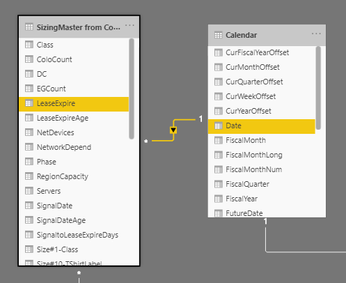- Power BI forums
- Updates
- News & Announcements
- Get Help with Power BI
- Desktop
- Service
- Report Server
- Power Query
- Mobile Apps
- Developer
- DAX Commands and Tips
- Custom Visuals Development Discussion
- Health and Life Sciences
- Power BI Spanish forums
- Translated Spanish Desktop
- Power Platform Integration - Better Together!
- Power Platform Integrations (Read-only)
- Power Platform and Dynamics 365 Integrations (Read-only)
- Training and Consulting
- Instructor Led Training
- Dashboard in a Day for Women, by Women
- Galleries
- Community Connections & How-To Videos
- COVID-19 Data Stories Gallery
- Themes Gallery
- Data Stories Gallery
- R Script Showcase
- Webinars and Video Gallery
- Quick Measures Gallery
- 2021 MSBizAppsSummit Gallery
- 2020 MSBizAppsSummit Gallery
- 2019 MSBizAppsSummit Gallery
- Events
- Ideas
- Custom Visuals Ideas
- Issues
- Issues
- Events
- Upcoming Events
- Community Blog
- Power BI Community Blog
- Custom Visuals Community Blog
- Community Support
- Community Accounts & Registration
- Using the Community
- Community Feedback
Register now to learn Fabric in free live sessions led by the best Microsoft experts. From Apr 16 to May 9, in English and Spanish.
- Power BI forums
- Forums
- Get Help with Power BI
- DAX Commands and Tips
- Re: Calculate Sum with Date Filters for Fiscal Yea...
- Subscribe to RSS Feed
- Mark Topic as New
- Mark Topic as Read
- Float this Topic for Current User
- Bookmark
- Subscribe
- Printer Friendly Page
- Mark as New
- Bookmark
- Subscribe
- Mute
- Subscribe to RSS Feed
- Permalink
- Report Inappropriate Content
Calculate Sum with Date Filters for Fiscal Year
Hello PBI Elite!
I need a bit of help. First time poster, but long time lerker (3 months now). I am still learning DAX, but this problem i just cannot wrap my head around even though im sure someone will know the answer right away. I have also watched numerous videos and read a lot of posts to no avail. To get on with it...
I have a Calendar table with a relationship to a Fact table that has Lease Expiration dates, Signal dates, and Size Values (3, 4, 5, etc.).
What i am trying to do is Filter by FY for table, graphs, etc., but summarize all of the Size Values within 2 conditional statements.
Here is my code that, of course, works for FY21, but is not dynamic for the other years:
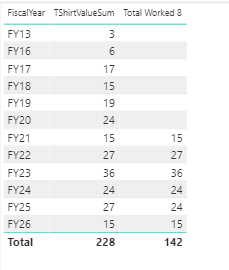
As you can imagine, i would want FY21 = 142, FY22 = a new sum, FY23, etc.
What i believe i am running into is that the Date filter (FY) is trumping Calculate to only look at values within that FY. Should i be using variables to hold the date for the calculation?
Any help would be greatly appreciated!
Solved! Go to Solution.
- Mark as New
- Bookmark
- Subscribe
- Mute
- Subscribe to RSS Feed
- Permalink
- Report Inappropriate Content
I can't see where the formula would give you the error you mention... This is a variation on the subject. Try it. It shouldn't give you any errors.
[Total Worked] =
var __firstDate = MIN( 'Calendar'[Date] )
var __lastDate = MAX( 'Calendar'[Date] )
var __leaseFilter =
CALCULATETABLE(
VALUES( T[LeaseExpire] ),
T[LeaseExpire] >= __firstDate,
ALL( 'Calendar' )
)
var __signalFilter =
CALCULATETABLE(
VALUES( T[SignalDate] ),
T[SignalDate] <= __lastDate,
ALL( 'Calendar' )
)
return
CALCULATE(
SUM( T[TShirtSizeValue] ),
__leaseFilter,
__signalFilter,
ALL( 'Calendar' )
)You can also try the same thing but expressed differently:
[Total Worked] =
var __firstDate = MIN( 'Calendar'[Date] )
var __lastDate = MAX( 'Calendar'[Date] )
var __leaseFilter =
FILTER(
ALL( T[LeaseExpire] ),
T[LeaseExpire] >= __firstDate
)
var __signalFilter =
FILTER(
ALL( T[SignalDate] ),
T[SignalDate] <= __lastDate
)
return
CALCULATE(
SUM( T[TShirtSizeValue] ),
__leaseFilter,
__signalFilter,
ALL( 'Calendar' )
)
Best
D
- Mark as New
- Bookmark
- Subscribe
- Mute
- Subscribe to RSS Feed
- Permalink
- Report Inappropriate Content
// What you have to do is this.
// T is your CompleteTracker. Please bear in mind
// that if you put any filters on any attributes
// of Calendar (like, say, filtering by weekends)
// these filters will not be honored by the formula.
// the formula is only concerned with the start
// and end date seen in the calendar in the current
// context. If you have a need to honor other filters,
// then you need to state HOW you want them to work
// since you are using 2 different date fields in
// the fact table and it's not clear how to filter
// by other attributes in the Calendar table.
[Total Worked] =
var __firstDate = MIN( 'Calendar'[Date] )
var __lastDate = MAX( 'Calendar'[Date] )
return
CALCULATE(
SUM( T[TShirtSizeValue] ),
CALCULATETABLE(
VALUES( T[LeaseExpire] ),
T[LeaseExpire] >= __firstDate,
ALL( 'Calendar' )
),
CALCULATETABLE(
VALUES( T[SignalDate] ),
T[SignalDate] <= __lastDate,
ALL( 'Calendar' )
)
)Best
D
- Mark as New
- Bookmark
- Subscribe
- Mute
- Subscribe to RSS Feed
- Permalink
- Report Inappropriate Content
Thank you both for the replies. @Anonymous @az38
@Anonymous I think that is very close, but i am getting the dreaded "The expression refers to multiple columns. Multiple columns cannot be converted to a scalar value." Not entirely sure how to handle that in this context...
To give additional context on the relationship (my fault for not providing it earlier) is:
Thus, my understanding is, when I add FiscalYear to the table, it then chooses the Calendar Date to filter the SizingMaster table which then only has certain LeaseExpire and SignalDate in that Date range. Your solution has me build additional ALL tables that are outside of that initial filter, find the TShirtSize value with the conditional filters and then summarize those and return them.
'Calendar'[FiscalYear] -> 'Calendar'[Date] ----> 'SizingMaster'[LeaseExpire] -> 'SizingMaster' [SignalDate] and/or 'SizingMaster'[TShirtSize]
*Also, the Calendar table i am using is from Avi and I have used FY numerous other times, so i am convinced it is a DAX filtering issue, but i could be wrong!
** Again, really appreciate all of the assistance!
- Mark as New
- Bookmark
- Subscribe
- Mute
- Subscribe to RSS Feed
- Permalink
- Report Inappropriate Content
I can't see where the formula would give you the error you mention... This is a variation on the subject. Try it. It shouldn't give you any errors.
[Total Worked] =
var __firstDate = MIN( 'Calendar'[Date] )
var __lastDate = MAX( 'Calendar'[Date] )
var __leaseFilter =
CALCULATETABLE(
VALUES( T[LeaseExpire] ),
T[LeaseExpire] >= __firstDate,
ALL( 'Calendar' )
)
var __signalFilter =
CALCULATETABLE(
VALUES( T[SignalDate] ),
T[SignalDate] <= __lastDate,
ALL( 'Calendar' )
)
return
CALCULATE(
SUM( T[TShirtSizeValue] ),
__leaseFilter,
__signalFilter,
ALL( 'Calendar' )
)You can also try the same thing but expressed differently:
[Total Worked] =
var __firstDate = MIN( 'Calendar'[Date] )
var __lastDate = MAX( 'Calendar'[Date] )
var __leaseFilter =
FILTER(
ALL( T[LeaseExpire] ),
T[LeaseExpire] >= __firstDate
)
var __signalFilter =
FILTER(
ALL( T[SignalDate] ),
T[SignalDate] <= __lastDate
)
return
CALCULATE(
SUM( T[TShirtSizeValue] ),
__leaseFilter,
__signalFilter,
ALL( 'Calendar' )
)
Best
D
- Mark as New
- Bookmark
- Subscribe
- Mute
- Subscribe to RSS Feed
- Permalink
- Report Inappropriate Content
@Anonymous Just wanted to say, really appreciate the help! You nailed it.
- Mark as New
- Bookmark
- Subscribe
- Mute
- Subscribe to RSS Feed
- Permalink
- Report Inappropriate Content
Best
D
- Mark as New
- Bookmark
- Subscribe
- Mute
- Subscribe to RSS Feed
- Permalink
- Report Inappropriate Content
Hi @ColePBI
It depends on your data model.
how does FY connected with 'CompleteTracker'?
Anyeay, also try to use ALL() in filter
Total Worked =
CALCULATE (
SUM('CompleteTracker'[TShirtSizeValue]),
FILTER(
ALL('CompleteTracker'),
'CompleteTracker'[LeaseExpire] >= DATE (2020,7,1) &&
'CompleteTracker'[SignalDate] <= DATE (2021,6,30)
))- Mark as New
- Bookmark
- Subscribe
- Mute
- Subscribe to RSS Feed
- Permalink
- Report Inappropriate Content
Hi @az38, thanks for the reply.
So the Date table connectes 'Calendar'[date]->'CompleteTracker'[LeaseExpiration]. The Calendar table is providing the FY. I have used it in several other areas, so i think we are good to go there.
Also, you can see from the code, i am trying the ALL(), which i also believed would do the trick, but doesnt.
To summarize, how do i replace "DATE (2020,7,1)" "DATE(2021,6,30)" with the FY filter from the Calendar (Date) Table?
I believe this has something to do with Dates overriding explicit filters within CALCULATE....
- Mark as New
- Bookmark
- Subscribe
- Mute
- Subscribe to RSS Feed
- Permalink
- Report Inappropriate Content
you can try smth like
Total Worked =
var _LeaseExpireFY = RELATED('CalendarTable'[FY])
var _curSignalDate = MAX('CompleteTracker'[SignalDate])
var _SignalDateFY = CALCULATE(MAX('CalendarTable'[FY]), 'CalendarTable'[Date] = _curSignalDate )
RETURN
CALCULATE (
SUM('CompleteTracker'[TShirtSizeValue]),
FILTER(
ALL('CompleteTracker'),
'CompleteTracker'[LeaseExpire] >= _LeaseExpireFY &&
'CompleteTracker'[SignalDate] <= _SignalDateFY
))
Helpful resources

Microsoft Fabric Learn Together
Covering the world! 9:00-10:30 AM Sydney, 4:00-5:30 PM CET (Paris/Berlin), 7:00-8:30 PM Mexico City

Power BI Monthly Update - April 2024
Check out the April 2024 Power BI update to learn about new features.

| User | Count |
|---|---|
| 42 | |
| 21 | |
| 21 | |
| 14 | |
| 13 |
| User | Count |
|---|---|
| 43 | |
| 36 | |
| 33 | |
| 18 | |
| 18 |