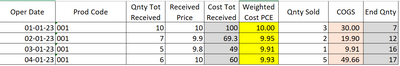- Power BI forums
- Updates
- News & Announcements
- Get Help with Power BI
- Desktop
- Service
- Report Server
- Power Query
- Mobile Apps
- Developer
- DAX Commands and Tips
- Custom Visuals Development Discussion
- Health and Life Sciences
- Power BI Spanish forums
- Translated Spanish Desktop
- Power Platform Integration - Better Together!
- Power Platform Integrations (Read-only)
- Power Platform and Dynamics 365 Integrations (Read-only)
- Training and Consulting
- Instructor Led Training
- Dashboard in a Day for Women, by Women
- Galleries
- Community Connections & How-To Videos
- COVID-19 Data Stories Gallery
- Themes Gallery
- Data Stories Gallery
- R Script Showcase
- Webinars and Video Gallery
- Quick Measures Gallery
- 2021 MSBizAppsSummit Gallery
- 2020 MSBizAppsSummit Gallery
- 2019 MSBizAppsSummit Gallery
- Events
- Ideas
- Custom Visuals Ideas
- Issues
- Issues
- Events
- Upcoming Events
- Community Blog
- Power BI Community Blog
- Custom Visuals Community Blog
- Community Support
- Community Accounts & Registration
- Using the Community
- Community Feedback
Register now to learn Fabric in free live sessions led by the best Microsoft experts. From Apr 16 to May 9, in English and Spanish.
- Power BI forums
- Forums
- Get Help with Power BI
- DAX Commands and Tips
- Calculate Stock Day to Day Quantitative Balance
- Subscribe to RSS Feed
- Mark Topic as New
- Mark Topic as Read
- Float this Topic for Current User
- Bookmark
- Subscribe
- Printer Friendly Page
- Mark as New
- Bookmark
- Subscribe
- Mute
- Subscribe to RSS Feed
- Permalink
- Report Inappropriate Content
Calculate Stock Day to Day Quantitative Balance
Hi All,
I have a following sample table:
Where I have to calculate weighted cost per item based on the purchased qn_ty and purcahsed orders amounts.
I need to create to table in Power BI, where as a result I would have Yellow column (Weighted cost) and Gray Column (End Qnty). All other data are available.
Here is the dropbox link to the excel file:
https://www.dropbox.com/s/5av0eqpe3geyn3x/COGS_Calculae%20Template.xlsx?dl=0
Here is the data:
| Oper Date | Prod Code | Qnty Tot Received | Received Price | Cost Tot Received | Weighted Cost PCE | Qnty Sold | COGS | End Qnty |
| 01-01-23 | 001 | 10 | 10 | 100 | 10.00 | 3 | 30.00 | 7 |
| 02-01-23 | 001 | 7 | 9.9 | 69.3 | 9.95 | 2 | 19.90 | 12 |
| 03-01-23 | 001 | 5 | 9.8 | 49 | 9.91 | 1 | 9.91 | 16 |
| 04-01-23 | 001 | 6 | 10 | 60 | 9.93 | 5 | 49.66 | 17 |
I'm sure that I should use ERLIER function, but HOW I faill to realize 😞
Thanks in advance for your help.
- Mark as New
- Bookmark
- Subscribe
- Mute
- Subscribe to RSS Feed
- Permalink
- Report Inappropriate Content
I hope this are the underlaying data?
Weighted cost = SELECTEDVALUE(table[Cost])-SELECTEDVALUE(table[Cost])
The same way for the second measure.
Did I answer your question? Mark my post as a solution!
Proud to be a Super User!
- Mark as New
- Bookmark
- Subscribe
- Mute
- Subscribe to RSS Feed
- Permalink
- Report Inappropriate Content
Hi @andhiii079845 ,
Thanks for your respond.
I think there is a misunderstanding here and it is totaly my fault if it is so.
I beleive the result lays in much more complex solution, then you've suggested. If use the provided link and look at the excel template, you will understand , what I mean.
The "End Quantity" and then even more complex "Weghted Cost" have to be requiring from the previous row content.
- End Quantity should be calculated as "Running Total" of Qnty-Received minus Running Total of "Qnty-Sold"
I worked hard on it yesterday and got the desired result:
Where 1st and 2nd collumns - CLMN_Purcahsed Qnty and CLMN_Total_Usage are Total Running sum from Qnty Received and Qnty Sold (Out) respectivly and finaly I got CLMN_Endig Stock as the desired result. Here is the code:
CLMN_ENDING_STOCK =
VAR ActualCode=TS_COGSS[GOODS_CODE]
VAR InTot=CALCULATE(sum(TS_COGSS[CLMN_Purchased_Qnty]),FILTER(TS_COGSS,TS_COGSS[Action_Date]<=EARLIER(TS_COGSS[Action_Date]) && TS_COGSS[GOODS_CODE]=ActualCode))
VAR OutTot=CALCULATE(sum(TS_COGSS[CLMN_Total_Usage]),FILTER(TS_COGSS,TS_COGSS[Action_Date]<=EARLIER(TS_COGSS[Action_Date]) && TS_COGSS[GOODS_CODE]=ActualCode))
Return
InTot - OutTot
So, fist task is over. But now I'm facing the main problem: How to calculate "Weighted Cost" and I fail to do it?
Weighted Cost - If we have the first day, the result is very simple - Just [CLMN_Purcahsed_Amount] / [CLMN_Purchased_Qnty], but when we come to the next day and after, then:
( [CLMN_PrevDay_Stock]*[CLMN_PrevDay_WeightedCost] +[CLMN_Purchased_Amount] )
/
([CLMN_Purchased_Qnty + CLMN_PrevDay_Stock])
This is the logic and formula. Unfortunately, I'm missing only one component (The Red Highlighted Number).. And I can not understand how can I get it 🙂
Hope, this explanation will help to understand the issue more exactly.
Regards,
George
- Mark as New
- Bookmark
- Subscribe
- Mute
- Subscribe to RSS Feed
- Permalink
- Report Inappropriate Content
This was my short question: This are the underlaying data, or? 😉
Please upload some new example. I do not want to copy it from a screenshot.
Did I answer your question? Mark my post as a solution!
Proud to be a Super User!
Helpful resources

Microsoft Fabric Learn Together
Covering the world! 9:00-10:30 AM Sydney, 4:00-5:30 PM CET (Paris/Berlin), 7:00-8:30 PM Mexico City

Power BI Monthly Update - April 2024
Check out the April 2024 Power BI update to learn about new features.

| User | Count |
|---|---|
| 41 | |
| 21 | |
| 21 | |
| 14 | |
| 13 |
| User | Count |
|---|---|
| 43 | |
| 36 | |
| 33 | |
| 18 | |
| 18 |