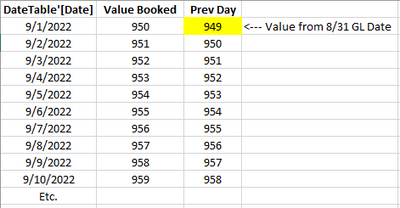- Power BI forums
- Updates
- News & Announcements
- Get Help with Power BI
- Desktop
- Service
- Report Server
- Power Query
- Mobile Apps
- Developer
- DAX Commands and Tips
- Custom Visuals Development Discussion
- Health and Life Sciences
- Power BI Spanish forums
- Translated Spanish Desktop
- Power Platform Integration - Better Together!
- Power Platform Integrations (Read-only)
- Power Platform and Dynamics 365 Integrations (Read-only)
- Training and Consulting
- Instructor Led Training
- Dashboard in a Day for Women, by Women
- Galleries
- Community Connections & How-To Videos
- COVID-19 Data Stories Gallery
- Themes Gallery
- Data Stories Gallery
- R Script Showcase
- Webinars and Video Gallery
- Quick Measures Gallery
- 2021 MSBizAppsSummit Gallery
- 2020 MSBizAppsSummit Gallery
- 2019 MSBizAppsSummit Gallery
- Events
- Ideas
- Custom Visuals Ideas
- Issues
- Issues
- Events
- Upcoming Events
- Community Blog
- Power BI Community Blog
- Custom Visuals Community Blog
- Community Support
- Community Accounts & Registration
- Using the Community
- Community Feedback
Register now to learn Fabric in free live sessions led by the best Microsoft experts. From Apr 16 to May 9, in English and Spanish.
- Power BI forums
- Forums
- Get Help with Power BI
- DAX Commands and Tips
- Calculate Previous Days Production, Ignore Slicer ...
- Subscribe to RSS Feed
- Mark Topic as New
- Mark Topic as Read
- Float this Topic for Current User
- Bookmark
- Subscribe
- Printer Friendly Page
- Mark as New
- Bookmark
- Subscribe
- Mute
- Subscribe to RSS Feed
- Permalink
- Report Inappropriate Content
Calculate Previous Days Production, Ignore Slicer Date Range Limitation
Geetings. In need of help please.
I have 2 tables, a date table and a data table, relationship = 'DateTable'[Date] to 'DataTable[GLDate].
I have a page in BI Desktop with a date slicer ('DateTable'[Date]). For this example it's set to 9/1/22 - 9/30/22.
I want to bring in the previous days production values. The result I am able to achieve (re-created in Excel for simplicity/sensitive data) is this:
Where 9/1 is blank because the previous day (8/31) is outside the range of the date slicer. I've somehow managed to produce this result like 8 different ways.
What I want is this:
Where the value displays in 9/1 for the prior day, despite said prior day being outside the range of the date slicer.
I have tried creating various calculated columns and measures, no luck. Been at this for hours.
Any help is much appreciated.
Solved! Go to Solution.
- Mark as New
- Bookmark
- Subscribe
- Mute
- Subscribe to RSS Feed
- Permalink
- Report Inappropriate Content
This worked for me: CALCULATE(SUM('DataTable'[Production]), 'DataTable'[Attribute1] = "specific account",DATEADD('DateTable'[Date],-1,DAY))
Thanks all!
- Mark as New
- Bookmark
- Subscribe
- Mute
- Subscribe to RSS Feed
- Permalink
- Report Inappropriate Content
This worked for me: CALCULATE(SUM('DataTable'[Production]), 'DataTable'[Attribute1] = "specific account",DATEADD('DateTable'[Date],-1,DAY))
Thanks all!
- Mark as New
- Bookmark
- Subscribe
- Mute
- Subscribe to RSS Feed
- Permalink
- Report Inappropriate Content
@EMP You need to use ALL to break out of the slicer context (or ALLEXCEPT) and then filter back to the previous day. Something like:
Prev Day Measure =
VAR __Date = MAX('DateTable'[Date])
VAR __Table = ALL('Table')
VAR __Result = SUMX(FILTER(__Table, [Date] = __Date - 1),[Value Booked])
RETURN
__Result@ me in replies or I'll lose your thread!!!
Instead of a Kudo, please vote for this idea
Become an expert!: Enterprise DNA
External Tools: MSHGQM
YouTube Channel!: Microsoft Hates Greg
Latest book!: The Definitive Guide to Power Query (M)
DAX is easy, CALCULATE makes DAX hard...
- Mark as New
- Bookmark
- Subscribe
- Mute
- Subscribe to RSS Feed
- Permalink
- Report Inappropriate Content
Appreciate the input, unfortunately this did not work for me. Not sure what it brought back but it wasn't the correct values.
Here's what I entered for the measure:
Prev Day Measure =
VAR _Date = MAX('DateTable'[Date])
VAR _Table = ALL('DataTable')
VAR _Result = SUMX(FILTER(_Table, 'DataTable'[GLDate] = _DATE -1),'DataTable'[Production])
RETURN
_Result
- Mark as New
- Bookmark
- Subscribe
- Mute
- Subscribe to RSS Feed
- Permalink
- Report Inappropriate Content
hi @EMP
there are multiple ways to ignore a filter context (including slicer) to a column, like adding:
ALL(DateTable'[Date])
into your code.
What code do you have for [Pre Day]?
- Mark as New
- Bookmark
- Subscribe
- Mute
- Subscribe to RSS Feed
- Permalink
- Report Inappropriate Content
I tried nesting in ALL, but I must have done it wrong because the result was literally ALL (the grand total repeated on each row) - it ignored the dates completly.
I seriously have achieved this same result like 8 different ways, but the measure I currently have is:
CALCULATE(SUM('DataTable'[Production]), 'DataTable'[Attribute1] = "specific account",DATEADD('DateTable'[Date],-1,DAY))
I tried this version with ALL, but it brings back the exact same results (9/1 = blank) as the previously mentioned measure:
CALCULATE(SUM('DataTable'[Production]), 'DataTable'[Attribute1] = "specific account",ALL('DateTable'[Date],DATEADD('DateTable'[Date],-1,DAY))
Helpful resources

Microsoft Fabric Learn Together
Covering the world! 9:00-10:30 AM Sydney, 4:00-5:30 PM CET (Paris/Berlin), 7:00-8:30 PM Mexico City

Power BI Monthly Update - April 2024
Check out the April 2024 Power BI update to learn about new features.

| User | Count |
|---|---|
| 40 | |
| 20 | |
| 18 | |
| 16 | |
| 15 |
| User | Count |
|---|---|
| 50 | |
| 26 | |
| 21 | |
| 17 | |
| 16 |