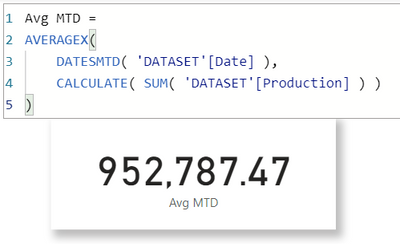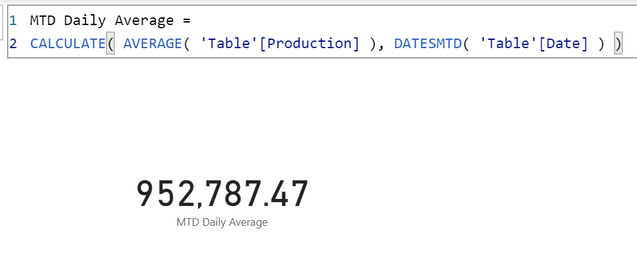- Power BI forums
- Updates
- News & Announcements
- Get Help with Power BI
- Desktop
- Service
- Report Server
- Power Query
- Mobile Apps
- Developer
- DAX Commands and Tips
- Custom Visuals Development Discussion
- Health and Life Sciences
- Power BI Spanish forums
- Translated Spanish Desktop
- Power Platform Integration - Better Together!
- Power Platform Integrations (Read-only)
- Power Platform and Dynamics 365 Integrations (Read-only)
- Training and Consulting
- Instructor Led Training
- Dashboard in a Day for Women, by Women
- Galleries
- Community Connections & How-To Videos
- COVID-19 Data Stories Gallery
- Themes Gallery
- Data Stories Gallery
- R Script Showcase
- Webinars and Video Gallery
- Quick Measures Gallery
- 2021 MSBizAppsSummit Gallery
- 2020 MSBizAppsSummit Gallery
- 2019 MSBizAppsSummit Gallery
- Events
- Ideas
- Custom Visuals Ideas
- Issues
- Issues
- Events
- Upcoming Events
- Community Blog
- Power BI Community Blog
- Custom Visuals Community Blog
- Community Support
- Community Accounts & Registration
- Using the Community
- Community Feedback
Register now to learn Fabric in free live sessions led by the best Microsoft experts. From Apr 16 to May 9, in English and Spanish.
- Power BI forums
- Forums
- Get Help with Power BI
- DAX Commands and Tips
- Calculate Month to Date Average Production for Cur...
- Subscribe to RSS Feed
- Mark Topic as New
- Mark Topic as Read
- Float this Topic for Current User
- Bookmark
- Subscribe
- Printer Friendly Page
- Mark as New
- Bookmark
- Subscribe
- Mute
- Subscribe to RSS Feed
- Permalink
- Report Inappropriate Content
Calculate Month to Date Average Production for Current Month
Hi All!
I have been banging my head against the wall trying to figure out the DAX expressions to caculate a month to date average. I am relatively new to Power BI and I am absolutely loving it, but there is a bit of a learning curve for me.
I have tried the AverageX function so many times but can't seem to make it work for what I need. Essentially what I am trying to do is create a month to date average for the current month. So, for example, if my dataset is a rolling 30 days (lets say 11/15/2021 - 12/15/2021) I would want to calculate the MTD average production per day for 12/1 - 12/15. So it would be Total Production for Current Month / number of days passed in current month = MTD Daily Average
However, once another day passes and the dataset changes to 11/16/2021 - 12/16/2021 I wouldn't want the dax expression to be static. It should know to include the new day into the calculation (month to date average for 12/1 - 12/16). Could someone point me in the right direction as to what expression to use? I am so lost. Thanks a ton! I've attached an excel table with mock data.
| Date | Division | Production |
| 11/15/2021 | Haynesville | 470,978 |
| 11/16/2021 | Haynesville | 207,166 |
| 11/17/2021 | Haynesville | 206,027 |
| 11/18/2021 | Haynesville | 110,255 |
| 11/19/2021 | Haynesville | 222,234 |
| 11/20/2021 | Haynesville | 873,405 |
| 11/21/2021 | Haynesville | 121,769 |
| 11/22/2021 | Haynesville | 651,864 |
| 11/23/2021 | Haynesville | 1,326,766 |
| 11/24/2021 | Haynesville | 102,000 |
| 11/25/2021 | Haynesville | 78,600 |
| 11/26/2021 | Haynesville | 508,940 |
| 11/27/2021 | Haynesville | 1,245,385 |
| 11/28/2021 | Haynesville | 1,381,440 |
| 11/29/2021 | Haynesville | 830,456 |
| 11/30/2021 | Haynesville | 1,140,000 |
| 12/1/2021 | Haynesville | 570,000 |
| 12/2/2021 | Haynesville | 1,140,000 |
| 12/3/2021 | Haynesville | 1,995,000 |
| 12/4/2021 | Haynesville | 285,000 |
| 12/5/2021 | Haynesville | 285,000 |
| 12/6/2021 | Haynesville | 1,140,000 |
| 12/7/2021 | Haynesville | 1,245,385 |
| 12/8/2021 | Haynesville | 1,381,440 |
| 12/9/2021 | Haynesville | 830,456 |
| 12/10/2021 | Haynesville | 855,000 |
| 12/11/2021 | Haynesville | 1,326,766 |
| 12/12/2021 | Haynesville | 102,000 |
| 12/13/2021 | Haynesville | 508,940 |
| 12/14/2021 | Haynesville | 1,245,385 |
| 12/15/2021 | Haynesville | 1,381,440 |
Solved! Go to Solution.
- Mark as New
- Bookmark
- Subscribe
- Mute
- Subscribe to RSS Feed
- Permalink
- Report Inappropriate Content
No worries, pal. After a short, steep learning curve, demystified DAX is just "filter + aggregation", to my understanding.
Let's get back on track,
| Thanks to the great efforts by MS engineers to simplify syntax of DAX! Most beginners are SUCCESSFULLY MISLED to think that they could easily master DAX; but it turns out that the intricacy of the most frequently used RANKX() is still way beyond their comprehension! |
DAX is simple, but NOT EASY! |
- Mark as New
- Bookmark
- Subscribe
- Mute
- Subscribe to RSS Feed
- Permalink
- Report Inappropriate Content
Hi Mate,
You can also use this measure:
MTD Daily Average =
CALCULATE( AVERAGE( 'Table'[Production] ), DATESMTD( 'Table'[Date] ) )
output:
If this post helps, please consider accepting it as the solution to help the other members find it more quickly.
Appreciate your Kudos!!
LinkedIn: www.linkedin.com/in/vahid-dm/
- Mark as New
- Bookmark
- Subscribe
- Mute
- Subscribe to RSS Feed
- Permalink
- Report Inappropriate Content
Hi Mate,
You can also use this measure:
MTD Daily Average =
CALCULATE( AVERAGE( 'Table'[Production] ), DATESMTD( 'Table'[Date] ) )
output:
If this post helps, please consider accepting it as the solution to help the other members find it more quickly.
Appreciate your Kudos!!
LinkedIn: www.linkedin.com/in/vahid-dm/
- Mark as New
- Bookmark
- Subscribe
- Mute
- Subscribe to RSS Feed
- Permalink
- Report Inappropriate Content
Awesome! This worked great man, really appreciate the response. You and @CNENFRNL really helped me out a ton. Again, much appreciated!
- Mark as New
- Bookmark
- Subscribe
- Mute
- Subscribe to RSS Feed
- Permalink
- Report Inappropriate Content
No worries, pal. After a short, steep learning curve, demystified DAX is just "filter + aggregation", to my understanding.
Let's get back on track,
| Thanks to the great efforts by MS engineers to simplify syntax of DAX! Most beginners are SUCCESSFULLY MISLED to think that they could easily master DAX; but it turns out that the intricacy of the most frequently used RANKX() is still way beyond their comprehension! |
DAX is simple, but NOT EASY! |
- Mark as New
- Bookmark
- Subscribe
- Mute
- Subscribe to RSS Feed
- Permalink
- Report Inappropriate Content
Man you made that look incredibly easy! I had no idea that there was a DATESMTD formula, and I looked for it, googled it, etc. Really appreciate the help man, my report is working perfectly now.
Helpful resources

Microsoft Fabric Learn Together
Covering the world! 9:00-10:30 AM Sydney, 4:00-5:30 PM CET (Paris/Berlin), 7:00-8:30 PM Mexico City

Power BI Monthly Update - April 2024
Check out the April 2024 Power BI update to learn about new features.

| User | Count |
|---|---|
| 42 | |
| 21 | |
| 21 | |
| 14 | |
| 13 |
| User | Count |
|---|---|
| 43 | |
| 39 | |
| 33 | |
| 18 | |
| 17 |