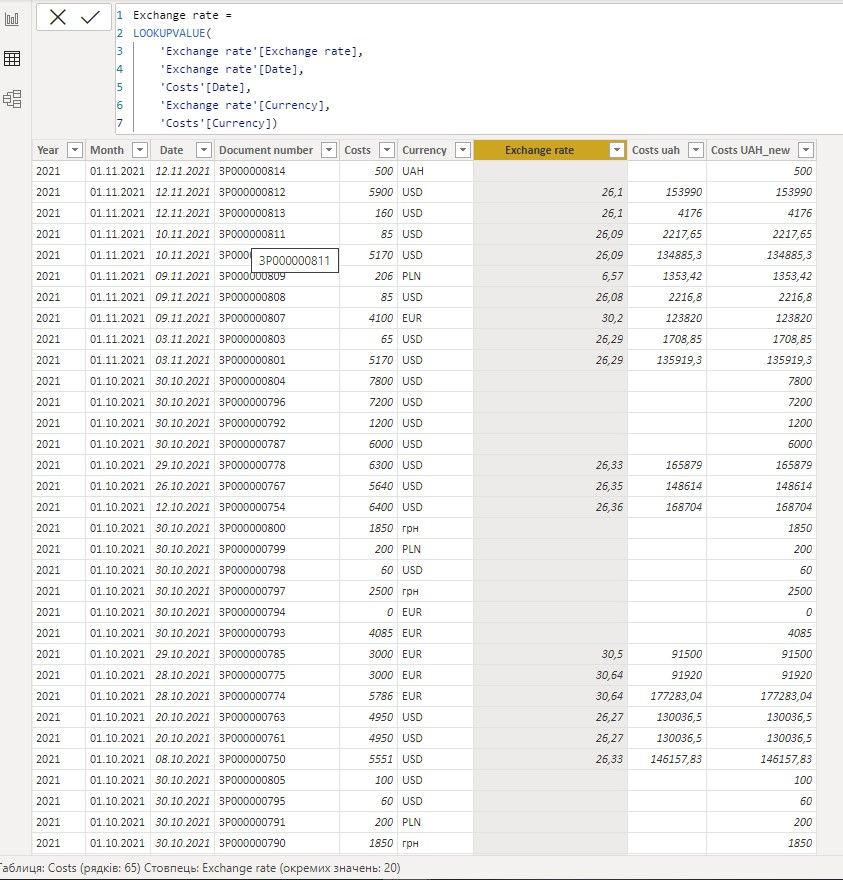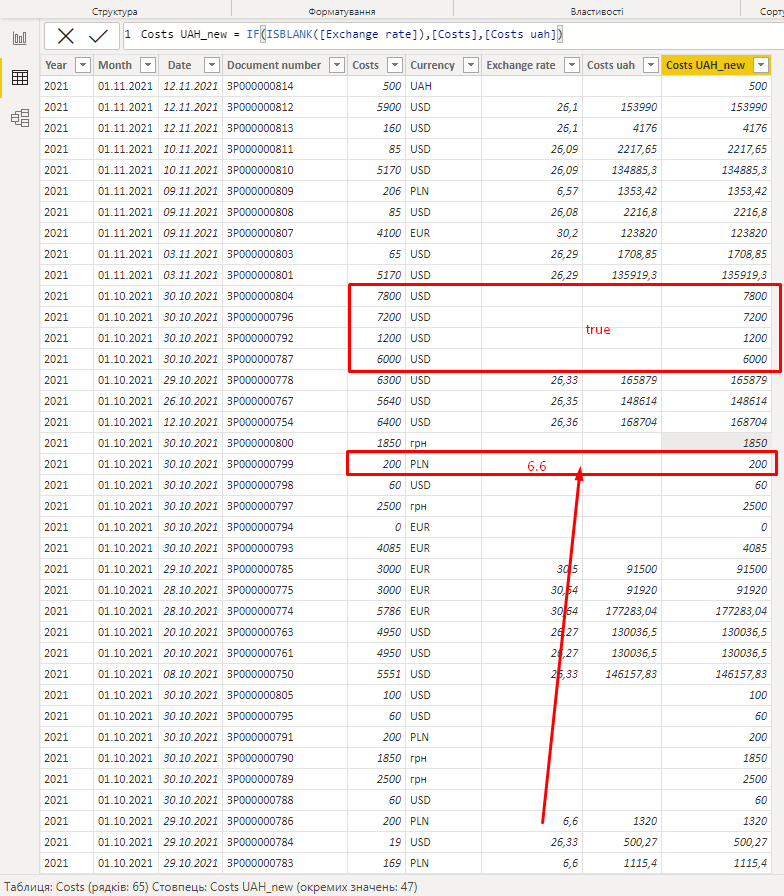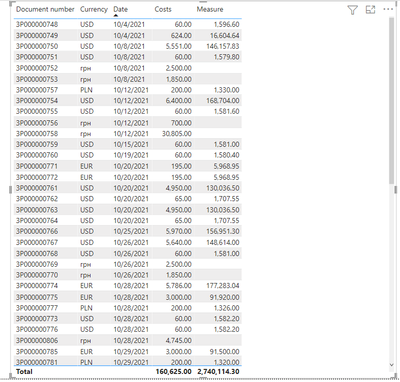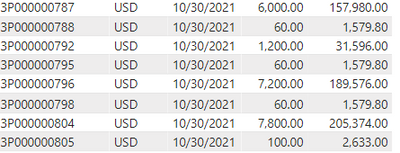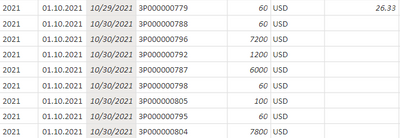- Power BI forums
- Updates
- News & Announcements
- Get Help with Power BI
- Desktop
- Service
- Report Server
- Power Query
- Mobile Apps
- Developer
- DAX Commands and Tips
- Custom Visuals Development Discussion
- Health and Life Sciences
- Power BI Spanish forums
- Translated Spanish Desktop
- Power Platform Integration - Better Together!
- Power Platform Integrations (Read-only)
- Power Platform and Dynamics 365 Integrations (Read-only)
- Training and Consulting
- Instructor Led Training
- Dashboard in a Day for Women, by Women
- Galleries
- Community Connections & How-To Videos
- COVID-19 Data Stories Gallery
- Themes Gallery
- Data Stories Gallery
- R Script Showcase
- Webinars and Video Gallery
- Quick Measures Gallery
- 2021 MSBizAppsSummit Gallery
- 2020 MSBizAppsSummit Gallery
- 2019 MSBizAppsSummit Gallery
- Events
- Ideas
- Custom Visuals Ideas
- Issues
- Issues
- Events
- Upcoming Events
- Community Blog
- Power BI Community Blog
- Custom Visuals Community Blog
- Community Support
- Community Accounts & Registration
- Using the Community
- Community Feedback
Register now to learn Fabric in free live sessions led by the best Microsoft experts. From Apr 16 to May 9, in English and Spanish.
- Power BI forums
- Forums
- Get Help with Power BI
- DAX Commands and Tips
- Calculate Exchange rate for every day
- Subscribe to RSS Feed
- Mark Topic as New
- Mark Topic as Read
- Float this Topic for Current User
- Bookmark
- Subscribe
- Printer Friendly Page
- Mark as New
- Bookmark
- Subscribe
- Mute
- Subscribe to RSS Feed
- Permalink
- Report Inappropriate Content
Calculate Exchange rate for every day
Hello community! I need help in solving following problem
We have a table with currency exchange rate for every day, but in some cases fields with exchange rate in some days are empty.
I use those exch. rates to calculate different currencies in specific days. But when cell of rate is empty we can't make calculation, so in that cases we need to take exchange rate from the closest day where cell have data. How can propery fill those empty cells by taking the closest filled cell of specific currency, where the date of filled cell is closest to empty one? How can I write such calculateble collum?
file exemple
__________________________________________
Thank you for your like and decision
__________________________________________
Greetings from Ukraine
To help me grow PayPal: embirddima@gmail.com
Solved! Go to Solution.
- Mark as New
- Bookmark
- Subscribe
- Mute
- Subscribe to RSS Feed
- Permalink
- Report Inappropriate Content
@DimaMD can you try out this measure, seems to be working for me
m2 =
VAR _1 =
ADDCOLUMNS (
Costs,
"dt",
--grabs the date from Exchange Rate on Currency+Date Partition
VAR _dateFromExchangeRate =
CALCULATE (
CALCULATE (
MAX ( 'Exchange rate'[Date] ),
TREATAS (
SUMMARIZE ( Costs, Costs[Date], Costs[Currency] ),
'Exchange rate'[Date],
'Exchange rate'[Currency]
)
)
)
RETURN
--if the dateFromExchangeRate is blank, grabs the immediately preceding
-- date from Exchange Rate that has valid Exchange Rate ~ LASTNONBLANK 'Exchange rate'[Date]
-- done on currency partition
-- if the dateFromExchangeRate is not blank returns dateFromExchangeRate
IF (
_dateFromExchangeRate = BLANK (),
MAXX (
FILTER (
'Exchange rate',
'Exchange rate'[Currency] = EARLIER ( [Currency] )
&& 'Exchange rate'[Date] <= EARLIER ( [Date] )
),
'Exchange rate'[Date]
),
_dateFromExchangeRate
)
)
VAR _2 =
ADDCOLUMNS (
_1,
--looks up the 'Exchange rate'[Exchange rate] based on the date obtained in the previous step
"val",
MAXX (
FILTER (
'Exchange rate',
'Exchange rate'[Currency] = EARLIER ( [Currency] )
&& 'Exchange rate'[Date] = EARLIER ( [dt] )
),
'Exchange rate'[Exchange rate]
)
)
RETURN
SUMX(_2,[val]*[Costs])
The above generates this
if you look at this block
The mesaure grabbed 26.33 from 2021-10-29 and multiplied that
The pbix is attached
- Mark as New
- Bookmark
- Subscribe
- Mute
- Subscribe to RSS Feed
- Permalink
- Report Inappropriate Content
@DimaMD can you try out this measure, seems to be working for me
m2 =
VAR _1 =
ADDCOLUMNS (
Costs,
"dt",
--grabs the date from Exchange Rate on Currency+Date Partition
VAR _dateFromExchangeRate =
CALCULATE (
CALCULATE (
MAX ( 'Exchange rate'[Date] ),
TREATAS (
SUMMARIZE ( Costs, Costs[Date], Costs[Currency] ),
'Exchange rate'[Date],
'Exchange rate'[Currency]
)
)
)
RETURN
--if the dateFromExchangeRate is blank, grabs the immediately preceding
-- date from Exchange Rate that has valid Exchange Rate ~ LASTNONBLANK 'Exchange rate'[Date]
-- done on currency partition
-- if the dateFromExchangeRate is not blank returns dateFromExchangeRate
IF (
_dateFromExchangeRate = BLANK (),
MAXX (
FILTER (
'Exchange rate',
'Exchange rate'[Currency] = EARLIER ( [Currency] )
&& 'Exchange rate'[Date] <= EARLIER ( [Date] )
),
'Exchange rate'[Date]
),
_dateFromExchangeRate
)
)
VAR _2 =
ADDCOLUMNS (
_1,
--looks up the 'Exchange rate'[Exchange rate] based on the date obtained in the previous step
"val",
MAXX (
FILTER (
'Exchange rate',
'Exchange rate'[Currency] = EARLIER ( [Currency] )
&& 'Exchange rate'[Date] = EARLIER ( [dt] )
),
'Exchange rate'[Exchange rate]
)
)
RETURN
SUMX(_2,[val]*[Costs])
The above generates this
if you look at this block
The mesaure grabbed 26.33 from 2021-10-29 and multiplied that
The pbix is attached
- Mark as New
- Bookmark
- Subscribe
- Mute
- Subscribe to RSS Feed
- Permalink
- Report Inappropriate Content
Hi, @smpa01
The mesure works correctly and helped me a lot.
I need to make some more calculations, and for that purpose we need to make a collum which will display all cells in USD. We need to multiply mesure M2 with USD currency, so we made a collum with USD currency, but the problem is when we have a row in table, that displays EUR, PLN etc, the cell stays empty. We need to fill all empty cells, no matter what currency was in a row, with USD
__________________________________________
Thank you for your like and decision
__________________________________________
Greetings from Ukraine
To help me grow PayPal: embirddima@gmail.com
- Mark as New
- Bookmark
- Subscribe
- Mute
- Subscribe to RSS Feed
- Permalink
- Report Inappropriate Content
@DimaMD Can you please create a new thread on this?
- Mark as New
- Bookmark
- Subscribe
- Mute
- Subscribe to RSS Feed
- Permalink
- Report Inappropriate Content
- Mark as New
- Bookmark
- Subscribe
- Mute
- Subscribe to RSS Feed
- Permalink
- Report Inappropriate Content
Hi, @smpa01
it's something an incredible, measure works
I am very grateful to you for your help
__________________________________________
Thank you for your like and decision
__________________________________________
Greetings from Ukraine
To help me grow PayPal: embirddima@gmail.com
- Mark as New
- Bookmark
- Subscribe
- Mute
- Subscribe to RSS Feed
- Permalink
- Report Inappropriate Content
@DimaMD , the first select date the conversion
example new column
Var _1 = maxx(filter(Rate, Rate[Currency] = Cost[Currency] && Rate[Date]<= Cost[Date]) , Rate[Date])
return
maxx(filter(Rate, Rate[Currency] = Cost[Currency] && Rate[Date] =_1) , Rate[Date])
Microsoft Power BI Learning Resources, 2023 !!
Learn Power BI - Full Course with Dec-2022, with Window, Index, Offset, 100+ Topics !!
Did I answer your question? Mark my post as a solution! Appreciate your Kudos !! Proud to be a Super User! !!
Helpful resources

Microsoft Fabric Learn Together
Covering the world! 9:00-10:30 AM Sydney, 4:00-5:30 PM CET (Paris/Berlin), 7:00-8:30 PM Mexico City

Power BI Monthly Update - April 2024
Check out the April 2024 Power BI update to learn about new features.

| User | Count |
|---|---|
| 47 | |
| 26 | |
| 19 | |
| 14 | |
| 10 |
| User | Count |
|---|---|
| 58 | |
| 50 | |
| 44 | |
| 19 | |
| 18 |