- Power BI forums
- Updates
- News & Announcements
- Get Help with Power BI
- Desktop
- Service
- Report Server
- Power Query
- Mobile Apps
- Developer
- DAX Commands and Tips
- Custom Visuals Development Discussion
- Health and Life Sciences
- Power BI Spanish forums
- Translated Spanish Desktop
- Power Platform Integration - Better Together!
- Power Platform Integrations (Read-only)
- Power Platform and Dynamics 365 Integrations (Read-only)
- Training and Consulting
- Instructor Led Training
- Dashboard in a Day for Women, by Women
- Galleries
- Community Connections & How-To Videos
- COVID-19 Data Stories Gallery
- Themes Gallery
- Data Stories Gallery
- R Script Showcase
- Webinars and Video Gallery
- Quick Measures Gallery
- 2021 MSBizAppsSummit Gallery
- 2020 MSBizAppsSummit Gallery
- 2019 MSBizAppsSummit Gallery
- Events
- Ideas
- Custom Visuals Ideas
- Issues
- Issues
- Events
- Upcoming Events
- Community Blog
- Power BI Community Blog
- Custom Visuals Community Blog
- Community Support
- Community Accounts & Registration
- Using the Community
- Community Feedback
Register now to learn Fabric in free live sessions led by the best Microsoft experts. From Apr 16 to May 9, in English and Spanish.
- Power BI forums
- Forums
- Get Help with Power BI
- DAX Commands and Tips
- Re: Calculate Effective Dealer
- Subscribe to RSS Feed
- Mark Topic as New
- Mark Topic as Read
- Float this Topic for Current User
- Bookmark
- Subscribe
- Printer Friendly Page
- Mark as New
- Bookmark
- Subscribe
- Mute
- Subscribe to RSS Feed
- Permalink
- Report Inappropriate Content
Calculate Effective Dealer
I want to calculate only count of Effective dealer,
Effective dealer condition is :- Which dealer has previous 3 month avarage sales is greater than 40 is satisfied the condition of effective dealer please help to provide dax query for this
" 3 Month avarage sale measure is :- Table name- cube invoice
| date | sold to partner code | invoice quantity | |
| 1-11-22 | abc123 | 20 | |
| 2-11-22 | abc456 | 80 | |
| ''..........'' | ".........." | "........" |

Solved! Go to Solution.
- Mark as New
- Bookmark
- Subscribe
- Mute
- Subscribe to RSS Feed
- Permalink
- Report Inappropriate Content
So you need to count the effective Dealers for a given selection?
Try something like
Effective Count = SUMX( VALUES( invoice[DEALER]), IF ( [3 MONTH AVERAGE] >= 40, 1))
[3 MONTH AVERAGE] = CALCULATE(SUM(invoice[INVOICE QUANTITY]),DATESINPERIOD(invoice[DATE],LASTDATE(invoice[DATE]),-3,MONTH))/3
This will aggregate up to the total effective dealers:
In a table with dealer:
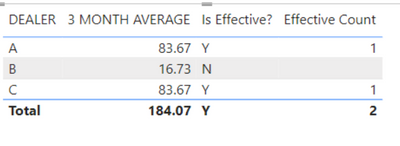
In object on it's own:
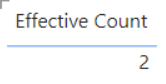
If this is not what you need, can you illustrate maybe using excel just to show what the end result what look like?
Thank you
Pi
- Mark as New
- Bookmark
- Subscribe
- Mute
- Subscribe to RSS Feed
- Permalink
- Report Inappropriate Content
where are you using this measure?
If you have the average over 3 months calculated, you can just apply an if statement:
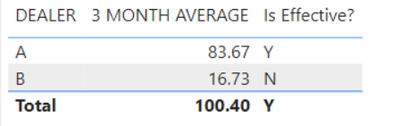
HTH,
Pi
- Mark as New
- Bookmark
- Subscribe
- Mute
- Subscribe to RSS Feed
- Permalink
- Report Inappropriate Content
I just want to show the actual count of effective dealer in card so i want just one value that is actual count of total effective dealer so thank you for the suggestion but i cant show the value in form of table
- Mark as New
- Bookmark
- Subscribe
- Mute
- Subscribe to RSS Feed
- Permalink
- Report Inappropriate Content
So you need to count the effective Dealers for a given selection?
Try something like
Effective Count = SUMX( VALUES( invoice[DEALER]), IF ( [3 MONTH AVERAGE] >= 40, 1))
[3 MONTH AVERAGE] = CALCULATE(SUM(invoice[INVOICE QUANTITY]),DATESINPERIOD(invoice[DATE],LASTDATE(invoice[DATE]),-3,MONTH))/3
This will aggregate up to the total effective dealers:
In a table with dealer:
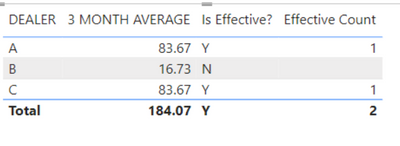
In object on it's own:
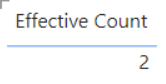
If this is not what you need, can you illustrate maybe using excel just to show what the end result what look like?
Thank you
Pi
- Mark as New
- Bookmark
- Subscribe
- Mute
- Subscribe to RSS Feed
- Permalink
- Report Inappropriate Content
"HEY ! now i want to calculate effective dealer sales ,can you healp me data is same for this
| dealer | invoice quantity | effective dealer | ||
| a | 10 | |||
| b | 202 | b | ||
| c | 28 | c | ||
| d | 30 |
Effective dealer measure was previous one Now i want a calculated measure which can calculate effective dealer total sales"
- Mark as New
- Bookmark
- Subscribe
- Mute
- Subscribe to RSS Feed
- Permalink
- Report Inappropriate Content
You can try replacing the count in the expression with the sum:
Helpful resources

Microsoft Fabric Learn Together
Covering the world! 9:00-10:30 AM Sydney, 4:00-5:30 PM CET (Paris/Berlin), 7:00-8:30 PM Mexico City

Power BI Monthly Update - April 2024
Check out the April 2024 Power BI update to learn about new features.

| User | Count |
|---|---|
| 42 | |
| 21 | |
| 21 | |
| 14 | |
| 14 |
| User | Count |
|---|---|
| 43 | |
| 39 | |
| 33 | |
| 18 | |
| 17 |
