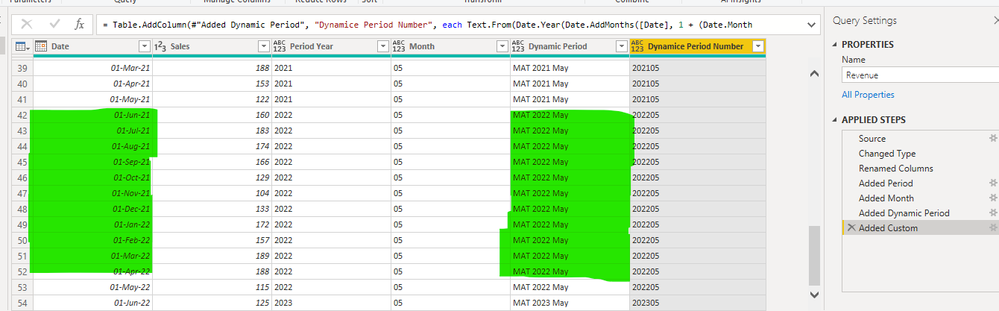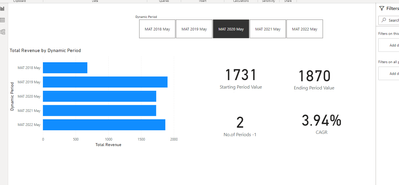- Power BI forums
- Updates
- News & Announcements
- Get Help with Power BI
- Desktop
- Service
- Report Server
- Power Query
- Mobile Apps
- Developer
- DAX Commands and Tips
- Custom Visuals Development Discussion
- Health and Life Sciences
- Power BI Spanish forums
- Translated Spanish Desktop
- Power Platform Integration - Better Together!
- Power Platform Integrations (Read-only)
- Power Platform and Dynamics 365 Integrations (Read-only)
- Training and Consulting
- Instructor Led Training
- Dashboard in a Day for Women, by Women
- Galleries
- Community Connections & How-To Videos
- COVID-19 Data Stories Gallery
- Themes Gallery
- Data Stories Gallery
- R Script Showcase
- Webinars and Video Gallery
- Quick Measures Gallery
- 2021 MSBizAppsSummit Gallery
- 2020 MSBizAppsSummit Gallery
- 2019 MSBizAppsSummit Gallery
- Events
- Ideas
- Custom Visuals Ideas
- Issues
- Issues
- Events
- Upcoming Events
- Community Blog
- Power BI Community Blog
- Custom Visuals Community Blog
- Community Support
- Community Accounts & Registration
- Using the Community
- Community Feedback
Register now to learn Fabric in free live sessions led by the best Microsoft experts. From Apr 16 to May 9, in English and Spanish.
- Power BI forums
- Forums
- Get Help with Power BI
- DAX Commands and Tips
- Re: Calculate CAGR% for Moving Annual Total Dynami...
- Subscribe to RSS Feed
- Mark Topic as New
- Mark Topic as Read
- Float this Topic for Current User
- Bookmark
- Subscribe
- Printer Friendly Page
- Mark as New
- Bookmark
- Subscribe
- Mute
- Subscribe to RSS Feed
- Permalink
- Report Inappropriate Content
Calculate CAGR% for Moving Annual Total Dynamic formula
Hi everyone,
I have been trying to find an answer for the CAGR calculation that I need but I wasn't able to find a solution. So I am hoping someone can help me. I used the following video to build by Dynamic CAGR% model but it is not working for what I need.
https://www.youtube.com/watch?v=IUdsztn62aA
Please let me explain
I want to calculate CAGR for moving 12 months. For example, say the latest data period I have is till April 2022, I want to calculate CAGR using starting year April 2019 or April 2018. How do I make the start year and month to be dynamic based on the end year and month? And then the next following month in May, I want to use May 2022 MAT period.
Do I need a MAT year column in my date table? If so, how do I write M query for that?
Any solution is welcome. Appreciate your help. Thank you.
- Mark as New
- Bookmark
- Subscribe
- Mute
- Subscribe to RSS Feed
- Permalink
- Report Inappropriate Content
Thank you for your help. but Mquery doesn't give me the period that I need. So for example
May-2021
Jun-2021
Jul-2021
Aug-2021
...
...
...
April 2022
The whole twelve months I want the column to show "MAT April 2022". And then when May 2022 data is available, i want the data to go 12 months back.
- Mark as New
- Bookmark
- Subscribe
- Mute
- Subscribe to RSS Feed
- Permalink
- Report Inappropriate Content
Please change M codes as below:
Period Year:
=Text.From(Date.Year(Date.AddMonths([Date], 1 + (Date.Month(DateTime.LocalNow())))))Dynamic Period:
=Text.Combine(
{
"MAT",
Text.From(Date.Year(Date.AddMonths([Date], 1 + (Date.Month(DateTime.LocalNow()))))),
Date.MonthName(Date.AddMonths(DateTime.LocalNow(), - 1))
},
" "
)(MAT May 2022)
Then replace the fields in my original Dax formulas with these new fields.
Please check my sample file for more details.
Best Regards,
Community Support Team _ Eason
If this post helps, then please consider Accept it as the solution to help the other members find it more quickly.
- Mark as New
- Bookmark
- Subscribe
- Mute
- Subscribe to RSS Feed
- Permalink
- Report Inappropriate Content
Thank you so much. It definitely help solved the problem.
- Mark as New
- Bookmark
- Subscribe
- Mute
- Subscribe to RSS Feed
- Permalink
- Report Inappropriate Content
Hi, @enghone007
Please try the following M query to offset your original field ‘Year’ based on the current month.:
=Date.Year(Date.AddMonths([Date], -(Date.Month(DateTime.LocalNow()))))Then you can replace your original filed 'Year' with new field 'Period' in your model.
Meaure:
Ending Period = CALCULATE(MAX('Revenue'[Dynamic Period] ),ALL('Revenue'[Dynamic Period]))Ending Period Value = CALCULATE([Total Revenue],FILTER(ALL(Revenue[Dynamic Period]),Revenue[Dynamic Period]=Revenue[Ending Period]))No.of Periods -1 = [Ending Period]-VALUES('Period Table'[Dynamic Period])Starting Period Value = CALCULATE('Period Table'[Total Revenue],FILTER(ALL(Revenue[Dynamic Period]),Revenue[Dynamic Period]= VALUES('Period Table'[Dynamic Period]) ))CAGR = ([Ending Period Value]/[Starting Period Value])^(1/[No.of Periods -1])-1Please check my sample file for more details.
Best Regards,
Community Support Team _ Eason
Helpful resources

Microsoft Fabric Learn Together
Covering the world! 9:00-10:30 AM Sydney, 4:00-5:30 PM CET (Paris/Berlin), 7:00-8:30 PM Mexico City

Power BI Monthly Update - April 2024
Check out the April 2024 Power BI update to learn about new features.

| User | Count |
|---|---|
| 49 | |
| 27 | |
| 20 | |
| 15 | |
| 12 |
| User | Count |
|---|---|
| 58 | |
| 50 | |
| 44 | |
| 19 | |
| 18 |