- Power BI forums
- Updates
- News & Announcements
- Get Help with Power BI
- Desktop
- Service
- Report Server
- Power Query
- Mobile Apps
- Developer
- DAX Commands and Tips
- Custom Visuals Development Discussion
- Health and Life Sciences
- Power BI Spanish forums
- Translated Spanish Desktop
- Power Platform Integration - Better Together!
- Power Platform Integrations (Read-only)
- Power Platform and Dynamics 365 Integrations (Read-only)
- Training and Consulting
- Instructor Led Training
- Dashboard in a Day for Women, by Women
- Galleries
- Community Connections & How-To Videos
- COVID-19 Data Stories Gallery
- Themes Gallery
- Data Stories Gallery
- R Script Showcase
- Webinars and Video Gallery
- Quick Measures Gallery
- 2021 MSBizAppsSummit Gallery
- 2020 MSBizAppsSummit Gallery
- 2019 MSBizAppsSummit Gallery
- Events
- Ideas
- Custom Visuals Ideas
- Issues
- Issues
- Events
- Upcoming Events
- Community Blog
- Power BI Community Blog
- Custom Visuals Community Blog
- Community Support
- Community Accounts & Registration
- Using the Community
- Community Feedback
Register now to learn Fabric in free live sessions led by the best Microsoft experts. From Apr 16 to May 9, in English and Spanish.
- Power BI forums
- Forums
- Get Help with Power BI
- DAX Commands and Tips
- Calculate Avg by year for a measure by Product
- Subscribe to RSS Feed
- Mark Topic as New
- Mark Topic as Read
- Float this Topic for Current User
- Bookmark
- Subscribe
- Printer Friendly Page
- Mark as New
- Bookmark
- Subscribe
- Mute
- Subscribe to RSS Feed
- Permalink
- Report Inappropriate Content
Calculate Avg by year for a measure by Product
Hello Team,
I have two tables as shown below -
Table A:
| Month Start | Product Name | Sales Delta |
| 1/1/2020 | Prod A | 15 |
| 1/1/2020 | Prod B | 28 |
| 2/1/2020 | Prod A | 16 |
| 2/1/2020 | Prod B | 29 |
| 3/1/2020 | Prod A | 17 |
| 3/1/2020 | Prod B | 30 |
| 4/1/2020 | Prod A | 18 |
| 4/1/2020 | Prod B | 31 |
| 5/1/2020 | Prod A | 19 |
| 5/1/2020 | Prod B | 32 |
| 6/1/2020 | Prod A | 20 |
| 6/1/2020 | Prod B | 33 |
| 7/1/2020 | Prod A | 21 |
| 7/1/2020 | Prod B | 34 |
| 8/1/2020 | Prod A | 22 |
| 8/1/2020 | Prod B | 35 |
| 9/1/2020 | Prod A | 23 |
| 9/1/2020 | Prod B | 36 |
| 10/1/2020 | Prod A | 24 |
| 10/1/2020 | Prod B | 37 |
| 11/1/2020 | Prod A | 25 |
| 11/1/2020 | Prod B | 38 |
| 12/1/2020 | Prod A | 26 |
| 12/1/2020 | Prod B | 39 |
Table B:
| Month Start | Product Name | Sales Delta |
| 1/1/2020 | Prod C | 15 |
| 2/1/2020 | Prod C | 28 |
| 3/1/2020 | Prod C | 16 |
| 4/1/2020 | Prod C | 29 |
| 5/1/2020 | Prod C | 17 |
| 6/1/2020 | Prod C | 30 |
| 7/1/2020 | Prod C | 18 |
| 8/1/2020 | Prod C | 31 |
| 9/1/2020 | Prod C | 19 |
| 10/1/2020 | Prod C | 32 |
| 11/1/2020 | Prod C | 20 |
| 12/1/2020 | Prod C | 33 |
I have a relationship for these two tables with my Date table, which joins them based on Month Start as Key.
After the join, if I create a table chart using fields from two tables - This is how it looks :
| Month Start | Product Name | Sales Delta | Product Name (From Table B) | Sales Delta (From Table B) | Diff on Sales |
| 1/1/2020 | Prod A | 15 | Prod C | 15 | 0 |
| 1/1/2020 | Prod B | 28 | Prod C | 15 | 13 |
| 2/1/2020 | Prod A | 16 | Prod C | 28 | -12 |
| 2/1/2020 | Prod B | 29 | Prod C | 28 | 1 |
| 3/1/2020 | Prod A | 17 | Prod C | 16 | 1 |
| 3/1/2020 | Prod B | 30 | Prod C | 16 | 14 |
| 4/1/2020 | Prod A | 18 | Prod C | 29 | -11 |
| 4/1/2020 | Prod B | 31 | Prod C | 29 | 2 |
| 5/1/2020 | Prod A | 19 | Prod C | 17 | 2 |
| 5/1/2020 | Prod B | 32 | Prod C | 17 | 15 |
| 6/1/2020 | Prod A | 20 | Prod C | 30 | -10 |
| 6/1/2020 | Prod B | 33 | Prod C | 30 | 3 |
| 7/1/2020 | Prod A | 21 | Prod C | 18 | 3 |
| 7/1/2020 | Prod B | 34 | Prod C | 18 | 16 |
| 8/1/2020 | Prod A | 22 | Prod C | 31 | -9 |
| 8/1/2020 | Prod B | 35 | Prod C | 31 | 4 |
| 9/1/2020 | Prod A | 23 | Prod C | 19 | 4 |
| 9/1/2020 | Prod B | 36 | Prod C | 19 | 17 |
| 10/1/2020 | Prod A | 24 | Prod C | 32 | -8 |
| 10/1/2020 | Prod B | 37 | Prod C | 32 | 5 |
| 11/1/2020 | Prod A | 25 | Prod C | 20 | 5 |
| 11/1/2020 | Prod B | 38 | Prod C | 20 | 18 |
| 12/1/2020 | Prod A | 26 | Prod C | 33 | -7 |
| 12/1/2020 | Prod B | 39 | Prod C | 33 | 6 |
The sales delta on either of the tables are measures which calculate the delta value in sales. Now, I want to get the avg of the "Diff of sales" measure by Year.
I am planning to include Product Name from table A as a slicer on the visual. So when there is no selection then the measure "Sales Delta" (Which is shown as column in table above) sums values for Prod A and Prod B and compares with Prod C.
This is how the data looks in that case -
| Month Start | Sales Delta from Table A | Sales Delta from Table B | Diff on Sales |
| 1/1/2020 | 43 | 15 | 28 |
| 2/1/2020 | 45 | 28 | 17 |
| 3/1/2020 | 47 | 16 | 31 |
| 4/1/2020 | 49 | 29 | 20 |
| 5/1/2020 | 51 | 17 | 34 |
| 6/1/2020 | 53 | 30 | 23 |
| 7/1/2020 | 55 | 18 | 37 |
| 8/1/2020 | 57 | 31 | 26 |
| 9/1/2020 | 59 | 19 | 40 |
| 10/1/2020 | 61 | 32 | 29 |
| 11/1/2020 | 63 | 20 | 43 |
| 12/1/2020 | 65 | 33 | 32 |
If you see, the sales delta from table A is the sum of both product A and Prod B. Now, I am using the below formula to calculate the average for the year -
- Mark as New
- Bookmark
- Subscribe
- Mute
- Subscribe to RSS Feed
- Permalink
- Report Inappropriate Content
Hi @Anonymous ,
If table A and table B have exactly the same structure, i would go with union.
Firstly create union in Power Query for tables A and B. Then set only one relationship between this new table and Date table.
Afterwards create 3 measures:
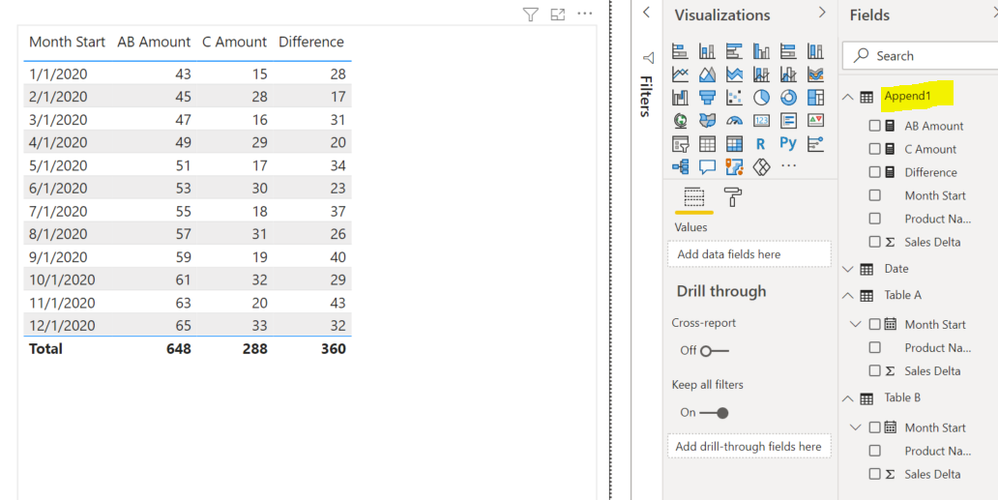
- Mark as New
- Bookmark
- Subscribe
- Mute
- Subscribe to RSS Feed
- Permalink
- Report Inappropriate Content
Thank you, Nandic. One of my needs is to have a slicer available on the report for the user to pick either Prod A or Prod B to compare diff with Prod C. When we do union, then that would not be possible right ? Cause, when the user filters for prod A then we dont have measure based on prod C calculated properly as the data gets filtered based on slicer. Please bear with me as I am new to Power BI. Thanks for your help.
- Mark as New
- Bookmark
- Subscribe
- Mute
- Subscribe to RSS Feed
- Permalink
- Report Inappropriate Content
Hi, attached new version.
Union table is still used, but for filtering i created disconnected table "Product". It has no relationship to date or Append table.
There are 2 measures in the file:
1) AorB = if user can select only one product and it is mandatory
2) AandB = if user can select both Prod A and Prod B and to compare total (A+B) to Prod C
Regards,
Nemanja Andic
Helpful resources

Microsoft Fabric Learn Together
Covering the world! 9:00-10:30 AM Sydney, 4:00-5:30 PM CET (Paris/Berlin), 7:00-8:30 PM Mexico City

Power BI Monthly Update - April 2024
Check out the April 2024 Power BI update to learn about new features.

| User | Count |
|---|---|
| 47 | |
| 24 | |
| 20 | |
| 15 | |
| 13 |
| User | Count |
|---|---|
| 51 | |
| 46 | |
| 39 | |
| 19 | |
| 19 |
