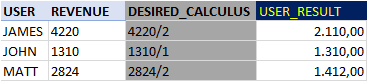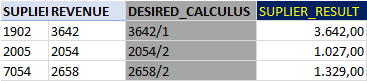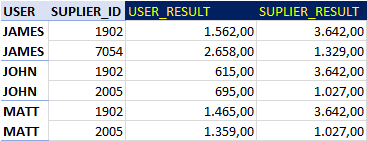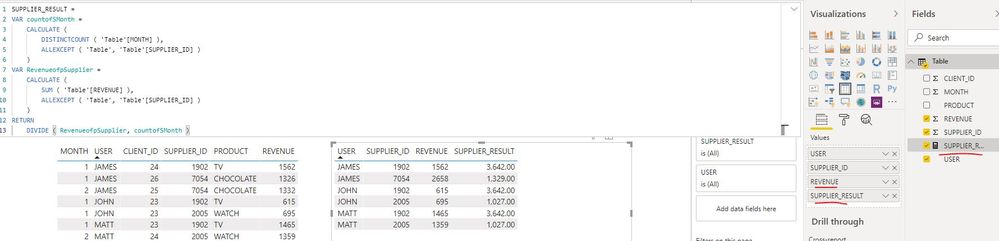- Power BI forums
- Updates
- News & Announcements
- Get Help with Power BI
- Desktop
- Service
- Report Server
- Power Query
- Mobile Apps
- Developer
- DAX Commands and Tips
- Custom Visuals Development Discussion
- Health and Life Sciences
- Power BI Spanish forums
- Translated Spanish Desktop
- Power Platform Integration - Better Together!
- Power Platform Integrations (Read-only)
- Power Platform and Dynamics 365 Integrations (Read-only)
- Training and Consulting
- Instructor Led Training
- Dashboard in a Day for Women, by Women
- Galleries
- Community Connections & How-To Videos
- COVID-19 Data Stories Gallery
- Themes Gallery
- Data Stories Gallery
- R Script Showcase
- Webinars and Video Gallery
- Quick Measures Gallery
- 2021 MSBizAppsSummit Gallery
- 2020 MSBizAppsSummit Gallery
- 2019 MSBizAppsSummit Gallery
- Events
- Ideas
- Custom Visuals Ideas
- Issues
- Issues
- Events
- Upcoming Events
- Community Blog
- Power BI Community Blog
- Custom Visuals Community Blog
- Community Support
- Community Accounts & Registration
- Using the Community
- Community Feedback
Register now to learn Fabric in free live sessions led by the best Microsoft experts. From Apr 16 to May 9, in English and Spanish.
- Power BI forums
- Forums
- Get Help with Power BI
- DAX Commands and Tips
- Re: CREATE SUMMARY MEASURE FROM A TABLE ALSO USING...
- Subscribe to RSS Feed
- Mark Topic as New
- Mark Topic as Read
- Float this Topic for Current User
- Bookmark
- Subscribe
- Printer Friendly Page
- Mark as New
- Bookmark
- Subscribe
- Mute
- Subscribe to RSS Feed
- Permalink
- Report Inappropriate Content
CREATE SUMMARY MEASURE FROM A TABLE ALSO USING AVERAGE
I have the following table:
I need a measure that can do the following circumstances:
1 - First I need to calculate the average monthly sales per user as shown in the following picture. Dividing the total revenue for n months that the specified user had revenue. Except that I need that also considering supplier ID.
Note:
- Revenue is the sum aggregation for the REVENUE column.
2 - I need the same calculation as the previous circumstance but now only considering supplier (an AllExcept should do this part).
3 - The final result should be as shown in the following picture:
The "USER_RESULT" would be the result of the n.1 circumstance, and the "SUPLIER_RESULT" would be the n.2.
I know that by using AVERAGE and SUMMARY one can probably do this very easily, but I haven't found a way to solve this problem yet.
How can I create a measure to display the final result?
Solved! Go to Solution.
- Mark as New
- Bookmark
- Subscribe
- Mute
- Subscribe to RSS Feed
- Permalink
- Report Inappropriate Content
Hi @Caldasls15_ ,
You can create a measure to get the average revenue based on the supplier, then drag the fields USER,SUPPLIER_ID,REVENUE and new created measure onto Table visual just like below screen shot.
SUPPLIER_RESULT =
VAR countofSMonth =
CALCULATE (
DISTINCTCOUNT ( 'Table'[MONTH] ),
ALLEXCEPT ( 'Table', 'Table'[SUPPLIER_ID] )
)
VAR RevenueofpSupplier =
CALCULATE (
SUM ( 'Table'[REVENUE] ),
ALLEXCEPT ( 'Table', 'Table'[SUPPLIER_ID] )
)
RETURN
DIVIDE ( RevenueofpSupplier, countofSMonth )Best Regards
Rena
If this post helps, then please consider Accept it as the solution to help the other members find it more quickly.
- Mark as New
- Bookmark
- Subscribe
- Mute
- Subscribe to RSS Feed
- Permalink
- Report Inappropriate Content
Hi @Caldasls15_ ,
You can create a measure to get the average revenue based on the supplier, then drag the fields USER,SUPPLIER_ID,REVENUE and new created measure onto Table visual just like below screen shot.
SUPPLIER_RESULT =
VAR countofSMonth =
CALCULATE (
DISTINCTCOUNT ( 'Table'[MONTH] ),
ALLEXCEPT ( 'Table', 'Table'[SUPPLIER_ID] )
)
VAR RevenueofpSupplier =
CALCULATE (
SUM ( 'Table'[REVENUE] ),
ALLEXCEPT ( 'Table', 'Table'[SUPPLIER_ID] )
)
RETURN
DIVIDE ( RevenueofpSupplier, countofSMonth )Best Regards
Rena
If this post helps, then please consider Accept it as the solution to help the other members find it more quickly.
- Mark as New
- Bookmark
- Subscribe
- Mute
- Subscribe to RSS Feed
- Permalink
- Report Inappropriate Content
Hey,
Still on this subject, what measure can I do if I want a column to show the total of the "SUPPLIER_RESULT" repeatedly in each row?
I thought of a ALL_SELECTED but since it's a measure, I can't reference it.
Helpful resources

Microsoft Fabric Learn Together
Covering the world! 9:00-10:30 AM Sydney, 4:00-5:30 PM CET (Paris/Berlin), 7:00-8:30 PM Mexico City

Power BI Monthly Update - April 2024
Check out the April 2024 Power BI update to learn about new features.

| User | Count |
|---|---|
| 43 | |
| 20 | |
| 18 | |
| 16 | |
| 15 |
| User | Count |
|---|---|
| 49 | |
| 26 | |
| 22 | |
| 17 | |
| 16 |