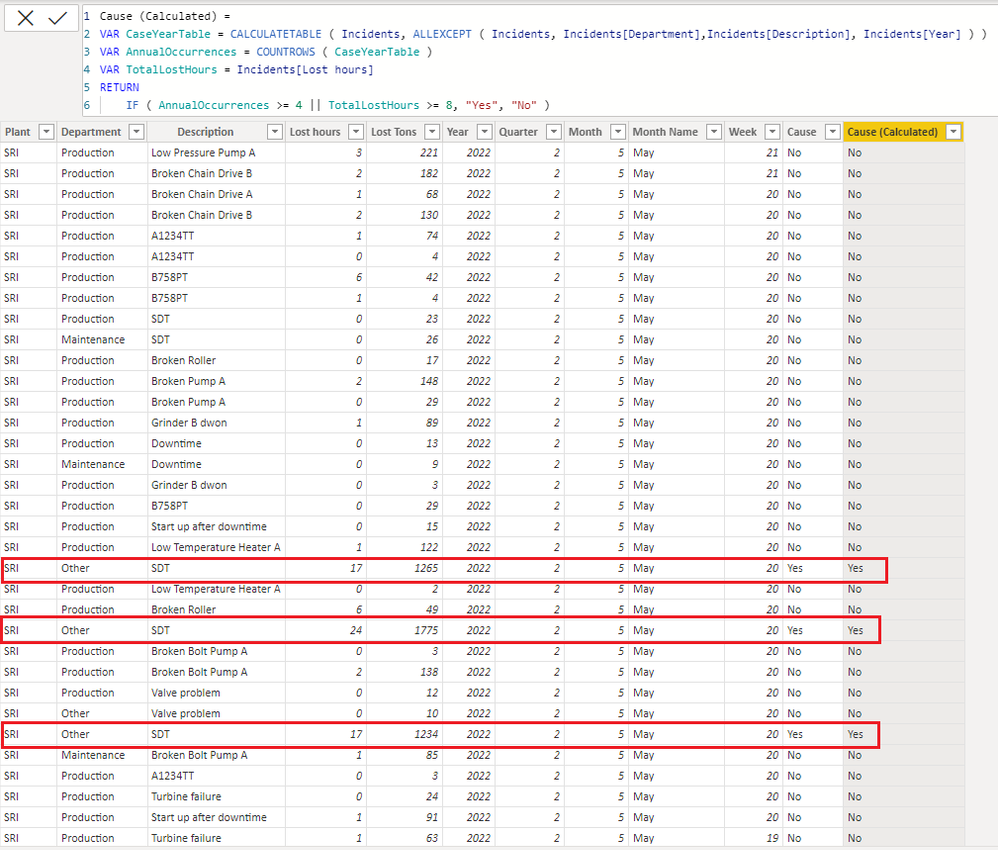- Power BI forums
- Updates
- News & Announcements
- Get Help with Power BI
- Desktop
- Service
- Report Server
- Power Query
- Mobile Apps
- Developer
- DAX Commands and Tips
- Custom Visuals Development Discussion
- Health and Life Sciences
- Power BI Spanish forums
- Translated Spanish Desktop
- Power Platform Integration - Better Together!
- Power Platform Integrations (Read-only)
- Power Platform and Dynamics 365 Integrations (Read-only)
- Training and Consulting
- Instructor Led Training
- Dashboard in a Day for Women, by Women
- Galleries
- Community Connections & How-To Videos
- COVID-19 Data Stories Gallery
- Themes Gallery
- Data Stories Gallery
- R Script Showcase
- Webinars and Video Gallery
- Quick Measures Gallery
- 2021 MSBizAppsSummit Gallery
- 2020 MSBizAppsSummit Gallery
- 2019 MSBizAppsSummit Gallery
- Events
- Ideas
- Custom Visuals Ideas
- Issues
- Issues
- Events
- Upcoming Events
- Community Blog
- Power BI Community Blog
- Custom Visuals Community Blog
- Community Support
- Community Accounts & Registration
- Using the Community
- Community Feedback
Register now to learn Fabric in free live sessions led by the best Microsoft experts. From Apr 16 to May 9, in English and Spanish.
- Power BI forums
- Forums
- Get Help with Power BI
- DAX Commands and Tips
- COUNTIFS SUMIFS Power Pivot
- Subscribe to RSS Feed
- Mark Topic as New
- Mark Topic as Read
- Float this Topic for Current User
- Bookmark
- Subscribe
- Printer Friendly Page
- Mark as New
- Bookmark
- Subscribe
- Mute
- Subscribe to RSS Feed
- Permalink
- Report Inappropriate Content
COUNTIFS SUMIFS Power Pivot
Hi,
I am quite new ti this forum but what I see this forum is a treasure! I hope I can find an answer to my question as well!
I am trying to solve my problem in power pivot by writing a measure; I have achieved to solve my problem actually using excel function but I want to solve it using dax and measure
In this data, there are years where problem occurred, event descriptions and finally lost hours.
As a rule, to call an event as a cause;
- Same event should happen 4 times or more in that year. In this case, total lost hours might be less than 8 hours
- Same event might happen less than 4 times in that year. In this case, total lost hours should be more than 8 hours
- Cause column is what I try to achive. I have achived by using following excel formula
- =IF(COUNTIFS(C:C,'UDT Analysis.xlsx'!#REF!,F:F,'UDT Analysis.xlsx'!#REF!)>3,"Yes",IF(SUMIFS(D:D,C:C,'UDT Analysis.xlsx'!#REF!,F:F,'UDT Analysis.xlsx'!#REF!)>7,"Yes","No"))
I will be so glad if you could help me to create a dax measure look similar to my excel formula. Thanks a lot for help and comments!
| Plant | Department | Description | Lost hours | Lost Tons | Year | Quarter | Month | Month Name | Week | Cause |
| SRI | Production | Low Pressure Pump A | 2,6 | 221 | 2022 | 2 | 5 | May | 21 | No |
| SRI | Production | Broken Chain Drive B | 2,1 | 182 | 2022 | 2 | 5 | May | 21 | No |
| SRI | Production | Broken Chain Drive A | 0,8 | 68 | 2022 | 2 | 5 | May | 20 | No |
| SRI | Production | Broken Chain Drive B | 1,5 | 130 | 2022 | 2 | 5 | May | 20 | No |
| SRI | Production | A1234TT | 0,9 | 74 | 2022 | 2 | 5 | May | 20 | No |
| SRI | Production | A1234TT | 0,1 | 4 | 2022 | 2 | 5 | May | 20 | No |
| SRI | Production | B758PT | 0,6 | 42 | 2022 | 2 | 5 | May | 20 | No |
| SRI | Production | B758PT | 0,1 | 4 | 2022 | 2 | 5 | May | 20 | No |
| SRI | Production | SDT | 0,3 | 23 | 2022 | 2 | 5 | May | 20 | No |
| SRI | Maintenance | SDT | 0,4 | 26 | 2022 | 2 | 5 | May | 20 | No |
| SRI | Production | Broken Roller | 0,2 | 17 | 2022 | 2 | 5 | May | 20 | No |
| SRI | Production | Broken Pump A | 2 | 148 | 2022 | 2 | 5 | May | 20 | No |
| SRI | Production | Broken Pump A | 0,4 | 29 | 2022 | 2 | 5 | May | 20 | No |
| SRI | Production | Grinder B dwon | 1 | 89 | 2022 | 2 | 5 | May | 20 | No |
| SRI | Production | Downtime | 0,2 | 13 | 2022 | 2 | 5 | May | 20 | No |
| SRI | Maintenance | Downtime | 0,1 | 9 | 2022 | 2 | 5 | May | 20 | No |
| SRI | Production | Grinder B dwon | 0 | 3 | 2022 | 2 | 5 | May | 20 | No |
| SRI | Production | B758PT | 0,3 | 29 | 2022 | 2 | 5 | May | 20 | No |
| SRI | Production | Start up after downtime | 0,2 | 15 | 2022 | 2 | 5 | May | 20 | No |
| SRI | Production | Low Temperature Heater A | 1,4 | 122 | 2022 | 2 | 5 | May | 20 | No |
| SRI | Other | Sdt | 17,1 | 1,265 | 2022 | 2 | 5 | May | 20 | Yes |
| SRI | Production | Low Temperature Heater A | 0 | 2 | 2022 | 2 | 5 | May | 20 | No |
| SRI | Production | Broken Roller | 0,6 | 49 | 2022 | 2 | 5 | May | 20 | No |
| SRI | Other | Sdt | 24 | 1,775 | 2022 | 2 | 5 | May | 20 | Yes |
| SRI | Production | Broken Bolt Pump A | 0 | 3 | 2022 | 2 | 5 | May | 20 | No |
| SRI | Production | Broken Bolt Pump A | 1,6 | 138 | 2022 | 2 | 5 | May | 20 | No |
| SRI | Production | Valve problem | 0,1 | 12 | 2022 | 2 | 5 | May | 20 | No |
| SRI | Other | Valve problem | 0,1 | 10 | 2022 | 2 | 5 | May | 20 | No |
| SRI | Other | SDT | 16,7 | 1,234 | 2022 | 2 | 5 | May | 20 | Yes |
| SRI | Maintenance | Broken Bolt Pump A | 1 | 85 | 2022 | 2 | 5 | May | 20 | No |
| SRI | Production | A1234TT | 0 | 3 | 2022 | 2 | 5 | May | 20 | No |
| SRI | Production | Turbine failure | 0,3 | 24 | 2022 | 2 | 5 | May | 20 | No |
| SRI | Production | Start up after downtime | 1,1 | 91 | 2022 | 2 | 5 | May | 20 | No |
| SRI | Production | Turbine failure | 0,7 | 63 | 2022 | 2 | 5 | May | 19 | No |
| SRI | Other | No power | 1,1 | 95 | 2022 | 2 | 5 | May | 19 | No |
| SRI | Other | No power | 0,9 | 78 | 2022 | 2 | 5 | May | 19 | No |
Solved! Go to Solution.
- Mark as New
- Bookmark
- Subscribe
- Mute
- Subscribe to RSS Feed
- Permalink
- Report Inappropriate Content
Hi @Burak83_
Please refer to sample file with the solution https://www.dropbox.com/t/S2iOGgF60q6tRzxL
Cause (Calculated) =
VAR CaseYearTable = CALCULATETABLE ( Incidents, ALLEXCEPT ( Incidents, Incidents[Department],Incidents[Description], Incidents[Year] ) )
VAR AnnualOccurrences = COUNTROWS ( CaseYearTable )
VAR TotalLostHours = Incidents[Lost hours]
RETURN
IF ( AnnualOccurrences >= 4 || TotalLostHours >= 8, "Yes", "No" )- Mark as New
- Bookmark
- Subscribe
- Mute
- Subscribe to RSS Feed
- Permalink
- Report Inappropriate Content
Hi @Burak83_
Please refer to sample file with the solution https://www.dropbox.com/t/S2iOGgF60q6tRzxL
Cause (Calculated) =
VAR CaseYearTable = CALCULATETABLE ( Incidents, ALLEXCEPT ( Incidents, Incidents[Department],Incidents[Description], Incidents[Year] ) )
VAR AnnualOccurrences = COUNTROWS ( CaseYearTable )
VAR TotalLostHours = Incidents[Lost hours]
RETURN
IF ( AnnualOccurrences >= 4 || TotalLostHours >= 8, "Yes", "No" )- Mark as New
- Bookmark
- Subscribe
- Mute
- Subscribe to RSS Feed
- Permalink
- Report Inappropriate Content
Hi TamerJ
Thanks for the solution this is exactly what I have asked for!! I have tried to solve this problem only with countrows or countx but it did not help me. I see that it requires extensive programming!
- Mark as New
- Bookmark
- Subscribe
- Mute
- Subscribe to RSS Feed
- Permalink
- Report Inappropriate Content
@Burak83_ Check out the COUNTIF equivalents here: (1) CO-CU Excel to DAX Translation - Microsoft Power BI Community
@ me in replies or I'll lose your thread!!!
Instead of a Kudo, please vote for this idea
Become an expert!: Enterprise DNA
External Tools: MSHGQM
YouTube Channel!: Microsoft Hates Greg
Latest book!: The Definitive Guide to Power Query (M)
DAX is easy, CALCULATE makes DAX hard...
- Mark as New
- Bookmark
- Subscribe
- Mute
- Subscribe to RSS Feed
- Permalink
- Report Inappropriate Content
Hi Greg,
Thanks for the link!
Helpful resources

Microsoft Fabric Learn Together
Covering the world! 9:00-10:30 AM Sydney, 4:00-5:30 PM CET (Paris/Berlin), 7:00-8:30 PM Mexico City

Power BI Monthly Update - April 2024
Check out the April 2024 Power BI update to learn about new features.

| User | Count |
|---|---|
| 41 | |
| 19 | |
| 19 | |
| 15 | |
| 15 |
| User | Count |
|---|---|
| 49 | |
| 26 | |
| 22 | |
| 17 | |
| 16 |