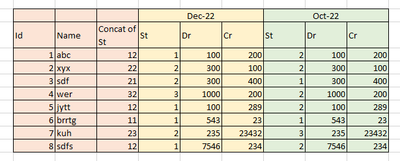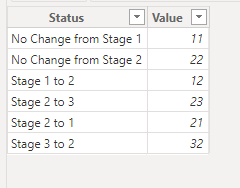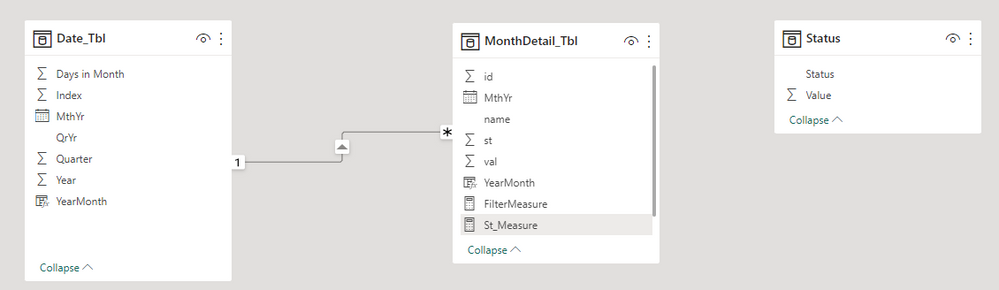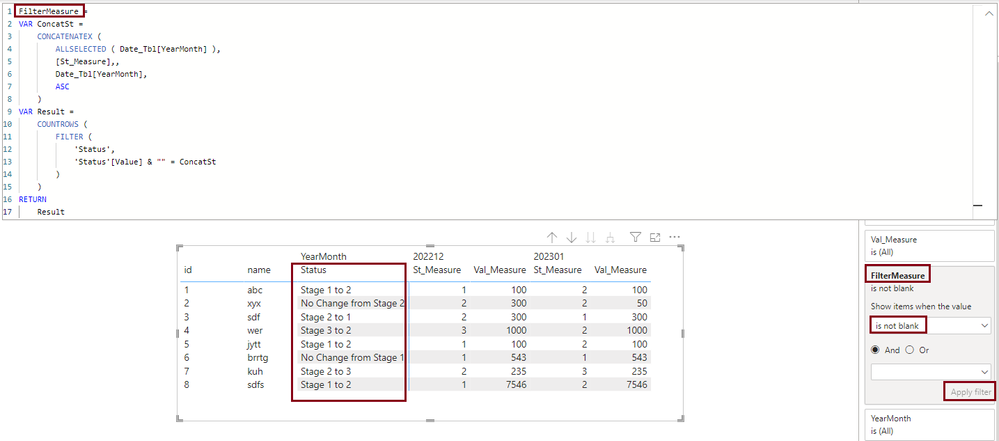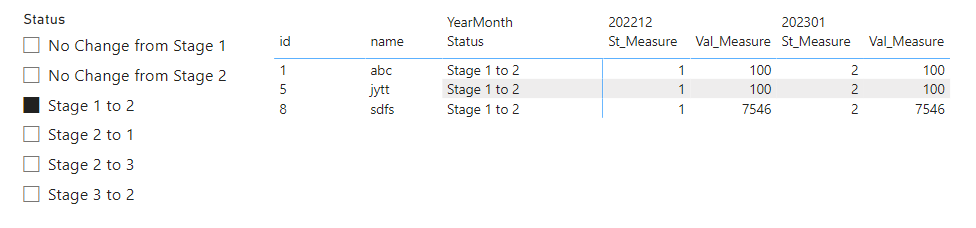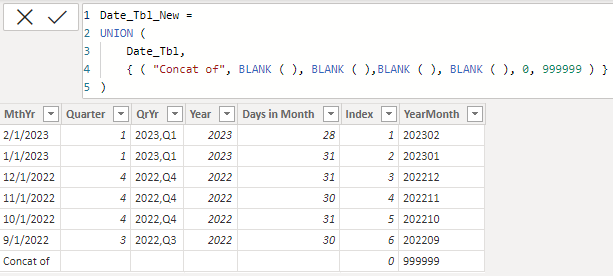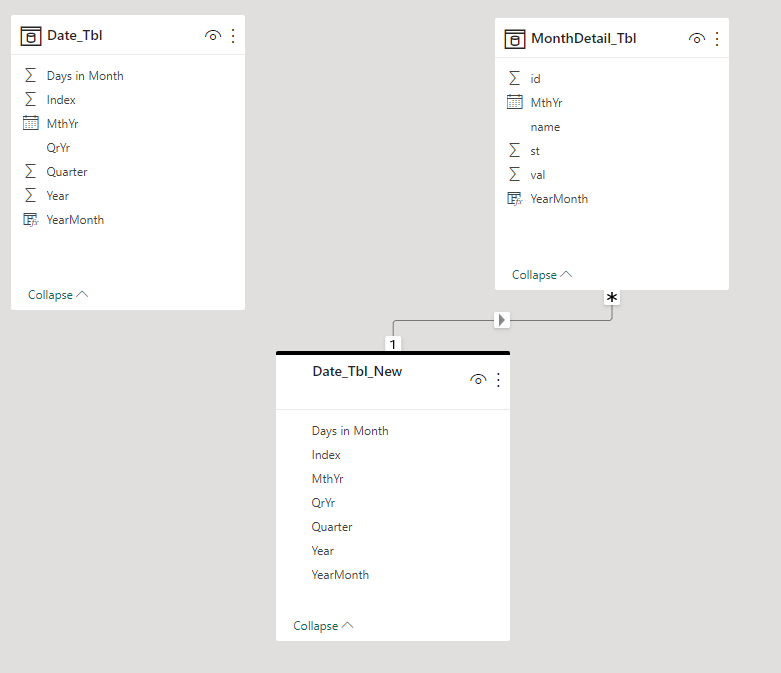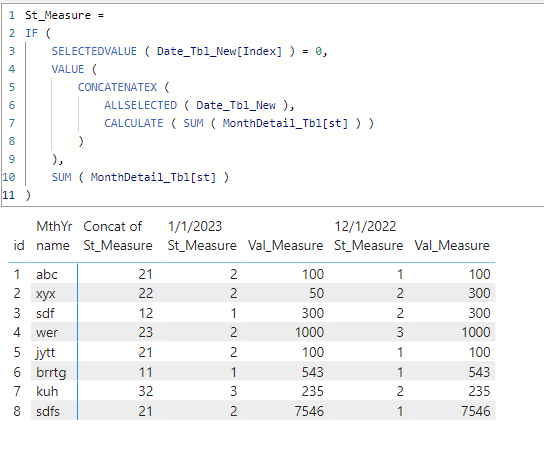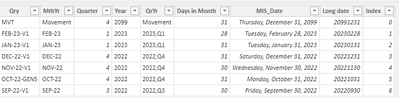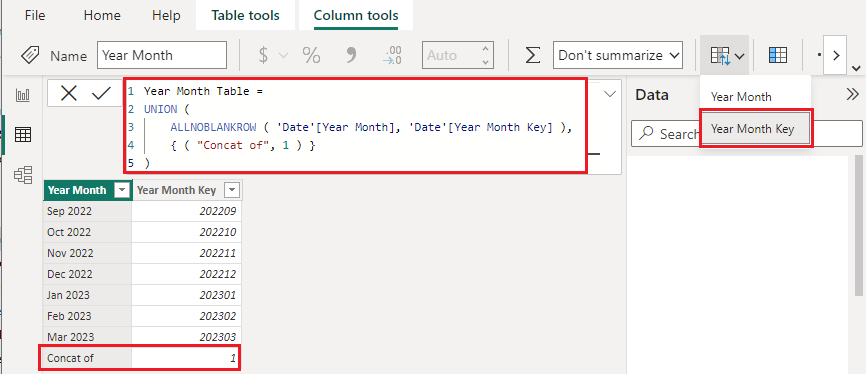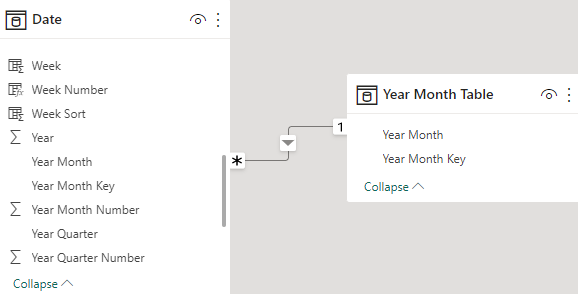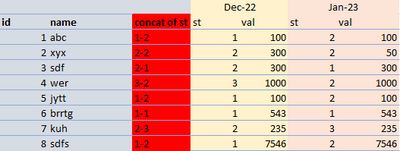- Power BI forums
- Updates
- News & Announcements
- Get Help with Power BI
- Desktop
- Service
- Report Server
- Power Query
- Mobile Apps
- Developer
- DAX Commands and Tips
- Custom Visuals Development Discussion
- Health and Life Sciences
- Power BI Spanish forums
- Translated Spanish Desktop
- Power Platform Integration - Better Together!
- Power Platform Integrations (Read-only)
- Power Platform and Dynamics 365 Integrations (Read-only)
- Training and Consulting
- Instructor Led Training
- Dashboard in a Day for Women, by Women
- Galleries
- Community Connections & How-To Videos
- COVID-19 Data Stories Gallery
- Themes Gallery
- Data Stories Gallery
- R Script Showcase
- Webinars and Video Gallery
- Quick Measures Gallery
- 2021 MSBizAppsSummit Gallery
- 2020 MSBizAppsSummit Gallery
- 2019 MSBizAppsSummit Gallery
- Events
- Ideas
- Custom Visuals Ideas
- Issues
- Issues
- Events
- Upcoming Events
- Community Blog
- Power BI Community Blog
- Custom Visuals Community Blog
- Community Support
- Community Accounts & Registration
- Using the Community
- Community Feedback
Register now to learn Fabric in free live sessions led by the best Microsoft experts. From Apr 16 to May 9, in English and Spanish.
- Power BI forums
- Forums
- Get Help with Power BI
- DAX Commands and Tips
- CONCATENATEX - I want to concatenate a value for s...
- Subscribe to RSS Feed
- Mark Topic as New
- Mark Topic as Read
- Float this Topic for Current User
- Bookmark
- Subscribe
- Printer Friendly Page
- Mark as New
- Bookmark
- Subscribe
- Mute
- Subscribe to RSS Feed
- Permalink
- Report Inappropriate Content
CONCATENATEX - I want to concatenate a value for selected dates
Dear All,
Greetings!
Below screenshot is my expected report output in matrix table. I am using date table on slicer, and i was selected two months (Dec-22 & Oct-22).
In matrix table
rows: id, name and "concat of st" measure.
column: date table [month,year]
values: st, dr, cr
the measure "concat of st" should concatenate the value of "st" for the selected month,year.
Looking for experts advise.
Regards,
Stanley R
Solved! Go to Solution.
- Mark as New
- Bookmark
- Subscribe
- Mute
- Subscribe to RSS Feed
- Permalink
- Report Inappropriate Content
great!
yes, there is no way to hide them automatically rather you need to follow my sample file and hide them manually after disabling text wrapping.
- Mark as New
- Bookmark
- Subscribe
- Mute
- Subscribe to RSS Feed
- Permalink
- Report Inappropriate Content
@stanleycj
You should have mentioned that from the beginning.
Please refer to attached sample file with the updated solution
- Mark as New
- Bookmark
- Subscribe
- Mute
- Subscribe to RSS Feed
- Permalink
- Report Inappropriate Content
Hi @stanleycj
It's not an optimum solution but seems to serve the requirement. Please refer to attached file for more details..
- Mark as New
- Bookmark
- Subscribe
- Mute
- Subscribe to RSS Feed
- Permalink
- Report Inappropriate Content
Dear @tamerj1 ,
Thank you so much for your kind support and regret for my late reply.
I am getting the error: Cannot convert value '' of type Text to type Number. when i am selecting "Concat of"
I tried with replacing the datatype, but i couldn't achive it.
Could you please suggest me.
Regards,
Stanley R
- Mark as New
- Bookmark
- Subscribe
- Mute
- Subscribe to RSS Feed
- Permalink
- Report Inappropriate Content
@stanleycj
Would you please share a screenshot of the error and what you have achieved so far?
- Mark as New
- Bookmark
- Subscribe
- Mute
- Subscribe to RSS Feed
- Permalink
- Report Inappropriate Content
Dear @tamerj1 ,
Added screenshot fyr.
QRY_TBL
I am using the Qry_Apd_Tbl in slicer
Measure i created as you suggested:
Stage Compare =
when we select "Movement" from the slicer, getting below error.
Release:
December 2022
Product Version:
2.112.603.0 (22.12) (x64)
Error Message:
MdxScript(Model) (165, 5) Calculation error in measure 'DMP VW_DATA'[ST_SKEY]: Cannot convert value '' of type Text to type Number.
OS Version:
Microsoft Windows NT 10.0.19045.0 (x64 en-US)
CLR Version:
4.8 or later [Release Number = 528372]
- Mark as New
- Bookmark
- Subscribe
- Mute
- Subscribe to RSS Feed
- Permalink
- Report Inappropriate Content
What is the data type of the 'DMP VW_DATA'[ST_SKEY] column? Can you provide a screenshot?
- Mark as New
- Bookmark
- Subscribe
- Mute
- Subscribe to RSS Feed
- Permalink
- Report Inappropriate Content
Dear @tamerj1
I tried with Union query as you suggested and then to avoid this datatype error, I created a static table and merged together and tried. but still the error persist.
Kindly find the attached screenshot fyr.
Since, its a sensitive data couldn't share full screen shot and thanks for understanding.
Also, I feel the datatype issue on Qry_Apd_Tbl, Coz when we select the value "Movement" on slicer we are getting the error, whereas SUM ( 'DMP VW_DATA'[ST_SKEY] ) is working fine while selecting the month(s).
Stage Compare =
Thank you.
- Mark as New
- Bookmark
- Subscribe
- Mute
- Subscribe to RSS Feed
- Permalink
- Report Inappropriate Content
Dear @tamerj1 ,
Just now, I tried without value() and there is no error. whereas i am getting all the other fields on the movement group.
- Mark as New
- Bookmark
- Subscribe
- Mute
- Subscribe to RSS Feed
- Permalink
- Report Inappropriate Content
great!
yes, there is no way to hide them automatically rather you need to follow my sample file and hide them manually after disabling text wrapping.
- Mark as New
- Bookmark
- Subscribe
- Mute
- Subscribe to RSS Feed
- Permalink
- Report Inappropriate Content
great!
yes, there is no way to hide them automatically rather you need to follow my sample file and hide them manually after disabling text wrapping.
- Mark as New
- Bookmark
- Subscribe
- Mute
- Subscribe to RSS Feed
- Permalink
- Report Inappropriate Content
Dear @tamerj1 ,
Greetings!
Today, I was requested to do filter on concatenated value. Hence I have created one more measure as mentioned below
- Mark as New
- Bookmark
- Subscribe
- Mute
- Subscribe to RSS Feed
- Permalink
- Report Inappropriate Content
@stanleycj
You should have mentioned that from the beginning.
Please refer to attached sample file with the updated solution
- Mark as New
- Bookmark
- Subscribe
- Mute
- Subscribe to RSS Feed
- Permalink
- Report Inappropriate Content
Hi @stanleycj
You may try the following:
Create a Year Month table using the following DAX
Year Month Table =
UNION (
ALLNOBLANKROW ( 'Date'[Year Month], 'Date'[Year Month Key] ),
{ ( "Concat of", 1 ) }
)Create relationship with the main Date table as follows
The the measure [St] can be modified as
St2 =
IF (
SELECTEDVALUE ( 'Year Month Table'[Year Month Key] ) = 1,
CONCATENATEX (
ALLSELECTED ( 'Year Month Table' ),
[St]
),
[St]
)Place [St2] measure in the matrix instead of [St] then edit the name in visual pane as needed
- Mark as New
- Bookmark
- Subscribe
- Mute
- Subscribe to RSS Feed
- Permalink
- Report Inappropriate Content
Please provide the data (sample) for solving.
- Mark as New
- Bookmark
- Subscribe
- Mute
- Subscribe to RSS Feed
- Permalink
- Report Inappropriate Content
Dear @rautaniket0077, @tamerj1 ,
Greetings!
Kindly find the sample data and output sample fyr and thank you for your response.
| Table: MonthDetail_Tbl |
| id | name | st | val | MthYr |
| 1 | abc | 1 | 100 | Dec-22 |
| 2 | xyx | 2 | 300 | Dec-22 |
| 3 | sdf | 2 | 300 | Dec-22 |
| 4 | wer | 3 | 1000 | Dec-22 |
| 5 | jytt | 1 | 100 | Dec-22 |
| 6 | brrtg | 1 | 543 | Dec-22 |
| 7 | kuh | 2 | 235 | Dec-22 |
| 8 | sdfs | 1 | 7546 | Dec-22 |
| 1 | abc | 2 | 100 | Jan-23 |
| 2 | xyx | 2 | 50 | Jan-23 |
| 3 | sdf | 1 | 300 | Jan-23 |
| 4 | wer | 2 | 1000 | Jan-23 |
| 5 | jytt | 2 | 100 | Jan-23 |
| 6 | brrtg | 1 | 543 | Jan-23 |
| 7 | kuh | 3 | 235 | Jan-23 |
| 8 | sdfs | 2 | 7546 | Jan-23 |
Filtering the MthYr by slicer on Date_Tbl
Date_tbl.MthYr and MonthDetail_Tbl.MthYr has relationship.
| Table: Date_Tbl | |||||
| MthYr | Quarter | QrYr | Year | Days in Month | Index |
| FEB-23 | 1 | 2023,Q1 | 2023 | 28 | 1 |
| JAN-23 | 1 | 2023,Q1 | 2023 | 31 | 2 |
| DEC-22 | 4 | 2022,Q4 | 2022 | 31 | 3 |
| NOV-22 | 4 | 2022,Q4 | 2022 | 30 | 4 |
| OCT-22 | 4 | 2022,Q4 | 2022 | 31 | 5 |
| SEP-22 | 3 | 2022,Q3 | 2022 | 30 | 6 |
expected report output. (In matrix: I have kept id, name, concat of st in rows, MthYr in columns and st, val in values).
Helpful resources

Microsoft Fabric Learn Together
Covering the world! 9:00-10:30 AM Sydney, 4:00-5:30 PM CET (Paris/Berlin), 7:00-8:30 PM Mexico City

Power BI Monthly Update - April 2024
Check out the April 2024 Power BI update to learn about new features.

| User | Count |
|---|---|
| 47 | |
| 26 | |
| 19 | |
| 14 | |
| 10 |
| User | Count |
|---|---|
| 57 | |
| 49 | |
| 44 | |
| 18 | |
| 18 |